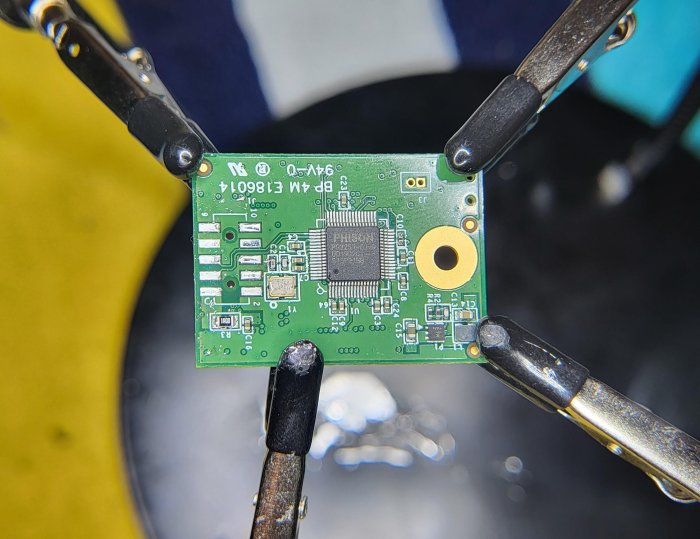7up_
Member-
Posts
24 -
Joined
-
Last visited
Recent Profile Visitors
The recent visitors block is disabled and is not being shown to other users.
7up_'s Achievements

Regular Member (3/7)
4
Reputation
-
For those having trouble with pinouts or just want a simple way to read and program your DOM, search for U-Reach TB1537-2. I have no affiliation but its a simple inexpensive option.
-
- Outcome of the update: SUCCESSFUL - DSM version prior update: DSM 7.1.1-42962 Update 6 - Loader version and model: ARPL v1.1-beta2a DS918+, DSM 7.2 64570 Update 1 - Using custom extra.lzma: NO - Installation type: BAREMETAL - Asus Q370M, i5-8500T, 8GB RAM, 3 3TB Seagate drives - Additional comments: Manual update via DSM GUI
-
Yes, converting DS1812+ to DS1813+ to allow installation of DSM 7 should work. See this thread
-
disregard
-
I've already said it at least once... You have to remove the mini USB socket from the DOM because it's low profile and won't mount properly on the Motherboard header pins. You replace it with a standard mini USB female socket, same as what's on the Synology DOM. Of course before doing any of this you reflash the controller chip first otherwise you might actually do all of this and then find out you don't know how to flash it or worse its DOA! I'll say it again, it's a lot easier to use a thumb drive plugged in the front USB port. Happing modding.
-
The USB chipset of the DOM is irrelevant as long as you have the correct software to flash the controller. Since you don't have your DOM yet, find a USB thumb drive drive rewrite VID/PID and use that to boot from the front USB port. I would advise using the front port to test your DOM unless you enjoy disassembling and reassembling your NAS repeatedly.
-
You can buy USB DOM, just do an internet search. As DSfuchs mentioned, you will need to flash the DOM to change VID/PID to F400 to allow it to boot. Most of the USB DOMs sold have the wrong size female socket. You will need basic SMT soldering skills to remove the socket and replace it with a standard mini USB female socket so that it matches the one used on the Synology USB DOM. Of course this can all be avoided by using an external USB thumb drive with correct VID/PID.
-
Your conversion to DS713+ should preferably be done with a spare drive installed. After you have successfully made it to DSM 7.x that updates normally, make required edits to support 4 drives and then migrate your array. There is no functional difference running as DS713+ vs RS814+ other than a graphical image in storage manager. Maybe even that could be hacked? If you don't have vender file from a newer model, just run as DS713+ and spend time on more important things.
-
Either I'm confused or you seem to be convoluting issues. Before you attempt any "upgrade" to DSM 7.x, please make sure you are able to bootup normally to DSM 6.2.4-25556. Don't focus on the update version. After you are back to normal with a single spare HD installed, then go thru the process for the conversion.
-
If you have a valid copy of your USB DOM .img which is flashed it to USB thumb drive with VID/PID = F400, the NAS should boot when the USB DOM module is removed and the thumb drive is inserted into the front USB port. Try booting up with a single spare drive installed.
-
Everything I learned on the conversion to DS713+ or RS814+ came from DSfuchs. As he stated, follow post #35 in this thread If you don't have a vender 2 file, conversion to DS713+ is one step easier although will require edit to synoinfo.conf to support 4 hard drives. I would advise starting with conversion to DS713+ and after you figure out or understand the process, then possibly RS814+. There is no functional difference. Please disregard my comment about "1.EFI System.img", typing to quickly. 1.EFI System.img is partition on flash module image, not found in .pat. Open DSM_DS713+_2555.pat or RS814+_25556.pat and you will see the 4 file needed.
-
duplicate deleted
-
I think my DS412+ bootup time is ~5 min +
-
To confirm, did you get it to boot up with copy of your own DOM or a modified/unmodified .img you received? Do you have a different hard drive you can insert and retry booting up?