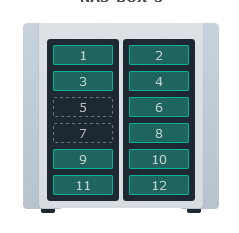Trabalhador Anonimo
Member-
Posts
109 -
Joined
-
Last visited
Everything posted by Trabalhador Anonimo
-
Esata and ssd cache
Trabalhador Anonimo replied to Trabalhador Anonimo's question in General Questions
I did this procedure and the SSD became available as internal disk, but it did not show in the picture. It shows as disk 13. Is there a way to correct this? -
I added a SSD to my box, connected to a Fujitsu Lsi 9211-8i Model: D2607-a21. The SSD is been recognize as esata drive and I cannot use it as cache. Does anyone try this recently? http://www.casler.org/wordpress/?p=246
-
User@NAS-BOX-3:/$ lspci -nn 0000:00:00.0 Class [0600]: Device [8086:0c08] (rev 06) 0000:00:01.0 Class [0604]: Device [8086:0c01] (rev 06) 0000:00:14.0 Class [0c03]: Device [8086:8c31] (rev 05) 0000:00:16.0 Class [0780]: Device [8086:8c3a] (rev 04) 0000:00:1a.0 Class [0c03]: Device [8086:8c2d] (rev 05) 0000:00:1b.0 Class [0403]: Device [8086:8c20] (rev 05) 0000:00:1c.0 Class [0604]: Device [8086:8c10] (rev d5) 0000:00:1c.2 Class [0604]: Device [8086:8c14] (rev d5) 0000:00:1c.3 Class [0604]: Device [8086:244e] (rev d5) 0000:00:1c.4 Class [0604]: Device [8086:8c18] (rev d5) 0000:00:1d.0 Class [0c03]: Device [8086:8c26] (rev 05) 0000:00:1f.0 Class [0601]: Device [8086:8c50] (rev 05) 0000:00:1f.2 Class [0106]: Device [8086:8c02] (rev 05) 0000:00:1f.3 Class [0c05]: Device [8086:8c22] (rev 05) 0000:01:00.0 Class [0104]: Device [1000:0072] (rev 02) 0000:03:00.0 Class [0200]: Device [10ec:8168] (rev 09) 0000:04:00.0 Class [0604]: Device [1b21:1080] (rev 04) 0000:05:00.0 Class [0200]: Device [10ec:8169] (rev 10) 0000:06:00.0 Class [0300]: Device [10de:0ca3] (rev a2) 0000:06:00.1 Class [0403]: Device [10de:0be4] (rev a1) 0001:09:00.0 Class [0106]: Device [1b4b:9235] (rev 11) 0001:0c:00.0 Class [0106]: Device [1b4b:9235] (rev 11)
-
What is this? tc@box:~$ ./rploader.sh satamap now usb Loader BUS: usb Found SCSI HBAs, We need to install the SCSI modules scsi-5.10.3-tinycore64 is already installed! Succesfully installed SCSI modules Found "00:1f.2 Intel Corporation 8 Series/C220 Series Chipset Family 6-port SATA Controller 1 [AHCI mode] (rev 05)" Detected 6 ports/5 drives. Override # of ports or ENTER to accept <6> Found SCSI/HBA "01:00.0 LSI Logic / Symbios Logic SAS2008 PCI-Express Fusion-MPT SAS-2 [Falcon] (rev 02)" (0 drives) lspci: -s: Invalid slot number Found SCSI/HBA "" (0 drives) lspci: -s: Invalid slot number Found SCSI/HBA "" (0 drives) lspci: -s: Invalid bus number Found SCSI/HBA "" (0 drives) lspci: -s: Invalid slot number Found SCSI/HBA "" (0 drives) lspci: -s: Invalid slot number Found SCSI/HBA "" (0 drives) lspci: -s: Invalid slot number Found SCSI/HBA "" (84 drives) lspci: -s: Invalid slot number Found SCSI/HBA "" (0 drives) lspci: -s: Invalid slot number Found SCSI/HBA "" (0 drives) lspci: -s: Invalid slot number Found SCSI/HBA "" (0 drives) lspci: -s: Invalid slot number Found SCSI/HBA "" (0 drives) lspci: -s: Invalid slot number Found SCSI/HBA "" (0 drives) lspci: -s: Invalid slot number Found SCSI/HBA "" (0 drives) lspci: -s: Invalid slot number Found SCSI/HBA "" (0 drives) lspci: -s: Invalid slot number Found SCSI/HBA "" (0 drives) lspci: -s: Invalid slot number Found SCSI/HBA "" (0 drives) Computed settings: SataPortMap=6 DiskIdxMap=00 Should i update the user_config.json with these values ? [Yy/Nn] n OK remember to update manually by editing user_config.json file tc@box:~$ exit In fact, the model is Controladora Fujitsu Lsi 9211-8i Model: D2607-a21. Is that error means that my HBA is not been recognised? 5 of 6 HDD on HBA is been shown on DSM.
-
Missing 3 SSD drives after Redpill Friend updated to 0.0.6
Trabalhador Anonimo replied to MajkelP's topic in DSM 7.x
Did you solve this problem? -
I try to edit config.json, but SataPortMap and DiskIdxMap are blank: SataPortMap = " " DiskIdxMap ->nothing is written So, how can I set more disks to my box without mess things up?
-
@Peter Suh Edit SataMap to change number of sata ports: is it necessary to boot the box on m-shell instance and connect via SSH?
-
I have a box (3622xs+ on USB drive) with 10 (1TG each) disks. 5 of it are connected to MB and the other 5 are connecte to a HBA (Fujitsu Lsi 9211-8i Modelo: D2607-a21). I put a SSD for cache and DSM simple disable onde of the HDD and enable the SSD, messing up with my Volume (it get degrade). I do not know much about linux, only a few commands. Is there a way to rebuild the sata map without loose everything?
-
Is it possible to change the CPU of your server? Look at here about CPU upgrade.
-
I put Fujitsu Lsi 9211-8i on my box and it worked without rebuild the loader.
-
Any one can help me with this one? Does Fujitsu Lsi 9211-8i Modelo: D2607-a21 works on DSM7.2?
-
I would like to know if I replace a simple PCI-sata card for a new HBA i have to rebuild the loader. If so, how can I avoid "it seams that you move your disks to another hardware".... message and operation. Best regards.
-
Virtual machine fail to start DSM 7 Redpill
Trabalhador Anonimo replied to harbdans's topic in Synology Packages
Hi there, I made VM to work in Intel and AMD platform. On Intel, MB Asus B85 with Intel Xeon E3-1240L v3 I could get VM to work with 3622xs+ and M-shell loader. On AMD, M5A78L-M LX/BR, with Phenom II X4, I could only make VM to work with SA6400. (I get the same message ""Failed to power on the virtual machine") if I do with 3622xs+ on this platform.) with M-shell loader. And remember, 95% of Synology hardware has expansion ports, this meas the DS923+ can go up to 9 bays. I do not know how this works on the loader, but it is a thought. -
TinyCore RedPill Loader Build Support Tool ( M-Shell )
Trabalhador Anonimo replied to Peter Suh's topic in Software Modding
With arc-24.1.14f.vmdk-flat I do not get SAN Manager corrupted any way. -
I manage to go up to update 6 on 7.1. and I did not get any corruption of SAN Manager using TCRP by Pocopico. I could not install 7.2 using it, so I went back to M-Shell and install 7.1. lets see, but it fail. With M-SHELL my NIC get lock and no connection is allow. I try 7.2.0 and also got lockout. I went to arc-24.1.14f.vmdk-flat and so far, with DSM7.2 I do not get SAN Manager any error. I went to all process of ARC, but before reboot, I had to change MAC address because it seams that this loader is not capable of get real MAC (at least I dfo not know how to do it), so I had to type on config.json.
-
Every king of installation on Virtualbox of 7.2 got SAN Manager corrupted. I got back to 7.1 using Pocopico Loader. I got a lot of problems because my system is not that powerfull, so I had to do step by step. I installed 7.1.1-42962 Up 1. on just one disk, but I had to use "./rploader.sh satamap now" with only one HDD and 2 sata controlers to the box to be able to right map sata ports. The loader had to be alone in one sata controller. HDD attache to this controller was not detected. after everything is stable I set the third sata controller and split all HDD to controllers 2 and 3. I`m using 5 disks plus loader. Ass soon the raid 5 is established I`ll do upgrades up to 6.
-
I try to use DSM 7.2-64570-1 and also get SAN Manager corrupted on VM. I`ll try 7.1 now.
-
TinyCore RedPill Loader Build Support Tool ( M-Shell )
Trabalhador Anonimo replied to Peter Suh's topic in Software Modding
From zero means from scratch, I had to reinstall DSM using "J" option on boot. Few hours ago using every disks as VMDK, not RAW, it happened again, SAN had gone. I`m trying with old version o0f DSM. Lets see if works. My main BOX is working fine. I also have a origina 414J with 7.1 installed (not possible to upgrade to 7.2). SAN is running like a charmed. -
TinyCore RedPill Loader Build Support Tool ( M-Shell )
Trabalhador Anonimo replied to Peter Suh's topic in Software Modding
Most like yes, but yesterday I rebuild from zero and get corrupted again. Shell I re-download m-shell VMDK? Changing the subject: I try to connect via port 7681, but did not work. I get disconnected immediately. I could only connect via terminal after enable it on control panel. -
TinyCore RedPill Loader Build Support Tool ( M-Shell )
Trabalhador Anonimo replied to Peter Suh's topic in Software Modding
Hi, I got SAN manager corrupted too. See it at this post. -
I get my test setup: M5A78L-M, Phenom II X4 840, 16Gb of ran, 4x 500GB and 1x TB and a 480Gb SSD for windows 10 pro. After Windows install and full upgrade, I installed VirtualBox. I decided to use raw disks so VM can direct access the disks, not a VHD. I used M-SHELL on a VMDK image to install 3622xs+ and make it run perfectly until I had to reboot for an installation. I use ISCSI to connect to the LUN on Volume 1 (raid 5 with all disks) I went to DSM GUI and asked to shutdown and after that I reboot the windows host. I got the host back and after that i turn the VM on. It took about 4 minutes to get me the web DSM GUI on browser and when I login I got a message that "SAN Manager is corrupted". As ISCSI was not running, I could not access the volume. I try to repair as was suggested by DSM, but it did not work. I even try to remove the volume, but storage manager did not let me do it. As it is a test only, e restart from zero. I got every thing working for about a day and from nowhere, SAN Manager got corrupted again. I reboot the VM, and press J t teinstall DSM It work like a charmed, for another day and ZAP: SAN Manager corrupted again. Next test, create the VM with VHD (VMDK format). Lets see what happen.
-
TinyCore RedPill Loader Build Support Tool ( M-Shell )
Trabalhador Anonimo replied to Peter Suh's topic in Software Modding
I have a disk that show itself on every boot, but few minutes later it disappear, so I cannot do a thing with it. Is there a way to solve this problem on a 3622xs+ bare metal? -
Checksum mismatch - unable to build
Trabalhador Anonimo replied to ladinek's topic in Software Modding
Many users had found this error. M-shell developer knows about this problema. We have to wait 2 or 3 days until it had been fixed. -
TinyCore RedPill Loader Build Support Tool ( M-Shell )
Trabalhador Anonimo replied to Peter Suh's topic in Software Modding
I´m not linux expert. How can I forked? -
TinyCore RedPill Loader Build Support Tool ( M-Shell )
Trabalhador Anonimo replied to Peter Suh's topic in Software Modding
I used a second terminal screen, type ./menu.sh, but get the same error.