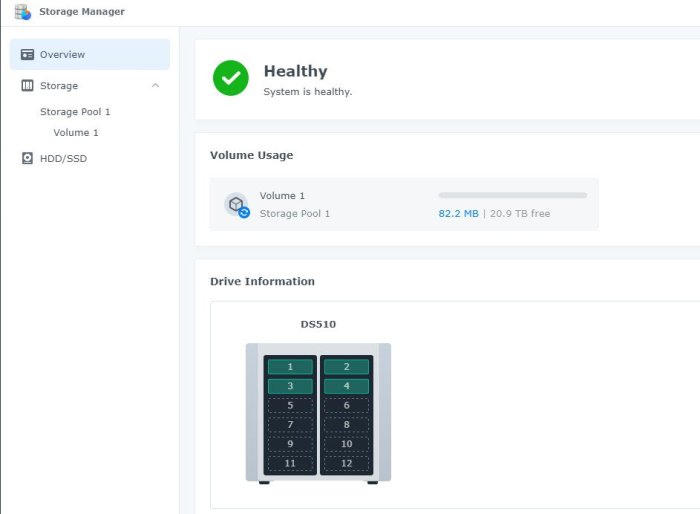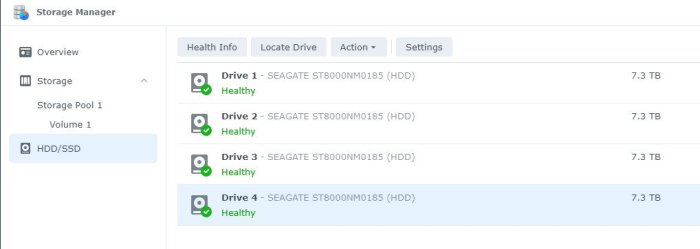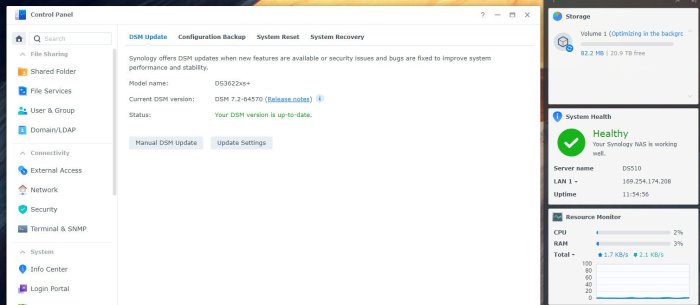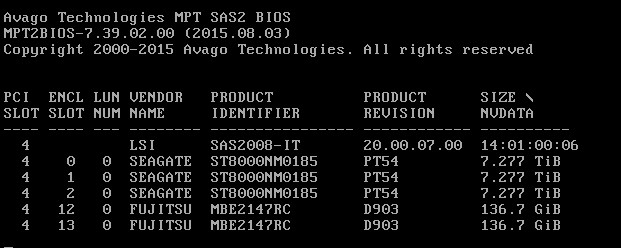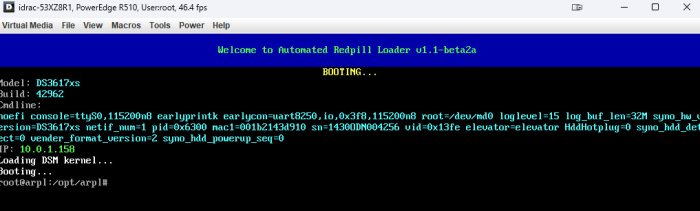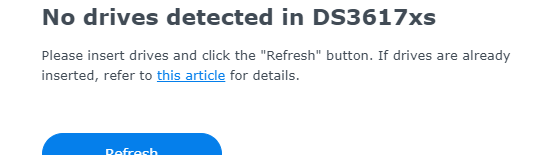CCitarella
Member-
Posts
21 -
Joined
-
Last visited
Everything posted by CCitarella
-
It's not showing IPV4 because it's set to DHCP (mine is the same) I changed it to static and it shows. Also I enabled IPV6 and it populated right away. Are you saying this is a problem?
-
Hi all... I wanted to post that I've been struggling with the fbelavenuto/arpl and PeterSuh-Q3/tinycore-redpill baremetal on a Dell R510 with various issues since following this forum. Things with non-boot, disks missing, NICs not recognized, and other random issues. Someone posted a while back a link to a Chinese forum "GXNAS" a month back or so (which has to be translated for me to read it) but I found a version of a redpill loader called wjz304/arpl-i18n which worked 100% perfectly at DSM 7.2-64570 (using DS36222xs+) on the first try, with none of the issues I experienced previously. Needless to say I'm impressed. This may just be better for my particular hardware but if anyone is having trouble getting the other loaders to work try this one out. This is one of those little things I've been messing with on and off over the last few months and it looks like so far so good with this version of the loader. Here's the link: https://github.com/wjz304/arpl-i18n
-
So just for the heck of it I tried this bare metal install on Dell R510 and IT Mode controller with PeterSuh's version of TCRP v0.9.4.0-1 partition sizeup & modified for M Shell and the system booted with all 3 JBOD disks and installed. Interesting. I will add more disks to it shortly and see if those work too. The previous problem I was having with no more than 2 disks seems to be something with ARPL.
-
Believe me.. I'd love to get this working bare-metal.
-
Thank you so much!
-
I'll have to do more research on that. So that means the drives (for DSM) are not virtual disks then? Am I understanding that correctly? Did you follow a tutorial or something to learn how to do that? I'm pretty familiar with VMWare but not ProxMox. But, yes - - - - I'd love to put these 12X 8TB SAS drives to good use. They're just sitting here and if I could get them in a DSM box that would be great.
-
Holy crap you're absolutely right on this! 2 Drives it boots and is found in Synology Assistant and allows me to install DSM. What is this all about? Do I have to virtualize it? Or is there a fix or a setting to get ARPL to work with more than 2 disks? So weird.
-
Eek. 2 drives? Ok I'll give that a try tonight, do you think that's a software issue with the ARPL then and not a hardware config problem? Just curious. Thanks for your reply. I'd be curious how to use Proxmox to accomplish what you did, but I haven't looked into it much.
-
-
I've been trying to get ARPL working bare metal on a Dell R510 since arpl-1.0-beta6 without success and trying each new release through the current arpl-1.1-beta2a. I've tried with various model builds 3622+, 3617, 3615 and early on I was able to get the loader to boot after building and found with Syno Assistant but was never able to get it to install DSM because no disks were found. I thought this was because I had an PERC H700 with the disks configured as individual virtual volumes (non-raid but managed by the H700). After doing some research, I decided to replace the H700 with an H200 flashed in IT Mode. On boot, the BIOS sees the individual disks and again I tried the various model builds but now the system just hangs after booting the loader (and is not found in Syno Assistant at all). I am just selecting the basic options, not messing with any Addons or Modules when building the loader. The system is booting with UEFI and I initially tried legacy boot too - but I haven't switched back to legacy since swapping the H200-IT. I've also read that others are using a R510 with success here but I'm kinda stuck and not sure what to do next. I'm not to savvy with linux but I'm pretty good at following direction - if anyone has any advice to offer - maybe help look at logs or suggest possible next steps to troubleshoot I'd really appreciate the help. My main reason for using this hardware is because I have 12X 8TB SAS drives that I'd like to utilize -- that's pretty much the only reason. I have 2 other real Synology 3617xs+ units in production now but since I have these drives just sitting here I wanted to try to put them to use. Attached is the screenshot of drives in BIOS being recognized. Thanks again for this forum!
-
Thank you so much for the detailed screenshots! I'll try this tomorrow when I'm back by the equipment. I appreciate it!
-
Also - do I do that with just a text editor, or somewhere using the ARPL menu? Thanks again.
-
Thank you! I'll give this a shot on Monday and report back. I believe this is a PERC H700, would that make a difference in these entries?
-
Hi guys. Any thoughts on this? It's in a Dell R510 with a PERC (LSI) RAID controller but the disks are configured as individual single virtual disks (not using onboard RAID).
-
I went ahead and rebuilt the virtual disks (as single RAID 0 disks) in the RAID controller and tried from scratch with Beta13 and the BNX2 disabled but the drives are not found after boot. I also tried multiple models with no success / same issue. Weird because the drives were found previously.
-
Thank you for the help. I did as instructed but now no drives found upon reboot. Should I reset the virtual disks in the onboard raid and try to install again with this new configuration? Again, appreciate you trying to help me solve this.
-
Thank you. Here is the output from that command in the attached. output.txt
-
Ok an update on this - DSM is installed and running and working as expected with the latest beta release, however the box still won't take a soft reboot from DSM I still have to hard power cycle it after sending the reboot command (not a huge deal) but I'd like it to work from software. Is there a module for power management I might be missing? Or possible a bios setting that isn't right? Thanks for your help.
-
Hi All: Please forgive me as I posted this in the wrong spot previously, I apologize for that. BareMetal DellR510 w/ PERC H700 using ARPL v1.0-beta11a and trying to learn and solve reboot issue after DSM install: I've been playing with trying to get a BareMetal install with ARPL v1.0-beta11a to work on a DellR510 12 drive system. The box has a PERC H700 which I believe is an LSI RAID card, but I have the disks all set as individual virtual drives (I did this previously on the older Synoboot 6.2 version of loaders without a problem and DSM saw each drive individually). The loader configures fine (tried various builds) and boots and will install DSM but the system will not reboot itself on its own (I have to hard power cycle it) after the DSM install. Also once it does come back up (boots successfully) and shows an IP on the console but the device is not found in Syno Assistant. I did add an additional NIC so I have both a Broadcom and an Intel NIC in the system besides whatever is onboard on the Dell box, but I think the problem has something to do with it not cleaning up and rebooting on its own after the DSM install as a result of the hard power cycle. I don't have any data on the drives and I'm just trying to get it come up after the installation so starting from scratch is not a problem. I've looked at possible missing add-ons and searched here for any potential things to try with config edits, etc. but I'm pretty new at this so I was curious if anyone in the community could offer suggestions to put me on the right path of what I should be looking for to solve this (point me in a direction??!?). This same hardware WAS working on the 6.2 older version from years ago, but I haven't kept up with the latest and decided to give ARPL a shot. Thanks in advance for the help.
-
Hi All: I've been playing with trying to get a BareMetal install with ARPL v1.0-beta11a to work on a DellR510 12 drive system. The box has a PERC H700 which I believe is an LSI RAID card, but I have the disks all set as individual virtual drives (I did this previously on the older Synoboot 6.2 version of loaders without a problem and DSM saw each drive individually). The loader configures fine (tried various builds) and boots and will install DSM but the system will not reboot itself on its own (I have to hard power cycle it) after the DSM install. Also once it does come back up (boots successfully) and shows an IP on the console but the device is not found in Syno Assistant. I did add an additional NIC so I have both a broadcom and an Intel NIC in the system besides whatever is onboard on the Dell box, but I think the problem has something to do with it not cleaning up and rebooting on its own after the DSM install as a result of the hard power cycle. I don't have any data on the drives and I'm just trying to get it come up after the installation so starting from scratch is not a problem. I've looked at possible missing add-ons and searched here for any potential things to try with config edits, etc. but I'm pretty new at this so I was curious if anyone in the community could offer suggestions to put me on the right path of what I should be looking for to solve this (point me in a direction??!?). This same hardware WAS working on the 6.2 older version from years ago, but I haven't kept up with the latest and decided to give ARPL a shot. Thanks in advance for the help.