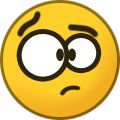yorkman
Member-
Posts
22 -
Joined
-
Last visited
Everything posted by yorkman
-
I think I just found a bug. When I try to access http://MyDva1622IP:7681 from my Edge browser, for example, I just see very fast flicking between what says "Connection Closed" and "308x69" so I wouldn't be able to troubleshoot in the future if needed. Also, the "Press g, e, j" options don't work once booted. Lastly, the screen says I'm using DSM 7.2-64570 Update 0 when it's DSM 7.2-64570 Update 1
-
Thanks. Trying the vmdk release but the menu defaults to Korean for some reason and I don't really know what I'm selecting. I pressed ENTER for everything after selecting DVA1622 so it looks like that's enough. After rebooting though it says EFI Booted system with NO EFI even though the vm I created has UEFI enabled. But I assume that's not a problem as I'm able to continue with DSM setup. Other than that minor issue great job sir. Seems to work perfectly and so easy to setup! Update: I was able to get the right language by modifying the user_config.json file's ucode to en_US
-
Can someone please confirm that Surveillance Station licenses will not break if I update my DS920+ nas from DSM 7.1.1-42962 Update 2 to the currently latest ds920p-7.2.0-64570 Update 1, along with updating both SS packages to the latest 9.1.2-10854? I plan to just boot the DVA1622 redpill loader image and run the commands below the way I have before. Or maybe I need to reinstall redpill loader from scratch? Mind you that my DVA1622 DSM only shows me I can update to firmware ds920p-7.2.0-64570 (without Update 1), although I see I could manually download DSM_DVA1622_64570.pat with Update 1. I'm running dva1622 from VMWare Workstation 16.2. a. Perform rploader update by running ./rploader.sh update b. Perform a fullupdate to update all local files of your image by running ./rploader.sh fullupgrade c. Change your serial and mac address by running ./rploader.sh serialgen DVA1622 realmac d. Update user_config.json with your VID:PID of your usb stick by running ./rploader.sh identifyusb e. Update user_config.json with your SataPortMap and DiskIdxMap by running ./rploader.sh satamap Are these steps still correct? I haven't played with redpill for some time. I just don't want to have SS break licenses like it has for me in the past. Btw, I always forget this but I believe I'm supposed to manually download the SurveillanceStation-x86_64-9.1.2-10854_openvino.spk package from Synology for DVA1622 correct?
-
Develop and refine the DVA1622 loader
yorkman replied to pocopico's topic in Developer Discussion Room
I'm using Surveillance on my physical DS920+ with DVA1622 vm which keeps running out of disk space. I'm forced to add like 100 GB every week and there's nothing that I can find on the DVA1622 disk volume. It's 0 bytes. It is paired in CMS as a recording server so that I have the required licenses for my cameras. So my question or two is, 1) is this the correct setup (DVA1622 must be the Recording Server while my physical DS920+ is the Host?). I want the DS920+ to use all the storage for the cameras and it does with this setup...I just don't understand why does DVA1622 need any storage space other than for its packages. It has nothing installed except Surveillance with an empty Shared Folder and no camera recordings I did find after ssh'ing to the dva1622 vm that this path uses all the storage but why? What is it for and can I just rm it? /volume1/@appstore/SurveillanceStation/local_display/.config/chromium-local-display/BrowserMetrics which has over 54,000 files like: BrowserMetrics-643B46F4-1315.pma that are 4 MB each -
Develop and refine the DVA1622 loader
yorkman replied to pocopico's topic in Developer Discussion Room
This is great. I went on with the redpill update on my DVA1622 vm with the steps listed at the link you posted. I did however use the option 'realmac' instead of generating a new one (this preserved my previous mac since that is what I used then too). I then completed the SS update to 9.1.0-10660 on dva1622 as well as my physical nas. This solved the licenses problem. I really appreciate your help. Thank you. -
Develop and refine the DVA1622 loader
yorkman replied to pocopico's topic in Developer Discussion Room
Thanks, but what serial generation menu? The steps I followed when I first did this about a year ago didn't mention anything about a menu. I believe there was a command that you can run and it generates a random or real MAC address and that's it. Isn't the serial number also the trigram or are those 2 different things that need to be updated? From what I understood in the previous posts is that I just change the SJR part of the serial to UBR and then I build the loader (./rploader.sh build) command or something. -
Develop and refine the DVA1622 loader
yorkman replied to pocopico's topic in Developer Discussion Room
Actually I rebooted my dva1622 vm and went into build mode from the menu...I checked the user_config.json file and the sn# matches what I see in DSM info so it's already using the real sn? I also checked the grub SATA option and see the sn# matches what is shown in DSM info so I guess it's already set to the real sn but if that's the case why did it still break my licenses? -
Develop and refine the DVA1622 loader
yorkman replied to pocopico's topic in Developer Discussion Room
If I can find the config file to update (user_config.json?), what serial number am I supposed to enter manually? And do I need to do anything on my real DS920+ or just update the sn# in the DVA1622, reboot and that's it and I can use the latest SS version (currently 9.1.0)? -
Develop and refine the DVA1622 loader
yorkman replied to pocopico's topic in Developer Discussion Room
I tried downloading the SS version I previously had so that I could manually reinstall but it always says something like archive damaged or corrupted. So I found the spk file of the exact same version I downloaded (I still had it on my pc from when I first did the install) and that one worked fine on my DS920+, and it's exact the same filename so obviously Synology changed something in their downloadable spk's. I restored a backup of the DVA1622 vm so everything's working again. I haven't done this for so long that (maybe a year ago), yes, if I had to update the sn# I'd have to go back and re-read the howto again. Thanks for your response anyway. I don't recall updating the grub.cfg file before. I think I just updated the mac# in VMWare Workstation for the DVA1622 vm and that's it. -
Develop and refine the DVA1622 loader
yorkman replied to pocopico's topic in Developer Discussion Room
I upgraded to the latest version of SS today and it broke the licenses. Could someone please tell me where I go to fix it? What file and what is this trigram and SN I should change it to? Or do I just make up my own? -
tutorial: 4 camera on surveillance station (legally)
yorkman replied to le.pipo007's topic in Tutorials and Guides
Installed DVA1622. Works great and 8 licenses! Thank you very much for the tip rojoone2. -
That's the guide I followed thx. It has some USB work mixed in so at first I did those steps which later I learned were not necessary for ESXi. I got it working now in VMWare Workstation 15 though so that's good enough. I'm going to try and get DVA1622 installed in VMWare Workstation thx.
-
tutorial: 4 camera on surveillance station (legally)
yorkman replied to le.pipo007's topic in Tutorials and Guides
Hmm, it seems that when I made my physical NAS the host all 4 cameras showed up automatically but then recording for the virtual NAS didn't go to the physical NAS which has the most space. Trying to figure out how to fix that but so far no luck. -
tutorial: 4 camera on surveillance station (legally)
yorkman replied to le.pipo007's topic in Tutorials and Guides
Thanks. Actually I was using the tutorial for ESXi. But after reading some more elsewhere I found that DS920+ is not supported on ESXi (due to satamap) which is what I was trying to install. I couldn't get DS918+ to work either though so I found another tutorial posted by a portuguese user and I was able to get that to work directly on VMWare Workstation 16 instead thanks to his provided vmdk. After installing & configuring CSM on my physical NAS, adding my 2 other ip cameras in the virtual NAS, all 4 cams show up automatically now. Great tip about DVA1622. Unfortunately I don't know where I'd get the vmdk for this one. And is it still supported on DSM v7.x? According to this chart it's not listed there: https://xpenology.com/forum/topic/61634-dsm-7x-loaders-and-platforms/ -
Xpenology 7.0.1 no Vmware Workstation [PORTUGUESE]
yorkman replied to Aleponce's topic in Tutorials and Guides
Sorry I don't understand Portuguese, using Google Translate so perhaps this is lost in translation. When I try your build command I get this error: curl: (22) The requested URL returned error: 404 Not Found [!] Failed to download https://github.com/jimmyGALLAND/redpill-ext/raw/master/redpill-boot-wait/recipes/universal.json to /home/tc/redpill-load/custom/extensions/_ext_new_rcp.tmp_json *** Process will exit *** Indeed this URL doesn't exist anymore. How do I workaround this? -
I'm getting a similar error after running the command: ./rploader.sh build ds918p-7.0.1-42218 [!] One of the patches - /home/tc/redpill-load/config/_common/ramdisk-005-disable-disabled-ports.patch - failed to apply Hmm... Looks like a unified diff to me... The text leading up to this was: -------------------------- |--- a/usr/syno/web/webman/get_state.cgi |+++ b/usr/syno/web/webman/get_state.cgi -------------------------- patching file usr/syno/web/webman/get_state.cgi Using Plan A... Hunk #1 FAILED at 1. 1 out of 1 hunk FAILED... FAILED : Loader creation failed check the output for any errors any ideas on how to resolve? Running it from VMware Workstation v16.x. using tinycore-redpill.v0.9.3.0.vmdk
-
I have followed this guide on how to build it on my vCenter7 virtual host with virtual ESXi7 hosts running under VMWare Workstation v15 on my AMD Epyc 7702 Dual CPU Windows 10 pc. I have a physical DS920+ and want to build a virtual DS920+ to join together and get more Surveillance licenses. I selected to boot TinyCore from USB but it's stuck at Booting The Kernel... and Synology Assistant only finds my physical DS920+ NAS which is running DSM 7.0.1-42218 and that's the same version I installed with TinyCore. The VM's first hdd is SATA 0:0 (1GB) and the 2nd is SATA 1:0 (21 GB). Not sure how to proceed troubleshooting this from here. Maybe issue with not imaging the usb stick with UEFI TinyCore img, and/or TC vm not selected to boot with EFI? I tried booting with SATABOOT instead of usb from grub menu but same thing happens. Your assistance would be greatly appreciated.
-
tutorial: 4 camera on surveillance station (legally)
yorkman replied to le.pipo007's topic in Tutorials and Guides
Ok, I was able to figure out how to download the necessary files. Question now is, I'm supposed to proceed with step #3 here: Tutorial: Install/Migrate to DSM 7.x with TinyCore RedPill (TCRP) Loader - Tutorials and Guides - XPEnology Community It says to start your NAS with the usb flash drive. Is that my real NAS or the virtual VMWare vmdk in my ESXi/vCenter7? If it's the latter, am I supposed to attach the usb to my physical machine which is currently running the ESXi virtual hosts from VMWare Workstation? If so, what do I do for tinycore to see this usb? If I insert it into my physical machine running VMWare Workstation, do I reboot it or just the virtual ESXi/Vcenter hosts? -
"Download the tinycore-redpill 7.x loader and save it to your personal computer." - Where the hell do I download it from? I checked the guides. The only thing I could find to download is tinycore-redpill-main.zip which does NOT include any vmdk's. Is there a full guide on how to do it all starting from where to download to full installation steps?
- 89 replies
-
- virtualization
- tcrp
-
(and 2 more)
Tagged with:
-
tutorial: 4 camera on surveillance station (legally)
yorkman replied to le.pipo007's topic in Tutorials and Guides
Hi le.pipo007: Not sure you're going to help since you wrote this like 3 yrs ago but hopefully you're still on this site. I have followed your instructions and have it all up and running. I installed surveillance Station using the Syno Package Center (downloaded from Syno) but I still see just the 2 default licenses available. So all I can do is add 2 cameras. Or was I supposed to download the Surveillance Station package from somewhere else and install it manually? If this is how you get 4 licenses, then how do I get DS Cam to show two cams from my DS920+ nas surveillance station (SS) and the other two cams from the Synology vm's SS? I can't tell DS Cam to access two different SS servers. Same from a pc. I have to connect to SS on my DS920+ and SS on the Synology VM. I think this kind of defeats the whole purpose. Anyway, is that the idea to be able to use 4 cameras? Two from my original DS920+ nas and 2 from this Synology VM running DSM 6.2? I was hoping to be able to install more than 4 cameras though. One issue I kept running into was this: You said in step #7 to add a new sata drive in VM Workstation 15. Then you say to add another 10 GB sata drive in step #8 on the Synology virtual machine. I think that's 3 sata hdd's total (the OS hdd is the first one) and my issue was that 2 of them were always coming up as Uninitialized in Syno Virtual Manager. Somehow I got passed that but that was a few days ago and I'm not sure I can do it again since I don't recall exactly how I got passed it.