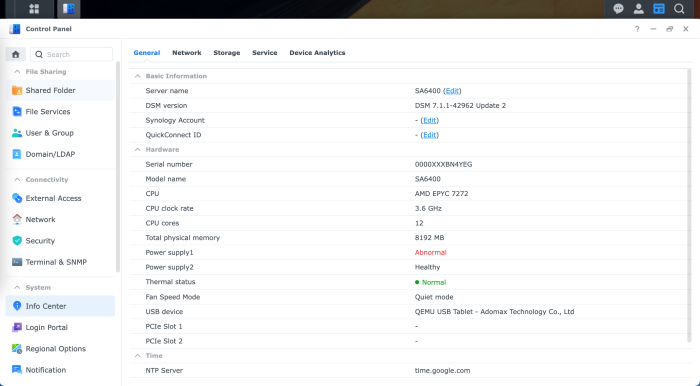jimmmmm
Member-
Posts
27 -
Joined
-
Last visited
-
Days Won
2
Everything posted by jimmmmm
-
Intel i225&i226 igc driver development thread
jimmmmm replied to jimmmmm's topic in Developer Discussion Room
I did not think the drivers is the problem. Your machine may be not compatible with DSM. You can enable dbgutils add-on in arpl, then build, boot and wait 10 minutes, finally check /mnt/p1/logs in arpl.- 33 replies
-
Intel i225&i226 igc driver development thread
jimmmmm replied to jimmmmm's topic in Developer Discussion Room
You can try https://github.com/wjz304/arpl-i18n- 33 replies
-
Use nvme/m.2 hard drives as storage pools in Synology
jimmmmm replied to yanjun's topic in Developer Discussion Room
@yanjun Just done this after change synoinfo.conf: echo 1 > /run/synostorage/disks/nvme0n1/m2_pool_support All will be okay. -
Archives: https://archive.synology.com/download/ToolChain/toolchain/7.2-63134 All kernel vesions keep same with 7.1, so old machine like ds920p still uses old kernel 4.4. For x86, only amd epyc (aka SA6400) supports new kernel 5.10.
-
Intel i225&i226 igc driver development thread
jimmmmm replied to jimmmmm's topic in Developer Discussion Room
@pocopico Can you update TCRP igc to 1.3.0 ? https://github.com/jim3ma/synology-igc/releases/tag/1.3.0 The version fixes memory leak in all previous versions, upgrade to this version ASAP.- 33 replies
-
Intel i225&i226 igc driver development thread
jimmmmm replied to jimmmmm's topic in Developer Discussion Room
The patches are too many, I can not find which one to apply. Can you share the patch with me ? I can help you to fix the drm inserting trouble.- 33 replies
-
Intel i225&i226 igc driver development thread
jimmmmm replied to jimmmmm's topic in Developer Discussion Room
Can you send me the source code? The newest i915 code in kernel 5.19 is hard to backport, it will cost many days to do. I can only do it part-time.- 33 replies
-
- 1
-

-
Intel i225&i226 igc driver development thread
jimmmmm replied to jimmmmm's topic in Developer Discussion Room
You can add igc driver manually. FYI https://github.com/jim3ma/synology-igc/issues/2#issuecomment-1302965881- 33 replies
-
Intel i225&i226 igc driver development thread
jimmmmm replied to jimmmmm's topic in Developer Discussion Room
Hmm, make a spk package is easy to do. I'm working on backporting the i915 driver from kernel 5.19. So the spk will be done later.- 33 replies
-
Intel i225&i226 igc driver development thread
jimmmmm replied to jimmmmm's topic in Developer Discussion Room
@pocopico Many thanks. One more thing, I will backport i915 and other dependences for my N5105 cpu.- 33 replies
-
- 4
-

-
Intel i225&i226 igc driver development thread
jimmmmm replied to jimmmmm's topic in Developer Discussion Room
@pocopico I don't known, maybe panic or stuck, but in my machine it's running well in past days. Another question, how to update igc.ko after installed via TCRP ? I have merged some kernel patches for igc. You can have a look.- 33 replies
-
Intel i225&i226 igc driver development thread
jimmmmm replied to jimmmmm's topic in Developer Discussion Room
I think this driver is for pci devices, not usb devices- 33 replies