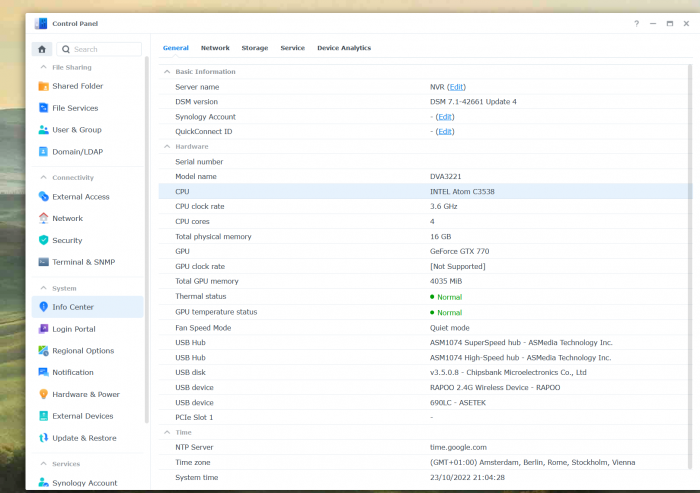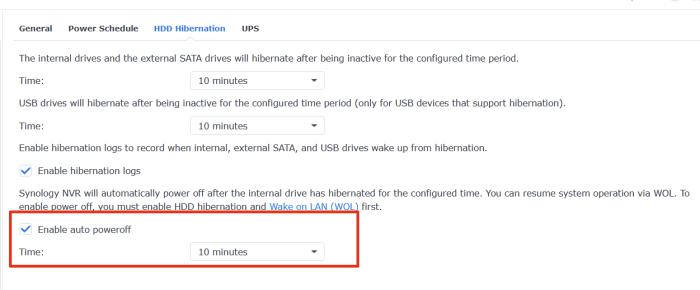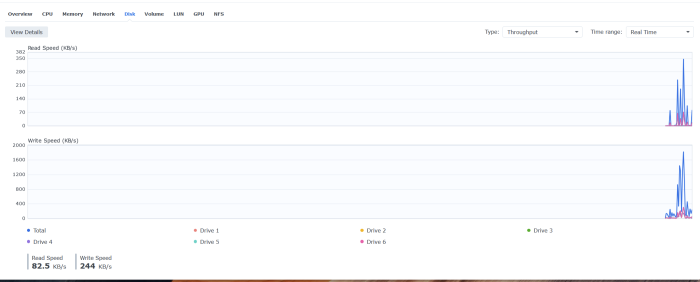dookei
Rookie-
Posts
8 -
Joined
-
Last visited
Everything posted by dookei
-
Hi @dimakv2014 did you manage to make this work. I have a GTX770 that show "Not supported" under nvidia-smi. I was wondering if updateing the drivers would fix this problem.
-
Hi there, I been, for some time now, trying to adapt an old desktop server that I used in the past for 3D design. Currently is installed the denverton-7.1-42661 update 4. Everything is working fine execept the facial recognition (or related tasks that use the the nvidia card) that dont work at all. The Card is detected on both nvdia-smi and DSM. Here is my Output from nvidia-smi and lspci -tvnn. $ nvidia-smi Sun Oct 23 20:38:10 2022 +-----------------------------------------------------------------------------+ | NVIDIA-SMI 440.44 Driver Version: 440.44 CUDA Version: 10.2 | |-------------------------------+----------------------+----------------------+ | GPU Name Persistence-M| Bus-Id Disp.A | Volatile Uncorr. ECC | | Fan Temp Perf Pwr:Usage/Cap| Memory-Usage | GPU-Util Compute M. | |===============================+======================+======================| | 0 GeForce GTX 770 On | 00000000:01:00.0 N/A | N/A | | 34% 41C P8 N/A / N/A | 175MiB / 4035MiB | N/A Default | +-------------------------------+----------------------+----------------------+ +-----------------------------------------------------------------------------+ | Processes: GPU Memory | | GPU PID Type Process name Usage | |=============================================================================| | 0 Not Supported | +-----------------------------------------------------------------------------+ $ lspci -tvnn -[0000:00]-+-00.0 Intel Corporation 4th Gen Core Processor DRAM Controller [8086:0c00] +-01.0-[01]--+-00.0 NVIDIA Corporation GK104 [GeForce GTX 770] [10de:1184] | \-00.1 NVIDIA Corporation GK104 HDMI Audio Controller [10de:0e0a] +-14.0 Intel Corporation 9 Series Chipset Family USB xHCI Controller [8086:8cb1] +-16.0 Intel Corporation 9 Series Chipset Family ME Interface #1 [8086:8cba] +-19.0 Intel Corporation Ethernet Connection (2) I218-V [8086:15a1] +-1a.0 Intel Corporation 9 Series Chipset Family USB EHCI Controller #2 [8086:8cad] +-1c.0-[02]-- +-1c.3-[03-0a]----00.0-[04-0a]--+-01.0-[05]-- | +-03.0-[06]----00.0 ASMedia Technology Inc. ASM1062 Serial ATA Controller [1b21:0612] | +-04.0-[07]-- | +-05.0-[08]-- | +-06.0-[09]----00.0 Intel Corporation I211 Gigabit Network Connection [8086:1539] | \-07.0-[0a]-- +-1c.4-[0b]----00.0 ASMedia Technology Inc. ASM1062 Serial ATA Controller [1b21:0612] +-1c.6-[0c]----00.0 ASMedia Technology Inc. ASM1042A USB 3.0 Host Controller [1b21:1142] +-1d.0 Intel Corporation 9 Series Chipset Family USB EHCI Controller #1 [8086:8ca6] +-1f.0 Intel Corporation Z97 Chipset LPC Controller [8086:8cc4] +-1f.2 Intel Corporation 9 Series Chipset Family SATA Controller [AHCI Mode] [8086:8c82] \-1f.3 Intel Corporation 9 Series Chipset Family SMBus Controller [8086:8ca2] This is also detected under DSM. Is there anything I could try to make this graphic card work under the surveillance station? Many thanks
-
Hi there, I been, for some time now, trying to adapt an old desktop server that I used in the past for 3D design. Currently is installed the denverton-7.1-42661 update 4. Everything is working fine execept the facial recognition (or related tasks that use the the nvidia card) that dont work at all. The Card is detected on both nvdia-smi and DSM. Here is my Output from nvidia-smi and lspci -tvnn. $ nvidia-smi Sun Oct 23 20:38:10 2022 +-----------------------------------------------------------------------------+ | NVIDIA-SMI 440.44 Driver Version: 440.44 CUDA Version: 10.2 | |-------------------------------+----------------------+----------------------+ | GPU Name Persistence-M| Bus-Id Disp.A | Volatile Uncorr. ECC | | Fan Temp Perf Pwr:Usage/Cap| Memory-Usage | GPU-Util Compute M. | |===============================+======================+======================| | 0 GeForce GTX 770 On | 00000000:01:00.0 N/A | N/A | | 34% 41C P8 N/A / N/A | 175MiB / 4035MiB | N/A Default | +-------------------------------+----------------------+----------------------+ +-----------------------------------------------------------------------------+ | Processes: GPU Memory | | GPU PID Type Process name Usage | |=============================================================================| | 0 Not Supported | +-----------------------------------------------------------------------------+ $ lspci -tvnn -[0000:00]-+-00.0 Intel Corporation 4th Gen Core Processor DRAM Controller [8086:0c00] +-01.0-[01]--+-00.0 NVIDIA Corporation GK104 [GeForce GTX 770] [10de:1184] | \-00.1 NVIDIA Corporation GK104 HDMI Audio Controller [10de:0e0a] +-14.0 Intel Corporation 9 Series Chipset Family USB xHCI Controller [8086:8cb1] +-16.0 Intel Corporation 9 Series Chipset Family ME Interface #1 [8086:8cba] +-19.0 Intel Corporation Ethernet Connection (2) I218-V [8086:15a1] +-1a.0 Intel Corporation 9 Series Chipset Family USB EHCI Controller #2 [8086:8cad] +-1c.0-[02]-- +-1c.3-[03-0a]----00.0-[04-0a]--+-01.0-[05]-- | +-03.0-[06]----00.0 ASMedia Technology Inc. ASM1062 Serial ATA Controller [1b21:0612] | +-04.0-[07]-- | +-05.0-[08]-- | +-06.0-[09]----00.0 Intel Corporation I211 Gigabit Network Connection [8086:1539] | \-07.0-[0a]-- +-1c.4-[0b]----00.0 ASMedia Technology Inc. ASM1062 Serial ATA Controller [1b21:0612] +-1c.6-[0c]----00.0 ASMedia Technology Inc. ASM1042A USB 3.0 Host Controller [1b21:1142] +-1d.0 Intel Corporation 9 Series Chipset Family USB EHCI Controller #1 [8086:8ca6] +-1f.0 Intel Corporation Z97 Chipset LPC Controller [8086:8cc4] +-1f.2 Intel Corporation 9 Series Chipset Family SATA Controller [AHCI Mode] [8086:8c82] \-1f.3 Intel Corporation 9 Series Chipset Family SMBus Controller [8086:8ca2] This is also detected under DSM. Is there anything I could try to make this graphic card work under the survaillance station? Many thanks
-
Drive hibernation in DSM 7.1 DS918+ problem
dookei replied to chickey's question in General Questions
ok That also solved it ! Many thanks! The only issue remaining is that the CPU is not able to hibernate / power off after detected that the drives went into hibernation. Any idea what might be missing? -
Hi there, I installed in the past 2 old NASs with DSM 7.1 (with tinycore redpill) which have been working for months now, without any issues. I would like now to install it on a desktop pc(that I have laying around for some years) that still has some power in it and replace a small and slow 1-bay Synology nas The hardware: Asus motherboard Z97(up to 12 SATA drives can be connected) Core i7-4790K (4.0Ghz) 32 Gb RAM 4x 1Tb harddrives( I will be hadding more drives with higher capacity (4Tb) once the systems is running) 3x 500Gb SSD(maybe use it for cache) 1x GeFORCE GTX 770 Installation Steps Flash tinycore on a usb stick boot the tiny-core and bring a terminal up ./rploader.sh update now ./rploader.sh fullupgrade now ./rploader.sh serialgen DVA3221 realmac ./rploader.sh identifyusb now ./rploader.sh satamap now ./rploader.sh backup now ./rploader.sh build denverton-7.1.0-42661 sudo reboot I am able to find the NAS with http://find.synology.com/ Then I download the pat image https://www.synology.com/en-global/support/download/DVA3221?version=7.1#system](https://www.synology.com/en-global/support/download/DVA3221?version=7.1#system)** Now the system is running stable for some weeks now. The only issue I am facing is with power management. I would like to put the hdd to hibernate in order to save some power ... and even turn the system off when not being used longer than 2 hours. Where should I been looking for?
-
Drive hibernation in DSM 7.1 DS918+ problem
dookei replied to chickey's question in General Questions
I also have this issue. The drives just dont go to sleep