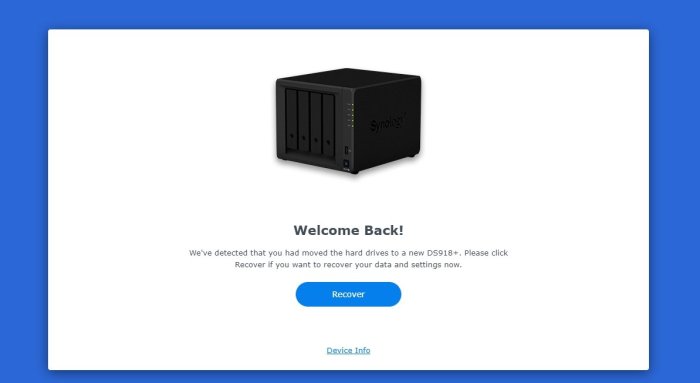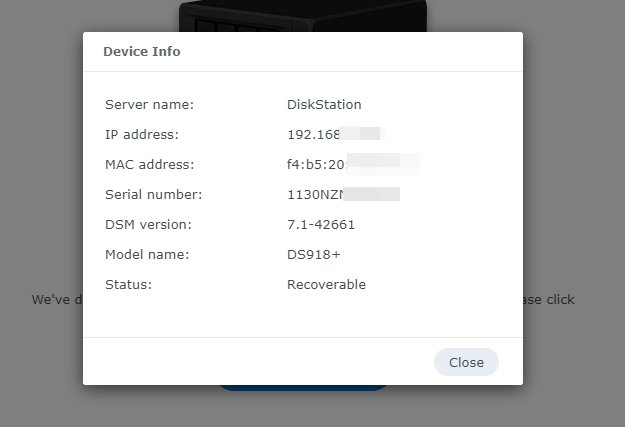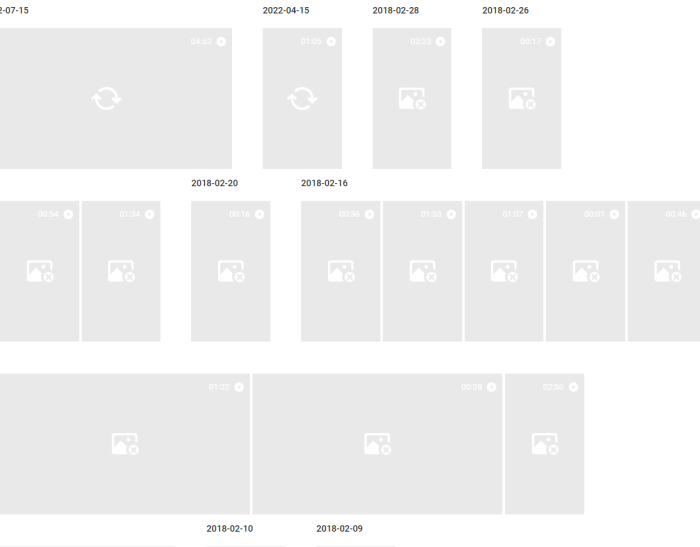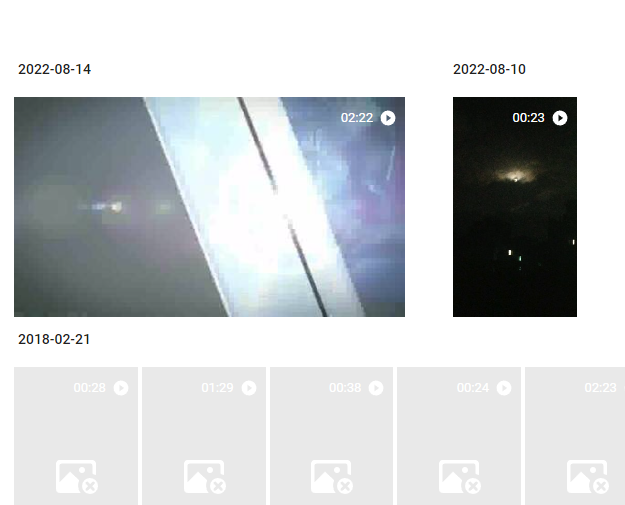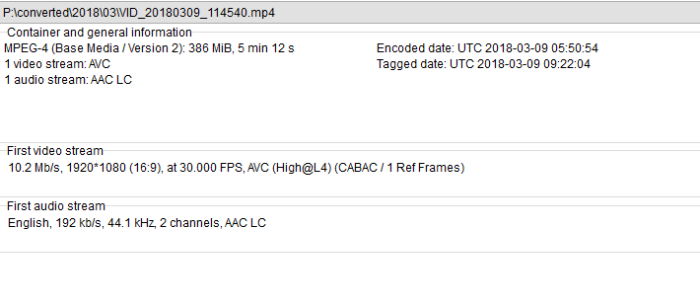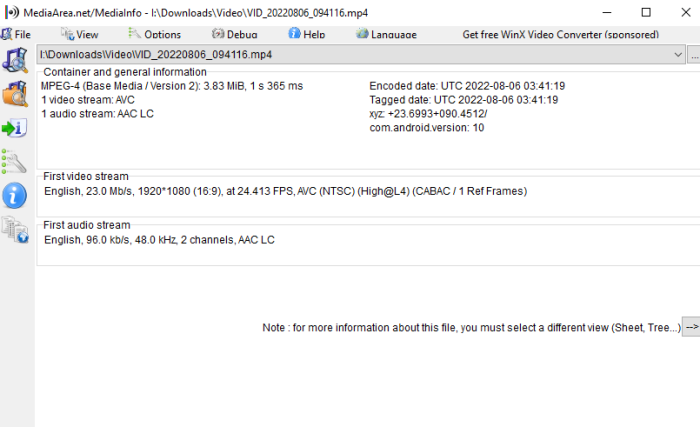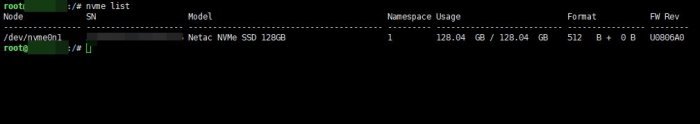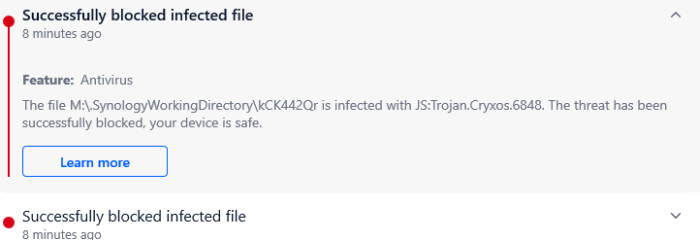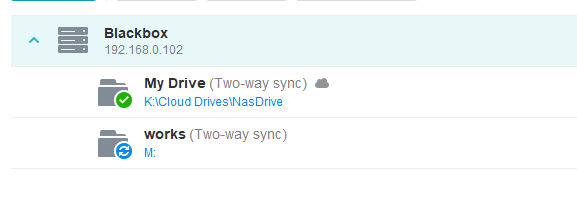goodone007
Member-
Posts
25 -
Joined
-
Last visited
Everything posted by goodone007
-
TinyCore RedPill Loader Build Support Tool ( M-Shell )
goodone007 replied to Peter Suh's topic in Software Modding
Can please tell me how can I set M-shell to assign my existing hdd synology bootloader to show in grub? Right now it only showing Tinycore Redpill Image on list. Also, when I use ./rploader.sh postupdate ds_model_version it throwing error. tc@box:~$ ./rploader.sh postupdate ds918p-7.1.1-42962 platform_selected={ "id": "ds918p-7.1.1-42962", "platform_name": "apollolake", "downloads": { "os": { "sha256": "9905e145f3bd88fcc938b00882be10281861867e5165ae98aefa37be0d5d34b5" } }, "add_extensions": [ { "all-modules": "https://raw.githubusercontent.com/PeterSuh-Q3/tcrp-modules/master/all-modules/rpext-index.json", "powersched": "https://raw.githubusercontent.com/PeterSuh-Q3/tcrp-addons/master/powersched/rpext-index.json", "storagepanel": "https://raw.githubusercontent.com/PeterSuh-Q3/tcrp-addons/master/storagepanel/rpext-index.json" } ] } Rploader Version : 1.1.0.0 Extensions : all-modules powersched storagepanel Extensions URL : "https://raw.githubusercontent.com/PeterSuh-Q3/tcrp-modules/master/all-modules/rpext-index.json", "https://raw.githubusercontent.com/PeterSuh-Q3/tcrp-addons/master/powersched/rpext-index.json", "https://raw.githubusercontent.com/PeterSuh-Q3/tcrp-addons/master/storagepanel/rpext-index.json" TARGET_PLATFORM : ds918p TARGET_VERSION : 7.1.1 TARGET_REVISION : 42962 KERNEL_MAJOR : 4 MODULE_ALIAS_FILE : modules.alias.4.json SYNOMODEL : ds918p_42962 MODEL : DS918+ KERNEL VERSION : 5.10.55 Local Cache Folder : /mnt/sdb3/auxfiles DATE Internet : 18022024 Local : 18022024 Checking Internet Access -> OK Loader sources already downloaded, pulling latest Already up to date. Removing any old redpill.ko modules Looking for redpill for : ds918p_42962 parse error: Expected string key before ':' at line 1, column 4 Module does not contain platorm information for ds918p_42962 I want to boot in my nas drive. I previously had tinycore redpil apollolake 7.1.0 42661 update to 42962 via DSM GUI. After update I am in hdd recovery loop in Tinycore Redpill which showing old DSM model still. So I want to use M-shell. -
No use as main application build is same for tinyloader. Can you tell me how can I set Mshell to assign my existing hdd synology bootloader to show in grub? Right now it only showing Tinycore Redpill Image on list. Also, when I use ./rploader.sh postupdate ds_model_version it throwing error. tc@box:~$ ./rploader.sh postupdate ds918p-7.1.1-42962 platform_selected={ "id": "ds918p-7.1.1-42962", "platform_name": "apollolake", "downloads": { "os": { "sha256": "9905e145f3bd88fcc938b00882be10281861867e5165ae98aefa37be0d5d34b5" } }, "add_extensions": [ { "all-modules": "https://raw.githubusercontent.com/PeterSuh-Q3/tcrp-modules/master/all-modules/rpext-index.json", "powersched": "https://raw.githubusercontent.com/PeterSuh-Q3/tcrp-addons/master/powersched/rpext-index.json", "storagepanel": "https://raw.githubusercontent.com/PeterSuh-Q3/tcrp-addons/master/storagepanel/rpext-index.json" } ] } Rploader Version : 1.1.0.0 Extensions : all-modules powersched storagepanel Extensions URL : "https://raw.githubusercontent.com/PeterSuh-Q3/tcrp-modules/master/all-modules/rpext-index.json", "https://raw.githubusercontent.com/PeterSuh-Q3/tcrp-addons/master/powersched/rpext-index.json", "https://raw.githubusercontent.com/PeterSuh-Q3/tcrp-addons/master/storagepanel/rpext-index.json" TARGET_PLATFORM : ds918p TARGET_VERSION : 7.1.1 TARGET_REVISION : 42962 KERNEL_MAJOR : 4 MODULE_ALIAS_FILE : modules.alias.4.json SYNOMODEL : ds918p_42962 MODEL : DS918+ KERNEL VERSION : 5.10.55 Local Cache Folder : /mnt/sdb3/auxfiles DATE Internet : 18022024 Local : 18022024 Checking Internet Access -> OK Loader sources already downloaded, pulling latest Already up to date. Removing any old redpill.ko modules Looking for redpill for : ds918p_42962 parse error: Expected string key before ':' at line 1, column 4 Module does not contain platorm information for ds918p_42962
-
@rojoone2 Using Mshell to build but not processing. Parse Error. tc@box:~$ ./rploader.sh build ds918p-7.1.1-42962 platform_selected={ "id": "ds918p-7.1.1-42962", "platform_name": "apollolake", "downloads": { "os": { "sha256": "9905e145f3bd88fcc938b00882be10281861867e5165ae98aefa37be0d5d34b5" } }, "add_extensions": [ { "all-modules": "https://raw.githubusercontent.com/PeterSuh-Q3/tcrp-modules/master/all-modules/rpext-index.json", "powersched": "https://raw.githubusercontent.com/PeterSuh-Q3/tcrp-addons/master/powersched/rpext-index.json", "storagepanel": "https://raw.githubusercontent.com/PeterSuh-Q3/tcrp-addons/master/storagepanel/rpext-index.json" } ] } Rploader Version : 1.1.0.0 Extensions : all-modules powersched storagepanel Extensions URL : "https://raw.githubusercontent.com/PeterSuh-Q3/tcrp-modules/master/all-modules/rpext-index.json", "https://raw.githubusercontent.com/PeterSuh-Q3/tcrp-addons/master/powersched/rpext-index.json", "https://raw.githubusercontent.com/PeterSuh-Q3/tcrp-addons/master/storagepanel/rpext-index.json" TARGET_PLATFORM : ds918p TARGET_VERSION : 7.1.1 TARGET_REVISION : 42962 KERNEL_MAJOR : 4 MODULE_ALIAS_FILE : modules.alias.4.json SYNOMODEL : ds918p_42962 MODEL : DS918+ KERNEL VERSION : 5.10.55 Local Cache Folder : /mnt/sdb3/auxfiles DATE Internet : 18022024 Local : 18022024 Checking Internet Access -> OK KERNEL VERSION of getredpillko() is 5.10.55, DSMVER is 7.1 Downloading apollolake 5.10.55+ redpill.ko ... TAG is 23.6.2 cp: cannot stat '/tmp/rp-apollolake-5.10.55-prod.ko': No such file or directory No extra build option or static specified, using default <static> Using static compiled redpill extension Removing any old redpill.ko modules Looking for redpill for : ds918p_42962 parse error: Expected string key before ':' at line 1, column 4 Module does not contain platorm information for ds918p_42962
-
I am having trouble to bypass into my DSM Recover page after updating to 42962 version via admin GUI of synology. These are the steps I have done: DSM version apollolake-7.1.x 42661 downloaded and updated via GUI to 42962. Syno system rebooted after downloading and updating. Went in bootloader tinycore redpill image build ran these commands in shell: ./rploader.sh update ./rploader.sh fullupgrade ./rploader.sh build ds918p-7.1.1-42962 exitcheck reboot Now it showing recover HDD option but after rebooting still shows recover page. I have 1 WD drive, 1 SSD assigned as Cache, 1 usb Pendrive for tinycore loader. Someone kindly help me out, How can I get into the DSM without losing drive data.
-
I don't know what just happened but..... after moving a video file in upload only from Synology Drive app on PC to Nas, Creating a Photo folder in drive, Which automatically removed my Synology Photo folder and moved to Trash, Then Overriding that from Trash to my created Photo folder Now it Reindexing and many video files has thumbnail now. Maybe a permission problem???? I am still testing... lets see, hope for the best.. 😊
-
Hi, I hope someone can help me out. I am using DSM 7.1-42661 Update 1 - DS918+ Recently, I exported all my mobile captured media which was on google photos using takeout helper and merged json meta data on all photo and videos. After that I tried both copy pasting through SMB and also directly uploading them on synology Photo. Once synology Photo package start indexing all files, images thumbnail gets generated without any problem. But all video files shows a broken film image thumbnail without actual video thumbnail but they are playable. They shows like these: If I upload a video from same mobile phone directly using Synology Photo app on android then that video uploads and properly generates thumbnail and playable. Though I noticed file size above 100mb "cannot be uploaded" I am not sure why. After reaching 100%, it just says cannot be uploaded, same on all videos from mobile app > syno photo. Face recognition on photo library for images works by default. I am using generated serial #. But I am not sure why thumbnails on video is not working for Synology photo. I do not think it has something to do with original or fake serial number? Otherwise, mobile upload generate image should not be working? I hope someone can assists me with this. I tried deleting both video station, photo station app and installing them again, restoring to default settings but nothing helping and out of options. This is my first time DSM and NAS. Also, for more informations. These are media info difference between each non thumbnail and generated thumbnail file format. I do not know the differences. Hopefully someone with experienced knows about it. Media Info exported from google which gives broken thumbnail : Mobile camera captured video info which generates thumbnail fine: I hope someone can tell me what can I do generate my family members videos and import them successfully on synology. 10 years of memories Also how can I resolve upload size issue as stated above. There's many questions I might have asked but hopefully someone can come forward and help me guide. Thank you!
-
I tried but issue is I am unable to connect to my docker app. I don't know why Anything I install on docker is inaccessible. I have DSM firewall active and router port all forwarded. Not sure if its conflict with cloudflare DDNS on DSM configuration.
-
UPDATE: found location of it: /volume1/@appstore/phpMyAdmin/phpMyAdmin/libraries/
-
I need to find config.inc.php If someone knows where it gets installed from WebStation Phpmyadmin then please let me know. I need to update this value: please enable $cfg['Allow Arbitrary Server'] in phpMyAdmin configuration.
-
Transcoding WITHOUT a valid serial number
goodone007 replied to likeadoc's topic in Software Modding
What I am trying to say is, Have you checked this value? Version saying 7.1 42661-0 with its declared hash. There's no 7.1 42661-1 or any other updated version hash given. Won't it be an issue and unsupportive? Just asking. Maybe they needs each hash value on update version. Which is missing. -
Having problem. NVMe device not found in DS918+ When going to SSD Cache option, it saying No NVMe SSDs available to create cache. But I can see it in commandline. Can someone please help me out? How do I link it up? I already have data on my hdd drive, and non raid.
-
Transcoding WITHOUT a valid serial number
goodone007 replied to likeadoc's topic in Software Modding
Theres ID and hash different for each version. How do you manage it from? -
+1 This is not working on DS918+ DSM 7.1-42661 Update 1 Neither Transcoding or Face Recognitions. What I see, Api authentication failed for valid license or no synology account. Which why this is not processing the plugin activation. I hope someone will comes around with something and make it actually work. Thanks
-
Transcoding WITHOUT a valid serial number
goodone007 replied to likeadoc's topic in Software Modding
Can you please make it work on this version? It seems not working.... DSM 918+ 7.1-42661 Update 1 -
Getting many malware infected files from bitdefender.
goodone007 posted a question in General Questions
I am not sure if this is bitdefender false marking some temp files as a malware but, I am using around 1m small files using Synology Drive from PC to my Nas in 2 ways. PC drive set as Disk Drive as parent and Remote Nas drive select as a shared folder on root directory. Syncing happening and connection made correctly. I am also using restricted IP access on my NAS GUI so specific country can access. Also monitoring firewall for any unknown login on cloudflare. I do not know what is happening now, but bitdefender randomly getting malware or virus on local temp folder of synology nas. Is it also happening for you or just a bitdefender error? This is what I am getting on bitdefender everytime with random file name. File which I am syncing had no track record of malware before. Only gets detecting now in this temp folder made by .synologydrive outside of home drive folder. This is not happening on Home Drive folder created on user profile. What should I do now? How do I confirm its not synology spreading malware it self? Or bitdefender just do not like random hashed temp file and detecting as false positive? Someone please assists me. Thanks -
Hello, I have successfully installed synology DSM 7.1 latest update 1. DS918+ Board J4125NHU I have installed Photo station. But I do not see any people face detects. It searches and shows "no item found" Photos are visible on their places though and can be seen from photo library without any issue. Except do not shows up in People folder and also I do not see Moments. Can someone help me?
-
Transcoding WITHOUT a valid serial number
goodone007 replied to likeadoc's topic in Software Modding
What is wrong here? Can someone please help? root@XXXXXX:~# ls patch.sh root@XXXXXX:~# sudo ./patch.sh -p sudo: ./patch.sh: command not found root@XXXXXX:~# Unable to patch! -
@canserman I am having the same problem. Changing SN and Mac after installation fixed your login issue? How do I generate new SN and Mac again for adding this modification? Did you had to create a new account in synology for this or previous one worked? I used a google sign on account. I don't have a synology original mac or sn, will this method work for me? Someone please help.
-
Need Help With Supported Hardware Requirements For DSM 7.1.x
goodone007 replied to goodone007's question in General Questions
Thank you very much. That really helps. I have a final question. If I do not use J series board with processor. and go for G series processor Skylake. Can I use any of these processor which I already have? Intel Celeron G3900 / Intel Pentium Processor G4400 , with a H110 mini itx board. -
Need Help With Supported Hardware Requirements For DSM 7.1.x
goodone007 posted a question in General Questions
Dear XPEnology community. I am very new here with NAS and Synology. I am wanting to build my own home NAS with custom hardwires. I love Synology DSM. So planning to use Xpenology because of its UI and reducing cost from custom build. My target is to setup at least 2Bay nas system with as much low TDP consumption. I will mostly backup photos, videos and may use it for ONVIF cam recording storage (if possible). Want it to hibernate when HDD not using. I have been surfing around the forum to understand a supporting motherboard which I can get from my local market. As not all models are available. I found this board: ASUS Prime J4005I-C CDC Will it work for DSM 7.1.x installation? If I have 4bay Nas case and multiple sata ports for 4bay setup. Can I use 2 HDD on it? or it will be a problem from DSM? Do I need ecc server ram or normal ram works? Any BUS recommendations? Can I install DSM on SSD or any other drives? and not NAS drives which will be using for backup? ONVIF cam recording possible with Xpenology? forgive me if I asked any stupid questions. As I said I am very new with this. So I hope someone will help me out and I can setup my dream nas.