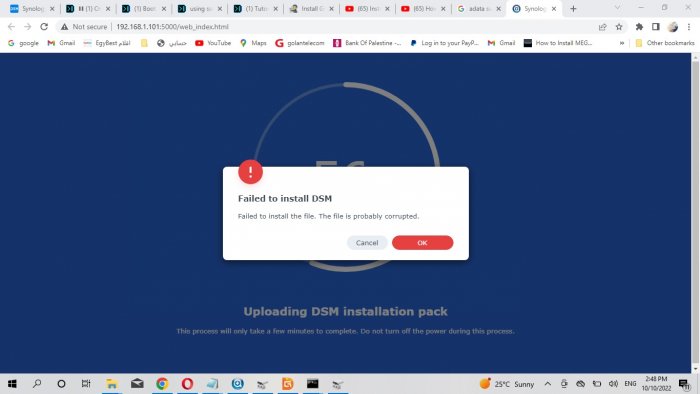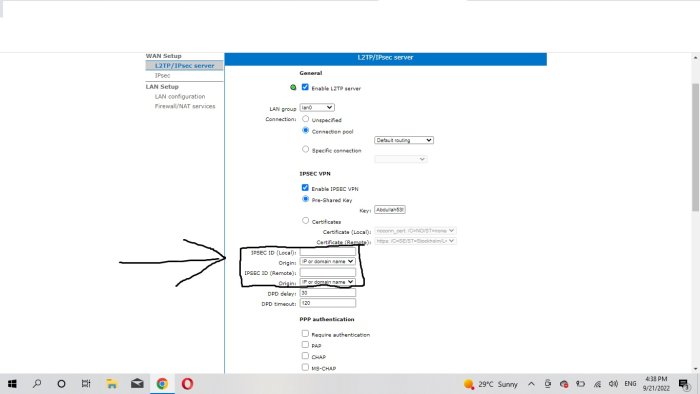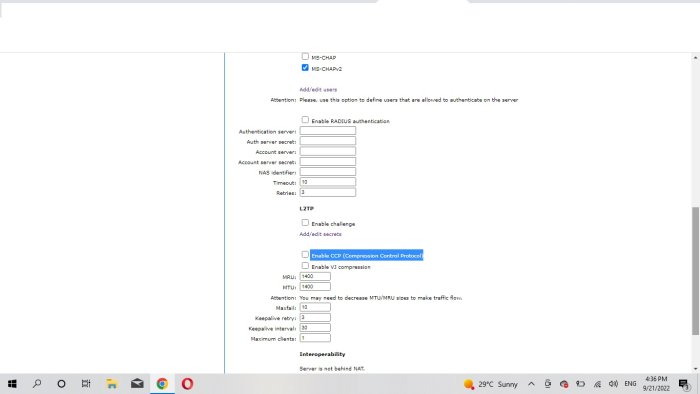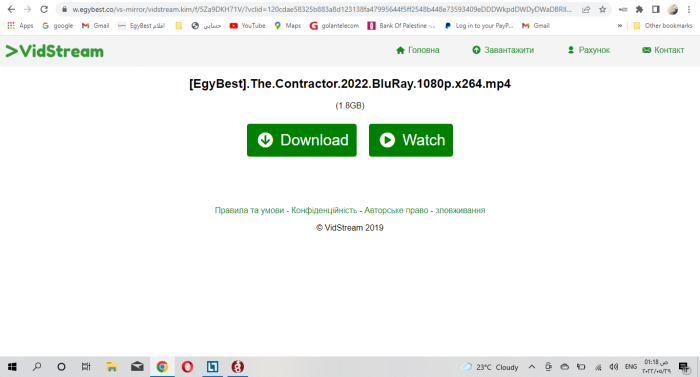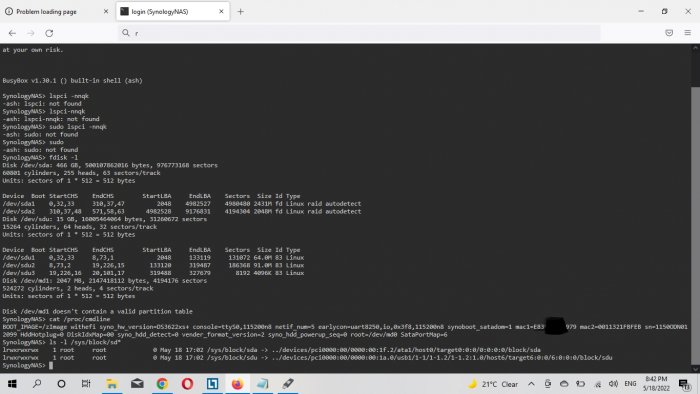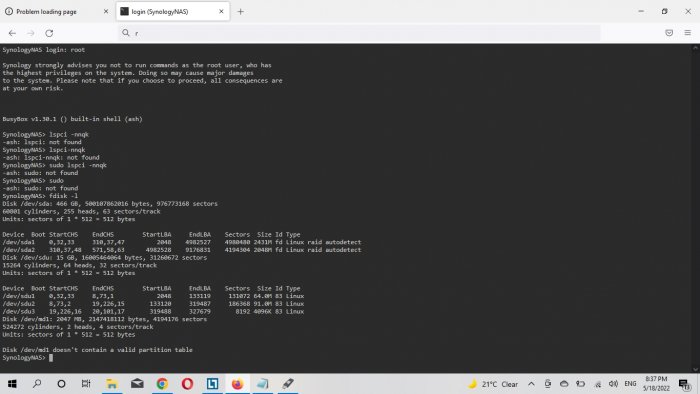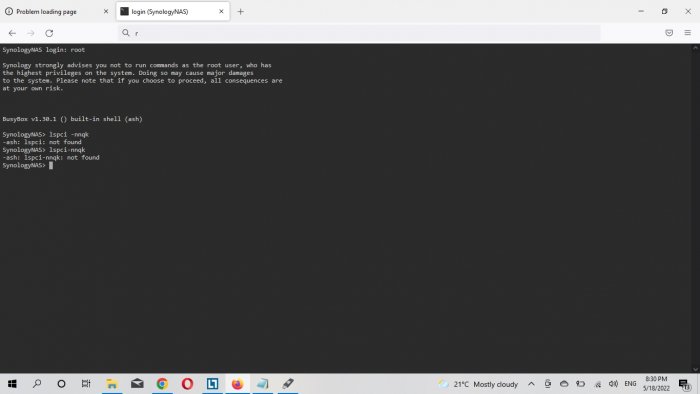adam535
Member-
Posts
30 -
Joined
-
Last visited
Everything posted by adam535
-
install dsm from ssd
adam535 replied to adam535's topic in General Installation Questions/Discussions (non-hardware specific)
sorry about that , i get it now -
# # ### !!! WARNING - READ ME !!! ### # # DO NOT edit this file. This file has been generated automatically by the loader generator. # If you were asked to use a pre-made image and asked by someone to edit this file DO NOT do it. The only # supported method of obtaining the loader image is generating it using the loader generator provided. # terminal_output console if serial --unit=0 --speed=115200; then terminal_input --append serial_com0 terminal_output --append serial_com0 fi set default="0" set timeout="5" set timeout_style="menu" if [ -s $prefix/grubenv ]; then load_env --file $prefix/grubenv --skip-sig set has_env="1" if [ -n "${saved_entry}" ]; then set default="${saved_entry}" fi else set has_env="0" echo "WARN: failed to load env. Default choice will NOT be saved!" fi function savedefault { saved_entry="${chosen}" save_env --file $prefix/grubenv saved_entry } insmod usb_keyboard insmod part_msdos insmod ext2 insmod fat insmod linux insmod gzio set gfxmode=auto insmod vbe insmod vga # UEFI insmod efi_gop insmod efi_uga insmod font if loadfont ${prefix}/unicode.pf2 then insmod gfxterm set gfxmode=auto set gfxpayload=keep terminal_output gfxterm fi menuentry 'RedPill DS3622xs v7.1.0-42661 Beta (USB, Verbose)' { savedefault set root=(hd0,msdos1) echo Loading Linux... linux /zImage withefi earlyprintk syno_hw_version=DS3622xs+ console=ttyS0,115200n8 netif_num=5 pid=0x5567 earlycon=uart8250,io,0x3f8,115200n8 syno_port_thaw=1 mac2=001122334455 mac3=001122334455 mac1=e839354e8979 mac4=001122334455 mac5=001122334455 sn=2150SQRABC123 vid=0x0781 elevator=elevator loglevel=15 HddHotplug=1 DiskIdxMap=00 syno_hdd_detect=0 vender_format_version=2 syno_hdd_powerup_seq=0 log_buf_len=32M root=/dev/md0 SataPortMap=1 echo Loading initramfs... initrd /rd.gz /custom.gz echo Starting kernel with USB boot } menuentry 'RedPill DS3622xs v7.1.0-42661 Beta (SATA, Verbose)' { savedefault set root=(hd0,msdos1) echo Loading Linux... linux /zImage withefi earlyprintk syno_hw_version=DS3622xs+ console=ttyS0,115200n8 netif_num=5 pid=0x5567 earlycon=uart8250,io,0x3f8,115200n8 synoboot_satadom=1 syno_port_thaw=1 mac2=001122334455 mac3=001122334455 mac1=e839354e8979 mac4=001122334455 mac5=001122334455 sn=2150SQRABC123 vid=0x0781 elevator=elevator loglevel=15 HddHotplug=1 DiskIdxMap=00 syno_hdd_detect=0 vender_format_version=2 syno_hdd_powerup_seq=0 log_buf_len=32M root=/dev/md0 SataPortMap=1 echo Loading initramfs... initrd /rd.gz /custom.gz echo Starting kernel with SATA boot } i used this grup to install on usb and it worked fine for my baremetal , after a few months i wanted to try it on ssd , because WOL does not seem boot from usb , after i burned this grup to ssd it boot to bootloader but when i try to download the DSM , it stops at 56% any help please to get it on ssd
-
hello iam trying to setup l2tp/ipsec server on my tilgin router , so can i log to the network over the internet but face some issue regarding setting IPSEC ID (Local) value , and IPSEC ID (Remote): value , could any one help iam try to connect to the server from my mobile via vpn . i attached photo for the setting so if there any thing missed please tell me best regards adam
-
WakeOnLan
adam535 replied to adam535's topic in General Post-Installation Questions/Discussions (non-hardware specific)
it power up but does not boot from the usb -
WakeOnLan
adam535 replied to adam535's topic in General Post-Installation Questions/Discussions (non-hardware specific)
yes it works , but i need to do that without going to dsm gui , i need to power it via synology assisstant or via ds finder android app -
WakeOnLan
adam535 replied to adam535's topic in General Post-Installation Questions/Discussions (non-hardware specific)
when i go to setting > hardware and power > power schedule > and set time to startup it works , but when i try to that manually it does not work -
WakeOnLan
adam535 replied to adam535's topic in General Post-Installation Questions/Discussions (non-hardware specific)
i tried it , and it powered on my box but the synology system did not booted -
hello i use download station over vpn and there is no problem with it except when i try to download over vpn from some websites for video host like ( Vidstream.to ) it keeps telling me ( error) any idea please
-
insalling dsm issue
adam535 replied to adam535's topic in General Installation Questions/Discussions (non-hardware specific)
No it works after i modified HddHotPlug , before i modify it the installatiom went 56% and tells me there is error with dsm version , after i modified HddHotPlug it the installation completed so fine -
insalling dsm issue
adam535 replied to adam535's topic in General Installation Questions/Discussions (non-hardware specific)
Thank you so much , after modifying SataPortMap to 1 and HddHotPlug to 1 it works so fine -
insalling dsm issue
adam535 replied to adam535's topic in General Installation Questions/Discussions (non-hardware specific)
could you kinldly show me how to do SataPortMap , iam using DS3622xs+_7.1-42661 loader -
insalling dsm issue
adam535 replied to adam535's topic in General Installation Questions/Discussions (non-hardware specific)