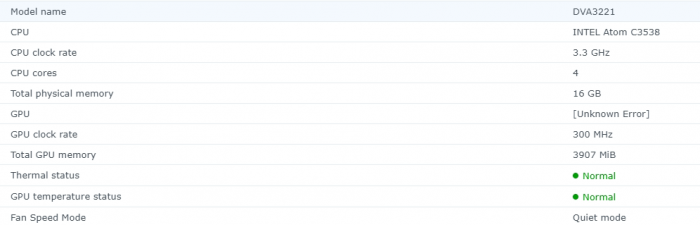Carl10
Member-
Posts
28 -
Joined
-
Last visited
Everything posted by Carl10
-
@gadreelThanks for the reply. I know I can't create Synology service on my Xpenology machine (nor was that my intent of my post). From what I discovered if I had two DS220's I would still only require one account for both machines but seperate ID's /labels (which never having done that may be the same thing). With my one DS220 I could do everything I need, but only wanted that machine for backups, not to run surveillance. As I am sure others have both types of machines I was wondering through CMS (have not found a way using this tool) or other method I could achieve my goal. By your reference to DDNS are you referring to remote access to my Xpenology unit? For that I use Tailscale. If that was not your reference I apologize for misunderstanding. Thanks again.
-
Has anybody created a Quick Connect account on a Synology unit and used it on Xpenology (both on the same LAN)? I have an Xpenology rig working fine running RP DSM 7.1 and know I cannot create a Quick Connect account. I just purchased a used DS220+ Synology for backing up my main unit and can create an account with the real Synology unit. I don't necessarily want or need the Quick Connect feature but have run into needing an account to setup Chat so I can push video surveillance of my front door to my phone on people detection. The Surveillance Station is on the Xpenology rig, so I want to use the Quick Connect account from DS220 on my Xpenology rig. Any help would be appreciated.
-
Thanks @Piteball! I was using "......activebackupoffice365.activation@method...." instead of just "...activebackupoffice365&method....." I just needed to drop the ".activation" and all was good. Appreciate the help.
-
Has anyone been able to get this to work on Active Backup Microsoft 365? I have used the above method successfully for the Standard version of backup but can't get this working. I have tried replacing the phrase ActiveBackup with: activebackupforoffice365 activebackup-office365 activebackupoffice365 in the activation url but keep getting error 102 (unknown API) ......ActiveBackup.Activation&method=set&version=1...... I got these variations from the activation window of the actual package. Any help would be appreciated.
-
I started from scratch since I didn't enable SSH the first time and have successfully commented out the cpufreq. Really big thanks for all work on this project and the guidance to get me through this upgrade! (I sure have learned a lot in the last few weeks!)
-
I tried the extension but Jumkey does not have a DVA3221 build and I got this message: ./rploader ext denverton-7.0.1-42218 add https://github.com/jumkey/red pill-load/raw/develop/redpill-misc/rpext-index.json -sh: ./rploader: not found Dogodefi did the DVA build but could not find a similar extension that repository.
-
Thanks @pocopico I added sudo and it appears to complete as shown but the build still powers down on access Done, closing tc@box:~$ ./rploader.sh mountdsmroot now Succesfully mounted under /mnt/dsmroot Checking if patch version exists Patch directory exists DSM Root holds a patch version 7.1-42621-0 tc@box:~$ sudo sed -i 's/^acpi-cpufreq/# acpi-cpufreq/g' /mnt/dsmroot/usr/lib/mo dules-load.d/70-cpufreq-kernel.conf && cat /mnt/dsmroot/usr/lib/modules-load.d/7 0-cpufreq-kernel.conf cpufreq_stats processor # acpi-cpufreq cpufreq_performance cpufreq_powersave tc@box:~$
-
After several failed attempts at this upgrade I wanted to provide my test results. I successfully proceed through all the steps including ./rploader.sh postupdate denverton-7.0.1-42218. When I apply the fix I get one of two errors as so shown below 1) No such file or directory or 2) Permission denied. Any help would be appreciated. Unmounting dsmroot -> OK !!! Done, closing tc@box:~$ ./rploader.sh mountdsmroot now Succesfully mounted under /mnt/dsmroot Checking if patch version exists Patch directory exists DSM Root holds a patch version 7.1-42621-0 tc@box:~$ sed -i 's/^acpi-cpufreq/# acpi-cpufreq/g' /mnt/dsmroot/usr/lib/modules -load.d/70-cpufreq-kernel.conf && cat /mnt/dsmroot/usr/lib/modules-load.d/70-cpu freq-kernel.conf sed: can't read /mnt/dsmroot/usr/lib/modules-load.d/70-cpufreq-kernel.conf: No s uch file or directory Unmounting dsmroot -> OK !!! Done, closing tc@box:~$ ./rploader.sh mountdsmroot now Succesfully mounted under /mnt/dsmroot Checking if patch version exists Patch directory exists DSM Root holds a patch version 7.1-42621-0 tc@box:~$ sed -i 's/^acpi-cpufreq/# acpi-cpufreq/g' /mnt/dsmroot/usr/lib/modules -load.d/70-cpufreq-kernel.conf && cat /mnt/dsmroot/usr/lib/modules-load.d/70-cpu freq-kernel.conf sed: couldn't open temporary file /mnt/dsmroot/usr/lib/modules-load.d/sed4wvTqh: Permission denied tc@box:~$
-
Video Card Update: I have replaced my original ASUS GTX 1650 card with this card: This is a picture from a review done of DVA3221 by NASCompares. So I bought the ASUS version of this card and it was recognized right away. There are 4 or 5 different ASUS versions of this card at my local store so I wanted to share what Synology uses and what worked for me. The differences I could find between the two cards is: ASUS TUF GTX 1650 (card did not work in my build with MSI X99S SLI Plus MB. Card provided video for TC on MSI MB and worked in another windows machine) -DDR6 Memory -External 6 pin power required ASUS Pheonix GTX 1650 (similar to picture) - Worked right away -DDR5 memory -Bus powered (no external supply required) I post this to help anyone looking for a card. I only received feedback from two people that have running cards and they both appeared to be bus powered cards as well. One for sure had DDR5 memory.
-
I have tried the update and am not getting the ./rploader.sh mountdsmroot now to execute correctly. I applied it after the postupdate and recived a permission denied error. I then tried it before the post update and did not see any errors but it shuts down on access. I've seen comments that others like @PaulEvo have upgraded successfully. If anyone that has upgraded if you could clarify where and how the ./rploader.sh mountdsmroot now instruction should be executed I would appreciate the help.
-
Thanks @pocopico that solved the custom_config.json file issue. For clarification I had to run ./rploader.sh update now first for that to work, then everything was updated on the USB. I am trying to solve my GPU issue on this DVA build which requires a GTX 1650 video card. Inside DSM my GPU is listed as "unkown error" . When I run the build I get: Found VGA Controller : pciid 10ded00001f0a Required Extension : No matching extension I have gotten that message on the DS builds as well, but no video card is expected. My MSI X99S SLI Plus MB does not have integrated graphics and don't know if I need an extension since this build seems to load the required nvidia library. 2022-03-30T20:13:29-05:00 DSM7 synocheckuser[7074]: synocheckuser.c:1116 check user data finished 2022-03-30T20:13:31-05:00 DSM7 kernel: [ 36.956256] NVRM: loading NVIDIA UNIX x86_64 Kernel Module 440.44 Sun Dec 8 03:38:56 UTC 2019 2022-03-30T20:13:32-05:00 DSM7 synonetseqadj[7190]: synonetseqadj.c:421 Error internal NIC devices 1 does not equal to internal NIC number 4 2022-03-30T20:13:37-05:00 DSM7 kernel: [ 38.069386] Get empty minor:104 Any advice would be appreciated.
-
I have tried both as my system can handle either Interesting that was dropped from original instructions, it eliminated the parse errors but still get the error: platform not found. Which would be expected as denverton is not included in the custom_config.json file from the image. Replacing that file with the version from the repository, the build completes. Is everyone replacing that file?
-
My bare metal install process (Is yours the same? I am having video card issues and want to verify everything else I am doing is correct): Download image 0.4.6 from @pocopico repository GitHub - https://github.com/pocopico/tinycore-redpill unzip and rufus to USB boot target machine in TC run winscp and connect to target machine ***************** replace custom_config.json dated March 9th with current version in repository (otherwise March 9th version does not have denverton build info & I get parse errors trying to build) ************************* enter Putty and run: sudo ./rploader.sh update now sudo ./rploader.sh serialgen DVA3221 now sudo ./rploader.sh satamap now sudo ./rploader.sh identifyusb now sudo ./rploader.sh build denverton-7.0.1-42218 copy pat file from usb and reboot ***************Is everyone manually replacing the custom_config.json file?*********************** Thanks for any help.
-
Anybody running with a 1650 card could you please let me know your card model and memory information (thanks spv4u1975 for your specifics). I want to get a different card and want to make sure it is not a specific component/type of card since cards are limited in availability Mine is an overclocked edition: MFG: ASUS Model: TUF GTX 1650 04GD6 Memory DDR6 Thanks for any help.
-
FYI - SS works without card but your log files will be flooded with errors.
-
I have the ASUS TUF DDR6, is that the one you have? Tried in another windows machine and works fine. I thought that as well but I have a 750W PSU for this card and one drive. I also tried a different PCIe slot. As @Peter Suhoutlined in his port mapping tests my PCIe slot is muxed with USB ports so I moved it to slot 3 same problem. I have tried multiple new builds with both 0.4.6 images on fresh HDDs same result. *****When any of you compiled your code did you have to replace the Custom_config.json file?**** When I download the 0.4.6 image from @pocopicorepository my USB is populated with and old Custom_config.json file and I have to download the newer version from the repository that has the denverton build included, otherwise I get parse errors trying to compile the build. If not where are you getting your image? Thanks - this is really strange.
-
I tried swapping out the card with a build that recognized the 750i card and got the error. Made a fresh new build and still have the error. The current .4.6 image file does not load the correct Custom_config,jason file. It loads a March 9th file that does not have the DVA build included. If I replace the Custom_config file from @pocopico repository (which includes the DVA build) onto my USB before I compile the machine runs but gets the "Unkown error" for the card. If I then put the 750i card back in it is recognized. I am wondering if there is anything else that is not included in this build that I should add. What brand of card did you get? Is it DDR5 or DDR6 memory? Thanks.
-
Could anyone help with an "unknown error" where the GPU is listed in the DVA3221? I initially did a bare metal DVA3221 install and tried a GTX 750ti card (it is expecting GTX 1650). It recognized the card but generated repeated errors and could not perform any of the deep AI. I swapped out the 750ti for a brand new 1650 card and the card is not recognized giving me "unknown error" instead of the card model. It did show the correct GPU speed, memory and temperature information. I have rebuilt the machine with a fresh drive and get the same result: The only NVIDIA reference in the kernel and message logs is shown below. I did not add any extensions during the build process. 2022-03-30T20:13:37-05:00 DSM7 kernel: [ 38.080924] 2022-03-30T20:13:37-05:00 DSM7 kernel: [ 38.162079] lp3943 0-0060: failed to read 0x00 2022-03-30T20:13:37-05:00 DSM7 kernel: [ 38.162080] lp3943 0-0060: chip detection err: -6 2022-03-30T20:13:38-05:00 DSM7 umount[7332]: can't umount /initrd: Invalid argument 2022-03-30T20:13:38-05:00 DSM7 kernel: [ 43.291775] NVRM: Persistence mode is deprecated and will be removed in a future release. Please use nvidia-persistenced instead. 2022-03-30T20:13:38-05:00 DSM7 synostorage[7744]: synostorage_int_disk.c:434 Disk [sda] info cache generated 2022-03-30T20:13:28-05:00 DSM7 kernel: [ 29.865557] EXT4-fs (md0): couldn't mount as ext3 due to feature incompatibilities 2022-03-30T20:13:28-05:00 DSM7 kernel: [ 33.712441] flashcache: flashcache-1.0-2021-10-18-20:42 initialized 2022-03-30T20:13:28-05:00 DSM7 kernel: [ 33.721233] flashcache_syno: flashcache-1.0-syno-v25-pin-file-2021-10-18-20:42-debug initialized 2022-03-30T20:13:29-05:00 DSM7 syno-coredump-store.sh[7030]: Set coredump path to [/var/crash] 2022-03-30T20:13:29-05:00 DSM7 syno_swap_ctl[7042]: swap/swap_state_check.c:23 swap/swap_state_check.c(23): Swap state(None) is not Ready! 2022-03-30T20:13:29-05:00 DSM7 synocheckuser[7074]: synocheckuser.c:1043 start to check user data 2022-03-30T20:13:29-05:00 DSM7 synocheckuser[7074]: synocheckuser.c:1116 check user data finished 2022-03-30T20:13:31-05:00 DSM7 kernel: [ 36.956256] NVRM: loading NVIDIA UNIX x86_64 Kernel Module 440.44 Sun Dec 8 03:38:56 UTC 2019 2022-03-30T20:13:32-05:00 DSM7 synonetseqadj[7190]: synonetseqadj.c:421 Error internal NIC devices 1 does not equal to internal NIC number 4 2022-03-30T20:13:37-05:00 DSM7 kernel: [ 38.069386] Get empty minor:104 2022-03-30T20:13:37-05:00 DSM7 kernel: [ 38.078377] 80 29 12 a0 ff ff ff ff [00] 0x000 ffffffffa0122980 __this_module+0x0/0xffffffffffffb171 [denverton_synobios] 2022-03-30T20:13:37-05:00 DSM7 kernel: [ 38.078380] 60 66 11 a0 ff ff ff ff [01] 0x008 ffffffffa0116660 GetBrand+0x0/0x10 [denverton_synobios] 2022-03-30T20:13:37-05:00 DSM7 kernel: [ 38.078384] 90 c8 11 a0 ff ff ff ff [02] 0x010 ffffffffa011c890 GetModel+0x0/0x1e0 [denverton_synobios] 2022-03-30T20:13:37-05:00 DSM7 kernel: [ 38.078388] 00 00 00 00 00 00 00 00 [03] 0x018 (null) (null) There are two versions of this card one with DDR5 memory and mine with DDR6. Anyone have any ideas what I missed or where to look for a solution. Thanks for any help.
-
@PaulEvo@Orphée When you put your 1650 cards into your setup was that onto a clean test machine? Or did you add/replace the 1650 card into a DVA build that had no card or a different card? I am asking because I could not get my 750ti to work (which was recognized but got the same error Paul saw) and replaced it with a 1650 card in the same build and now in the info center the GPU shows speed and memory but list the card as [unkown error]. I tried to rebuild the boot drive and install on the current system but it just connected right back into my old build with the same error. Is there a way to reset the card information (erase the 750ti) Thanks for any help.
-
@Orphée I have successfully migrated my bare metal 3622 test machine into a DVA3221. I started with a GTX 750i card to try, and it was recognized. The AI can be set up but doesn't generate any results. I have looked at the logs and below is a portion of what I saw. Are these the errors you saw with no card? Since I migrated, my SS 9 beta was moved to the new setup which may be a different version then the AI packages are expecting. I am in the process of backing up my current setup, then I will delete the Beta SS and install the standard version to see if that corrects the problem. Did your install have SS 9 as standard or Beta? I don't know enough about that error to know if it is due to the SS package or the video card library. I will also try @PaulEvotrick with DVA3219 model folder to see if that eliminates these errors. If all else fails I will have to get a 1050 or 1650 card. Thanks in advance for any light you can shed. 2022-03-27T19:32:27-05:00 DSM7 kernel: [18086.435407] synofaced[8040]: segfault at 0 ip 00007fa7925fba60 sp 00007fa710010618 error 4 in libdvacore-dl.so[7fa7925e5000+57000] 2022-03-27T19:32:27-05:00 DSM7 coredump[8087]: Process synofaced[8026](/volume1/@appstore/SurveillanceStation/synoface/bin/synofaced) dumped core on signal [11]. Core file [/volume1/@synofaced.core.gz]. C mdline [/var/packages/SurveillanceStation/target/synoface/bin/synofaced ] 2022-03-27T19:32:31-05:00 DSM7 coredump[8077]: Core file [/volume1/@synodvad.core.gz] size [66875288] 2022-03-27T19:32:31-05:00 DSM7 coredump[8087]: Core file [/volume1/@synofaced.core.gz] size [65804743] 2022-03-27T19:32:37-05:00 DSM7 kernel: [18096.434908] synodvad[8329]: segfault at 0 ip 00007f0124386a60 sp 00007f00a8020a08 error 4 in libdvacore-dl.so[7f0124370000+57000] 2022-03-27T19:32:37-05:00 DSM7 coredump[8340]: Process synodvad[8317](/volume1/@appstore/SurveillanceStation/synodva/bin/synodvad) dumped core on signal [11]. Core file [/volume1/@synodvad.core.gz]. Cmdli ne [/var/packages/SurveillanceStation/target/synodva/bin/synodvad ] 2022-03-27T19:32:37-05:00 DSM7 kernel: [18096.538038] synofaced[8301]: segfault at 0 ip 00007f684cd4aa60 sp 00007f67d0010618 error 4 in libdvacore-dl.so[7f684cd34000+57000] 2022-03-27T19:32:37-05:00 DSM7 coredump[8355]: Process synofaced[8285](/volume1/@appstore/SurveillanceStation/synoface/bin/synofaced) dumped core on signal [11]. Core file [/volume1/@synofaced.core.gz]. C mdline [/var/packages/SurveillanceStation/target/synoface/bin/synofaced ] 2022-03-27T19:32:41-05:00 DSM7 coredump[8340]: Core file [/volume1/@synodvad.core.gz] size [66250202] 2022-03-27T19:32:41-05:00 DSM7 coredump[8355]: Core file [/volume1/@synofaced.core.gz] size [65469715] 2022-03-27T19:32:47-05:00 DSM7 kernel: [18106.537744] synodvad[8668]: segfault at 0 ip 00007f02874eba60 sp 00007f0210020a08 error 4 in libdvacore-dl.so[7f02874d5000+57000] 202
-
@pocopico I believe I have found the problem with the parse errors. When I first connect to my image on the usb through winscp the custom_config.json file is out of date. Although the image file has a March 9 file date it does not contain the denverton build information added in the file on your repository. If I replace that file I no longer get the parse error and can complete the build. I am now getting disk errors migrating my current 3622 test build even with the drives set to Hot Swappable. But that is another issue. Conclusion: the current image does not contain the updated custom_config.json. The global_config is missing the denverton build as well but not sure what the file does as it worked only updating custom_config.json and is a much older file on your repository.
-
@Orphée@spv4u1975 Could anyone who has completed a bare metal install let me know what mods you did for your install. In a previous post I read that pocopico had update the build for the DVA platform, so I tried a standard build and got parse errors. I tried again making the mods I thought were needed and get different parse errors. I am trying to test this build (currently running DS3622XS+) and am having trouble with getting build for a bare metal install. This is what I have done: I burned the latest image (tinycore-redpill.v0.4.6.img ), Used Putty to continue the customization sudo ./rploader.sh update now sudo ./rploader.sh serialgen DVA3221 now sudo ./rploader.sh satamap now sudo ./rploader.sh identifyusb now sudo ./rploader.sh build denverton-7.0.1-42218 tc@box:~$ sudo ./rploader.sh build denverton-7.0.1-42218 parse error: Expected separator between values at line 319, column 28 parse error: Expected separator between values at line 319, column 28 Error : Platform not found parse error: Expected separator between values at line 319, column 28 rploader.sh Version : 0.5.0.1 ---------------------------------------------------------------------------------------- When I look at the json files with winscp, none of them are updated so started over and modified the custom_config.json to add the denverton build info as outlined by Orphee at the beginning of this thread. and I ran this add and still get a parse error ./rploader.sh ext denverton-7.0.1-42218 add https://raw.githubusercontent.com/OrpheeGT/redpill-ext/master/acpid/rpext-index.json sudo ./rploader.sh and this is what I get: tc@box:~$ ./rploader.sh ext denverton-7.0.1-42218 add https://raw.githubusercont > ent.com/OrpheeGT/redpill-ext/master/acpid/rpext-index.json > parse error: Objects must consist of key:value pairs at line 318, column 14 > parse error: Objects must consist of key:value pairs at line 318, column 14 > Error : Platform not found > parse error: Objects must consist of key:value pairs at line 318, column 14 > rploader.sh > > Version : 0.5.0.1 > -------------------------------------------------------------------------------- -------- > Usage: ./rploader.sh <action> <platform version> <static or compile module> [ext ension manager arguments] > If anyone could point me in the right direction I would appreciate the help.
-
RedPill - the new loader for 6.2.4 - Discussion
Carl10 replied to ThorGroup's topic in Developer Discussion Room
@Peter Suh@progressives, I got my 5th drive and wanted to give you my data on the "hot Swap" and muxed ports for my x99 chipset. I originally had drive install errors and then set my SataPortMap=2 (for my 2 drives) and DiskIdxMap=00 and my problems went away. I then added 2 more drives and I learned about/changed both the bios sata ports to "Hot Swappable" and I changed the SataPortMap=4. New drives added no problem. Today I added a 5th drive, and knowing ports 5&6 are muxed with the M.2 slot on my MB and reading Peter's summary of how the ports worked, I connected the 5th drive to port 7 (avoiding 5&6) and left SataPortMap=4 . The drive worked fine but the mapping moved the new drive attached to port 7 in position 1 and the original 4 drives were then moved to position 5,6,7,8. I changed SataPortMap=5 and the drives moved to 6,7,8,9 and setting SataPortMap=7 (why not try since the new drive was on port 7) kept the new drive on port 7 in position 1 and the original 4 were then on 8,9,10,11. Lastly I changed SataPortMap=1 and the port 7 drive stayed in position 1 and the original 4 are now in position 2,3,4,5. Conclusion: Hot Swap definitely resolved the drive installation/recognition issues. SataPortMap=1 and DiskIdxMap=00 solved the random disk placement. Port 7=disk 1 makes sense to me in that port 7 is the first port of the other sata controller (2 controllers on this MSI X99 SLI MB for 10 ports, or 8 ports if you use the M.2 slot) Hope this helps someone. -
From Synology (I had the same question initially) Does the DVA support NAS functionality found on other devices running DSM? Synology DVA series supports most features found on other Synology NAS and has access to Synology Package Center. For a comprehensive list of supported add-ons, refer to the supported package list.