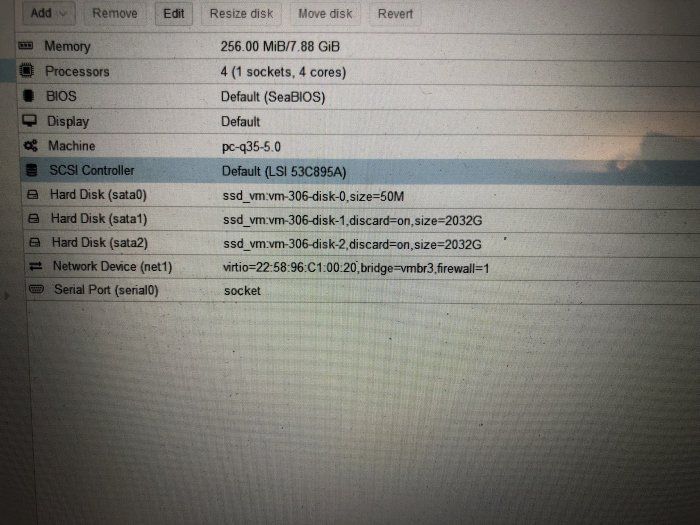Ting_sf
Member-
Posts
20 -
Joined
-
Last visited
Everything posted by Ting_sf
-
Hi, I used arpl4-alpha11 on a proxmox for a ds3617xs-DSM 7.1-42661 update 4, works great, only issue is when I use shutdown under proxmox gui, it does not work, anybody has similar issue? Do we have a solution?
-
- Outcome of the update: FAILED - DSM version prior update: NO - Loader version and model: Tinycore-Redpill - DS3617xs-7.1-42661 - Using custom extra.lzma: NO - Installation type: PROXMOX VM - Additional comments: 1. I was trying to update from 7.1-42661 update 1 to update 2 2. after I manual install update 2 through GUI, then boot into TCRP and run: ./rploader.sh update ./rploader.sh postupdate myplateform but I have following error message: and xpenology goes to boot loop because postupdate did not get finish.
-
Hi, this is a great tool, I used this on my proxmox vm to build a ds3617xs 7.1-42661, everything seems working except I do not see my virtio nic, No problem with r8139 nic. I am using arpl-0.4-alpha11.img, and I thought I had virto 9 drive installed, but does not work. I tried to upload a .json driver (worked for me before), anybody help me out on this? much appreciated. ting actually, I resolved it. It is my r8139 nic does not show up, after I change it to e1000, then it comes back. Thanks, this tool works great for me.
-
[Tuto] DSM 7 Pour Proxmox en 8 minutes ( Update DSM-7.1.1 )
Ting_sf replied to Sabrina's topic in Installation Virtuelle
Hi, I found this post is very helpful, following this topic, I got DS3617xs DSM 7.0.1 working on my proxmox vm, but I can not get DSM7.1 working, it seems network card does not work, I add 3 nic (one is Realt, one is e1000, one is virto), when I start up this vm, and monitor output (qm terminal vmid), none of nic shows up. anybody actually setup DSM7.1 on DS3617xs on Proxmox vm? if yes, please kindly share your steps? -
Hey; I used a xpenology backup template to install a x3615xs, no issue. DSM = 6.2.3.25426 Loader - Jun 1.04b I think My question is why my sata link speed only showing 1.5 gbps? I was expecting 6 gbps like in a baremetal setup I did before. I am not even sure this is a Proxmox setting issue or is Xpenology thing? anybody has similar question and found a solution before? Please see below dmesg result, and I also attached a screen shot of my proxmox vm thanks in advance. I used "dmesg | grep-i SATA", here is the results: [ 1.667473] ahci 0000:00:1f.2: AHCI 0001.0000 32 slots 6 ports 1.5 Gbps 0x3f impl SATA mode [ 1.687124] ata1: SATA max UDMA/133 abar m4096@0xfea1b000 port 0xfea1b100 irq 44 [ 1.687132] ata2: SATA max UDMA/133 abar m4096@0xfea1b000 port 0xfea1b180 irq 44 [ 1.687138] ata3: SATA max UDMA/133 abar m4096@0xfea1b000 port 0xfea1b200 irq 44 [ 1.687144] ata4: SATA max UDMA/133 abar m4096@0xfea1b000 port 0xfea1b280 irq 44 [ 1.687151] ata5: SATA max UDMA/133 abar m4096@0xfea1b000 port 0xfea1b300 irq 44 [ 1.687157] ata6: SATA max UDMA/133 abar m4096@0xfea1b000 port 0xfea1b380 irq 44 [ 1.688203] ahci 0000:06:07.0: AHCI 0001.0000 32 slots 6 ports 1.5 Gbps 0x3f impl SATA mode [ 1.706898] ata7: SATA max UDMA/133 abar m4096@0xfde80000 port 0xfde80100 irq 45 [ 1.706906] ata8: SATA max UDMA/133 abar m4096@0xfde80000 port 0xfde80180 irq 45 [ 1.706912] ata9: SATA max UDMA/133 abar m4096@0xfde80000 port 0xfde80200 irq 45 [ 1.706919] ata10: SATA max UDMA/133 abar m4096@0xfde80000 port 0xfde80280 irq 45 [ 1.706925] ata11: SATA max UDMA/133 abar m4096@0xfde80000 port 0xfde80300 irq 45 [ 1.706931] ata12: SATA max UDMA/133 abar m4096@0xfde80000 port 0xfde80380 irq 45 [ 1.993211] ata1: SATA link down (SStatus 0 SControl 300) [ 1.994214] ata3: SATA link down (SStatus 0 SControl 300) [ 1.994379] ata4: SATA link down (SStatus 0 SControl 300) [ 1.994533] ata2: SATA link down (SStatus 0 SControl 300) [ 1.994670] ata6: SATA link down (SStatus 0 SControl 300) [ 1.994822] ata5: SATA link down (SStatus 0 SControl 300) [ 2.012237] ata7: SATA link up 1.5 Gbps (SStatus 113 SControl 300) [ 2.012424] ata8: SATA link up 1.5 Gbps (SStatus 113 SControl 300) [ 2.013157] ata12: SATA link up 1.5 Gbps (SStatus 113 SControl 300) [ 2.013322] ata10: SATA link up 1.5 Gbps (SStatus 113 SControl 300) [ 2.014174] ata9: SATA link up 1.5 Gbps (SStatus 113 SControl 300) [ 2.014334] ata11: SATA link up 1.5 Gbps (SStatus 113 SControl 300) [ 2.358960] aic94xx: Adaptec aic94xx SAS/SATA driver version 1.0.3 loaded [ 2.369232] LSI 3ware SAS/SATA-RAID Controller device driver for Linux v3.26.02.000.
-
Thank you for your thoughts, I read the blogs in your reply before, and I did that before. Basically, at grub prompt, enter set sata_args='xxxx' commands, changing DiskIdexMap number, that did not help me at all. Here is my vm.conf file, but I do not see any controller in there: #args%3A -device 'ich9-usb-ehci1,id=usb-controller-synoboot,addr=0x18' -drive 'id=usb-drive-synoboot,file=/var/lib/vz/images/103/synoboot.img,if=none,format=raw' -device 'usb-storage,id=usb-storage-synoboot,bootindex=0,removable=on,drive=usb-drive-synoboot' # balloon: 256 boot: c bootdisk: sata0 cores: 4 machine: q35 memory: 8032 name: Xpenology-Ds3615xs-6.2.3 net0: virtio=56:E1:02:9A:14:1F,bridge=vmbr0,firewall=1,link_down=1 net1: virtio=22:58:96:C1:00:20,bridge=vmbr3,firewall=1 numa: 0 ostype: l26 sata0: ssd_vm:vm-306-disk-0,size=50M sata1: ssd_vm:vm-306-disk-1,size=32G sata2: ssd_vm:vm-306-disk-2,discard=on,size=2032G sata3: ssd_vm:vm-306-disk-3,discard=on,size=2032G sata4: local-zfs:vm-306-disk-0,size=32G sata5: ssd_vm:vm-306-disk-4,discard=on,size=3100G serial0: socket smbios1: uuid=a3e9e6b6-ab2d-4634-980f-d593dea8e53f sockets: 1 ~ ~ right now, sata0 disk shown in as disk7 in dsm disk manager.
-
Thanks IG-88, thanks for your reply. Because I am not doing any HBA or physical HD passthrough, I do not think I need to do that. I am working to modify DiskIdxMap, but I do not understand no matter what I do, drive placement in xpenology does not change. Maybe the modified grub.cfg never go loaded. Can you see what I did wrong, here is what I did: 1. when this vm xpenology runing 2. putty into this vm 3. $ sudo -i 4. # mkdir /mnt/synoboot1 5. # cd /dev # mount synoboot1 /mnt/synoboot1 6. # cd /mnt/synoboot1/grub 7. # vi grub.cfg in grub.cfg file, I am trying to modify DiskIdxMap and SataPortMap number in this line: set sata_args='sata_uid=1 sata_pcislot=5 synoboot_satadom=1 DiskIdxMap=0C SataPortMap=1 SasIdxMap=0' then wq! shutdown vm and restart then I log back in webui of synology disk manager, nothing changed. I tried: 0C00 19 0C0001 119 000C 91 000C08 911 pci = 6 0C00 19 I can not understand why no matter what number I entered, nothing changes in disk manager. Unless the system never load my modified grub.cfg, I am wondering? any thoughts?
-
I used "dmesg | grep-i SATA", here is the results: [ 1.667473] ahci 0000:00:1f.2: AHCI 0001.0000 32 slots 6 ports 1.5 Gbps 0x3f impl SATA mode [ 1.687124] ata1: SATA max UDMA/133 abar m4096@0xfea1b000 port 0xfea1b100 irq 44 [ 1.687132] ata2: SATA max UDMA/133 abar m4096@0xfea1b000 port 0xfea1b180 irq 44 [ 1.687138] ata3: SATA max UDMA/133 abar m4096@0xfea1b000 port 0xfea1b200 irq 44 [ 1.687144] ata4: SATA max UDMA/133 abar m4096@0xfea1b000 port 0xfea1b280 irq 44 [ 1.687151] ata5: SATA max UDMA/133 abar m4096@0xfea1b000 port 0xfea1b300 irq 44 [ 1.687157] ata6: SATA max UDMA/133 abar m4096@0xfea1b000 port 0xfea1b380 irq 44 [ 1.688203] ahci 0000:06:07.0: AHCI 0001.0000 32 slots 6 ports 1.5 Gbps 0x3f impl SATA mode [ 1.706898] ata7: SATA max UDMA/133 abar m4096@0xfde80000 port 0xfde80100 irq 45 [ 1.706906] ata8: SATA max UDMA/133 abar m4096@0xfde80000 port 0xfde80180 irq 45 [ 1.706912] ata9: SATA max UDMA/133 abar m4096@0xfde80000 port 0xfde80200 irq 45 [ 1.706919] ata10: SATA max UDMA/133 abar m4096@0xfde80000 port 0xfde80280 irq 45 [ 1.706925] ata11: SATA max UDMA/133 abar m4096@0xfde80000 port 0xfde80300 irq 45 [ 1.706931] ata12: SATA max UDMA/133 abar m4096@0xfde80000 port 0xfde80380 irq 45 [ 1.993211] ata1: SATA link down (SStatus 0 SControl 300) [ 1.994214] ata3: SATA link down (SStatus 0 SControl 300) [ 1.994379] ata4: SATA link down (SStatus 0 SControl 300) [ 1.994533] ata2: SATA link down (SStatus 0 SControl 300) [ 1.994670] ata6: SATA link down (SStatus 0 SControl 300) [ 1.994822] ata5: SATA link down (SStatus 0 SControl 300) [ 2.012237] ata7: SATA link up 1.5 Gbps (SStatus 113 SControl 300) [ 2.012424] ata8: SATA link up 1.5 Gbps (SStatus 113 SControl 300) [ 2.013157] ata12: SATA link up 1.5 Gbps (SStatus 113 SControl 300) [ 2.013322] ata10: SATA link up 1.5 Gbps (SStatus 113 SControl 300) [ 2.014174] ata9: SATA link up 1.5 Gbps (SStatus 113 SControl 300) [ 2.014334] ata11: SATA link up 1.5 Gbps (SStatus 113 SControl 300) [ 2.358960] aic94xx: Adaptec aic94xx SAS/SATA driver version 1.0.3 loaded [ 2.369232] LSI 3ware SAS/SATA-RAID Controller device driver for Linux v3.26.02.000.
-
thanks for your reply, Here is my portion of dmesg, not sure why shows sata1-6 link is down, my first qmudisk is on sata0 but it is placed in dsm slot 7 [ 1.993211] ata1: SATA link down (SStatus 0 SControl 300) [ 1.994214] ata3: SATA link down (SStatus 0 SControl 300) [ 1.994379] ata4: SATA link down (SStatus 0 SControl 300) [ 1.994533] ata2: SATA link down (SStatus 0 SControl 300) [ 1.994670] ata6: SATA link down (SStatus 0 SControl 300) [ 1.994822] ata5: SATA link down (SStatus 0 SControl 300) [ 2.012237] ata7: SATA link up 1.5 Gbps (SStatus 113 SControl 300) [ 2.012424] ata8: SATA link up 1.5 Gbps (SStatus 113 SControl 300) [ 2.012546] ata7.00: ATA-7: QEMU HARDDISK, 2.5+, max UDMA/100 [ 2.012548] ata7.00: 102400 sectors, multi 16: LBA48 NCQ (depth 31/32) [ 2.012549] ata7.00: SN:QM00013 [ 2.012551] ata7.00: applying bridge limits [ 2.012633] ata8.00: ATA-7: QEMU HARDDISK, 2.5+, max UDMA/100 [ 2.012635] ata8.00: 12582912 sectors, multi 16: LBA48 NCQ (depth 31/32) [ 2.012636] ata8.00: SN:QM00015 [ 2.012637] ata8.00: applying bridge limits [ 2.012811] ata7.00: configured for UDMA/100 [ 2.012839] ata8.00: configured for UDMA/100 [ 2.012881] ata7.00: Find SSD disks. [QEMU HARDDISK] [ 2.013157] ata12: SATA link up 1.5 Gbps (SStatus 113 SControl 300) [ 2.013322] ata10: SATA link up 1.5 Gbps (SStatus 113 SControl 300) [ 2.013425] ata12.00: ATA-7: QEMU HARDDISK, 2.5+, max UDMA/100 [ 2.013427] ata12.00: 6501171200 sectors, multi 16: LBA48 NCQ (depth 31/32) [ 2.013427] ata12.00: SN:QM00023 [ 2.013428] ata12.00: applying bridge limits [ 2.013540] ata10.00: ATA-7: QEMU HARDDISK, 2.5+, max UDMA/100 [ 2.013542] ata10.00: 4261412864 sectors, multi 16: LBA48 NCQ (depth 31/32) [ 2.013543] ata10.00: SN:QM00019 [ 2.013544] ata10.00: applying bridge limits [ 2.013581] scsi 6:0:0:0: Direct-Access QEMU HARDDISK 2.5+ PQ: 0 ANSI: 5 [ 2.013694] ata10.00: configured for UDMA/100 [ 2.013716] ata12.00: configured for UDMA/100 [ 2.014174] ata9: SATA link up 1.5 Gbps (SStatus 113 SControl 300) [ 2.014334] ata11: SATA link up 1.5 Gbps (SStatus 113 SControl 300) [ 2.014381] ata9.00: ATA-7: QEMU HARDDISK, 2.5+, max UDMA/100 [ 2.014382] ata9.00: 4261412864 sectors, multi 16: LBA48 NCQ (depth 31/32) [ 2.014383] ata9.00: SN:QM00017 [ 2.014384] ata9.00: applying bridge limits [ 2.014456] ata11.00: ATA-7: QEMU HARDDISK, 2.5+, max UDMA/100 [ 2.014458] ata11.00: 67108864 sectors, multi 16: LBA48 NCQ (depth 31/32) [ 2.014458] ata11.00: SN:QM00021 [ 2.014460] ata11.00: applying bridge limits [ 2.014598] ata9.00: configured for UDMA/100 [ 2.014636] ata11.00: configured for UDMA/100
-
Hey; I setup couple Xpenology on baremetal machine before, and did not have much of issues in past couple years. Now, I am trying to install Xpenology on a proxmox vm, but my issue is: the 1st qemu drive shown up in DSM is Disk 7, and only disk 7-12 (6 disks I can use, I can not use 0-7. I know loader may only set for 9 disks max, then I am wondering how I can get other 3 available for me? it would be nice is 1st disk shows up in DSM disk 0, but that is not important for me. Here is general information: 1. proxmox 7, using ceph osd for vm drives 2. used .vma proxmox backup file to install a Xpenology vm, file name is "vzdump-qemu-xpenology-3615xs-6.2.3_25426_virtio.vma" any help would be much appreicated.