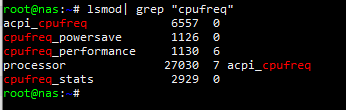chickey
Member-
Posts
49 -
Joined
-
Last visited
Everything posted by chickey
-
Hi Thanks for the message. I ended up doing it exactly the way you described. The only issue i did have that is after the upgrade several packages like file station would not run and could not be repaired. I tried to manually remove these as would have been done on dsm 6 but that did not work so i went for the nuclear option and did a reset and then manually installed the latest DSM 7 pat file i could get away with and it all worked great. Thanks for the links i've seen the DOM modules but in this case i didn't need it. I also have a USB stick as a fallback which i've been able to change the pid/vid to F400 so can boot off that if required.
- 290 replies
-
- firmware
- 08-0220usb14
- (and 4 more)
-
Your answers were most certainly cryptic. All you had to say was please start a new thread as i don't think that is relevant enough.
- 290 replies
-
- 1
-

-
- firmware
- 08-0220usb14
- (and 4 more)
-
I agree it's getting off topic so will make a new thread, was just going with the usb dom image theme. It was your responses which were cryptic unless that was you being funny. Re the downgrade that is not a bad shout. Shall try that and create new thread otherwise. thanks for the help.
- 290 replies
-
- 1
-
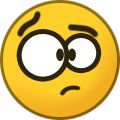
-
- firmware
- 08-0220usb14
- (and 4 more)
-
It is but i don't get why you are mentioning selling the unit to you or providing proof of purchase or business packages. I have bought a defective DS716+ and it fires up and i can connect to it over the network, psu has been tested and good. when i try to set the device up it can not see the hard disks to initialise, these are blank drives just for testing. I was curious if the USB DOM image may be the issue as it's a beta version of DSM 7 also so wondering if it's crashed during an upgrade/update or similar. Your responses are extremely cryptic.
- 290 replies
-
- firmware
- 08-0220usb14
- (and 4 more)
-
You've totally lost me there, no idea what your going on about. For the last part i'm not trying to unlock business packages just to get it to see the hard disks.
- 290 replies
-
- firmware
- 08-0220usb14
- (and 4 more)
-
Hi, it was more where to source the vender specific file for the RS814+. I've managed to get it working by manually amending the files and doing a manual installation of the .pat for the RS814+ it was a bit broken since filestation and some other packages were failed and wouldn't repair so i did a reset and then used a slightly newer DSM 7.1 pat file for the RS814+ and it's now working ok. Shame there isn't a repository of the USB boot images with the serial number removed. I also bought a DS716+ as faulty and i think it's the USB DOM image causing the problem with it.
- 290 replies
-
- firmware
- 08-0220usb14
- (and 4 more)
-
Sorry to drag up an old thread but do you have an image of the RS814+ with serial removed as just gotten a DS412+
- 290 replies
-
- firmware
- 08-0220usb14
- (and 4 more)
-
Sorry to drag up an old thread but do you have an image of the RS814+ with serial removed as just gotten a DS412+
- 290 replies
-
- firmware
- 08-0220usb14
- (and 4 more)
-
Sorry to drag up an old thread but do you have an image of the RS814+ with serial removed as just gotten a DS412+
- 290 replies
-
- firmware
- 08-0220usb14
- (and 4 more)
-
Out of curiosity what power usage are people managing to get down to? on a i9500t setup i'm still getting 30w at idle with 1 drive. Col
-
create a triggered task rather than scheduled than you can choose the trigger of boot-up Col
-
Thankyou, i can now run the script. I shall have to do some testing. Now this is working i need to look into why my drives will only hibernate for 20 seconds!
-
Has anyone had issues with HDD hibernation on DSM 7.1 on a DS918+ setup. I've checked the scemd.log and it shows the below, i read in the past there was an issue with the HDD led stopping the drives going to sleep but the error was more obvious then the below just mentions the hdd LED. It says waking but they don't appear to go to sleep and also thought there would be a corresponding log entry for sleeping. I've set the drives to hibernate after 10 mins and also enabled logging. I guess also as it's only showing hibernation for seconds the drive never really spins down so that's why i can't tell. Maybe need to figure out what's keeping it awake. # tail -f /var/log/scemd.log 2022-06-28T18:28:21+00:00 nas scemd[12467]: event_disk_hibernation_handler.c:47 The internal disks wake up, hibernate from [Jun 28 18:27:59] 2022-06-28T18:28:24+00:00 nas scemd[12467]: led.c:334 Enable power & phy LED 2022-06-28T18:39:22+00:00 nas scemd[12467]: event_disk_hibernation_handler.c:47 The internal disks wake up, hibernate from [Jun 28 18:39:00] 2022-06-28T18:39:24+00:00 nas scemd[12467]: led.c:334 Enable power & phy LED 2022-06-28T18:58:46+00:00 nas scemd[12467]: event_disk_hibernation_handler.c:47 The internal disks wake up, hibernate from [Jun 28 18:58:24] 2022-06-28T18:58:48+00:00 nas scemd[12467]: led.c:334 Enable power & phy LED 2022-06-28T19:09:51+00:00 nas scemd[12467]: event_disk_hibernation_handler.c:47 The internal disks wake up, hibernate from [Jun 28 19:09:29] 2022-06-28T19:09:53+00:00 nas scemd[12467]: led.c:334 Enable power & phy LED 2022-06-28T19:29:31+00:00 nas scemd[12467]: event_disk_hibernation_handler.c:47 The internal disks wake up, hibernate from [Jun 28 19:29:09] 2022-06-28T19:29:33+00:00 nas scemd[12467]: led.c:334 Enable power & phy LED 2022-06-28T20:00:06+00:00 nas scemd[12467]: event_disk_hibernation_handler.c:47 The internal disks wake up, hibernate from [Jun 28 19:59:44] 2022-06-28T20:00:10+00:00 nas scemd[12467]: led.c:334 Enable power & phy LED 2022-06-28T20:11:27+00:00 nas scemd[12467]: event_disk_hibernation_handler.c:47 The internal disks wake up, hibernate from [Jun 28 20:11:05] 2022-06-28T20:11:30+00:00 nas scemd[12467]: led.c:334 Enable power & phy LED 2022-06-28T20:28:07+00:00 nas scemd[12467]: event_disk_hibernation_handler.c:47 The internal disks wake up, hibernate from [Jun 28 20:27:45] 2022-06-28T20:28:11+00:00 nas scemd[12467]: led.c:334 Enable power & phy LED 2022-06-28T20:39:24+00:00 nas scemd[12467]: event_disk_hibernation_handler.c:47 The internal disks wake up, hibernate from [Jun 28 20:39:00] 2022-06-28T20:39:27+00:00 nas scemd[12467]: led.c:334 Enable power & phy LED
-
As a side note does your system spin down the HDD if you configure it? Mine doesn't so wondering if it's some C state issue although i have it fully enabled i believe in the BIOS.
-
Wonder if it's more hardware dependant as i have the same issue with the scaling driver not existing in that directory either
-
Did you manage to get it working as i have the same on my system, i'll double check in the morning but i'm sure all states are enabled.
-
Ah I've got you, definitely possible, can power it off an internal USB header. Shall start putting something together. I've some designs that could be made to work but then a custom one might be a good idea.
-
best image to use for 9th gen intel setup.
chickey replied to chickey's question in Answered Questions
Sorry i misread your post in the 3622xs thread. I know it wasn't a case of dropping in the one file but i thought that was advice on getting it working. Maybe instructions wasn't the right term. I think based on the above i may be best just going for 918+ and taking the hit on losing two cores if that is the case. -
Develop and refine the DS3622xs+ loader
chickey replied to yanjun's topic in Developer Discussion Room
Sorry didn't follow the thread back, didn't realise it was a VM install. -
Develop and refine the DS3622xs+ loader
chickey replied to yanjun's topic in Developer Discussion Room
check your usb pid/vid and also the serial generated is for ds3622xs -
best image to use for 9th gen intel setup.
chickey replied to chickey's question in Answered Questions
Thanks, that was my issue. I had wondered if it supported 4 cores with HT then it supports 8 CPU'S/threads as it where. So if i use a 6 core chip without HT i'm still 2 below the limit. Wasn't sure if it worked that way though which is why i thought i'd ask. I have an image with DS3622xs+ working so maybe i should follow IG88's instructions for getting i915 quicksync support going in it. -
I have a i5-9500t so 6 cores but not HT so debating what is the best image to use so i am not wasting processor power as the image doesn't support enough cores. I use plex so the hardware decoding would be really handy. I'll be running 4 to 8 disks and have 4 onboard ports and will add an additional 4 port pcie sata card when required. The board has a nvme slot but not too fussed on using that for cache as there is only one slot and you have to have separate read/write cache as i understand. Can the 918+ image support 6 cores? i read it was 8 threads but not sure if they can all be physical cores. I have ran the DS3266xs image successfully and i saw the instructions for merging in the i915 quicksync support but wondered what others are running or what opinions were. Thanks Col
-
Possibly a silly question but is there anyway to fool the system into thinking an external USB drive is an internal drive to install onto? I have some Dell 3040 thin clients which would make a great little backup NAS with a usb connected 2tb drive as the celeron in them is quick enough and they have 2GB of ram so enough to run say sab/sonarr as a downloader box or just as a backup destination.