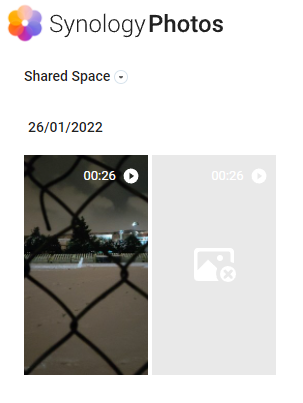giannis
Rookie-
Posts
9 -
Joined
-
Last visited
Everything posted by giannis
-
- 4 replies
-
- synology photos
- video
-
(and 3 more)
Tagged with:
-
1. Backup your files. 2. Download the tinycore-redpill.v#.#.#.img.gz file from here: https://github.com/pocopico/tinycore-redpill 3. Decompress it. 4. Burn the img file to USB. 5. Plug the usb to the machine that is going to be used as server and boot via it. 6. Open the command prompt (bottom right icon). 7. Execude one by one the following commands: ./rploader.sh identifyusb now Y ./rploader.sh satamap now Y ./rploader.sh serialgen DS3615xs *If you want version other than DS3615xs check PS1. Y /rploader.sh backup now Y ./rploader.sh build bromolow-7.0.1-42218 *If you want version other than DS3615xs check PS1. 8. Reboot the device from UI (bottom left icon). Bootloader is now ready! 9: Download DSM 7 *If you want version other than DS3615xs check PS1.: https://global.download.synology.com/.../DSM_DS3615xs... 10: You can find your server from another PC in http://find.synology.com/ and install the DSM 7 file that you downloaded at step 9. While you install DSM 7, make sure that you will select Notify me when DSM or package updates are available and I will install them manually. P.S.1: If you want to set up a system version other than DS3615xs you have to replace the ./rploader.sh serialgen DS3615xs with ./rploader.sh serialgen of your own system version. You also have to change ./rploader.sh build bromolow-7.0.1-42218 with ./rploader.sh your_build_package_arch-7.0.1-42218. You can find your package arch here https://kb.synology.com/.../What_kind_of_CPU_does_my_NAS.... Last but not least you have to download DSM 7 for your own system version from here: https://www.synology.com/en-global/support/download P.S.2: I am beginner and so this tutorial may need improvement. This is just a presentation of what steps I followed.
- 4 replies
-
- 1
-

-
- synology photos
- video
-
(and 3 more)
Tagged with:
-
Both of these videos are the same file. The left one is uploaded by android version of Synology Photos and the right one by the web version. As you can see, when i upload from smartphone i have thumbnails but when i upload from web i don't. Do you know how can I fix it? Is it caused by disabled transcoding on Synologys DiskStation Manager 6+ due to not valid serial number? if so, i found this fix https://github.com/dmc31a42/synocodectool-patch/blob/master/README.md but it is not available for version 7.0.1 42218-2. I can't install 7.0.1 42218-0 because i use tinycore-redpill that automatically makes loader for 7.0.1 42218-2 version.
- 4 replies
-
- synology photos
- video
-
(and 3 more)
Tagged with:
-
Hello, can you please add 7.0.1 42218-2?
-
Yes, please! I also need it!
-
Redpill - extension driver/modules request
giannis replied to pocopico's topic in Developer Discussion Room
Can you please add ata_piix driver? -
redpill 7.0.1 atheros lan driver pocopico
giannis replied to giannis's topic in Developer Discussion Room
i have struggle installing it, because I am beginner and it looks a little difficult! Is there any video tutorial? Thank you in advance! -
Hello guys, i am new to community! I always was windows user and i never had linux experience. This is the reason i open this topic because i cant fully understand the existing topics. I'm really sorry! In the past months i installed DSM 5.2 on my PC with jun's bootloader and i was ok. But now i want to go to DSM 7 because everything is outdated. I tried to install redpill's for DS918+. I edited the grub file but synology assistant never finds my machine. I think the problem is the lan driver. My motherboard is G41M-VS3. I found drivers of Contributors pocopico and jimmyGALLAND here https://github.com/pocopico/rp-ext but i cant understand how to add them. I would like to have a very starter guide because it's easy for me to get lost. Thanks in advance and really sorry for this! Edit: Now i understood that i opened this topic in wrong section and i feel worse. Really sorry!