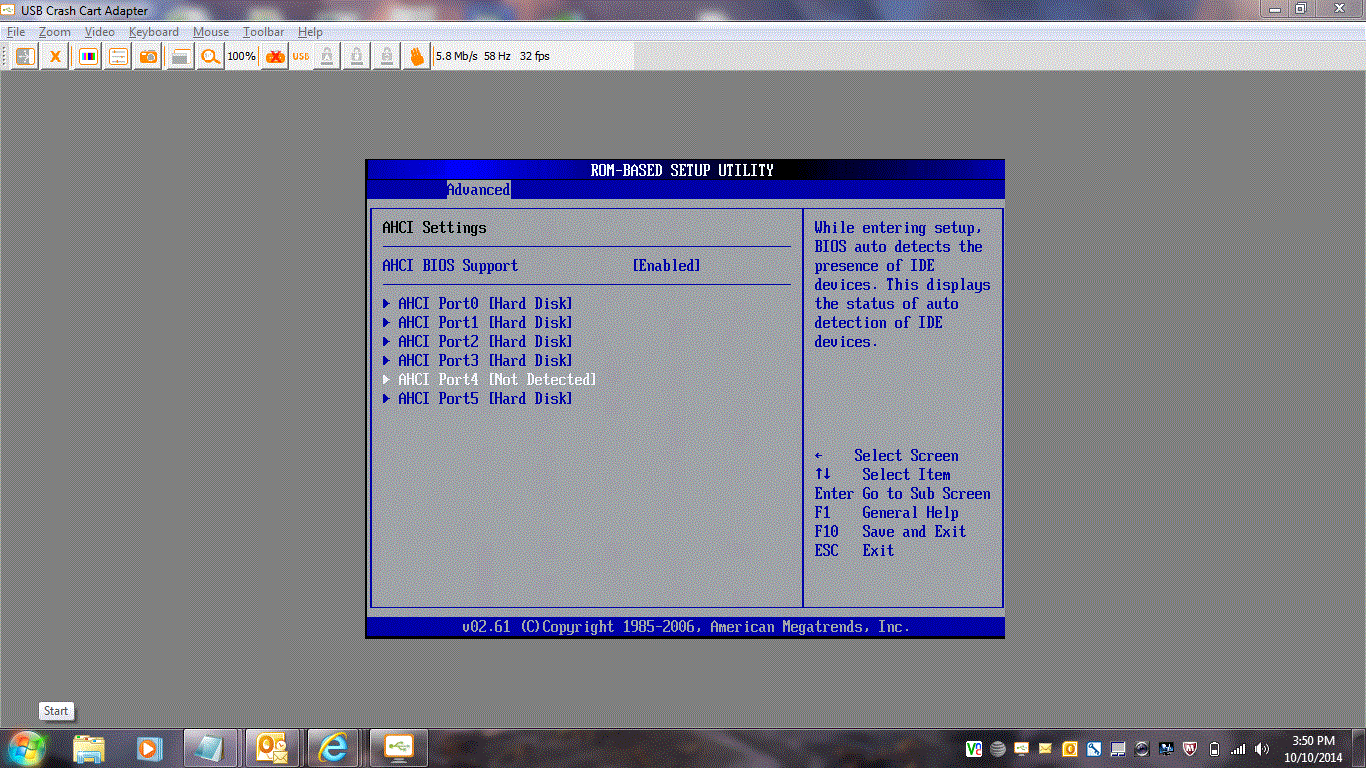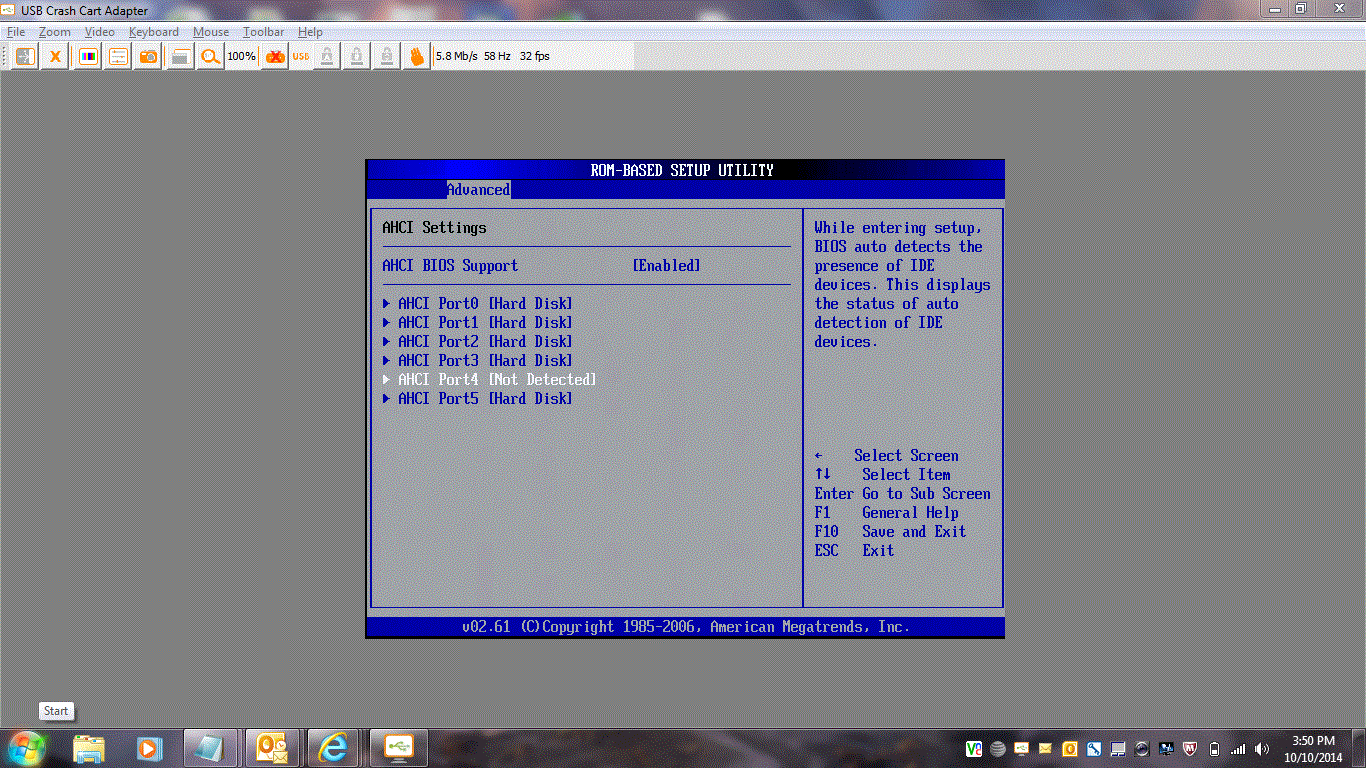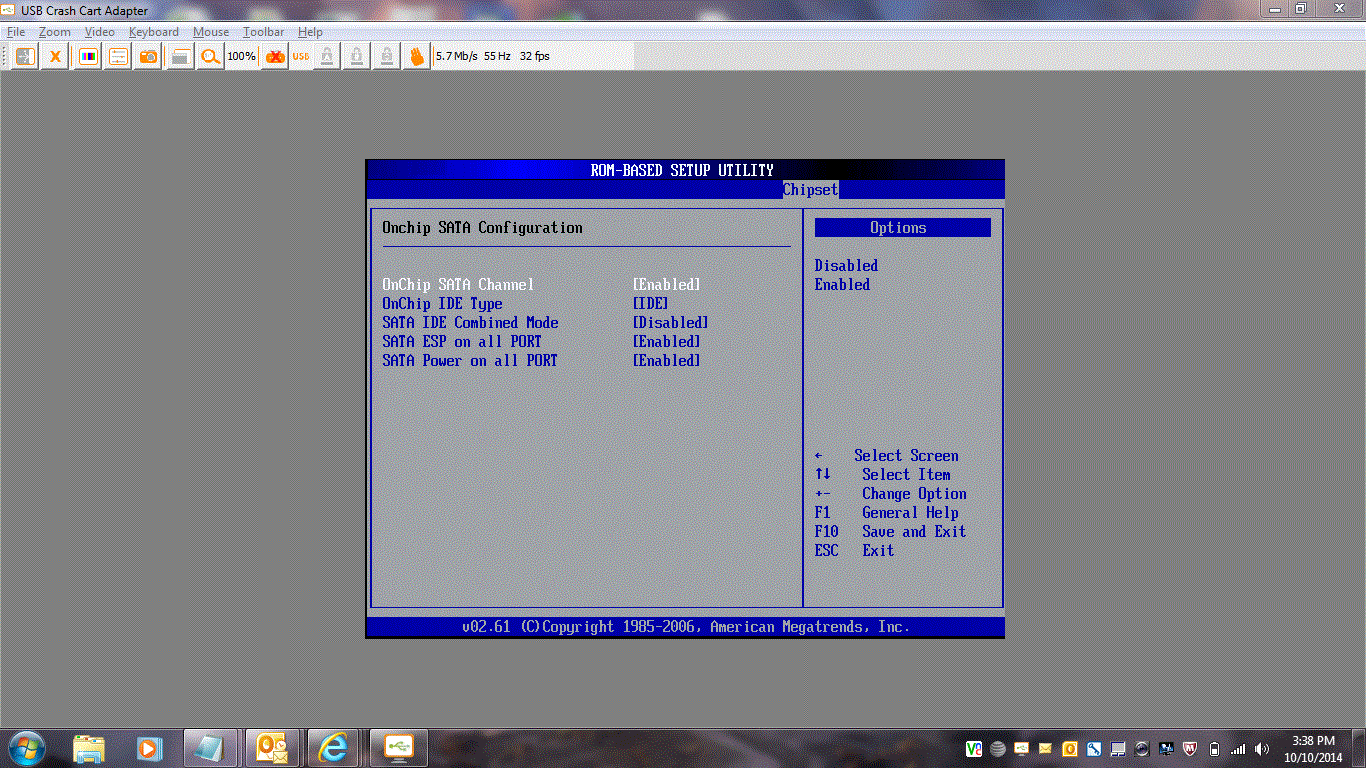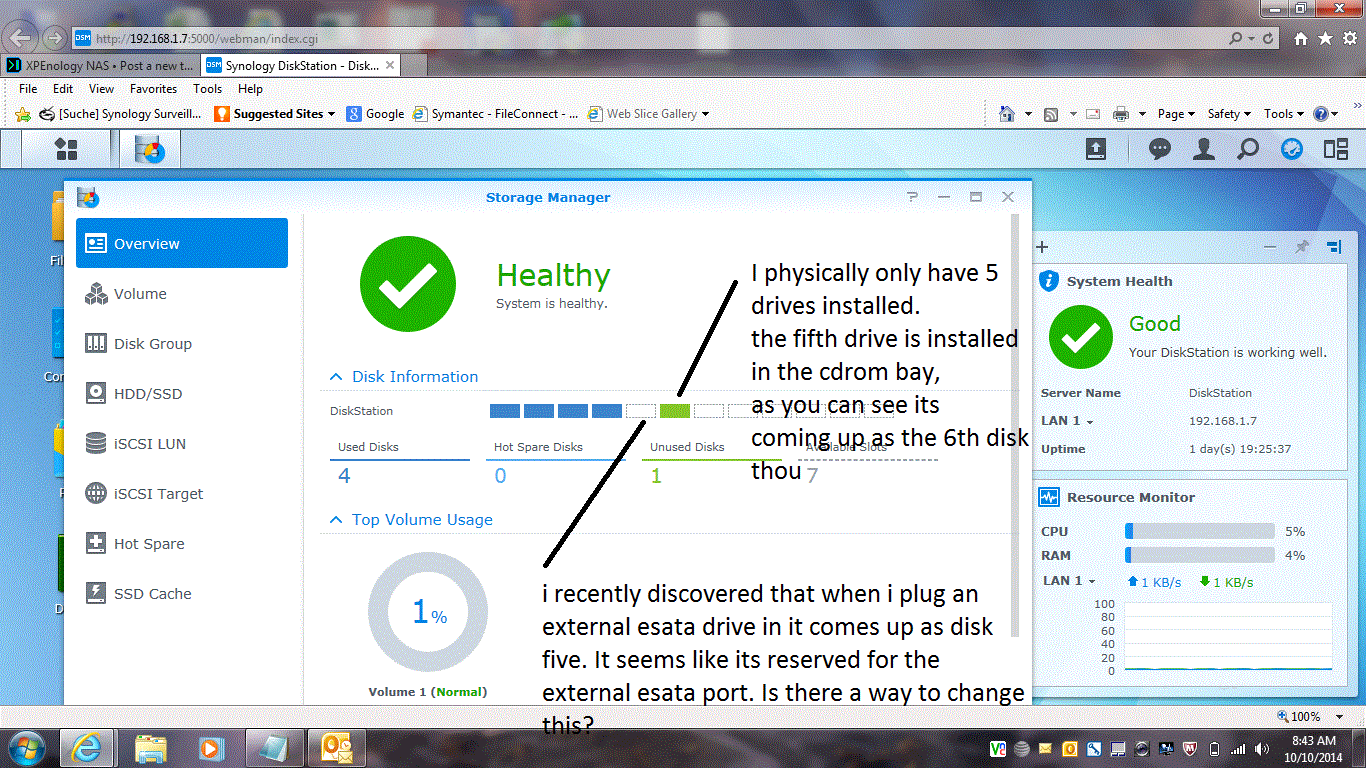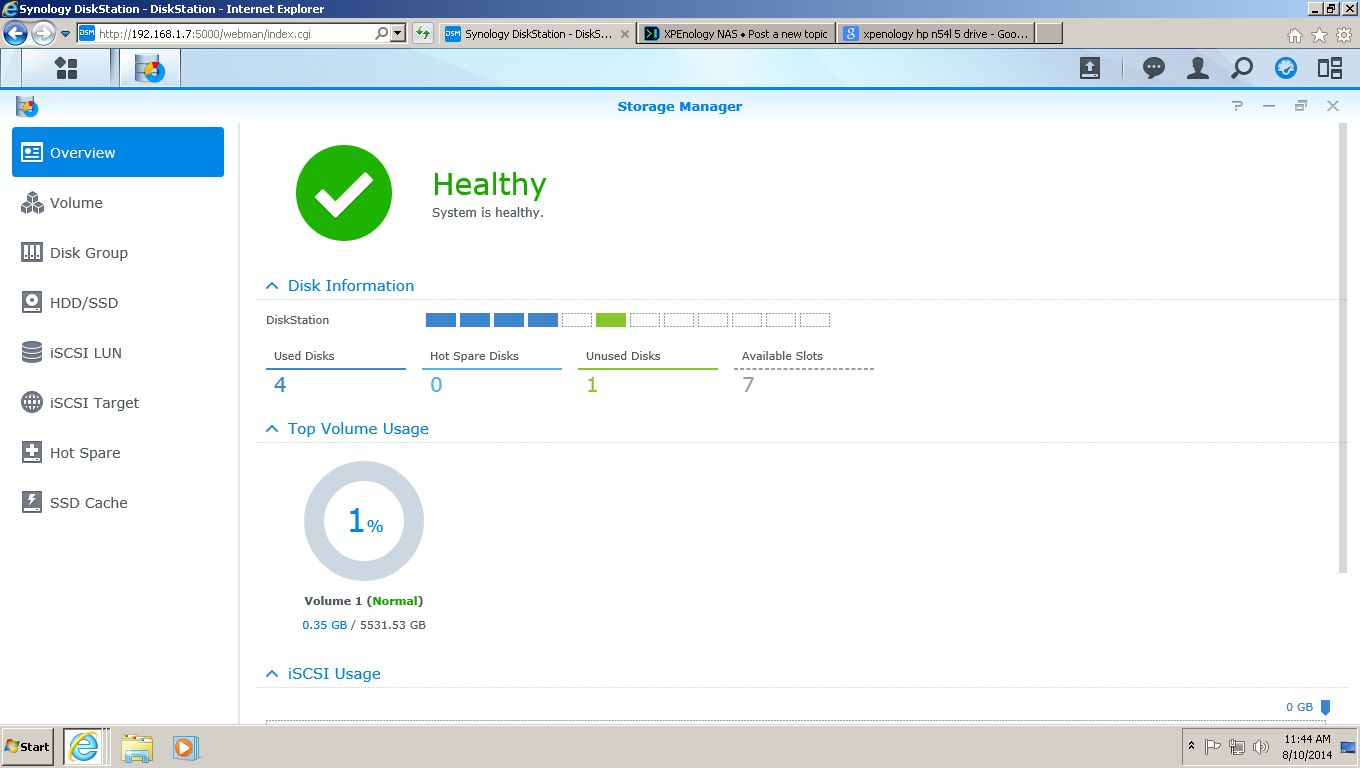ma160802
Member-
Posts
16 -
Joined
-
Last visited
Everything posted by ma160802
-
when I run these settings I loose both esata port and ood port out of storage manager is there away just to put back the ood by itself? SSH to your Station and edit /etc/synoinfo.conf and /etc.defaults/synoinfo.conf esataportcfg=0x30 internalportcfg=0xf usbportcfg=0x1FC0 This sets the odd and the esataport to esata. Edit: Hex in Bin ( 7 usb 2esata/odd 4internal) 0x30 = 0000000 11 0000 (you could try ´[0x20=0000000 10 0000] the other one should be the odd port) 0xf = 0000000 00 1111 0x1fc0 = 1111111 00 0000
-
ok thx , is there a way to change this within dsm so that it doesn't reserve the port in disk manager for the external esata port?
-
I''ve reflashed the bios with the latest version (10.01.2013) but the bios is still reserving port 4 for the external esata , is this normal?
-
I''ve reflashed the bios with the latest version (10.01.2013) but the bios is still reserving port 4 for the external esata , is this normal?
-
I just flashed the bios again and its the same .
-
what version of the bios mod did you install ? is there a link that you followed to mod your bios ? Apart from the bios mod that you did , did you have to change anything in dsm ? my concern is that my bios is picking up the drives like this also it seems like some of my issues my be coming from bios. I may reflash it with ur bios version
-
Ive just noted that under AHCI setting in bios that port 4 is also is not picking up a hard drive its skipping the port . is this normal ? Im running a mod bios.
-
ok so just a quick update I just removed the whole volume all together and recreated a new one using the 5 drives and its working . I don't know why it didn't want to expand the disk array , it may have not liked all the different size hard drives. I was using 2 x 4tb 2x 1tb and 1x 1.5tb in the cdrom bay which was the one I was trying to get to expand. What also happened which was a bit strange was that I removed one of the 1tb drives which made up 4 disk shr raid (which then change the shr to degraded status), and then replaced it with the spare 1.5tb from the cdrom bay which invoked the repair of the shr raid which fixed the shr raid again. But when I reinserted the original 1tb which was out of drive bay 4 and placed it into the cdrom bay to try and expand it again it totally crashed the shr raid hence the reason why i"m rebuilding the volume from scratch.
-
yes I have done the bios mod .... I also checked under bios and AHCI mod was enabled. The strange thing that I noticed is that with 5 drives installed the ahci picks up the drives in this order is this the way yours is? im using the 4 normal hd bays plus the cdrom bay.. Also turning AHCI made no difference
-
the original value in /etc.defaults/synoinfo.conf was set to esataportcfg="0xff000" ,which I changed to esataportcfg="0x0" and after the rebooted I did not see any change . Its doing the same think I even plugged in the external esata drive and its coming up as drive five in storage manager. Is there anything else you can think of?
-
Hi is there a way to remove the esata port from showing as disk 5 under DSM 5.0 disk manager , I've recently added a 5th drive in the cd rom bay using the on board spare sata port but its coming up as drive 6. I figured out that the 5th drive slot is reserved for the external esata port , when I plug in a esata external drive it comes up as disk 5.
-
I forgot to mention that I have also done the bios mod
-
what are the best bios setting to run ?
-
Hi I just added a 5th Hard disk in the cd rom bay of my server and connected it to the spare sata port. DSM picks up the hard disk fine but will not let me expand my current 4 disk shr raid. Should this work? or will it not work because its on a different controller? it allows me to create a new volume but wont expand the current one (which is the 4 disk shr raid).
-
Hi I recently added a fifth drive in my hp n54l and under DSM\storage\overview its showing the disk like this (the green one in bay six). Is there a simple way to move the drive to the fifth hard disk location under the DSM software? its currently plugged into the spare SATA port on the mainboard and I am running the bios hack.