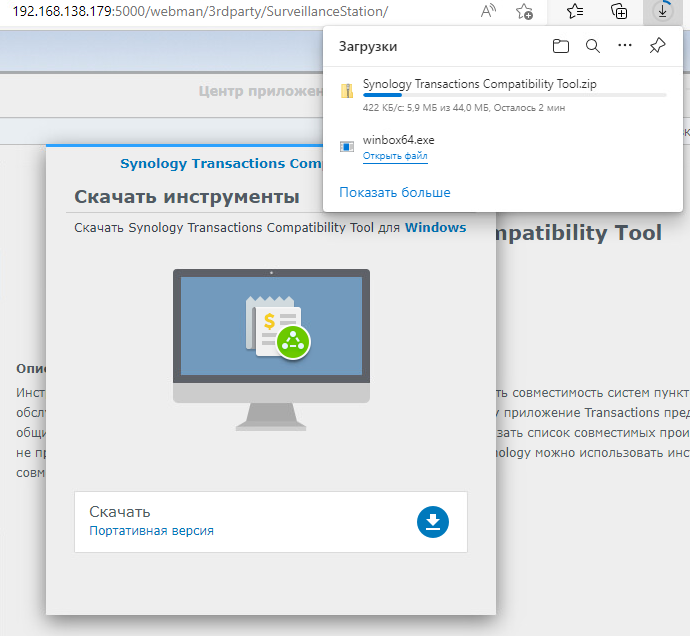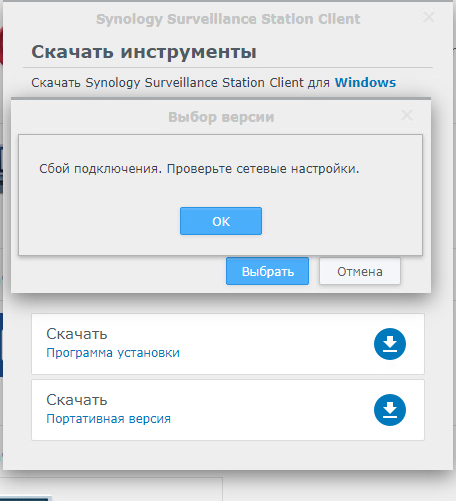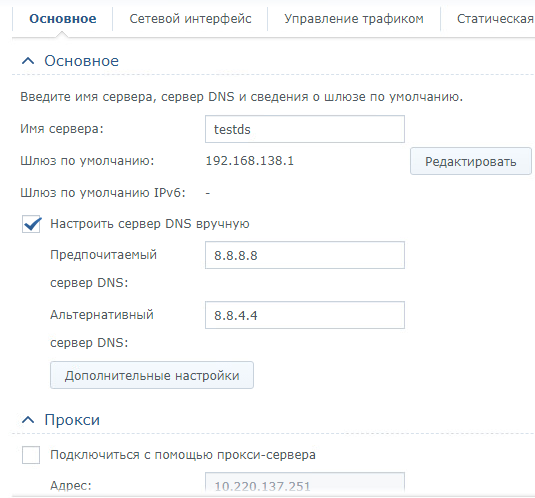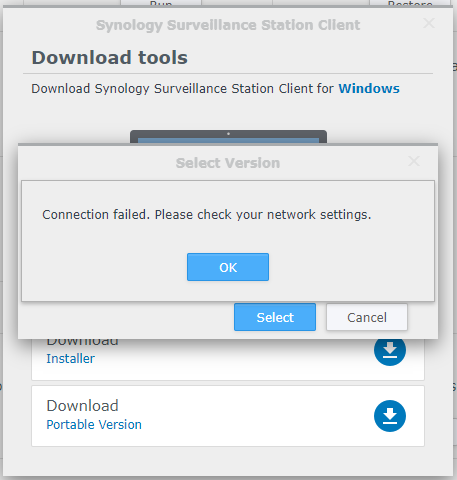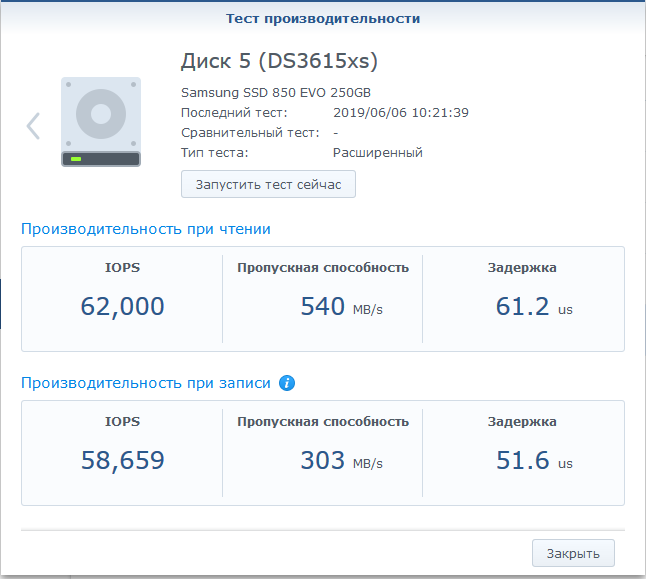antihrist2002
Member-
Posts
221 -
Joined
-
Last visited
Everything posted by antihrist2002
-
SurveillanceStation-x86_64-8.2.2-5766
antihrist2002 replied to montagnic's topic in Програмное обеспечение
очень странно. Перенёс виртуалку в другую подсеть с прямым доступом в интернет. Ничего не поменялось. таже ошибка. При этом другие пакеты в SS можно скачать: Поставил на всякий случай DNS гугла. Не помогло: -
SurveillanceStation-x86_64-8.2.2-5766
antihrist2002 replied to montagnic's topic in Програмное обеспечение
это не vpn. это у нас такая подсеть. При этом доступ у сино в интерент есть. Я могу станавливать и обновлять пакеты через Центр пакетов. -
SurveillanceStation-x86_64-8.2.2-5766
antihrist2002 replied to montagnic's topic in Програмное обеспечение
Всем привет, установил DSM 6.1.7-15284 DS3615xs на ESXi. Полёт нормальный. Установил Surveillance Station 8.2.8-6335, подключил камеру. Запись идёт, всё ОК. Но не могу просмотреть видео через браузер. Для камеры мне нужен поток H.265+ (камеры поддерживают), а SS говорит браузер не поддерживает этот формат, установите наш клиент. Пробовал эдж, хром и FF. Скачал клиент с сайта, но не могу подключится ((( Клиент сам находит сервер через поиск без проблем. В чем может быть проблема? -
Cовместимость sas\sata контроллеров?
antihrist2002 replied to decide's topic in Аппаратное обеспечение и совместимость
контроллер LSI SAS 9207-8i во время теста одно ядро проца загружено на 100% самим тестом. Второе ядро загружается IO (ядро) системы на 25-40%. Тест идёт достаточно долго, а почти у всех ССД только 4-8-32 Гб быстрого "кеша" потом скорость падает. Это тоже может влиять на тест. Нагрузку можно посмотреть через htop. тогда нужно брать оригинальную коробку -
Объединение сетей Synology vpn server
antihrist2002 replied to 3km's topic in Програмное обеспечение
задача непростая и на мой взгляд выбор роутеров неверный. Я бы посоветовал Mikrotik. Какие устройства будут на даче и их количество? Камеры скорее всего... Нужно обязательно помнить, что любой VPN протокол на нестабильном канале (а 3Г/4г очень нестабильный) режет скорость на 50-90%. Если на даче не камеры, то зачем иметь доступ к устройствам? Нужно развернутое описание задачи. Скорее всего сделать доступ на прошивке от падавана получится. Ключи для OpenVPN можно сгенерировать и на компьютере. Просто потом подсунуть их роутеру. -
Cовместимость sas\sata контроллеров?
antihrist2002 replied to decide's topic in Аппаратное обеспечение и совместимость
Я втыкал разные ССД в разные контроллеры и проблем не было, но я никогда не тестил ССД во встроенном бенчмарке. Проблема с ССД под нагрузкой или только с этим тестом? -
вот так выглядит команда на дефрагментацию: btrfs filesystem defrag -r /volume1/1.5Tb/DiskReports/ Можно дефрагментировать файл, папку, список папок или весь том (volume) если запускать для теста из терминала то можно использовать -v для визуализации(запускать от root). -r означает рекурсивную дефрагментацию (дефрагментировать вложенные файлы и папки) от себя могу сказать что дефрагментировать папки с фильмами, сериалами, музыкой или образами игр нет никакого смысла. дефрагментировать файлы виртуальных машин можно и нужно.
-
если хочется играться с виндой через один загрузчик, то проще всего использовать PXE+iSCSI (ipxe) Если всё еще актуально, то объясню подробней.
-
очень странное видео. 5 дисков в RAID-0 должны давать минимум 500Мб/с. Для RAID-0 обычно берут чётное количество дисков. RAID-0 это крайне ненадежно!!! Опиши подробнее кейс: зачем нужно 10Гб/с. Скорее всего скорость упрётся в диски. Или в процессор. В видео почему-то строка с загрузкой CPU закрыта... совпадение?
-
Установка XPEnology на PC
antihrist2002 replied to w00t's topic in Аппаратное обеспечение и совместимость
Hirano Kohta, Ставится без проблем. 3617, загрузчик 1.02b. -
Список совместимости
antihrist2002 replied to XPEH's topic in Аппаратное обеспечение и совместимость
Результат: Успешно -Версия и модель загрузчика: JUN'S LOADER v1.04b - DS918+ -Версия DSM: DSM 6.2.1-23824 Update 4 -Аппаратное решение: ASUS H310M-D + i3-8100 + 8Gb DDR4 - lzma не редактировался завелось без проблем. Комп собирался не для синолоджи. Просто для статистики. -
Проверка SMB multichannel
antihrist2002 replied to Rezdbic's topic in Аппаратное обеспечение и совместимость
Подтверждаю - SMB multichannel работает. Править нужно конфиг /etc/samba/smb.conf В конец файла нужно дописать: server multi channel support=yes И перезагрузить сервер. Объединение сетевых карт при этом нужно выключить(bond). DSM 6.1.7-15284 Update 3 -
Write Cache Not Functioning - not good
antihrist2002 replied to mgrobins's topic in Packages & DSM Features
hdparm -I /dev/sdX Means that you shoud replace X to your device name. hdparm -I /dev/sda hdparm -I /dev/sdb hdparm -I /dev/sdc and so on [ 13.640583] ACPI Warning: I have almost the same warning/error and my box works over 2 year without any problems. It can be a problem in BIOS firmware itself. yes, you have write cache enabled on all drives: [ 14.109945] sd 0:0:0:0: [sda] Write cache: enabled, read cache: enabled, doesn't support DPO or FUA I did not find anything about DPO or FUA and I see the same on my LSI card(supports DPO and FUA). It can be related to LSI or/and SAS cards. to check your speeds you can use: hdparm -tT /dev/md3 /dev/md3: Timing cached reads: 2366 MB in 2.00 seconds = 1183.36 MB/sec Timing buffered disk reads: 954 MB in 3.00 seconds = 317.72 MB/sec and write speed: with write cache enabled: time dd if=/dev/zero of=/volume2/RAID5/test.file bs=1M count=1000 1000+0 records in 1000+0 records out real 0m 6.38s user 0m 0.00s sys 0m 2.97s with write cache disabled: time dd if=/dev/zero of=/volume2/RAID5/test.file bs=1M count=1000 conv=fsync 1000+0 records in 1000+0 records out real 0m 16.47s user 0m 0.00s sys 0m 3.62s then 1000Mb(1000 counts per 1Mb)/6.38 (second)= 157.23 MB/s and only 60.71Mb/s without write cache. no, write cache in Linux works not the same way like in Windows. sda3 does not have a valid v0.90 superblock, not importing! I have the same. It is something connected to mdadm RAID autodetecting. -
Xpenology 24 Drive Capability and Synology Hybrid Raid?
antihrist2002 replied to Brad-Pea's topic in Hardware Modding
This happens because a lot of SATA/SAS controllers has virtual ports which normally does not see in Windows. Usually you cannot do anything with discs numbering. To check your hardware you can use dmesg. ssh to your box and run: dmesg > /volume1/media/dmesg.txt better to open in Notepad++ [ 2.026536] mpt2sas0: 32 BIT PCI BUS DMA ADDRESSING SUPPORTED, total mem (2006212 kB) [ 2.026574] mpt2sas 0000:02:00.0: irq 43 for MSI/MSI-X [ 2.026580] mpt2sas 0000:02:00.0: irq 44 for MSI/MSI-X [ 2.026622] mpt2sas0-msix0: PCI-MSI-X enabled: IRQ 43 [ 2.026623] mpt2sas0-msix1: PCI-MSI-X enabled: IRQ 44 [ 2.026625] mpt2sas0: iomem(0x00000000dfff0000), mapped(0xffffc90000020000), size(65536) [ 2.026627] mpt2sas0: ioport(0x000000000000e800), size(256) [ 2.099015] mpt2sas0: sending message unit reset !! [ 2.101012] mpt2sas0: message unit reset: SUCCESS [ 2.194919] mpt2sas0: Allocated physical memory: size(14932 kB) [ 2.194923] mpt2sas0: Current Controller Queue Depth(9979), Max Controller Queue Depth(10240) [ 2.194924] mpt2sas0: Scatter Gather Elements per IO(128) [ 2.255396] mpt2sas0: LSISAS2308: FWVersion(20.00.07.00), ChipRevision(0x05), BiosVersion(07.39.02.00) [ 2.255399] mpt2sas0: Protocol=(Initiator,Target), Capabilities=(TLR,EEDP,Snapshot Buffer,Diag Trace Buffer,Task Set Full,NCQ) [ 2.255461] mpt2sas0: sending port enable !! [ 2.265307] mpt2sas0: host_add: handle(0x0001), sas_addr(0x500605b005a6c4f8), phys(8) [ 2.277016] mpt2sas0: port enable: SUCCESS [ 2.279804] scsi 0:0:0:0: Direct-Access ATA ST1000DM003-1ER162 HP51 PQ: 0 ANSI: 6 [ 2.279817] scsi 0:0:0:0: SATA: handle(0x0010), sas_addr(0x4433221107000000), phy(7), device_name(0x5000c5007b60758c) [ 2.279819] scsi 0:0:0:0: SATA: enclosure_logical_id(0x500605b005a6c4f8), slot(4) [ 2.279904] scsi 0:0:0:0: atapi(n), ncq(y), asyn_notify(n), smart(y), fua(y), sw_preserve(y) [ 2.279908] scsi 0:0:0:0: qdepth(32), tagged(1), simple(0), ordered(0), scsi_level(7), cmd_que(1) [ 2.293838] scsi 0:0:1:0: Direct-Access ATA ST8000AS0002-1NA17Z AR17 PQ: 0 ANSI: 6 [ 2.293849] scsi 0:0:1:0: SATA: handle(0x0009), sas_addr(0x4433221100000000), phy(0), device_name(0x5000c5009289c3f3) [ 2.293851] scsi 0:0:1:0: SATA: enclosure_logical_id(0x500605b005a6c4f8), slot(3) [ 2.293958] scsi 0:0:1:0: atapi(n), ncq(y), asyn_notify(n), smart(y), fua(y), sw_preserve(y) [ 4.678105] sata_nv 0000:00:08.0: setting latency timer to 64 [ 4.683374] scsi1 : sata_nv [ 4.688814] scsi2 : sata_nv [ 4.691303] ata1: SATA max UDMA/133 cmd 0xc400 ctl 0xc080 bmdma 0xb880 irq 20 [ 4.691309] ata2: SATA max UDMA/133 cmd 0xc000 ctl 0xbc00 bmdma 0xb888 irq 20 To check which drive you should replace in case of failure you can use serial number. You can find it it StorageManager and then on drive. Usefull links: https://hedichaibi.com/fix-xpenology-pr ... rd-drives/ viewtopic.php?t=2028 -
Write Cache Not Functioning - not good
antihrist2002 replied to mgrobins's topic in Packages & DSM Features
I have the same on DSM 5.2-5644 Update 3. This happens because of LSWI 9211-8i. I have the LSI SAS 9207-8i. To check your write cache - ssh to your box and run: hdparm -I /dev/sdX Commands/features: Enabled Supported: * SMART feature set Security Mode feature set * Power Management feature set * Write cache * Look-ahead Also you can check write cache via dmesg: dmesg >/volume1/share_name/dmesg.txt [ 2.481547] sd 0:0:4:0: [sde] Write cache: enabled, read cache: enabled, supports DPO and FUA [ 2.484634] PM: Checking hibernation image partition /dev/md1 [ 2.485628] sd 0:0:6:0: [sdg] Write cache: enabled, read cache: enabled, supports DPO and FUA [ 2.493347] sd 0:0:3:0: [sdd] Write Protect is off [ 2.493353] sd 0:0:3:0: [sdd] Mode Sense: 7f 00 10 08 [ 2.493944] sd 0:0:0:0: [sda] Write Protect is off [ 2.493946] sd 0:0:0:0: [sda] Mode Sense: 7f 00 10 08 [ 2.494739] sd 0:0:0:0: [sda] Write cache: enabled, read cache: enabled, supports DPO and FUA [ 2.495497] sd 0:0:3:0: [sdd] Write cache: enabled, read cache: enabled, supports DPO and FUA better to open dmesg.txt on Notepad++ or something similar. My write speed to RAID-5 of 4x1Tb is 320Mb/s -
[SOLVED] Need help mapping drives for DSM 6.0.2
antihrist2002 replied to mmedeiro's topic in Software Modding
Finally we did it! You can edit isolinux.cfg on usb stick to make your usb stick invisible in DSM You need to set correct VID and PID. You can check VID and PID with Flash Drive Information Extractor or ChipGenius. Also if you see usb stick as drive number 11 you can set /etc.default/synoinfo.conf as ones and zeroes starting from the right side. 0000 0000 1111 1111 1111 1111 1110 1111 1111 1111 Internal 1111 1111 0000 0000 0000 0000 0001 0000 0000 0000 USB internalportcfg="0xffffefff" usbportcfg="0xff00001000" Please post dmesg and screenshot of StorageManager. -
[SOLVED] Need help mapping drives for DSM 6.0.2
antihrist2002 replied to mmedeiro's topic in Software Modding
I think it's a problem with DSM 6 loader. I build a test PC with XPEnoboot_DS3615xs_5.2-5644.5 and DSM_DS3615xs_5644.pat Edit /etc.default/synoinfo.conf (only this, not /etc/synoinfo.conf) and i did not have any problems after reboot. Please try DSM 5.2. You can download it here: https://drive.google.com/drive/folders/ ... XJ1RjJQWGM and .pat: https://usdl.synology.com/download/DSM/ ... s_5644.pat -
[SOLVED] Need help mapping drives for DSM 6.0.2
antihrist2002 replied to mmedeiro's topic in Software Modding
try in lowercase usbportcfg="0xff00000000" internalportcfg="0xffffffff" after maxdisks=32 in which slot did you see your drive? went a sleep. it's 2 am here. -
[SOLVED] Need help mapping drives for DSM 6.0.2
antihrist2002 replied to mmedeiro's topic in Software Modding
Do you really neen DSM 6.0.2? Have you BTRFS on your SHR-2? -
[SOLVED] Need help mapping drives for DSM 6.0.2
antihrist2002 replied to mmedeiro's topic in Software Modding
Did you try to reboot from Web interface after installation? It can be a problem with loader, not with conf files. -
[SOLVED] Need help mapping drives for DSM 6.0.2
antihrist2002 replied to mmedeiro's topic in Software Modding
then leave drive on its place. just check that all ok with edited conf files. -
[SOLVED] Need help mapping drives for DSM 6.0.2
antihrist2002 replied to mmedeiro's topic in Software Modding
yes, all correct. Connect your drive to brown or black ports on mobo (intel controller) -
[SOLVED] Need help mapping drives for DSM 6.0.2
antihrist2002 replied to mmedeiro's topic in Software Modding
This happens because you have 2 installations of xpenology at the same time. Just disconnect all drives connected to LSI cards and play with only one drive connected to mobo. After clear installation to one drive edit /etc.default/synoinfo.conf, reboot and check if all OK at this point. You shoud see 32 slots on DiskManager. Do you need any settings from your old xpenology installation? or we can do clean install + save data on your SHR-2 of 9 disks? Which version did you try? 5.2 or 6? I'm not sure about SHR-2 in DSM 6 or 6.1. -
[SOLVED] Need help mapping drives for DSM 6.0.2
antihrist2002 replied to mmedeiro's topic in Software Modding
Could you find 3 spare disks? 1st for MB, 2nd for first LSI and 3rd for second LSI. or at least two. You can use your SSD and I think those 5Tb HDD which connected to MB does not contain any data. Do you have Skype or Viber? If yes, send me PM.