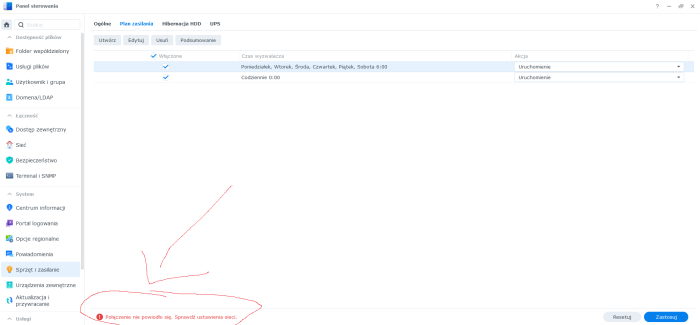BartAcid
Transition Member-
Posts
19 -
Joined
-
Last visited
Recent Profile Visitors
The recent visitors block is disabled and is not being shown to other users.
BartAcid's Achievements

Junior Member (2/7)
5
Reputation
-
TinyCore RedPill Loader Build Support Tool ( M-Shell )
BartAcid replied to Peter Suh's topic in Software Modding
Yes, I did it last week. On loader 0.0.9.5 everything goes smooth. -
TinyCore RedPill Loader Build Support Tool ( M-Shell )
BartAcid replied to Peter Suh's topic in Software Modding
I have one more question. Can you halp me? I don't know nothing about FC connection. I want to connect directly PC to xpenology using that card EMULEX LPE12000 GBIC 8G FC HBA LOW AJ762-63003. Is it compatible with loader and than with synology? -
TinyCore RedPill Loader Build Support Tool ( M-Shell )
BartAcid replied to Peter Suh's topic in Software Modding
I thougt all update to 7.2.1 u3 goes smoothly, but i found some error. In section 'hardware & power' when i change any thing and save, there is error message bottom bar: connection failed. check your network settings The changes change and work as they should. In other section after any change status is green. -
TinyCore RedPill Loader Build Support Tool ( M-Shell )
BartAcid replied to Peter Suh's topic in Software Modding
On my HP Z240 DVA1622 7.2.1 update 3 applied smoothly. -
TinyCore RedPill Loader Build Support Tool ( M-Shell )
BartAcid replied to Peter Suh's topic in Software Modding
Silly Bart, i chose Storage Pool Size in loader build menu, than i rebuild loader but nothing happened. After your post link i check scheduler and found task for it. Mark it, refresh page and correct panel appear. Thank you -
TinyCore RedPill Loader Build Support Tool ( M-Shell )
BartAcid replied to Peter Suh's topic in Software Modding
bart@DVR1622:~$ lspci -nn | grep 0200 0000:00:1f.6 Class [0200]: Device [8086:15b7] (rev 31) e1000e is showing on booting, before i forgot second e. I check spec to my Z240 SFF and there is Integrated Ethernet PHY Connection I217LM. Management capabilities: WOL, PXE 2.1 and AMT 11.0 intel 219LM was shown in winpe. When I change storage Panel Size do I have to rebuild loader? -
TinyCore RedPill Loader Build Support Tool ( M-Shell )
BartAcid replied to Peter Suh's topic in Software Modding
Hi, I just migrated from DS918+ on Z230 SFF, first to ARPL DS920, and now for testing to DVR1622 on m-shell. Everything is working. All upgrade is OK. As I remember TCRP has faster VM than ARPL and i can see it. Everything is working on Z240 Sff with i7-6700T. Even m.2 navm storage pool is working, error about unsupported disk typ gon after repair pool. I cant only see that i have m.2 disk in slot as i could see in DS920 on ARPL. I have 2 questions 1. LAN card in HP is i219-LM but m-shell and also new ARPL recognise as e1000. 2. Second card (WiFi USB - just for test) is not recognised in free time i need to test hardware transcoding is working, and find ip cam to check face recognition. In AME everything looks good Great job with loader. -
I tested it in vbox. ds423+. I have the same error, than i change dns to google and check after some time. 15-30min. Apps shown but without icons. Install normaly. I addec comunity repository and it is the same problem, apps loaded after long time but without icons.
-
I'm going to change my setup becouse Z230 has problem with WOL. Z240 have m.2 port, i think to switch from DS918+ to DS423+. I use SSD storage for VM's mostly.
-
Did you check in loader builder what modules are included? Now i'm testing arpl-i18n and mpt3sas is on the list. You just have to mark it to includ to loader. Than rebuild loader. I have another question. Did any one try to instal DS423+ and use m.2 disk as storage? I'm in vbox and i can only make ssd cache on m.2 disk.
-
It look like all HDD are connected to HBA card, so disk 7 i first one on HBA. Disk 14 is eigth on controler. If you know that it is simple to find out.
-
Once I upgraded to far 918+ to 6.2.3 u4, Junes won't start. I made new one (multoloader) booted and put pat file of 7.0.1, everything started. I didn't try but I think upgrade to DSM 7, than switch loader to ARPL should work normally. There is problem with some apps. They have new version in DSM 7 and everything has to be config from beginning.