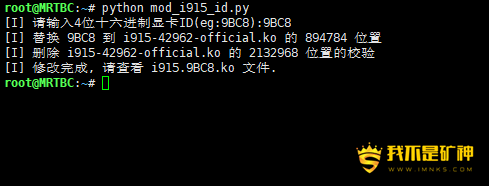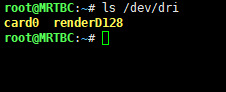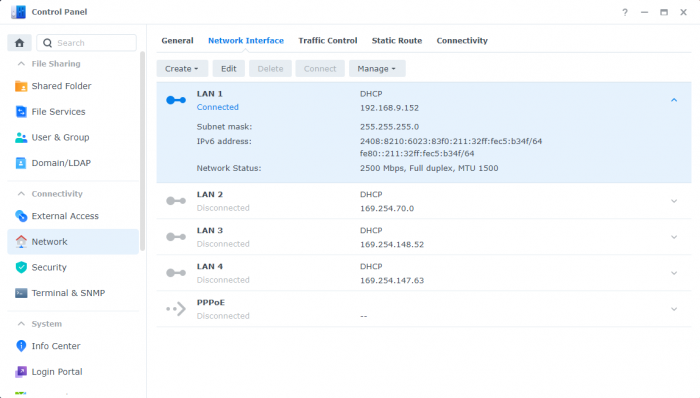tbc0309
Member-
Posts
20 -
Joined
-
Last visited
Everything posted by tbc0309
-
New Nvidia GPU/vGPU Driver for x86 Synology
tbc0309 replied to pdbear's topic in Packages & DSM Features
前排支持,xpenology最近人气不旺。 -
HP microserver Gen8 and hp-ams
tbc0309 replied to le.pipo007's topic in DSM 5.2 and earlier (Legacy)
/sbin/insmod /var/packages/hp-ams/target/hpilo.ko ./var/packages/hp-ams/target/sbin/amsHelper -f -I0 -M1,5,14,16,18,23,99 SSH connects to NAS and run the above command. What's the feedback -
HP microserver Gen8 and hp-ams
tbc0309 replied to le.pipo007's topic in DSM 5.2 and earlier (Legacy)
SHH connection repair is required after DSM7 installation sudo sed -i 's/package/root/g' /var/packages/hp-ams/conf/privilege I have packed the spk file, but there is no machine test. Please feed back if you have any problems. for DSM7.x 918:broadwell apollolake dockerx64 kvmx64 denverton broadwellnk geminilake r1000 v1000 3615:bromolow -
HP microserver Gen8 and hp-ams
tbc0309 replied to le.pipo007's topic in DSM 5.2 and earlier (Legacy)
thanks @4sag @shenwrt @IG-88 @v02max I have packed the spk file, but there is no machine test. Please feed back if you have any problems. for DSM6.2.3 6.2.4 918:apollolake broadwell 3615:bromolow -
RedPill - the new loader for 6.2.4 - Discussion
tbc0309 replied to ThorGroup's topic in Developer Discussion Room
i915.ko for DSM7.1.1-42962 with Intel 9th 10th I have fix 3E98、98C8、9CA8、9BC5,and you can build one for your CPU copy mod_i915_id.py and i915-42962-official.ko to DSM7,use SSH to build: python mod_i915_id.py #Enter your GPU ID,eg:9BC8 how find GPU ID:https://ark.intel.com/content/www/us/en/ark/search.html?_charset_=UTF-8&q= i915.ko-DS920-DSM7.1.1-42962-IMNKS0911.zip i915.ko-DS918-DSM7.1.1-42962-IMNKS0911.zip -
Almost functional open-vmtools for DS3622xs+
tbc0309 replied to Aigor's topic in Third Party Packages
build ok,thank you🥰:https://github.com/tbc0309/synology-dsm-open-vm-tools -
Almost functional open-vmtools for DS3622xs+
tbc0309 replied to Aigor's topic in Third Party Packages
MEGA...🥰need your backup file It seems that GitHub is not a complete fork -
Almost functional open-vmtools for DS3622xs+
tbc0309 replied to Aigor's topic in Third Party Packages
sudo apt-get install docker.io moreutils mkdir -p ~/tmp/ git clone https://github.com/SynoCommunity/spksrc ~/tmp/spksrc sudo docker pull ghcr.io/synocommunity/spksrc git clone https://github.com/aigors/synology-dsm-open-vm-tools ~/tmp/open-vm-tools sudo cp -r ~/tmp/open-vm-tools/* ~/tmp/spksrc/ sudo cp -r /usr/bin/sponge ~/tmp/spksrc/ sudo docker run -it -v ~/tmp/spksrc:/spksrc ghcr.io/synocommunity/spksrc /bin/bash make setup cp -r /spksrc/sponge /usr/bin/ cd /spksrc/spk/open-vm-tools/ && make arch-apollolake-7.0 failed... build-apollolake-7.0.log https://mega.nz/file/OOYFBSSJ#qfV8LSVxQ55tYIZmzAGvIWyQqkLwm5BV0FtlBqK_ZvM cross maybe need new:fuse3 curl protobuf grpc++,it's too old in spksrc. -
Almost functional open-vmtools for DS3622xs+
tbc0309 replied to Aigor's topic in Third Party Packages
@Aigor Need your help. There is an error in the build. How to solve it? Thx! checking for fuse3 >= 3.10.0 (via pkg-config)... no configure: Fuse3 is missing, trying to use older Fuse library. checking for fuse (via pkg-config)... yes checking curl/curl.h usability... no checking curl/curl.h presence... no checking for curl/curl.h... no configure: WARNING: "CURL is missing which is required for building containerinfo plugin." checking for protobuf >= 3.0.0 (via pkg-config)... no configure: WARNING: ""protobuf >= 3.0.0" is missing which is required for building containerinfo plugin." checking grpc++/grpc++.h usability... no checking grpc++/grpc++.h presence... no checking for grpc++/grpc++.h... no checking for grpc++ >= 1.3.2 (via pkg-config)... no configure: WARNING: ""grpc++ >= 1.3.2" is missing which is required for building containerinfo plugin." checking for /usr/share/gocode/src/github.com/containerd/containerd/api/services/containers/v1/containers.proto... configure: error: cannot check for file existence when cross compiling -
RedPill - the new loader for 6.2.4 - Discussion
tbc0309 replied to ThorGroup's topic in Developer Discussion Room
face...you need fix libsynophoto-plugin-model.so:https://github.com/jinlife/Synology_Photos_Face_Patch -
RedPill - the new loader for 6.2.4 - Discussion
tbc0309 replied to ThorGroup's topic in Developer Discussion Room
6.2.3?look this by IG-88 -
RedPill - the new loader for 6.2.4 - Discussion
tbc0309 replied to ThorGroup's topic in Developer Discussion Room
Thanks your feedback,I will record it in my blog. -
RedPill - the new loader for 6.2.4 - Discussion
tbc0309 replied to ThorGroup's topic in Developer Discussion Room
DSM7.0.1-42218 HD630 driver fix i915.ko for DS918+ thanks @IG-88 and laojifuli 🥰 replace:/usr/lib/modules/i915.ko reboot then:insmod /usr/lib/modules/i915.ko check:ls /dev/dri test: i9 9900t:ok support: i5-9400、i5-9600K、i9-9900T(8086:3E98) i5-10600T(88086:9BC8) i5-10500(88086:9BC8) 8086:3E92 => iGPU UHD 630, Low End Desktop 9 Series (original driver) 8086:3E98 => iGPU UHD 630, High End Desktop 9 Series (i5-9400, i5-9600k, i7-9700t, i7-9700) 8086:9BC8 => iGPU UHD 630, Low End Desktop i5-10500, i5-10600T and lower 8086:9BC5 => iGPU UHD 630, High End Desktop i510600K and higher 8086:3E93 => iGPU UHD 610, Low End Desktop 9 Series 8086:9BA8 => iGPU UHD 610, low End Desktop Series like G6400 i915.ko-DSM7.0.1-42218-1202.zip -
RedPill - the new loader for 6.2.4 - Discussion
tbc0309 replied to ThorGroup's topic in Developer Discussion Room
-
RedPill - the new loader for 6.2.4 - Discussion
tbc0309 replied to ThorGroup's topic in Developer Discussion Room
help me build r8125.ko,thanks r8125-9.006.04.tar.bz2 -
RedPill - the new loader for 6.2.4 - Discussion
tbc0309 replied to ThorGroup's topic in Developer Discussion Room
build r8125-9.006.04 by DSM 7.0.0 Tool Chains/Intel x86 Linux 4.4.180 (GeminiLake)/geminilake-gcc750_glibc226_x86_64-GPL.txz but i add "insmod /usr/lib/modules/r8125.ko" at "linuxrc.syno.impl",the NAS (J4125 4*8125B)net don't work... How can I configure the network card to take effect,thanks r8125.zip -
RedPill - the new loader for 6.2.4 - Discussion
tbc0309 replied to ThorGroup's topic in Developer Discussion Room
Use IDA Pro decompile software to modify "scemd". God told me that only by doing so can the physical machine be installed normally. but I don't know how to modify it... -
RedPill - the new loader for 6.2.4 - Discussion
tbc0309 replied to ThorGroup's topic in Developer Discussion Room
The reason for this installation error is that there is an error in executing the external "update" binary file. The specific operation method is: manually modify "scemd" in the "/usr/syno/bin" directory, prohibit him from executing the "update" binary file, and instead point to a script defined by himself to solve the file parsing during installation.