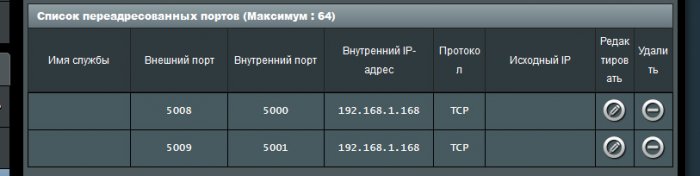Korob
Transition Member-
Posts
13 -
Joined
-
Last visited
Everything posted by Korob
-
I'll try to install update 4 to test. ARPL automatically installs update 5, and it doesn't work. Maybe it will work with earlier version after adding and overwriting existing files /dev/dri appears and contains two files
-
Can you help me? 1. I bought i3 10105/b560m especially for testing 2. I tried to install ds920+ ds918+ (DSM 7.1.1-42962 Update 5) baremetal using ARPL and valid sn/mac 3. I used i915 addon in ARPL Problems: 1. no face recognition - solved by using patch from here https://github.com/jinlife/Synology_Photos_Face_Patch 1. no /dev/dri path (solved partially by using files from here https://imnks.com/6421.html ) Now it presents, but video station can't play video due to audio codecs absence 2. no /usr/syno/etc/codec/activation.conf directory (no aac and another codecs for video station) Can you tell me any decision or patch to download and install audio codecs? I found nothing at this moment
-
Thanks for the answer. I'll continue to use i3 7100 until a solution appears. I bought b660 / i3 12100 for further upgrade without reading the forum before 😌
-
Transcoding and face recognition doesn't work with i3 12100 dev/dri empty I didn't find any decision on this forum
-
I didn't find anything on the forum about 12th gen processors support. No patches or drivers found. Is there any solution for transcoding now? I would like face recognition to work
-
The same error of HDDs. I think there is some error in recently modified files. Recently i successfully installed 7.0.1. version using 0.4.5 version of loader. Now the attempt to full clear install of 7.0.1 using 0.4.5 loader version gives same HDD errors. @pocopicoplease verify last changes. And I think it's not port map error because when I connect HDD with installed DSM 7.0.1 taken from other machine everything was working fine (with both versions of loader) Now I found usb stick with 7.0.1 loader generated 1-2 month ago, take empty HDD. There is no errors at all. Usb sticks with 0.4.5 and 0.4.6 versions of loader generated today can't install DSM showing HDDs error. So all port map changes won't give result, we should find error in other part of loader
-
В общем информации по делу ноль. Чувак не читает лс и ничего не поясняет. В тему ответы не дает. Модераторов прошу тему закрыть.
-
да не хочу я ничего покупать. вопрос не об этом. понятно что можно и устройство официальное купить. что-то тут весь народ то идет по другому пути. тут писал чел что все у него работает, но вот пропал он куда то. интересно что он сделал и как. достучаться до виртуалки не понял. она ж работает в том числе по quickconnect. на словах то у всех все просто, а на практике пока у меня не получилось. может он в самой виртуалке что-то мутил.
-
тема по ходу мертва... Если кто-то пробрасывал порты с виртуалки на реальную железку, покажите пож скриншот настроек
-
ну смотрите. виртуалка 192.168.1.251 порты 5009 и 5009 (https). реальная железка 192.168.1.168. получается мне надо все порты которые использует quickconnect перенаправить на нее. Причем в мобильных приложениях он использует что-то другое. Нигде про это ни слова. Может быть никто просто не заморачивался.... про оба проброса на один ip. а как надо? у меня же железка на одном ip
-
ну я вроде так и сделал, но что-то пошло не так. все равно коннектится с виртуалкой. подскажите пож где ошибка
-
что-то пока не особо получается без заморочек. 😀
-
А можете пож подсказать. На форуме писали, что можно поднять виртуальную DSM, зарегистрировать на ней quickconnect и потом пробросить порты с виртуальной железяки на реальную. Первые два пункта я сделал, а с третьим опыта и знаний не хватает.