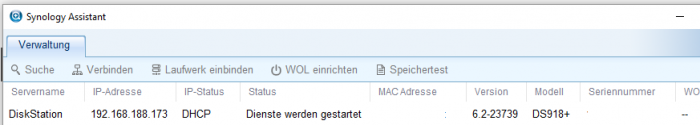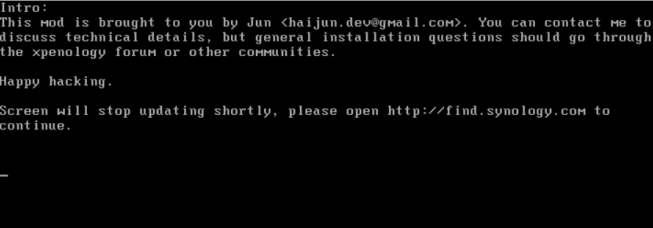Hyperbit
Member-
Posts
43 -
Joined
-
Last visited
Everything posted by Hyperbit
-
Outcome of the installation/update: SUCCESSFUL - DSM version prior update: JUN v.1.03 - DS3615 @ DSM 6.2-23739 Update2 - Loader version and model: Jun v1.04b - DS918 - Using custom extra.lzma: NO - Installation type: BAREMETAL - ASROCK Q1900ITX - Additional comments: Realtec NIC seems to come up a few bit later than on DS3615 BOOTLoader (but machine will be up within 1 minute)
-
Das Mit der Versionsnummer habe ich damals schon einmal gemacht, da kam man aber noch via SSH auf das Gerät :). Habe nun mutiger weise versucht die 1.04b zu Installieren (TestSetup mit einer leeren festplatte). Was soll ich sagen. Es läuft nachdem ich die Migration abgeschlossen habe. Die Realtek-Netzwerkkarte wird zwar später als gewohnt initialisiert aber es läuft. Ich fasse die Updates jetzt erstmal lieber nicht mehr an und harre der dinge die da kommen. Super und vielen Dank übrigens für deine Hilfe (auch wenn ich die Flucht nach vorn angetreten habe)
-
Werde morgen testen ob das System mit der Intel-Netzwerkkarte ansprechbar ist. Wenn nicht ... Wenn ich jetzt auf die 6.1 downgrade, mache ich das sinngemäß so: 1. Alten Bootstick (3615) ersetzen durch 3617 für DSM 6.1 2. Beim booten Upgrade/Install wählen 3. Die 6.1 Pat installieren. Sind danach die Einstellungen noch vorhanden? Oder muss ich Einstellungen und Apps alle neukonfigurieren? Danke im voraus
-
Noch eine zweite Frage, warum gibt es keine Treiber Extensions für den aktuellen 3615 loader?
-
Hallo habe mein Setting (ASRock q1900 itx) baremetal dummer weise auf 6.2.1 geupdatet (zuvor 6.2.0 Update 2 mit JUN'S LOADER v1.03b - DS3615xs) Nun scheint das System zu starten aber ich sehe es nicht im Netzwerk. Wird wohl ein Problem mit der realtek Netzwerkkarte sein. Kann ich das System irgendwie downgrade ohne Verlust der gesamten Einstellungen (das Update quasi ungeschehen machen?) Oder hilft da nur mit Glück ne Intel Netzwerkkarte?
-
- Outcome of the update: SUCCESSFUL - DSM version prior update: DSM 6.2-23739 UPDATE 2 - Loader version and model: JUN'S LOADER v1.03a2 - DS3615 - Using custom extra.lzma: NO - Installation type: BAREMETAL - ASROCK Q1900 - Additional comments: work like a charm
-
root@Datengrab:/# fsck.ext4 -pvf -C 0 /dev/vg1000/lv 667878 inodes used (0.22%, out of 304349184) 2871 non-contiguous files (0.4%) 369 non-contiguous directories (0.1%) # of inodes with ind/dind/tind blocks: 0/0/0 Extent depth histogram: 660508/2902 813932342 blocks used (66.86%, out of 1217391616) 0 bad blocks 68 large files 540547 regular files 115547 directories 0 character device files 0 block device files 2 fifos 145 links 11751 symbolic links (4436 fast symbolic links) 22 sockets ------------ 668014 files GELÖST: 1 Tag wildes Parität prüfen und die Raidanordnung neu Ordnen hat das Problem gelöst. Läuft alles wieder nach dem fsck
- 1 reply
-
- 1
-

-
Hallo, heute ist es passiert mein Raid5 Volume aus 4 Festplatte ist (warum auch immer) abgestürzt. Die Festplatten sind alle okay. Zuvor habe ich mit einer Externen Platte und DSM 6.2 rumgespielt.. Nachdem ich alles wieder im OriginalZustand versetzt habe hat das Dilemma begonnen. Erst hat der ein Paritätscheck gemacht und nun ist der Ordner Volume1 leer. Habe ich noch eine Chance auf Rettung? https://www.synology.com/de-de/knowledgebase/DSM/tutorial/Storage/How_can_I_recover_data_from_my_DiskStation_using_a_PC Liefert auch nur den Leeren Volume1 Ordner
-
It seem to be a Problem with my 2.5'' Diskdrive (with my 3.5'' Drives it seems to work). It works with the ASMEDIA Sata port but not with the intel SATA port. When I switch the Intel Sata Port to IDE the machine comes up with a wrong IP (like 169.xxx.xxx.xxx) Now I try installation on the ASMEDIA Sata port. UPDATE: 1. After Install the PAT-File the system stucks in Reboot. 2. After hard Reboot the System comes up and on the HTML Interface I can see a 404 Page After a few minutes the system shuts down (automaticly) 3. After turn the machine on again, it shuts down after some minutes 4. System is now inpossible to boot. Can't find it with syno Assistant.
-
*ASROCK Q1900 ITX #Intel J1900 tested to boot: NotWorking If no hard disk was connected (only the USB stick) then SynologyAssistant finds the server and the further installation fails because of the missing hard disk. Once a SATA hard drive is connected at boot, the server can no longer be found by Synology Assistant So is there a driver problem here?
-
Is there any experience with the AsRock Q1900 (Intel J1900) board? If no I could try it in aprox. 1month when I come back home.
-
6.1 works like a Charm, but be warned - you need a fresh install (NO UPGRADE) otherwise the Lan will not work! Remember with a fresh Install all data will stay.. only some settings and apps need to be reinstalled
-
I used Migration with Junes 1.02 Loader (network worked) but after reboot the network does not come up!? i found out there is a difference between normal boot and install boot with "loadlinux 3615 usb mfg" the network works with the normal boot " loadlinux 3615 usb" the network does not come up
-
I have a problem, the migration works (networkcard is blinking) but after migration the network card doesnt comes up. I think i need a working extra.lmza? Realtek RTL8111GR (ASROCK q1800 ITX) (the only way to get the network up is, choose install during boot.. but this does only load the migration environment)
-
Tutorial: Install/Migrate DSM 5.2 to 6.0.2 (Jun's loader)
Hyperbit replied to Polanskiman's topic in Tutorials and Guides
Hi i tried to install Juns Loader 1.02 but after Migration with the 6.1 pat file, my network doesnt work anymore. LAN Realtek RTL8111GR (ASROCK Q1900 ITX) Where can i get the correct driver to get it work? -
yes please give us the tutorial =)
-
your diskstation was propably updated to 5.2. You Need a new USB Diskimage and maybe a clean Install without data Loss.
-
reboot!
-
Um noch einmal eine Klare Antwort zu Liefern: Du nimmst deine Festplatten aus dem alten System raus (Egal ob Raid 1,5,0 JBOD oder einfach nur Einzelne Volumes) und steckst sie in das neue System. Das funktioniert anstandslos. Funktioniert es nicht, so ist deine neue Konfiguration nicht kompatibel. Jedoch keine Angst, die Daten gehen dadurch nicht kaputt. Notfalls kannst du die Platten wieder ins alte System stecken. Im englischen Bereich wird ein gut Funktionierendes ASROCK Board thematisiert. Synology zwingt niemanden ihr SHR auf. Ein Umzug ohne gleichwertige Hardware findet bei keinem Anbieter statt.. egal ob QNAP Synology HP.. Himmel oder Hölle.. Entweder du hast ein komplettes neues System und synchronisierst die Server oder du machst ein Backup via Bandlaufwerk oder USB. Raid mit min. einer Platte tolleranz + Backup sollte Grundkonfiguration für ein Sorgenfreies Datenleben sein.
-
Which Version of XPENOBoot did u use? I can make a clean install if i selct upgrade/install during boot
-
Es gibt oben Links 2x3 Vierecke als Symbol. Dort drauf klicken und den Punkt Backup & Replikation wählen. Dann einfach die USB Platte anschließen und unter dem Punkt Backup dann ein Auftrag anlegen, diese kann Manuell gestartet werden oder Automatisch an bestimmten Tagen/Zeiten. Wenn du das Jeden Tag machen willst, wird die Backupplatte wahrscheinlich immer angesteckt sein. Hierfür müsstest du den Bootloader auch auf der Externen Platte Installieren (Manche Mainboard bevorzugen USB Platten beim Booten - würde dazu führen das dein Bootstick nicht genommen wird ) viewtopic.php?f=6&t=3974 <-- Anleitung Bootlaoder auf ext. HDD
-
Read my Tutorial, viewtopic.php?f=6&t=3974 ure External HDD needs the bootimmage! (2 Partitions)
-
Probier es doch einfach aus, mach ein Update mit Migration und wenn es nicht klappt machst du ein downgrade. Danach halt ein cleanInstall. Bei mir lief das webinterface nicht, daher habe ich es genauso gemacht -> Downgrade -> CleanInstall auf 5.2 -> Apps neu installieren
-
[SOLVED] HP Proliant N40L MicroServer native support
Hyperbit replied to jnus's topic in DSM 5.2 and earlier (Legacy)
Hello lolvince, thanks for the reply. Are you saying you tested the TP-LINK model TG-3468 and it worked or are you assuming because it is on the compatibility list it will work? I guess i would be happy to grab a new network card and use that but i was kinda hoping there was some way to get the onboard one working with some trick or hopefully getting the drivers included back into the official build. The Drivers are not the Problem. Just a Clean Install solve the Problem! I got the same Problem before, but yesterday a made a new clean install (with keeping data, but not apps) and everything works like a charm!