
titoum
-
Posts
126 -
Joined
-
Last visited
Posts posted by titoum
-
-
Just now, Messenger said:
No just the onboard nic. Until new DSM got it working with the script.
i think only requirement is to have it enable on bios and activated under dsm config that's it.
try with ds finder may be ?
-
22 minutes ago, Messenger said:
can u explain it more detailed pls
have a dual nic card? try both port

i use ds finder for mine and works like a charm
-
41 minutes ago, Messenger said:
The wakeonlanscript under /usr/local/etc/rc.d which works since DSM 5 doesnt work anymore. Someone know how to fix it (HP N54l) under DSM 7?
#!/bin/sh
case $1 in
start)if [ -f /var/packages/shutdown_script/DSShutdown.sh ]; then
/var/packages/shutdown_script/DSShutdown.sh &
fi
;;
stop)if [ -f /var/tmp/shut.down ]; then
rm /var/tmp/shut.down
fi
ifconfig eth0 down;;
*)
echo "Usage: $0 [start|stop]"
;;
esacwhy dont you use the std wakonlan functionnality of DSM ? it is under the configuration panel
-
On 11/28/2021 at 11:49 PM, Buny74 said:
I tried to install DSM 7 or DSM 6 but same, set the first partition as active also the same.
Does anyone have an idea to how i can successfully install back DSM ?
I don't have any data to recover but should i erase everything on my 3x4 TB hard drives ?
just erase them then. dsm should start fresh and allow you to install again
-
 1
1
-
-
1 hour ago, devid79 said:
I want to thank the whole community for the support they have given me these days. I am available to share the solution I found.
Thanks again I will always stay in this forum.
You are great 😍HP Z230 32 GB RAM
🙏
may be obfuscate your mac and pid/vid...you never know

-
16 hours ago, paro44 said:
Even with a stable loader I would not try to upgrade the working system without a backup of the data.
i always would recommend warmly a cold backup...did one before moving to dsm 7.0...all went fine.
then for unknow reason, i had a crash. god bless this usb cold back up drive 🥰
-
19 hours ago, Rikk said:
*** Process will exit ***
[!] Failed to add "https://github.com/jumkey/redpill-load/raw/develop/redpill-boot-wait/rpext-index.json" as an extension:
try may be with this link:
https://raw.githubusercontent.com/jumkey/redpill-load/develop/redpill-boot-wait/rpext-index.json
-
15 hours ago, havast said:
Anyone can use Mailplus server on ds3615xs (dsm 7.1)? I have installed the package, but when i try to start a new mail system, it fails.
may be put it in english so we can understand what dsm complains about ?
-
ok so all went fine BUT the photo program seems to be ******* compared to dsm 6.x
why the hell would it try to convert my mp4 video!?
Also, i had java i/o exception on my mobile to upload and cpu usage around 10% when uploading files...this is nuts.
i hope that all will works smoothly now and wont update for a while.
-
ok so
- restore is done
- plex installed
- hamatv plugin done
- photo installed
- mobile backup on going + plex refresh
i dont see any heavy usage @WiteWulf so far.
my bet is defect cable and something that went wrong with the update.
i will let it run and see how it goes. syno log is pretty much empty. i dont know if there is a place in the linux itself to see system log that would provide more info about how it is going.
-
ok so i dont know what happen but i changed cables and tried different thing and still reboot...
so big issue, big solution.... i have started without hdd 5 and clean up the pool then plugged in hdd 5...no reboot anymore. (wtf)
so i have tested hdd 5 smart and no errors according to dsm 👺
so i have clean up everything and created a new pool. i hope this wont happen again.
-
22 minutes ago, urundai said:
Or the other way around, connecting Seagate to good cable and making sure it work?
i used cables that i had in my pc box...if i switch the drive 5 on cable 4. i was able to stay longer before reboot.
so i will replace them all and check.
is there a way to delete the partition of dsm so i can install/force it fresh again?
may be something went wrong there or corrupted data because of cable?
-
54 minutes ago, haydibe said:
It is like with every good mariage: you are always doing the same things since years, but suddenly they are wrong 😆
and as bad marriage sometime something breaks off
so i went further and no errors on my drive BUT after plugin directly on hdd and playing with cables. i can see that i can login and access storage manager before it reboots.
so imo, cables are culprit. i will give it a try again on thursday when getting my new one.
cheers.
-
3 minutes ago, urundai said:
If your PSU is newer, it shouldn’t be a problem. If it is older (5+ years), you would be surprised how their output drops and not enough depending on the number of things you have going on.
you mention about the upgrade. How did you go about upgrading redpill? Did you build a new image or upgraded from synology control panel?
pc is quite simple see signature with 5 drives (5x 3TO). i have put a monitor on the plug and it was consuming somehow 54w which is far less than the 360w
so far the disk that was slowing/rebooting the system is passing all test from seagate...
i am trying now the one that is supposed to have crashed through all those tests as well.
next steps will be to spread the load on the psu as i put the 3 molex of a same line to power up the 5 hdd.
shouldnt be an issue but who knows... might also remove this panel and plug directly onto the hdd.
i have also order branded sata cable to be on the safe side. i had some issue before with my windows when all was working and at some point i had error on the drive for no reason. it appears that it was link to the cable.
upgrade of redpill was done through vmware by building new image and putting it on the usb stick.
-
imo, the psu should be fine as it is a 360w seasonic.
the setup is working fine since May.
so i dont know if update through redpill broke something along the line...who knows...may be will try to erase all and see if it works again as the raid seems to be broken anway with a unresponsive hdd and a crashed one 😤
i am testing the first drive with seagate tool so far all went through so i decided to start the long generic test.
-
1 minute ago, pocopico said:
ok so you are under warranty no worries ..
yeah but trust is gone.
lucky i made a full cold back up 2d ago... otherwise with 2 hdd dead..rip
-
20 minutes ago, pocopico said:
If the cables or the connectors don’t have any visible damage then I highly doubt it’s the cable. SATA cables are totally passive components.
so i did the try/errordisk 5 is triggering reboot...i will plug it on my desktop for testing...why always seagate is causing issue. i though it would be better this time...jesus..
edit:
so my 2 WD not issue
out of my 3 seagate
- 1 ok
- 1 crashed
- 1 that makes my nas rebooting
the 3 seagate are from may of this year...wtf...
-
3 minutes ago, pocopico said:
After install, when you create a storage pool DSM asks you to test the disk. In case you have any reason to believe your disks is malfunctioning, then run this test.ok so i know that now either it is sata cable or hdd dead...
i have unplugged 4 out of 5 disk and i can go further in start...
i will test them one by one then...any recommendation for sata cable?

-
1 minute ago, pocopico said:
Question, are you loading any extensions?
Since this is a rare case I suspect a drive issue. Can you run a live Linux image and run a test on the drive ? Alternative can you try installing on a different drive ?
no extension as the nic is supported ootb by syno.
i am bit fearing about drive as well as a fresh install went fine with an empty drive.
before i tried all my manipulation, dsm was saying all good but may be it was mistaken...good that i always do a cold backup
-
edit
ok so it seems that my local install of dsm is corrupted someway as i can't finish it...
i tried on a spare drive and all is going fine. is there a way to delete specifically the dsm from hdd to make a real clean install ?
-
9 minutes ago, WiteWulf said:
Ah, you didn't mention Plex before! That was one of the applications guaranteed to kernel panic my system. Much more information (and a possible work-around) here:
https://github.com/RedPill-TTG/redpill-lkm/issues/21
I don't know if rebuilding the key with a different serial will trigger a reinstall. Give it a try and let us know!
ok weird enough serial change doesnt trigger anything but...i can see that photo is trying to start up and then fail.i will try to modify the watchdog and for record, i have also pcie NIC

-
1 minute ago, WiteWulf said:
We've seen some instability issues with the bromolow/DS3615xs images when under load, but they usually manifest as reboots on baremetal (following a kernel panic) or lock ups on virtualised platforms. As yours doesn't appear to be rebooting I'm not convinced this is the problem.
ok so i should have kernel panic somewhere because when putting my screen on...i clearly see a reboot. imo, the only change is the usage of photo so it might be culprit with plex... if i rebuild a key with another serial shouldn't see it as a move and propose me to migrate ?
-
7 minutes ago, WiteWulf said:
A few questions:
- please be a lot more specific than "it doesn't work properly anymore". What exactly isn't working? Are you getting any error messages? Are the errors reproducible?
- you say you upgraded: what version were you running previously and what process did you use to upgrade?
- what hardware are you running on? Please give as much detail as possible
- what version of DSM are you running? Please include version number and platform
my bad!
so to give full story, i wanted to fully backup my phone so i let photos runs for a few hours.
i had to pause the back up so let the NAS running and tried to resume later.
i noticed that photo was not able to backup anymore so i went to check the NAS.
the interface was not reachable...so i just rebooted it.
now it seems that the NAS is kind of internally rebooting meaning that i can putty or login but after a few minutes -> logout
trying again and again, i can access some part of it but half of info is not displaying or i cant reach....
so i dont know if photos is the culprit...i was just thinking to clean this sh*t...but as we dont have a reset buton...is there a way to do it ?
-
hi there,
NAS was working fine then i let it run during the day...
now, it doesn't work properly anymore as i have half of the icon being displayed.
interface was not reachable so i rebooted it through power button and now it started data scrubbing.
it seems that something doesn't go well (obviously)...
is there a way to refresh the dsm install ? i did an upgrade on the 7.0.1-4x to the latest version so i am wondering if something went off the road.

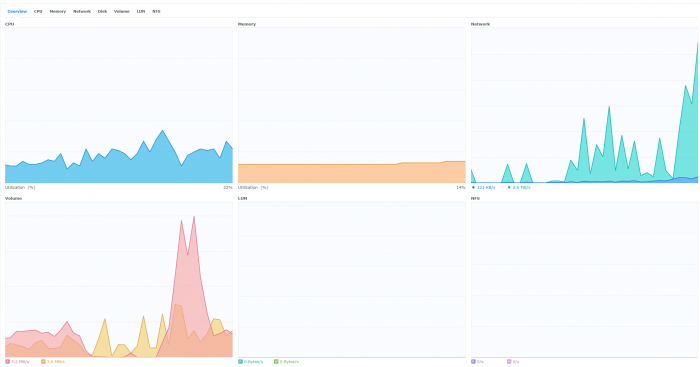
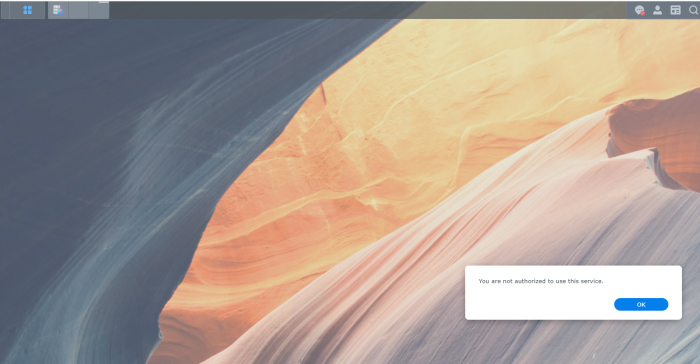
RedPill - the new loader for 6.2.4 - Discussion
in Developer Discussion Room
Posted
nice i just made de mistake to update my 3615 with 7.1 instead of 7.0.1 update 3... i will try to adapt this to mine to get my hands on my nas again.
did pocopico provide any time when should be available? otherwise i might just wait a bit.