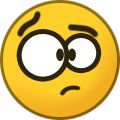peppi01
Transition Member-
Posts
11 -
Joined
-
Last visited
Everything posted by peppi01
-
@glenshep hi thanks for you contribute, but it's work also by me. The problem was a other, I must deactivate Boot from UEFI in my case. and then boot yoursel also the kernel regrads
-
Hallo danke für eure Kommentare sind aber falsch!!! Hier der Tipp für andere die auch suchen müssten.... Nahc langem testen und rebooten die Lösung sit: => beim QNAP TS-269Pro muss im BIOS UEFI BOOT disabled sein! ==> siege Bild unten. So geht es und es funktioniert wieder alles.
-
@apejovic nein im BIOS ist es USB das 1. Laufwerk und das geht ja, ich bekomme das Menu vom USB Stick. Im übrigen ist es die gleiche Einstellung wie beim alten Loader , das muss irgendwie an der grub.cfg datei liegen, die da etwas klemmt, leider komme ich da nicht weiter.
-
Hallo ich habe eine Frage, wie und wo kann ich es einstellen, dass nach einem stromausfall die NAS selber weiterbootet.? Bei der vorherigen DSM 6.2 mit Jun1.03, war das kein Problem. Seit ich den Redpill Loader 1.0-beta9 mit dem DSM7.1.1 installiert habe, muss ich eine Tastatur am NAS anschliessen und die (CR) taste drücken, dass die NAS startet. Gibt es eine Konfiguration in der Grub zu machen oder irgendein cfg - file zum konfigurieren?
-
Hello everyone, I need your support... I have installed the Synology OS on two NAS Qnap's. 1) Qnap TS-269Pro as DM3615sx 2) Qnap TS-253A as DM3617sx. Both run the Synology DSM 6.2.xxx. without problems. Now I wanted to migrate to DSM 7.1.1 with the RedPill. With the QNAP TS-253A as "DM3617sx" I was able to do it without any problems. It just doesn't work with the QNAP TS-269Pro as "DM3615sx". What I could do I could run it as DVA3221 or DVA3219. Can I help myself to understand where the error is? Regards
-
@ fbelavenuto prezado Fabio, um grande elogio pela instalação automatizada do seu rpill, consegui atualizá-lo no meu NAS de 6.2 para 7.1.1 de forma rápida e fácil sem backup e restauração! Ótimo trabalho obrigado e feliz ano novo! Saudações da Europa-Itália!
-
@HI IG-88 perfect instruction ! How to downgrade from 6.2.4 to 6.2.3 I have done like the descripted procedure and i have recovered all my files und datas ! Many Many Thanx - - Outcome of the update: SUCCESSFULL SuSUCCESSFULL !! after 1 day - DSM version prior update: DSM 6.2.3_25432 - Loader version and model: JUN'S LOADER v1.03b - DS3615xs - Using custom extra.lzma: NO - Installation type: QNAP-TS-269_PRO - NIC: Intel Atom(TM) CPU D2701 @ 2,13GHz (2 Kerne, 4 Threads) - Additional comments: after this description ! this is the solution !!! also check the files containing the DSM Version cat /etc/VERSION cat /etc.defaults/VERSION if the one in /etc shows 6.2.3 and the one in /etc.defaults shows 6.2.4 delete or rename one with 6.2.4 and copy the one with 6.2.3 to that place (a version file with slightly more content is also in the *.pat file that can be opened with 7zip, that can be used for comparison too) report say's its working too if you just delete both VERSION files Best regards
-
- Outcome of the update: UNSUCCESSFUL - DSM version prior update: DSM 6.2.3_25432 - Loader version and model: JUN'S LOADER v1.03b - DS3615xs - Using custom extra.lzma: NO - Installation type: QNAP-TS-269_PRO - NIC: Intel Atom(TM) CPU D2701 @ 2,13GHz (2 Kerne, 4 Threads) - Additional comments: DON'T RESTART HANGED NO POSSIBILITIES TO FIX IT
-
DSM 6.2 Loader (with MBR partition Table)
peppi01 replied to Big_11's topic in Member Tweaked Loaders
peppi -
Hello everybody I need your help because I am standing still! I have a QNAP TS-269Pro with the QNAP operating system 4.3 and I'm not satisfied and it is a cumbersome system. I really like Synology's DSM. I would like my QNAP TS-260Pro with DSM 6.x ...? to install. I downloaded the XPENOLOGY tools and tried them out. I've tried all 3 types of Synology NAS. DS3615XS and DS3617XS do not start at all. The only one is the DS916 +, which boots from the USB USB-STICK and I can almost install the DSM 6.2. However, it breaks off with error 13 every time in 57%. In the forum I read that it is often due to errors in the configuration (wrong VID or PID) but the singd genua entered correctly as USBDeview shows.. The MAC address matches the effective MAC address of the QNAP TS269Pro. I also tried to install the DSM 6.1, but 57% of them get error 13 and the installation breaks off. OSFMOunt in the grub.cfg the right ones: set vid = 0xfrom USB stick set pid = 0xfrom USB stick set sn = generated Serial Number set mac1 = MAC from my real TS-269Pro I don't know what to do anymore, does someone have a tip / help ??? best regards peppi