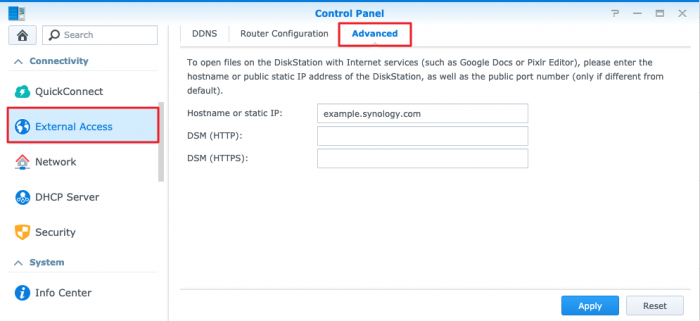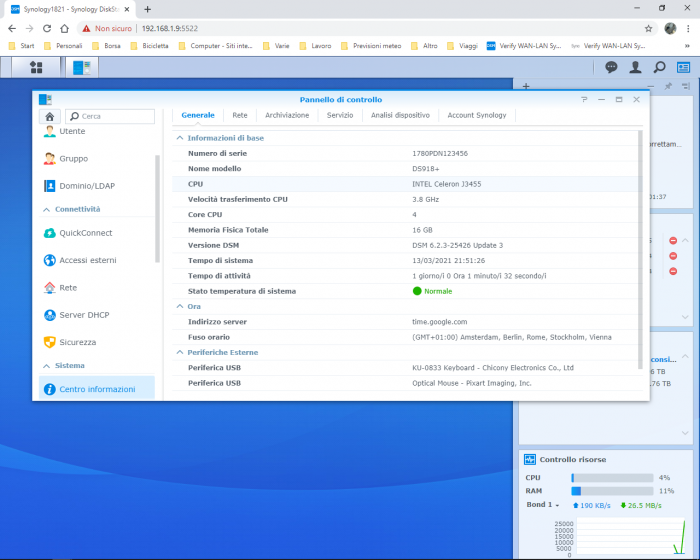-
Posts
97 -
Joined
-
Last visited
Everything posted by PincoPalla
-

How to make a file or folder share link
PincoPalla replied to PincoPalla's topic in Software Modding
Hi Flyride, thanks, now I think I've got there (I still have to do the test from WAN but I think it works), I was wrong in this panel, as hostname I put the name I gave to the machine, instead if I put the DDNS I registered it seems to work. You saved me ...😀😀 from a lot of extra work. I thank you so much -

How to make a file or folder share link
PincoPalla replied to PincoPalla's topic in Software Modding
Hello, thanks for the answer even if it seems a bit skimpy and sterile as an answer; DDNS are set for what you can do, I set 2 (no-ip and duckdns, also because I need them for the mail server etc. etc.) so I can't understand what you mean. But you did it ??? they work like on a synology right ??? otherwise they are answers that leave the time they find (indeed they waste time, I mean !!). Thank you -
Hi Flyride thanks for the answer, yes as I wrote I bought a new HHD same model of the other 3 specific for NAS (wd EFRX), in my opinion it gives me error because the wd greens are not specific for NAS (I think they are AMR), for the back up the situation is not so serious I have an old backup of about 30 days at the most I lose some movies that I have downloaded in the meantime, so I take it easy, even for the RAM I was trying to expand it (I already have 32Gb I wanted to bring it at 64, in any case even now the DSM with 2 virtualized operating systems always open never goes beyond 20/25%), I'm waiting for the new HHD in order to open the nas only once. The type of DSM I would have had to change if there were problems reading discs with the 918, I do not remember where I read it but I seemed to have read about disc reading problems, if you tell me that everything is okay there is no I really think about changing. Thanks for the reply, I have a clearer idea
-
Hi everyone, I'm running DSM918 + with loader 104b, there are 4 hhd, 3x4Tb wd EFRX and 1 wd 2Tb green, when I make the server do some "heavy work" like updating Plex libraries or similar I always get many alarm messages: bad sector was found on disk 4 (wd 2Tb) an I / O error has occurred on drive 4 in Synology the disk "should" be fine, it was removed from a synology where it worked fine and put here (which does not mean it can't have deteriorated now) I bought a 4Tb EFRX which will arrive in 10/15 days to replace the wd 2Tb green, I read in some threads that version 918 + / 104b has problems with reading discs, is that correct ?? Is there anything you can do? At this point I am also afraid to back up the system because at some point everything just crashes, I had in mind to also take 2 NVMe as a cache but at this point I wait because if I have to change DSM with 3617+ that does not support them . Anyone have information ?? Thank you
-
Ciao a tutti, ho gia fatto un paio di post sull'argomento nel sito principale internazionale ma non ho ottenuto nessuna risposta, provo anche qua perche ne ho molto bisogno. Allora, ho bisogno di poter condividere alcune cartelle e/o file con gente esterna; con le macchine Synology lo si puo fare da file station o synology drive, si va in condivisione e lui ti crea un link che poi tu spedisci via mail o altro al destinatario, lo fa via un sito "gofile.me" che pero è associato a quick connect, ovviamente con expenology non si puo fare e file station o synology drive mi fa un link usabile solo all'interno della LAN, non è raggiungibile dall'esterno. Ora chiedo se qualcuno sa come si puo fare, se c'e un programma anche su docker che mi puo fare questa cosa, attualmente ho risolto in parte triangolando la cosa su un account di Google drive che tengo sincronizzato con cloud sync ma è molto laborioso e dispendioso di tempo e risorse. Ho notato che nell'installazione di expenology nel DSM nel pannello di controllo, sicurezza, generale, c'e una sezione siti web consentiti, e ci sono inseriti i siti, find.synology.com e gofile.me, nelle macchine originali non c'e, mi chiedo a cosa serva, sono sicuro che serve a fare quello che cerco ma non riesco a capire come si possa fare. Cercando in rete informazioni in merito ho trovato una pagina che allego sotto, uno sembra ci sia riuscito scrivendo un programmino, ho provato a copiarlo come dice lui ma probabilmente sbaglio da qualche parte (tanto per cambiare) e non mi funziona anche perche ho troppo poche basi informatiche per farlo, se qualcuno ci capisce e ha buona volonta ci potrebbe provare....Grazie a tutti https://wg5pmyrtcrkdeusxonohvok3s4-jj2cvlaia66be-stackoverflow-com.translate.goog/questions/59680988/get-gofile-me-through-command-line-synology https://rdzt6rkkqclur6vvhgkz3h53u4-jj2cvlaia66be-github-com.translate.goog/ded32/SynoShare
-
Ciao, ti posso dire la mia esperienza. Quando succedono queste cose, credo, che generalmente ci sia un errore nell'impostazione del loader e piu precisamente nella modifica del mac adress. Non hai scritto che tipo di installazione fai ma parlando di chiavetta deduco sia in bare metal, quando lo avvii ti arriva alla schermata classica??? se si con tutta probabilita è la mia ipotesi, prova ad entrare nel router e vedi se c'e un i.p. bloccato dal firewall (che spero hai sul router) o un i.p. di una macchina che non hai impostato (nella mia rete uso tutti i.p. fissi), dovrebbe essere quell'i.p., se non hai modificato bene il mac adress del loader è facile ti dia un i.p. che qua in italia non usiamo, qua di solito usiamo 192.168.x.x. mentre quello che ti da è tutto diverso, non lo raggiungerai mai. Fai qualche prova
-
Hi IG-88 I wanted to insert 2 NVMe for cache on DSM6.2.3 with loader 104b for 918 from USB stick and Supermicro X11SCH-LN4F motherboard (I don't know if this is important), when I installed the DSM I changed the loader only partition 0 (15Mb) for the VID and PID codes the serial number and the MacAdress, I have not touched partition 1 (30Mb), do I have to change it ?? can you possibly indicate the posts where it is described how to do it ??? there are thousands here and I never know which one to follow. Thank you
-
Hello everyone, I have already made a post on this topic but I have not received answers, I try again because I need it enough; I need to be able to share files and / or folders through sharing links. With Synology you do it from File Station, you create a link that you then send via email or other to whoever needs to use it. However, the thing is linked to the quick connect account which obviously cannot be used so for now I find myself triangulating it through a google drive account that I synchronize through Cloud sync (the sharing link is always the same but the files change at inside of the shared folder), so the question is this, how can it be done ??? Is there a file management program on Docker that can do this service for me ??? I wouldn't want to keep triangulating it takes a lot of time and resources. I hope I expressed myself correctly, thanks
-
Done, I tried the manual installation from the package center (before I ran it via docker and I had probably misconfigured the installation, but on the other hand if I don't know and don't know how Plex works I couldn't know), now I see the folders and they are updating.Thank you
-
Hello yes in fact I downloaded it from Plex (the special version for synology) and installed it manually, but then I opted to install via Docker). Except that I have problems finding the folders where I have the movies, music, photos (there are 3 folders called Video, music and Photo on a single volume). I have to see why in the information found on the net (a Plex pdf manual cannot be found ... !!!!) it seems easy but it doesn't seem to me !!!! I don't know where I'm wrong
-
Ok thanks Flyride I will follow your advice
-
Yes thanks. I finally managed to install Plex on Docker and everything seems to work correctly I just have to finish configuring it well because it doesn't "see" all the movies and music that are on the server. I also understood why the application install in the package center would not let me in; I typed in my domain and its port (32400) as I do for all the other applications I use, and it did not let me access, if I type the server ip the lan I enter as the version on docker. now since both work the question becomes, better (it consumes less resources) to run in docker or from normal installation ??? thanks
-
Hello thanks, I expressed myself a little hastily. So I installed Plex web from the package center, that works but I'm interested in the Plex media server so I downloaded the executable from the site to which the program refers you and installed it manually (always from the package center) but it doesn't work . I noticed that it creates a folder (Plex) I went to enable my account with logins but nothing
-
Hi everyone, I'm running DSM 6.2.3 on loader 104b (918+) in bare metal, I wanted to ask if anyone has installed Plex, I can't and I'm stuck by I don't know what. Thanks
-
Hi everyone, does anyone know if it is possible to create a link for a file share ??? I usually went from File station to tools, shared link management and he created a link for you (https://gofile.me/xxxxxxx/xxxxxxxxxxx) to be sent by mail or other, but it seems that with loader 104b and DSM 6.2.3 is not possible. some idea??? because I would make extensive use of it thanks
-
Thanks IG-88 I solved it by installing a version of the DSM from the virtualization program of the DSM itself of the main server, thanks anyway I will try for scruple and to see if it works. Thank you
-
Hello everyone, for some time I have installed the 104b loader in bare metal mode on a general server that I built and dedicated on purpose, everything works correctly, today I needed to do some tests with the backup programs that are on the package center and I told myself that instead of doing it from the server to install a DSM in virtualization mode from a pc, then I did everything (before making the server I had tried the virtualized installation several times) and started the virtualized program but it messes with the 'other server (the general one), I think it is for the mac address.Obviously I tried to change the mac addresses of the virtualized machine (both on the loader and on the virtualbox panel) but I don't know it doesn't take them, furthermore web assistance does not even see the general server, it gives me that there is nothing but instead there is and a server that runs correctly. bohhh, some idea???
-
Hi everyone, finally after testing and retrying with virtual versions last week I assembled a new server and last night I installed loader 104 for a 918+ with DSM 6.2.3 in bare metal and everything worked perfectly the first time 🙈🙈. Now I'm copying the whole archive of the old synology (it's about 5Tb, it will take about a couple of days) and everything seems to work correctly. but there are some things I wanted to ask: I put a Supermicro mobo, and an Intel Xeon E 2176 processor (6 cores 12 threads) and 2x16 Gb of RAM (on the RAM it is possible that I was wrong to put it in the wrong slot and it only sees 1, he saw 16Gb even from the bios of the mobo, I have to see what happened) now I would like to understand why it marks me as a processor a Celeron, 4 cores and 16Gb of RAm (but I have already explained about RAM and I'm not sure about that),in addition I seem to see that the machine is not very fast, but I think it is because it is transferring a large amount of data; Another thing, Download station works normally ???? because I don't There is another thing I wanted to ask but it is not related to the installation of the loader and DSM, for a few days it was also doing it to me from the old synology 1813+ and even now with this new installation and precisely that the DS video clients, DS photo on the TV (android), Note station on the Samsung phone only works with quick connection credentials, with DDNS and user credentials that until recently worked no longer work, it gives me that the certificate is not secure, in my opinion they have done something to make the clients connectable only with quick connect, does anyone know something ??? thank you
-
Hi FlyRide I tried to format it first 3/4 times, I changed 3 keys but nothing !!!! p.s. I just tried again by changing the Rufus program (I downloaded it directly from the site) and I was able to load the loader, before I did it with the Rufus of the V142 tool. Thank you
-
Hi everyone, sorry I'm trying to load loader 1.04 (after modifying it as indicated of course) on a stick with Rufus to perform a bare metal installation but the load stops at about 32%. where am I wrong ??? Thank you
-
Hi everyone, I needed some information, in bare metal mode in loader 918+ if I have not misunderstood you have to use the file extra2.izma, the other file in the loader partition 30 (extra.izma) you have to leave or is it deleted ??? then in partition 15 (always of the loader) there is the entry "set extra_initrd =" extra.lzma ", if you put the extra2 you have to change the syntax or it remains the same ??? I hope I have explained. Thank you
-
Hello everyone, little question that I ask you, in case I have a pool of disks mounted in the case and one fails, how do I know which one it is ??? I go to see where they are connected to the motherboard ??? are we sure that the system recognizes the disks according to the port where they are mounted ??? (I would never, should it happen, that I go to take apart a good disc and leave the broken disc and turn it back on ...) Thanks