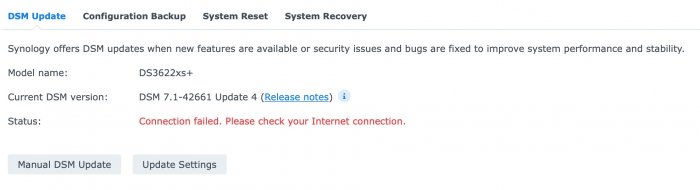-
Posts
2,734 -
Joined
-
Last visited
-
Days Won
120
Everything posted by Polanskiman
-
Connection failed. Please check your internet connection
Polanskiman replied to Madasafish's topic in DSM 7.x
-
Connection failed. Please check your internet connection
Polanskiman replied to Madasafish's topic in DSM 7.x
Not sure how this is a development topic. Moved to post-installation forum. -
TinyCore RedPill loader (TCRP) - Development release 0.9
Polanskiman replied to pocopico's topic in Developer Discussion Room
@pocopicoI have updated the OP. First link was pointing to the main repo which is the dev repo. Second link is dead. I have updated it to point to the dev repo. -
DSM 5.x/6.x/7.x CPU name & cores infomation Change tool
Polanskiman replied to FOXBI's topic in Software Modding
I can confirm this still works in DSM 7.1-42661 U4 -
I am moving this thread to the Loader forum where it now belongs at this stage considering this loader version is stable. Tinycore RedPill loader (TCRP) - Development release 0.9 will remain in the Developer Discussion Room as it is still in development.
-
- Outcome of the update: SUCCESSFUL - DSM version prior update: DSM 7.1-42661 Update 1 - Loader version and model: TCRP v8.0.0 - Broadwellnk 7.1-42661 (DS3622xs+) - Using custom extra.lzma: NO - Installation type: BAREMETAL - Gigabyte H97N-WIFI - Additional comments: upgraded to DSM 7.1-42661 Update 4 in DSM GUI then booted in TinyCore and run: ./rploader.sh update ./rploader.sh postupdate broadwellnk-7.1.0-42661 exitcheck.sh reboot I then decided to change the usb flash for a SanDisk Ultra Fit 16GB so I had to recreate de loader on it. I did the following: 1. I burn TCRP v.0.9.2.5 image to usb key and plug to NAS 2. boot TinyCore then run: ./rploader.sh update here I got updated to TCRP v.0.9.2.6 ./rploader.sh fullupgrade ./rploader.sh identifyusb ./rploader.sh serialgen DS3622xs+ realmac ./rploader.sh satamap ./rploader.sh listmods broadwellnk-7.1.0-42661 ./rploader.sh build broadwellnk-7.1.0-42661 withfriend ./rploader.sh clean ./rploader.sh backup ./rploader.sh backuploader exitcheck.sh reboot Once rebooted DSM went into recoverable state. I logged in DSM recoverable page (with port 5000), asked me to recover, I accepted, it did its thing and rebooted normally under under DSM 7.1 u4 with my new usb key. edit: added the ./rploader.sh clean command. This is strongly recommended as one might end up not being able to run the subsequent backup commands.
-
- Outcome of the update: SUCCESSFUL - DSM version prior update: DSM 6.1.7 Update 3 - Jun's v1.02b loader - Loader version and model: tinycore-redpill.v 0.8.0.0 (broadwellnk-7.1.0-42661) - Using custom extra.lzma: NO - Installation type: BAREMETAL - Gigabyte H97N-WIFI - Additional comments: Followed Flyride's tutorial
-
All went fine until the last bit: tc@box:~$ ./rploader.sh downloadupgradepat 1) DS1621+ 3) DS3615xs 5) DS3622xs+ 7) DS920+ 9) DVA3221 11) RS4021xs+ 2) DS2422+ 4) DS3617xs 6) DS918+ 8) DVA1622 10) FS6400 Select Model : 5 Selected model : DS3622xs+ 1) 7.1.1-42962-1-NanoPacked 6) 7.1-42661-1-NanoPacked 11) 7.0.1-42218-3 2) 7.1.1-42962-1 7) 7.1-42661-1 12) 7.0.1-42218-2 3) 7.1-42661-4 8) 7.1-42661 13) 7.0.1-42218-1 4) 7.1-42661-3 9) 7.0.1-42218-5 14) 7.0.1-42218 5) 7.1-42661-2 10) 7.0.1-42218-4 15) 7.0-41890 Select update version : 3 Selected version : 7.1-42661-4 1) "https://global.download.synology.com/download/DSM/criticalupdate/update_pack/42661-4/synology_broadwellnk_3622xs%2B.pat" Select pat file URL : 1 Selected patfile : https://global.download.synology.com/download/DSM/criticalupdate/update_pack/42661-4/synology_broadwellnk_3622xs%2B.pat Downloading PAT file ################################################################################################ 100.0% Downloaded Patfile /home/tc/DS3622xs+_42661-4.pat Extracting pat file to find your files... Upgrade patfile /home/tc/DS3622xs+_42661-4.pat will be extracted to /home/tc/temppat PAT file is a smallupdate file synoarchive.nano: error while loading shared libraries: libsynocodesign.so.7: cannot open shared object file: No such file or directory ls: cannot access 'flash*update*': No such file or directory tar: Old option 'f' requires an argument. Try 'tar --help' or 'tar --usage' for more information. tar: content.txz: Cannot open: No such file or directory tar: Error is not recoverable: exiting now Something went wrong or the update file does not contain rd.gz or zImage There is some progress though. DSM was visible on the network (seems to be related to the fact that the loader was updated to v 0.9.2.6 although I am not sure) in a recoverable state before I even run the ./rploader.sh downloadupgradepat command. So this looked promising. I should have stopped here and recover but being half awake, I forcibly shutdown, booted in TCRP and run ./rploader.sh downloadupgradepat which gave me the above error. DSM was no longer visible on the network. duh! So I used the 2 neurones I had left in storage, and started all from scratch. Here is the procedure in case this helps anyone in the same situation: 1. burn TCRP v.0.9.2.5 image to usb key and plug to NAS 2. boot TinyCore then run: ./rploader.sh update here I got updated to TCRP v.0.9.2.6 ./rploader.sh fullupgrade ./rploader.sh identifyusb ./rploader.sh serialgen DS3622xs+ realmac ./rploader.sh satamap ./rploader.sh listmods broadwellnk-7.1.0-42661 ./rploader.sh build broadwellnk-7.1.0-42661 withfriend ./rploader.sh clean ./rploader.sh backup ./rploader.sh backuploader exitcheck.sh reboot Once rebooted DSM went into recoverable state. I logged in DSM recoverable page (with port 5000), asked me to recover, I accepted, it did its thing and rebooted. Bingo. I'm back up and running under DSM 7.1 u4 with my new usb key. Looks like bringing up your friend works like a charm. I can see it detected the ramdsik upgrade: @pocopico You're the man! Thanks for the kind help. edit: added the ./rploader.sh clean command. This is strongly recommended as one might end up not being able to run the subsequent backup commands.
-
Something is off 🧐 or I am doing something wrong: tc@box:~$ sh getupdatedrd.sh : not foundd.sh: line 2: : not foundd.sh: line 5: mkdir: cannot create directory '/home/tc/patch-extractor/\r': No such file or directory : not foundd.sh: line 7: : No such file or directory: can't cd to /home/tc/patch-extractor/ : not foundd.sh: line 9: % Total % Received % Xferd Average Speed Time Time Time Current Dload Upload Total Spent Left Speed 100 345M 100 345M 0 0 66.7M 0 0:00:05 0:00:05 --:--:-- 68.0M : not foundd.sh: line 12: tar: ../oldpat.tar.gz: Cannot open: No such file or directory tar: Error is not recoverable: exiting now tar: hda1.tgz: Cannot open: No such file or directory tar: Error is not recoverable: exiting now tar: hda1.tgz: Cannot open: No such file or directory tar: Error is not recoverable: exiting now : not foundd.sh: line 16: mkdir: cannot create directory '/home/tc/patch-extractor/lib/\r': No such file or directory : not foundd.sh: line 18: cp: cannot stat 'usr/lib/libicudata.so*': No such file or directory cp: cannot stat 'usr/lib/libicui18n.so*': No such file or directory cp: cannot stat 'usr/lib/libicuuc.so*': No such file or directory cp: cannot stat 'usr/lib/libjson.so*': No such file or directory cp: cannot stat 'usr/lib/libboost_program_options.so*': No such file or directory cp: cannot stat 'usr/lib/libboost_locale.so*': No such file or directory cp: cannot stat 'usr/lib/libboost_filesystem.so*': No such file or directory cp: cannot stat 'usr/lib/libboost_thread.so*': No such file or directory cp: cannot stat 'usr/lib/libboost_coroutine.so*': No such file or directory cp: cannot stat 'usr/lib/libboost_regex.so*': No such file or directory cp: cannot stat 'usr/lib/libapparmor.so*': No such file or directory cp: cannot stat 'usr/lib/libjson-c.so*': No such file or directory cp: cannot stat 'usr/lib/libsodium.so*': No such file or directory cp: cannot stat 'usr/lib/libboost_context.so*': No such file or directory cp: cannot stat 'usr/lib/libsynocrypto.so*': No such file or directory cp: cannot stat 'usr/lib/libsynocredentials.so*': No such file or directory cp: cannot stat 'usr/lib/libboost_iostreams.so*': No such file or directory cp: cannot stat 'usr/lib/libsynocore.so*': No such file or directory cp: cannot stat 'usr/lib/libicuio.so*': No such file or directory cp: cannot stat 'usr/lib/libboost_chrono.so*': No such file or directory cp: cannot stat 'usr/lib/libboost_date_time.so*': No such file or directory cp: cannot stat 'usr/lib/libboost_system.so*': No such file or directory cp: cannot stat 'usr/lib/libsynocodesign.so.7*': No such file or directory cp: cannot stat 'usr/lib/libsynocredential.so*': No such file or directory cp: cannot stat 'usr/lib/libjson-glib-1.0.so*': No such file or directory cp: cannot stat 'usr/lib/libboost_serialization.so*': No such file or directory cp: cannot stat 'usr/lib/libmsgpackc.so*': No such file or directory : not foundd.sh: line 46: cp: cannot stat 'usr/syno/sbin/synoarchive': No such file or directory : not foundd.sh: line 48: : not foundd.sh: line 52: : not foundd.sh: line 54: : not foundd.sh: line 56: getupdatedrd.sh: line 57: ./xxd: not found getupdatedrd.sh: line 57: ./xxd: not found getupdatedrd.sh: line 58: ./xxd: not found getupdatedrd.sh: line 58: ./xxd: not found getupdatedrd.sh: line 59: ./xxd: not found getupdatedrd.sh: line 59: ./xxd: not found : not foundd.sh: line 60: : not foundd.sh: line 62: mkdir: cannot create directory '/mnt/sdc3\r/auxfiles/patch-extractor\r': No such file or directory : not foundd.sh: line 64: cp: cannot stat '/home/tc/patch-extractor/lib': No such file or directory cp: cannot stat '/home/tc/patch-extractor/synoarchive.*': No such file or directory : not foundd.sh: line 67: cp: cannot stat '/home/tc/patch-extractor/lib': No such file or directory cp: cannot stat '/home/tc/patch-extractor/synoarchive.*': No such file or directory : not foundd.sh: line 70: mkdir: cannot create directory '/home/tc/temppat\r\r': File exists : not foundd.sh: line 74: curl: (3) URL using bad/illegal format or missing URL : not foundd.sh: line 78: getupdatedrd.sh: line 79: synoarchive.nano: not found : not foundd.sh: line 80: tar: flashupdate-3622xs+_7.1-42661-s3.tar\r: Cannot open: No such file or directory tar: Error is not recoverable: exiting now tar: content.txz\r: Cannot open: No such file or directory tar: Error is not recoverable: exiting now ls: cannot access '/home/tc/temppat'$'\r\r''/rd.gz': No such file or directory The initrd you need is -> : not foundd.sh: line 84:
-
@pocopico I just realized something. The pat file is not being extracted: tc@box:/mnt/sdc3/auxfiles$ tcrppart="$(mount | grep -i optional | grep cde | awk -F / '{print $3}' | uniq | cut -c 1-3)3" tc@box:/mnt/sdc3/auxfiles$ sudo cp /mnt/${tcrppart}/auxfiles/extractor/lib* /lib/ tc@box:/mnt/sdc3/auxfiles$ sudo ln -s /lib /lib64 tc@box:/mnt/sdc3/auxfiles$ sudo cp /mnt/${tcrppart}/auxfiles/extractor/scemd /bin/syno_extract_system_patch tc@box:/mnt/sdc3/auxfiles$ temp_pat_folder="/home/tc/temppat" tc@box:/mnt/sdc3/auxfiles$ mkdir ${temp_pat_folder} tc@box:/mnt/sdc3/auxfiles$ /bin/syno_extract_system_patch ${patfile} ${temp_pat_folder} /bin/syno_extract_system_patch: /usr/local/lib/libcurl.so.4: no version information available (required by /bin/syno_extract_system_patch) Copyright (c) 2003-2021 Synology Inc. All rights reserved. /bin/syno_extract_system_patch PATCH_PATH DEST_PATH tc@box:/mnt/sdc3/auxfiles$ cd /home/tc/temppat tc@box:~/temppat$ ls -la total 0 drwxr-sr-x 2 tc staff 40 Sep 29 12:17 ./ drwxr-s--- 13 tc staff 780 Sep 29 12:17 ../ tc@box:~/temppat$
-
I actually had brought TCRP Friend to the loader but it was not working. Here is my process. Please correct me if I am wrong. 1. burn image to key 2. boot TinyCore then run: ./rploader.sh update ./rploader.sh fullupgrade ./rploader.sh identifyusb ./rploader.sh serialgen DS3622xs+ realmac ./rploader.sh satamap ./rploader.sh listmods broadwellnk-7.1.0-42661 ./rploader.sh build broadwellnk-7.1.0-42661 then download the https://global.download.synology.com/download/DSM/criticalupdate/update_pack/42661-4/synology_broadwellnk_3622xs%2B.pat to /home/tc/custom-module/ (I didn't see any 'cache-module' directory) Then run the below code: Then reboot in TCRP and run: ./rploader.sh postupdate How would I need to do this if using TCRP Friends? Sorry if I'm a bit thick but after several years off Xpenology I have become rather rusty and old!
-
@pocopico I initially burn TRCP v8. Updated to TRCP v9. In the meantime I upgraded DSM from 7.1 u1 to 7.1 u4. All went well. Using broadwellnk-7.1.0-42661. Now I wish to recreated the loader on a different flash drive. How can I do so, so that the loader understands I am in 7.1 u4 and not on the major DSM 7.1 I have tried fiddling around but clearly I am missing something and DSM is not booting.
-
@pocopico I am not sure if this has been asked before but there are 171 pages so I'll ask again. I need to understand these commands and when and why they need to be run. I see in the DSM Updates Reporting thread that some people run some of these commands and some other people omit some of them yet they seem to be able to update DSM regardless. So when is it necessary/compulsory to run each of these commands ? I have obviously read @flyride tutorial and gone through your Github repo, but other than the quick instructions during install I don't see thorough explanation on using these commands. Not that it requires a novel but I'd interested to understand the rational. The reason I ask is also because yesterday I upgraded from DSM 6.1 to 7.1. While doing so I followed Flyride's tutorial and he states that both the update and fullupgrade commands are to be run. The update command asked if I wanted to update to 0.9.2.5, however isn't that still in development? I also didn't run the fullupgrade yet I was able to proceed and install DSM 7.1. Anyhow, you get the point. If you could shed some light on this it would be appreciated and apologies if you already explained all of it. Perhaps there is already some resource explaining all this? ./rploader.sh update ./rploader.sh fullupgrade ./rploader.sh postupdate ./rploader.sh backup ./rploader.sh backuploader Thank you.
-
AdGuard on macvlan - Docker DSM 7.1U3 DS3622xsp on ESXi 6.7U3
Polanskiman replied to MajkelP's question in Answered Questions
The question(s) in this topic have been answered and/or the topic author has resolved their issue. This topic is now closed. If you have other questions, please open a new topic. -
Please Help: Can't Update DS918+ on ESXi from 7.0-41890
Polanskiman replied to WiteWulf's question in Answered Questions
The question(s) in this topic have been answered and/or the topic author has resolved their issue. This topic is now closed. If you have other questions, please open a new topic. -
Migrating drives to new server, HDD driver not recognized
Polanskiman replied to SomeTester's question in Answered Questions
The question(s) in this topic have been answered and/or the topic author has resolved their issue. This topic is now closed. If you have other questions, please open a new topic. -
Migrating Baremetal to ESXi - Passthrough HDDs or Controller?
Polanskiman replied to WiteWulf's question in Answered Questions
The question(s) in this topic have been answered and/or the topic author has resolved their issue. This topic is now closed. If you have other questions, please open a new topic. -
TinyCore RedPill loader (TCRP) - Development release 0.9
Polanskiman replied to pocopico's topic in Developer Discussion Room
The code tag has been available to all users for as long as I can remember. I noticed you also don't use it. Please do so in the future. This applies to anyone posting code or logs. Thanks. -
@flyride I'm finally putting my hands and head into this new loader and oh boy have you done an excellent job!
-
TinyCore RedPill loader (TCRP) - Development release 0.9
Polanskiman replied to pocopico's topic in Developer Discussion Room
@peter suh Please do not comment moderation posts. If you have questions regarding moderation send me a PM to avoid cluttering this thread. -
TinyCore RedPill loader (TCRP) - Development release 0.9
Polanskiman replied to pocopico's topic in Developer Discussion Room
@carlozo Use code tags. Your post is unreadable. I fixed it this time. Next one I'll simply delete. -
⚠️ Anyone not using the code tag for posting code, please do so. Some posts are just unreadable