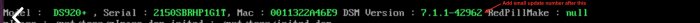-
Posts
2,734 -
Joined
-
Last visited
-
Days Won
120
Everything posted by Polanskiman
-
Link has been edited in the OP.
-
The problem with this, is that in the tutorial you mention: ./rploader.sh update ./rploader.sh fullupgrade and this automatically updates you to dev version of the loader.
-
TinyCore RedPill loader (TCRP) - Development release 0.9
Polanskiman replied to pocopico's topic in Developer Discussion Room
@pocopicoThere I am stuck again. Stupid me. This is entirely my fault. I forgot I had disabled my secondary VPN on the router earlier yesterday due to some issue. 🤣 - Luckily I'll be home soon. This leads me to think that maybe incorporating a timer of say 10 minutes if no action is taken by the user would be a nice thing within the stopatfriend function. This would allow the user to regain access to DSM in the event that one can't access the local network anymore for whatever reason. -
TinyCore RedPill loader (TCRP) - Development release 0.9
Polanskiman replied to pocopico's topic in Developer Discussion Room
I see that you posted a similar trick earlier in the thread and I find this amazing. One can edit the loader on the fly offsite. I did it a few times the other day until I inserted those syntax errors and then I was stuck. Nonetheless a great way to do simple edits. A word of caution for those using this, is that one needs to triple check everything before reboot in order to avoid being stuck until having physical access to the machine. -
TinyCore RedPill loader (TCRP) - Development release 0.9
Polanskiman replied to pocopico's topic in Developer Discussion Room
Beautiful. I see it's been added to the code along other fixes. -
TinyCore RedPill loader (TCRP) - Development release 0.9
Polanskiman replied to pocopico's topic in Developer Discussion Room
He was not referring to the yellow message. That's intended and expected. He was referring to the error message subsequent to that the yellow line which states the following: parse error: Invalid numeric litteral at line 1, column 10 -
TinyCore RedPill loader (TCRP) - Development release 0.9
Polanskiman replied to pocopico's topic in Developer Discussion Room
@pocopicoIn the output of the TCRP Friend, would it be possible to add the small update number along the DSM bigger version? -
@flyrideYou might want to incorporate the clean command: ./rploader.sh clean prior the backup in 'Step 7. Optional Backup Tasks.' This is because when you are doing a ./rploader.sh update and ./rploader.sh fullupgrade the loader is updating to the development version and after upgrading to v0.9.2.5++, without this command, the loader sometimes complains there is not enough space.
-
You are starting by the wrong end. If you can't understand the link I posted, I suggest you take a step back and try to understand it again. It's fundamental to understand the rest. The link you posted is the thread to one of the loaders you can use. There are currently 2 options: the ARPL or the TCRP loader. Up to you to chose. I also suggest you read the FAQs: https://xpenology.com/forum/forum/83-faq-start-here/
-
@AnimehorderI suggest you have a read at this: https://xpenology.com/forum/topic/61634-dsm-7x-loaders-and-platforms/
-
I suggest you don't. Move to 3622XS+. 3615XS is obsolete. You shouldn't have any issues moving to 3622SX+ I know didn't and many others as well. Please read this: Most DSM legacy configuration settings should remain intact after the upgrade. However if you did some tinkering around through SSH those might get lost. If you are going from DSM 6.1 to DSM 7.x a lot of packages will get updated. In my case the repair button after upgrade was greyed out for some reason and I needed to manually uninstall the packages and then reinstall them with the option to keep configuration so everything remained fine. Anyway, that's exactly what the repair button does: backup config>uninstall>reinstall new version. As stated above I highly suggest you do a backup, use a different usb flash key, remove your drives and try and install on a blank drive. This will at least show you if your installation is fine or you need to configure other stuff on the BIOS etc. Get confortable with the loader first and all the command lines. Then proceed to make the actual upgrade to your installation.
-
Personal life comes first. Anything else is second or third so nothing to worry about.
-
Upgrade -> DSM 7.1 sur ASRock Q1900 ?
Polanskiman replied to ldr78's topic in Compatibilité Hardware & Installation
Pour les models haut de gamme et entreprise comme le DS3622XS+: Oui et non. Si vos disques sont déjà en SHR1 alors Synology utilisera SHR1 mais ne vous donnera pas l'option de faire de nouveaux volumes en SHR1. Si vous faites une installation neuve alors SHR1 ne sera pas disponible non plus. Il est tout à fait possible ceci dit de réactiver la fonctionnalité en modifiant le fichier synoinfo.conf qui se trouve sous /etc.defaults. Il suffit de mettre la ligne suivante: support_syno_hybrid_raid ="yes" et de désactiver la ligne suivante: supportraidgroup="yes" en y mettant un # devant, soit: #supportraidgroup="yes" Voir: Oui car le le CPU est codé en dur dans le code de DSM. On peut vérifier les vraies info du CPU en utilisant la commande suivant: cat /proc/cpuinfo Il est aussi possible de modifier ce que l'on voit sur le control 'Control Panel' pour y voir refléter le vrai CPU avec cet outil: Ceci étant dit cette modification devra être refaite à chaque fois que l'on fait une mise à jour majeure de DSM. -
TinyCore RedPill loader (TCRP) - Development release 0.9
Polanskiman replied to pocopico's topic in Developer Discussion Room
Hi @pocopico Something when kaput today. I was playing around with the user_config.json file and inadvertently introduced some syntax errors. Upon reboot I was greeted with the following (see below). So I went on and looked at the config.json file in that path and the file was there. Ok so that's odd, why would it complain there is no file. So then I went on to check the user_config.json file to find out it was totally blank. Nothing, nada, 0 bytes. It looks like the syntax errors caused the loader to completely erase the content of the user_config.json file. I simply copied over the user_config.json that was in the /lastsession directory and we were back on track. Cheers. ---------------------------------={ TinyCore RedPill Friend }=--------------------------------- TCRP Friend Version : 0.0.2 Detecting upgrade : Ramdisk upgrade has been detected cat: /root/config//7.1.1-42962/config.json: No such file or directory cat: /root/config//7.1.1-42962/config.json: No such file or directory cat: /root/config//7.1.1-42962/config.json: No such file or directory cat: /root/config//7.1.1-42962/config.json: No such file or directory sed: bad option in substitution expression sed: bad option in substitution expression cp: missing file operand Try 'cp --help' for more information. zImage upgrade has been detected Checking for latest friend -> OK, latest Loader BUS: usb Running on 2 Processor Intel(R) Pentium(R) CPU G3220 @ 3.00GHz With 15.5G Memory System has 1 HBAs and 2 Network cards IP Address : [REDACTED] Model : , Serial : , Mac : DSM Version : 7.1.1-42962 RedPillMake : zImage : /mnt/tcrp/zImage-dsm initrd : /mnt/tcrp/initrd-dsm cmdline : /root/boot.sh: line 575: [: 0: unary operator expected ^Croot@tcrpfriend:~# -
Quick search:
-
That's done by the loader. Nothing you need to do specifically. And no you don't need a valid pair to have most features to work. In fact DSM will work with say 98% of all features with a non-original sn/mac pair. Some of the features that will not work without a valid pair (valid, as in coming from an original Synology NAS), will be features that involve Synology servers and few others such as Quickconnect, Advanced Media Extentions or additing additional licences to Surveillance Station. Truth is you don't really need those as they can be replaced by other alternatives, at least for the case of Quickconnect by setting up a DDNS. For the Advanced Media Extensions I don't think there is a way around that. Anyhow, please read the FAQs, that will be a good starting point: https://xpenology.com/forum/forum/83-faq-start-here/ As an example, I have a DS214+ which can be considered as ancient. Yet it can be updated to DSM 7.1. I keep it at 6.2.4 as this is a company NAS and I see no need to update. In fact even Synology states the following: For questions relating to virtualization I will let others chime in as that is not my forte.
-
Hello and welcome, Post has been edited to avoid further escalation. Please avoid reference to unconfirmed information.
-
You will see this in the user_config.json: "ipsettings": { "ipset": "", "ipaddr": "", "ipgw": "", "ipdns": "", "ipproxy": "" }, Please read below and subsequent posts before you start configuring: https://xpenology.com/forum/topic/62871-tinycore-redpill-loader-tcrp-development-release-09/?do=findComment&comment=346003