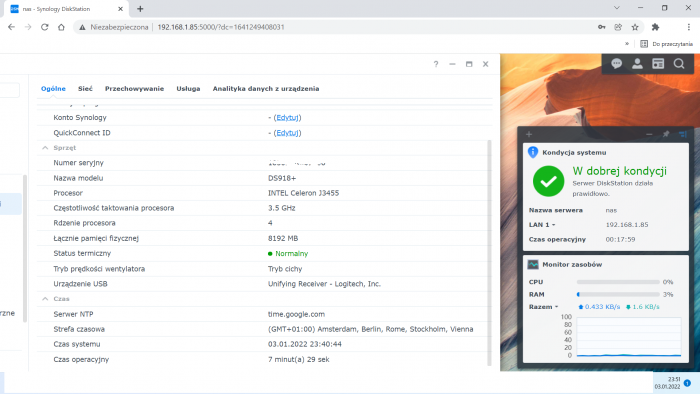dvbmaniak
Transition Member-
Posts
12 -
Joined
-
Last visited
Recent Profile Visitors
The recent visitors block is disabled and is not being shown to other users.
dvbmaniak's Achievements

Newbie (1/7)
2
Reputation
-
compiles its own image, by default the Qualcomm Atheros (R) AR816x / AR817x network card is not supported. Could someone tell me where the error is? the computer does not appear on the network on the integrated network card. On another network card Realtek is visible, you can install the .pat file but bootloop is created. my motherboard Q1900TM-ITX + mpcie sata controller 2xsata ASMedia ASM1061 +PCI-e PCI Express x1 expansion adapter 4xsata Using username "tc". tc@192.168.1.40's password: ( '>') /) TC (\ Core is distributed with ABSOLUTELY NO WARRANTY. (/-_--_-\) www.tinycorelinux.net tc@box:~$ sudo ./rploader.sh update now Checking Internet Access -> OK Checking if a newer version exists on the repo -> Version is current tc@box:~$ sudo ./rploader.sh serialgen DS918+ now Serial Number for Model : xxxxxxxxxxxxx Mac Address for Model DS918+ : 00:11:32:1B:A0:A3 Should i update the user_config.json with these values ? [Yy/Nn] y tc@box:~$ sudo ./rploader.sh satamap now HBA: 00:13.0 Disks : 2 HBA: 00:1c.2 Disks : 2 HBA: 00:1c.3 Disks : 2 SataPortMap=222 DiskIdxMap=000204 Should i update the user_config.json with these values ? [Yy/Nn] y tc@box:~$ sudo ./rploader.sh identifyusb now Found Kingston DataTraveler SerialNumber: 08606E6D414CE35057090CF0 Vendor ID : 0x0951 Product ID : 0x1666 Should i update the user_config.json with these values ? [Yy/Nn] y tc@box:~$ sudo ./rploader.sh rploader.sh Version : 0.4.4 ---------------------------------------------------------------------------------------- Usage: ./rploader.sh <action> <platform version> <static or compile module> [extension manager arguments] ................................................. Available platform versions: ---------------------------------------------------------------------------------------- apollolake-6.2.4-25556 apollolake-7.0-41890 apollolake-7.0.1-42218 broadwell-7.0.1-42218 bromolow-6.2.4-25556 bromolow-7.0-41222 bromolow-7.0.1-42218 ---------------------------------------------------------------------------------------- Check global_settings.json for settings. tc@box:~$ sudo ./rploader.sh build apollolake-7.0.1-42218 Loader source : https://github.com/jumkey/redpill-load.git Loader Branch : develop Redpill module source : https://github.com/RedPill-TTG/redpill-lkm.git : Redpill module branch : master Extensions : Extensions URL : TOOLKIT_URL : https://sourceforge.net/projects/dsgpl/files/toolkit/DSM7.0/ds.apollolake-7.0.dev.txz/download TOOLKIT_SHA : d349fa644392d4cfab8191243ee38aaa32bd517208c144678e0c855cb5a619ea SYNOKERNEL_URL : https://sourceforge.net/projects/dsgpl/files/Synology%20NAS%20GPL%20Source/25426branch/apollolake-source/linux-4.4.x.txz/download SYNOKERNEL_SHA : af815ee065775d2e569fd7176e25c8ba7ee17a03361557975c8e5a4b64230c5b COMPILE_METHOD : toolkit_dev TARGET_PLATFORM : apollolake TARGET_VERSION : 7.0.1 TARGET_REVISION : 42218 REDPILL_LKM_MAKE_TARGET : test-v7 Checking Internet Access -> OK Checking if a newer version exists on the repo -> Version is current Cloning into 'redpill-lkm'... remote: Enumerating objects: 1051, done. remote: Counting objects: 100% (1051/1051), done. remote: Compressing objects: 100% (501/501), done. remote: Total 1051 (delta 724), reused 870 (delta 543), pack-reused 0 Receiving objects: 100% (1051/1051), 449.04 KiB | 1.91 MiB/s, done. Resolving deltas: 100% (724/724), done. Cloning into 'redpill-load'... remote: Enumerating objects: 532, done. remote: Total 532 (delta 0), reused 0 (delta 0), pack-reused 532 Receiving objects: 100% (532/532), 14.26 MiB | 1.83 MiB/s, done. Resolving deltas: 100% (206/206), done. Using static compiled redpill extension Looking for redpill for : ds918p_42218 Getting file https://raw.githubusercontent.com/pocopico/rp-ext/master/redpill/releases/redpill-4.4.180plus.tgz Extracting module Got redpill-linux-v4.4.180+.ko Testing modules.alias.json -> File OK ------------------------------------------------------------------------------------------------ It looks that you will need the following modules : Found VGA Controller : pciid 8086d00000f31 Required Extension : i915 Searching for matching extension for i915 Found SATA Controller : pciid 8086d00000f23 Required Extension : ahci Searching for matching extension for ahci [#] Checking runtime for required tools... [OK] [#] Adding new extension from https://raw.githubusercontent.com/pocopico/rp-ext/master/alx/rpext-index.json... [#] Downloading remote file https://raw.githubusercontent.com/pocopico/rp-ext/master/alx/rpext-index.json to /home/tc/redpill-load/custom/extensions/_new_ext_index.tmp_json ######################################################################## 100.0% [OK] [#] ========================================== pocopico.alx ========================================== [#] Extension name: alx [#] Description: Adds Qualcomm Atheros(R) AR816x/AR817x PCI-E Ethernet Network Driver Support [#] To get help visit: <todo> [#] Extension preparer/packer: https://github.com/pocopico/rp-ext/tree/main/alx [#] Software author: https://github.com/pocopico [#] Update URL: https://raw.githubusercontent.com/pocopico/rp-ext/master/alx/rpext-index.json [#] Platforms supported: ds3617xs_25556u2 ds918p_41890 ds3617xs_42218 ds3615xs_25556u2 ds3617xs_25556 ds918p_25556 ds3615xs_41222 ds3617xs_42218u2 ds3615xs_25556 ds918p_42218 ds3615xs_42218 [#] ======================================================================================= Found Ethernet Interface : pciid 1969d000010a1 Required Extension : alx Searching for matching extension for alx Found matching extension : "https://raw.githubusercontent.com/pocopico/rp-ext/master/alx/rpext-index.json" Found IDE Controller : pciid 1b21d00000611 Required Extension : ahci Searching for matching extension for ahci Found SATA Controller : pciid 1b21d00000612 Required Extension : ahci Searching for matching extension for ahci ------------------------------------------------------------------------------------------------ Starting loader creation Checking user_config.json : Done Cache directory OK [#] Checking runtime for required tools... [OK] [#] Updating extensions... [#] Checking runtime for required tools... [OK] [#] Adding new extension from https://github.com/jumkey/redpill-load/raw/develop/redpill-boot-wait/rpext-index.json... [#] Downloading remote file https://github.com/jumkey/redpill-load/raw/develop/redpill-boot-wait/rpext-index.json to /home/tc/redpill-load/custom/extensions/_new_ext_index.tmp_json ######################################################################### 100.0%######################################################################### 100.0% [OK] [#] ========================================== thethorgroup.boot-wait ========================================== [#] Extension name: RedPill Bootwait [#] Description: Simple extension which stops the execution early waiting for the boot device to appear [#] To get help visit: https://github.com/RedPill-TTG/redpill-boot-wait [#] Extension preparer/packer: https://github.com/RedPill-TTG/redpill-boot-wait [#] Update URL: https://github.com/jumkey/redpill-load/raw/develop/redpill-boot-wait/rpext-index.json [#] Platforms supported: ds918p_41890 ds918p_25556 ds3615xs_41222 ds3615xs_25556 ds918p_42218 ds3615xs_42218 [#] ======================================================================================= [#] Checking runtime for required tools... [OK] [#] Adding new extension from https://github.com/jumkey/redpill-load/raw/develop/redpill-virtio/rpext-index.json... [#] Downloading remote file https://github.com/jumkey/redpill-load/raw/develop/redpill-virtio/rpext-index.json to /home/tc/redpill-load/custom/extensions/_new_ext_index.tmp_json ######################################################################### 100.0%######################################################################### 100.0% [OK] [#] ========================================== thethorgroup.virtio ========================================== [#] Extension name: VirtIO [#] Description: Adds VirtIO support for fast network/PCI/SCSI/network/console paravirtualization under QEmu (Proxmox, VirtualBox, virsh, and similar) [#] To get help visit: <todo> [#] Extension preparer/packer: https://github.com/RedPill-TTG/redpill-virtio [#] Software author: https://www.linux-kvm.org/page/Virtio [#] Update URL: https://github.com/jumkey/redpill-load/raw/develop/redpill-virtio/rpext-index.json [#] Platforms supported: ds918p_41890 ds918p_25556 ds3615xs_41222 ds3615xs_25556 ds918p_42218 ds3615xs_42218 [#] ======================================================================================= [#] Checking runtime for required tools... [OK] [#] Updating pocopico.alx extension... [#] Downloading remote file https://raw.githubusercontent.com/pocopico/rp-ext/master/alx/rpext-index.json to /home/tc/redpill-load/custom/extensions/_new_ext_index.tmp_json ######################################################################### 100.0% [#] Extension pocopico.alx index is already up to date [#] Updating thethorgroup.boot-wait extension... [#] Downloading remote file https://github.com/jumkey/redpill-load/raw/develop/redpill-boot-wait/rpext-index.json to /home/tc/redpill-load/custom/extensions/_new_ext_index.tmp_json ######################################################################### 100.0%######################################################################### 100.0% [#] Extension thethorgroup.boot-wait index is already up to date [#] Updating thethorgroup.virtio extension... [#] Downloading remote file https://github.com/jumkey/redpill-load/raw/develop/redpill-virtio/rpext-index.json to /home/tc/redpill-load/custom/extensions/_new_ext_index.tmp_json ######################################################################### 100.0%######################################################################### 100.0% [#] Extension thethorgroup.virtio index is already up to date [#] Updating thethorgroup.virtio extension... [OK] [#] Checking runtime for required tools... [OK] [#] Updating ds918p_42218 platforms extensions... [#] Downloading remote file https://raw.githubusercontent.com/pocopico/rp-ext/master/alx/releases/ds918p_42218.json to /home/tc/redpill-load/custom/extensions/_ext_new_rcp.tmp_json ######################################################################### 100.0% [#] Filling-in newly downloaded recipe for extension pocopico.alx platform ds918p_42218 [#] Downloading remote file https://raw.githubusercontent.com/pocopico/rp-ext/master/alx/releases/alx-4.4.180plus.tgz to /home/tc/redpill-load/custom/extensions/pocopico.alx/ds918p_42218/alx-4.4.180plus.tgz ######################################################################### 100.0% [#] Verifying /home/tc/redpill-load/custom/extensions/pocopico.alx/ds918p_42218/alx-4.4.180plus.tgz file... [OK] [#] Unpacking files from /home/tc/redpill-load/custom/extensions/pocopico.alx/ds918p_42218/alx-4.4.180plus.tgz to /home/tc/redpill-load/custom/extensions/pocopico.alx/ds918p_42218/... [OK] [#] Downloading remote file https://raw.githubusercontent.com/pocopico/rp-ext/master/alx/src/check-alx.sh to /home/tc/redpill-load/custom/extensions/pocopico.alx/ds918p_42218/check-alx.sh ######################################################################### 100.0% [#] Verifying /home/tc/redpill-load/custom/extensions/pocopico.alx/ds918p_42218/check-alx.sh file... [OK] [#] Successfully processed recipe for extension pocopico.alx platform ds918p_42218 [#] Downloading remote file https://github.com/RedPill-TTG/redpill-boot-wait/raw/master/recipes/universal.json to /home/tc/redpill-load/custom/extensions/_ext_new_rcp.tmp_json ######################################################################### 100.0%######################################################################### 100.0% [#] Filling-in newly downloaded recipe for extension thethorgroup.boot-wait platform ds918p_42218 [#] Downloading remote file https://raw.githubusercontent.com/RedPill-TTG/redpill-boot-wait/master/src/boot-wait.sh to /home/tc/redpill-load/custom/extensions/thethorgroup.boot-wait/ds918p_42218/boot-wait.sh ######################################################################### 100.0% [#] Verifying /home/tc/redpill-load/custom/extensions/thethorgroup.boot-wait/ds918p_42218/boot-wait.sh file... [OK] [#] Successfully processed recipe for extension thethorgroup.boot-wait platform ds918p_42218 [#] Downloading remote file https://github.com/RedPill-TTG/redpill-virtio/raw/master/recipes/ds918p_41890.json to /home/tc/redpill-load/custom/extensions/_ext_new_rcp.tmp_json ######################################################################### 100.0%######################################################################### 100.0% [#] Filling-in newly downloaded recipe for extension thethorgroup.virtio platform ds918p_42218 [#] Downloading remote file https://raw.githubusercontent.com/RedPill-TTG/redpill-virtio/master/src/check-virtio.sh to /home/tc/redpill-load/custom/extensions/thethorgroup.virtio/ds918p_42218/check-virtio.sh ######################################################################### 100.0% [#] Verifying /home/tc/redpill-load/custom/extensions/thethorgroup.virtio/ds918p_42218/check-virtio.sh file... [OK] [#] Downloading remote file https://github.com/RedPill-TTG/redpill-virtio/releases/download/v1.0.0/virtio-4.4.180p.tgz to /home/tc/redpill-load/custom/extensions/thethorgroup.virtio/ds918p_42218/virtio-3.10.180p.tgz ######################################################################### 100.0%######################################################################### 100.0% [#] Verifying /home/tc/redpill-load/custom/extensions/thethorgroup.virtio/ds918p_42218/virtio-3.10.180p.tgz file... [OK] [#] Unpacking files from /home/tc/redpill-load/custom/extensions/thethorgroup.virtio/ds918p_42218/virtio-3.10.180p.tgz to /home/tc/redpill-load/custom/extensions/thethorgroup.virtio/ds918p_42218/... [OK] [#] Successfully processed recipe for extension thethorgroup.virtio platform ds918p_42218 [#] Unpacking files from /home/tc/redpill-load/custom/extensions/thethorgroup.virtio/ds918p_42218/virtio-3.10.180p.tgz to /home/tc/redpill-load/custom/extensions/thethorgroup.virtio/ds918p_42218/... [OK] [#] Updating extensions... [OK] [#] PAT file /home/tc/redpill-load/cache/ds918p_42218.pat not found - downloading from https://global.download.synology.com/download/DSM/release/7.0.1/42218/DSM_DS918%2B_42218.pat % Total % Received % Xferd Average Speed Time Time Time Current Dload Upload Total Spent Left Speed 100 338M 100 338M 0 0 3067k 0 0:01:53 0:01:53 --:--:-- 2804k [#] Verifying /home/tc/redpill-load/cache/ds918p_42218.pat file... [OK] [#] Unpacking /home/tc/redpill-load/cache/ds918p_42218.pat file to /home/tc/redpill-load/build/1643698422/pat-ds918p_42218-unpacked... [OK] [#] Verifying /home/tc/redpill-load/build/1643698422/pat-ds918p_42218-unpacked/zImage file... [OK] [#] Patching /home/tc/redpill-load/build/1643698422/pat-ds918p_42218-unpacked/zImage to /home/tc/redpill-load/build/1643698422/zImage-patched... [OK] [#] Verifying /home/tc/redpill-load/build/1643698422/pat-ds918p_42218-unpacked/rd.gz file... [OK] [#] Unpacking /home/tc/redpill-load/build/1643698422/pat-ds918p_42218-unpacked/rd.gz file to /home/tc/redpill-load/build/1643698422/rd-ds918p_42218-unpacked... [OK] [#] Apply patches to /home/tc/redpill-load/build/1643698422/rd-ds918p_42218-unpacked... [OK] [#] Patching config files in ramdisk... [OK] [#] Adding OS config patching... [OK] [#] Repacking ramdisk to /home/tc/redpill-load/build/1643698422/rd-patched-ds918p_42218.gz... [OK] [#] Bundling extensions... [#] Checking runtime for required tools... [OK] [#] Dumping ds918p_42218 platform extensions to /home/tc/redpill-load/build/1643698422/custom-initrd/exts... [OK] [#] Packing custom ramdisk layer to /home/tc/redpill-load/build/1643698422/custom.gz... [OK] [#] Generating GRUB config... [OK] [#] Creating loader image at loader.img... [OK] [#] Cleaning up... [OK] Mounting /dev/sdf1 to localdiskp1 /dev/sdf2 localdiskp2 Creating tinycore entry menuentry 'Tiny Core Image Build' { savedefault set root=(hd0,msdos3) echo Loading Linux... linux /vmlinuz64 loglevel=3 cde waitusb=5 vga=791 echo Loading initramfs... initrd /corepure64.gz echo Booting TinyCore for loader creation } Entries in Localdisk bootloader : ======================================================================= menuentry 'RedPill DS918+ v7.0.1-42218 (USB, Verbose)' { menuentry 'RedPill DS918+ v7.0.1-42218 (SATA, Verbose)' { menuentry 'Tiny Core Image Build' { tc@box:~$
-
RedPill - the new loader for 6.2.4 - Discussion
dvbmaniak replied to ThorGroup's topic in Developer Discussion Room
the same problem -
I tested the redpill-DS918 + _7.0.1-42218 image (DSM_DS918+_42218.pat) (i found img image on the net, i just changed vid pid sn mac and satamap) on the physical Asrock Beebox N3050 (NUC) machine, sataportmap 2 configuration, installation and configuration works fine, sleep after 10 minutes works fine, WOL works fine, data space creation ok. nuc + 2x2.5 hdd 1TB + 1 usb boot sleep 4W run idle 8W max 15W when it boots up or performs heavy work. The only problem I have noticed so far is that sometimes the network card shows 100MB and sometimes 1 Gigabit, my entire network is 1 Gigabit and the cable is functional and tested on other devices. I also tested 2 older machines (laptops) 2gen intel (dell e6320) and 4gen (fujitsu e734), unfortunately, there were still problems with supposedly damaged disks
-
tc@box:~$ sudo ./rploader.sh update now Checking Internet Access -> OK Checking if a newer version exists on the repo -> sha256sum: latestrploader.sh: No such file or directory There is a newer version of the script on the repo should we use that ? [yY/nN]y OK, updating, please re-run after updating cp: cannot stat ‘/home/tc/latestrploader.sh’: No such file or directory Updating tinycore loader with latest updates Backing up files to /mnt/sdb3//mydata.tgz Done. what a mistake this is, I can't go on?
-
RedPill - the new loader for 6.2.4 - Discussion
dvbmaniak replied to ThorGroup's topic in Developer Discussion Room
Sorry, my mistake, I can't edit the previous post anymore. I tested on a physical machine. https://www.fujitsu.com/fts/products/computing/pc/desktops/esprimo-p556-e85/ Intel® H110 Intel Pentium G4560 4x3.5GHz (skylake - 6gen) Hynix 8GB DDR4 PC4-2400MHz (dual channel) Intel® HD Graphics 610 10/100/1000 Mb / s Realtek RTL8111G 1hdd 1TB for testing the board has 3 sata connectors. Sata port map = 6 Not working, disk error SataPortMap = 4 Installation and configuration works 100% 😁😁 DSM_DS918 + _42218.pat -
RedPill - the new loader for 6.2.4 - Discussion
dvbmaniak replied to ThorGroup's topic in Developer Discussion Room
-
RedPill - the new loader for 6.2.4 - Discussion
dvbmaniak replied to ThorGroup's topic in Developer Discussion Room
WHY? -
RedPill - the new loader for 6.2.4 - Discussion
dvbmaniak replied to ThorGroup's topic in Developer Discussion Room
Obraz (znaleziono w internecie): Musisz się zmienić: vid": "0xXXXX, "pid": "0xXXXX "sn": "xxxxx", "mac1": XXXXXXXXXXXX "DiskIdxMap": XXXXXXXXXXXXX "SataPortMap": XXXX "SasIdxMap": XXXXXXXXX -
RedPill - the new loader for 6.2.4 - Discussion
dvbmaniak replied to ThorGroup's topic in Developer Discussion Room
Testowałem na fizycznej maszynie. https://www.fujitsu.com/fts/products/computing/pc/desktops/esprimo-p556-e85/ Intel® H110 Intel Pentium G4560 4x3,5GHz (skylake — 6gen) Hynix 8GB DDR4 PC4-2400MHz (dwukanałowy) Karta graficzna Intel® HD 610 10/100/1000 Mb/s Realtek RTL8111G 1hdd 1TB do testowania płytka posiada 3 złącza sata. Mapa portu Sata = 6 Nie działa, błąd dysku SataPortMap = 4 Instalacja i konfiguracja działa w 100%😁😁 DSM_DS918+_42218.pat -
RedPill - the new loader for 6.2.4 - Discussion
dvbmaniak replied to ThorGroup's topic in Developer Discussion Room
RedPill DS918+ v7.0.1-42218 (USB, Verbose I have the same problem for 4gen intel cpu, Intel QM87 Express Chipset. No problems for 6gen intel. I tested the settings: SataPortMap= SataPortMap=0 SataPortMap=1 SataPortMap=2 SataPortMap=6 SataPortMap=22 SataPortMap=44 Error no disk or error disk and replace maybe the old chipset is not supported? -
I have a Fujitsu e734 laptop in the following configuration: cpu i5-4300M ddr3 1x4GB Intel® QM87 chipset3 Lan Intel 1217LM Gigabit 2xsata (2x1TB) 1xesata (no disk) 4xusb 3.0 (only one boot flash drive) Loader v1.04b DS918 + Installation and configuration works fine. But neither disk sleep nor xpenology sleep work. When I click turn off xpenology, it turns off without any problem and I can wake it up via WOL in Synology Assistant. But it doesn't work, after clicking "control panel / hardware and power / power plan / hdd hibernation / auto power off" How to solve the problem?