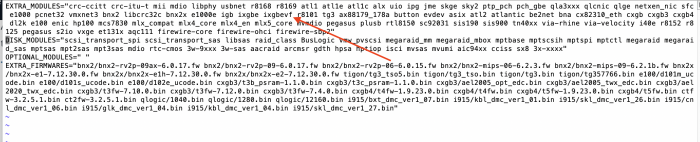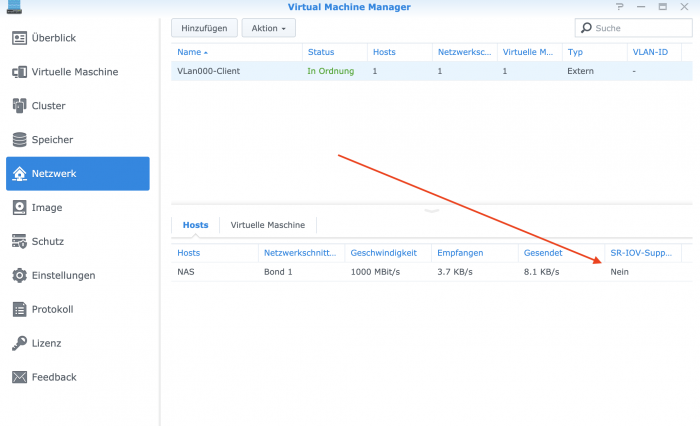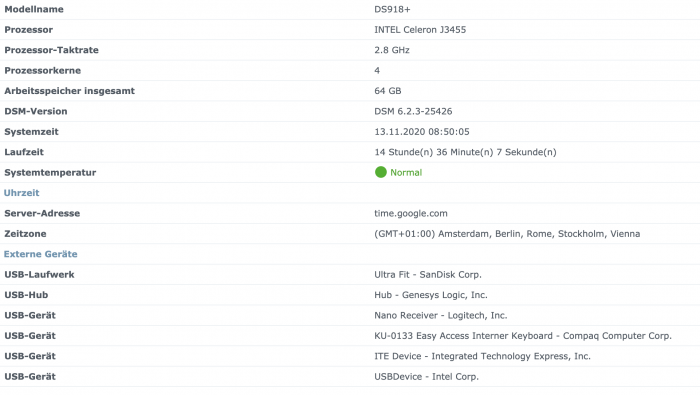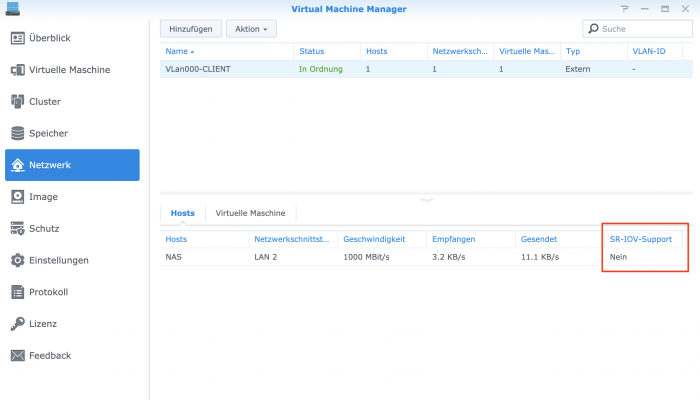XDOM
Transition Member-
Posts
15 -
Joined
-
Last visited
Everything posted by XDOM
-
Hi @Balrog You got a working setup with DSM 6.2.3 on esxi 7.0, for mi only work with version DSM_DS3617xs_23739 if i upgrade to 6.2.3 it stops working the system don't boot anymore the system don't anywhere the pings etc. I use the Jun's Loader v1.03b DS3617xs. On the Serial Port i see the follow output: :: Loading module isci[ 2.190914] isci: Intel(R) C600 SAS Controller Driver - version 1.1.0^M ... [ OK ]^M :: Loading module hpsa ... [ OK ]^M :: Loading module nvme ... [ OK ]^M :: Loading module ata_piix[ 2.196655] ata_piix 0000:00:07.1: version 2.13^M [ 2.197875] scsi31 : ata_piix^M [ 2.198383] scsi32 : ata_piix^M [ 2.198703] ata32: PATA max UDMA/33 cmd 0x1f0 ctl 0x3f6 bmdma 0x1060 irq 14^M [ 2.199170] ata33: PATA max UDMA/33 cmd 0x170 ctl 0x376 bmdma 0x1068 irq 15^M [ 2.356599] ata33: Read current link speed fail, retry 1^M [ 2.362604] ata33: Read current link speed fail, retry 2^M [ 2.368645] ata33: Read current link speed fail, retry 3^M [ 2.384645] ata32: Read current link speed fail, retry 1^M [ 2.390623] ata32: Read current link speed fail, retry 2^M [ 2.396653] ata32: Read current link speed fail, retry 3^M [ 2.407549] tsc: Refined TSC clocksource calibration: 2808.002 MHz^M [ 2.407822] Switching to clocksource tsc^M ... [ OK ]^M Insert net driver(Mindspeed only)...^M [ 2.411647] broadwell_synobios: module license 'Synology Inc.' taints kernel.^M [ 2.411705] Disabling lock debugging due to kernel taint^M [ 2.411856] 2020-12-13 11:29:28 UTC^M [ 2.412018] synobios: load, major number 201^M [ 2.412223] Brand: Synology^M [ 2.412423] Model: DS-3617xs^M [ 2.412619] set group disks wakeup number to 4, spinup time deno 7^M [ 2.412638] synobios cpu_arch proc entry initialized^M [ 2.412658] synobios crypto_hw proc entry initialized^M [ 2.412677] synobios syno_platform proc entry initialized^M [ 2.412696] synobios open /dev/ttyS1 success^M Starting /usr/syno/bin/synocfgen...^M /usr/syno/bin/synocfgen returns 0^M [ 2.414287] synobios: unload^M All disk ready or timeout execeed^M [ 2.416979] md: Autodetecting RAID arrays.^M [ 2.419749] md: invalid raid superblock magic on sdb3^M [ 2.419768] md: sdb3 does not have a valid v0.90 superblock, not importing!^M [ 2.419791] md: Scanned 3 and added 2 devices.^M [ 2.419810] md: autorun ...^M [ 2.419830] md: considering sdb1 ...^M [ 2.419849] md: adding sdb1 ...^M [ 2.419868] md: sdb2 has different UUID to sdb1^M [ 2.419888] md: created md0^M [ 2.419907] md: bind<sdb1>^M [ 2.419926] md: running: <sdb1>^M [ 2.420103] md/raid1:md0: active with 1 out of 12 mirrors^M [ 2.421638] md0: detected capacity change from 0 to 2549940224^M [ 2.421709] md: considering sdb2 ...^M [ 2.421909] md: adding sdb2 ...^M [ 2.422196] md: created md1^M [ 2.422414] md: bind<sdb2>^M [ 2.422611] md: running: <sdb2>^M [ 2.423066] md/raid1:md1: active with 1 out of 12 mirrors^M [ 2.423832] md1: detected capacity change from 0 to 2147418112^M [ 2.424019] md: ... autorun DONE.^M Partition Version=8^M /sbin/e2fsck exists, checking /dev/md0... ^M [ 2.429284] md0: unknown partition table^M /sbin/e2fsck -pvf returns 0^M Mounting /dev/md0 /tmpRoot^M [ 2.496025] EXT4-fs (md0): barriers disabled^M [ 2.505775] EXT4-fs (md0): mounted filesystem with ordered data mode. Opts: ^M ------------upgrade^M Begin upgrade procedure^M Found an upgrade file on data volume. Begin upgrade^M [ 3.451563] usb 1-1: new full-speed USB device number 2 using xhci_hcd^M [ 3.462782] Got empty serial number. Generate serial number from product.^M
-
i modified the rc.modules on the running system with vi and reboot it(the file are in the mentioned file and it can be loaded manually to but its the same): but SR-IOV are still not available: the driver should not be listed here? admin@NAS:/$ lspci -k | grep 'Kernel driver' Kernel driver in use: pcieport Kernel driver in use: xhci_hcd Kernel driver in use: ahci Kernel driver in use: pcieport Kernel driver in use: pcieport Kernel driver in use: pcieport Kernel driver in use: pcieport Kernel driver in use: pcieport Kernel driver in use: pcieport Kernel driver in use: ixgbe Kernel driver in use: ixgbe Kernel driver in use: nvme Kernel driver in use: nvme Regards
-
i check the content of the extra file and the file is there but no at /usr/lib/modules/update Its possible that your extra/extra2 is not loading at boot? maybe a error in my grub.cfg? ======================== if serial --port=0x3F8 --speed=115200;then set has_serial=true terminal_input --append serial terminal_output --append serial else clear fi terminal_input --append console terminal_output --append console if [ x"${grub_platform}" = xefi ]; then insmod efi_gop insmod efi_uga else insmod vbe fi set extra_initrd="extra.lzma" set info="info.txt" set vid=0x0781 set pid=0x5583 set sn=1230ODN006388 set mac1=A0369F288EFC set mac2=A0369F288EFE set rootdev=/dev/md0 set netif_num=1 #set extra_args_918='earlycon=uart8250,io,0x3f8,115200n8 earlyprintk loglevel=15 memmap=0x1000$223515000' set extra_args_918='' set common_args_918='syno_hdd_powerup_seq=1 HddHotplug=0 syno_hw_version=DS918+ vender_format_version=2 console=ttyS0,115200n8 withefi elevator=elevator quiet syno_hdd_detect=0 syno_port_thaw=1' #for testing on VM set sata_args='SataPortMap=4' set default='0' set timeout='1' set fallback='1'
-
the file you mentioned is no there
-
ok i understand, but what i do was correctly? its the only steck i need to do? replace the i915.ko file
-
Hi @IG-88 How can i load it manually? and can i edit the rc.modules to load the driver automatically at boot? Regards
-
Hi @IG-88 Its not a problem the NAS is not productive i can reinstall it from scratch, cont worry . I will integrate it after every think is working. Please tell me what i should do to get your i915.ko working with the "extra918plus_v0.13.3". Regards
-
Hi @IG-88 After load the i915.ko and set the owner to root and permissions to 0644 same as original file and make a reboot the system don't boot anymore. At begin the boot loader show the info txt but 2-4 seconds later the screen goes blank and finish(the nas is not reachable from the network)
-
Hi @IG-88 I copy the "extra.lzma/extra2.lzma for loader 1.04b ds918+ DSM 6.2.3 v0.13.3" to my boot Loader image but the SR-IOV are still not available
-
Hi @IG-88 For this setup the principal decision criteria was small and quiet, that's the reason because i buy a mITX. I already have a Laboratory setup of 3 Server in a ESXi Cluster. This Machine is only for Home und it should have the most performance be quiet, small, powerful but with hi energy efficiency(low consumption). I have a question about your explanation about the Cores. Wen HT is enabled the OS(in my case DSM 6.2.3) see 20 core but support and can control only 8 o the 20 cores? wen HT is disables the os see only the 10 physical cores and only 8 of that 10 are usable? Hi @flyride I already try to use the DS3617xs but it dosent boot Thank you for your help
-
Sumary of your explanation about CPU Power You wrote that HT On increase the Power of a cpu to 10-15% x core but in my case this means that i will have (115% CPU Power / 20) * 8(because i can only support 8 Cores with the 918+ Right? Than i will only have 46% of the CPU Power If i disable HT i lose the 10-15% increase of the CPU Power but los only 2 Cores of cause from 918+ > (100% CPU Power / 10(Cores) x 8)= 80% CPU Power used Right?
-
Hi @IG-88 Than you a lot for your answers, at begin y buy the new HW to use it with ESXi and Xpenology as VM togheter with other VMs but after install ESXi i see that i can't use the Raid/SATA Controller in pic passthrough mode. Then i decide to install Xpenology on the bare metal that will be the reason of the oversizing of the HW. What do you think should be the best solution to get the most power of the Hardware above? Regards
-
Hi everyone The NAS is Up and Running after the installation of a supported Network card "Intel X550-T2 (PCI Express 3.0)", thank you a lot. I have some questions now. Whats about the CPU Cores showed in the GUI and ssh terminal? I assume that the 8 Cores bellow are 2(threads) x 4 Physical Cores showed in the DSM Info tab. Are the other 6 Physical Cores unused? grep -i --color "model name" /proc/cpuinfo model name : Intel(R) Core(TM) i9-10900 CPU @ 2.80GHz model name : Intel(R) Core(TM) i9-10900 CPU @ 2.80GHz model name : Intel(R) Core(TM) i9-10900 CPU @ 2.80GHz model name : Intel(R) Core(TM) i9-10900 CPU @ 2.80GHz model name : Intel(R) Core(TM) i9-10900 CPU @ 2.80GHz model name : Intel(R) Core(TM) i9-10900 CPU @ 2.80GHz model name : Intel(R) Core(TM) i9-10900 CPU @ 2.80GHz model name : Intel(R) Core(TM) i9-10900 CPU @ 2.80GHz Is the support of SRV-IOV for the Network Card "Intel X550-T2 (PCI Express 3.0)" not available in Xpenology? Whats about Transcoding Features of the CPU Intel Core i9-10900? Need some drivers, another module or extra/extra2.lzma? i found something about this here: Regards
-
Hi people I have a problem with my new Hardware, all 3 Version of the Juns boot loaders 1.04b(dsm918+) and 1.03b(DS3615/7xs) stops loading on "Screen will stop updating shortly" - Continue", after this message the keyword stops responding the only working button is press and hold power button or the reset button. I try all 3 versions of Juns Bootloader. Her my HW: Mainboard: https://www.gigabyte.com/Motherboard/Z490I-AORUS-ULTRA-rev-1x#kf CPU: Intel Core i9-10900 (LGA 1200, 2.80GHz, 10-Core) RAM: Corsair Vengeance LPX Black (2x, 32GB, DDR4-3200, DIMM 288) NvMe: 2 x Samsung 970 EVO Plus (2000GB, M.2 2280) HDD: 3 x Seagate IronWolf Pro(16Tb) USB-Stick(Bootloader): Sandisk Ultra Fit 16Gb - SDCZ430-016G-G46 Some one can help? Regards