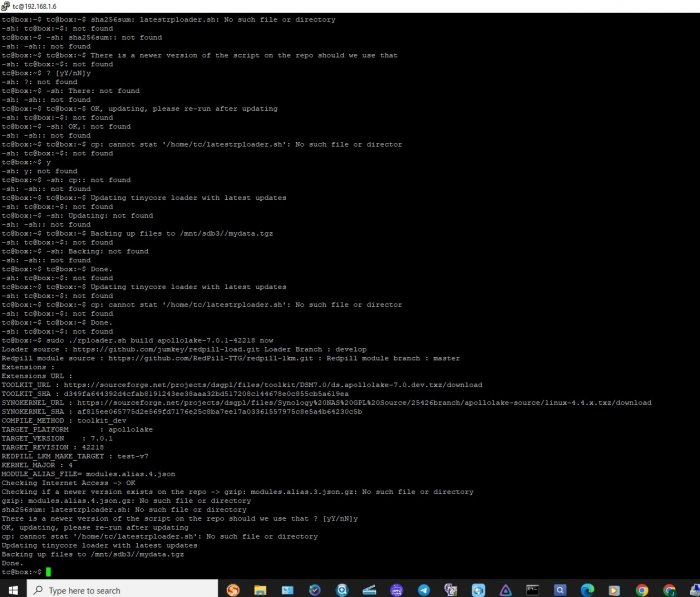jrockow
Member-
Posts
22 -
Joined
-
Last visited
Everything posted by jrockow
-
I have since swapped the 11th gen Intel i5-11400 for a i5-7500 7th gen CPU. I built the loader for a DS920+, and I now have the devices in /dev/dri. However, neither QSV or VAAPI still doesn't work for me. See the logs below. That said, even though it's not working I'm not sure that's my real problem. When I connect to a stream that needs to transcode it doesn't appear my CPU is being taxed much at all. From what I can tell, using TOP, my CPU never uses more than 5-8%. Maybe I'm not looking in the right place? Bottom line, I'm trying to solve the stuttering problem I get when attaching a client via the internet. SET TO QSV ffmpeg version 5.0.1-Jellyfin Copyright (c) 2000-2022 the FFmpeg developers built with gcc 10 (Debian 10.2.1-6) configuration: --prefix=/usr/lib/jellyfin-ffmpeg --target-os=linux --extra-libs=-lfftw3 --extra-version=Jellyfin --disable-doc --disable-ffplay --disable-ptx-compression --disable-shared --disable-libxcb --disable-sdl2 --disable-xlib --enable-lto --enable-gpl --enable-version3 --enable-static --enable-gmp --enable-gnutls --enable-chromaprint --enable-libdrm --enable-libass --enable-libfreetype --enable-libfribidi --enable-libfontconfig --enable-libbluray --enable-libmp3lame --enable-libopus --enable-libtheora --enable-libvorbis --enable-libdav1d --enable-libwebp --enable-libvpx --enable-libx264 --enable-libx265 --enable-libzvbi --enable-libzimg --enable-libfdk-aac --arch=amd64 --enable-libshaderc --enable-libplacebo --enable-vulkan --enable-opencl --enable-vaapi --enable-amf --enable-libmfx --enable-ffnvcodec --enable-cuda --enable-cuda-llvm --enable-cuvid --enable-nvdec --enable-nvenc libavutil 57. 17.100 / 57. 17.100 libavcodec 59. 18.100 / 59. 18.100 libavformat 59. 16.100 / 59. 16.100 libavdevice 59. 4.100 / 59. 4.100 libavfilter 8. 24.100 / 8. 24.100 libswscale 6. 4.100 / 6. 4.100 libswresample 4. 3.100 / 4. 3.100 libpostproc 56. 3.100 / 56. 3.100 Device creation failed: -542398533. Failed to set value 'vaapi=va:,driver=iHD,kernel_driver=i915' for option 'init_hw_device': Generic error in an external library Error parsing global options: Generic error in an external library SET TO VAAPI ffmpeg version 5.0.1-Jellyfin Copyright (c) 2000-2022 the FFmpeg developers built with gcc 10 (Debian 10.2.1-6) configuration: --prefix=/usr/lib/jellyfin-ffmpeg --target-os=linux --extra-libs=-lfftw3 --extra-version=Jellyfin --disable-doc --disable-ffplay --disable-ptx-compression --disable-shared --disable-libxcb --disable-sdl2 --disable-xlib --enable-lto --enable-gpl --enable-version3 --enable-static --enable-gmp --enable-gnutls --enable-chromaprint --enable-libdrm --enable-libass --enable-libfreetype --enable-libfribidi --enable-libfontconfig --enable-libbluray --enable-libmp3lame --enable-libopus --enable-libtheora --enable-libvorbis --enable-libdav1d --enable-libwebp --enable-libvpx --enable-libx264 --enable-libx265 --enable-libzvbi --enable-libzimg --enable-libfdk-aac --arch=amd64 --enable-libshaderc --enable-libplacebo --enable-vulkan --enable-opencl --enable-vaapi --enable-amf --enable-libmfx --enable-ffnvcodec --enable-cuda --enable-cuda-llvm --enable-cuvid --enable-nvdec --enable-nvenc libavutil 57. 17.100 / 57. 17.100 libavcodec 59. 18.100 / 59. 18.100 libavformat 59. 16.100 / 59. 16.100 libavdevice 59. 4.100 / 59. 4.100 libavfilter 8. 24.100 / 8. 24.100 libswscale 6. 4.100 / 6. 4.100 libswresample 4. 3.100 / 4. 3.100 libpostproc 56. 3.100 / 56. 3.100 [AVHWDeviceContext @ 0x557e89bee600] No VA display found for device /dev/dri/renderD128. Device creation failed: -22. Failed to set value 'vaapi=va:/dev/dri/renderD128' for option 'init_hw_device': Invalid argument Error parsing global options: Invalid argument
-
After using TinyCore to build DS920+, 7.1.0-42661, on mobo with Intel i5-11400 (11th gen), there is no /DRI directory. If I use the same TinyCore stick to build DS920+, 7.1.0-42661, on mobo with Intel i7-4790 (4th gen), the /DRI directory and contents are there. I read earlier that "syno's i915 supports everything up to 9th gen ootb" Does this mean i915 doesn't apply to an 11th gen Intel i5-11400? Is that why I'm not getting the /DRI directory, or is it another issue? Is there any work-around?
-
Does this mean i915 doesn't apply to an 11th gen Intel i5-11400? My latest attempt at transcoding is an ASUS D500SC mobo with the i5-11400 CPU. I built it as a DS920+, geminilake-7.1.0-42661. I copied the i915 files as instructed, Jellyfin works fine, just don't have a /DEV/DRI folder. I first tried Jellyfin 10.8.0-beta3, and then the Linuxserver-Jellyfin, both Docker versions. After 2 months and several hardware variations, I think I will drop over if I ever actually see anything transcode!
-
I installed DVA3221 but still can't get Nvidia drivers to work with a GTX1050ti. Jellyfin runs fine with NONE hardware accelleration, but when I click on Nvidia NVENC I get the following error during playback; "This client isn't compatible with the media and the server isn't sending a compatible media format." LOG: [AVHWDeviceContext @ 0x55654fab6380] Cannot load libcuda.so.1 [AVHWDeviceContext @ 0x55654fab6380] Could not dynamically load CUDA Device creation failed: -1313558101. Failed to set value 'cuda=cu:0' for option 'init_hw_device': Unknown error occurred Error parsing global options: Unknown error occurred I've been trying for 2 months to get acceleration working, first with QSV and now with Nvidia. It just doesn't seem possible!
-
A bit more of the error message...... [AVHWDeviceContext @ 0x562ec7f4c780] libva: /usr/lib/jellyfin-ffmpeg/lib/dri/iHD_drv_video.so init failed [AVHWDeviceContext @ 0x562ec7f4c780] Failed to initialise VAAPI connection: 1 (operation failed). Device creation failed: -5. Failed to set value 'vaapi=va:,driver=iHD,kernel_driver=i915' for option 'init_hw_device': Input/output error Error parsing global options: Input/output error
-
I've learned a lot since I first started with this problem, but obviously not enough yet. My latest test is with the new 10.8.0-beta3. If I play a stream with transcoding set to NONE, or VAAPI it seems to play OK. When I switch to QSV it fails... [AVHWDeviceContext @ 0x561b1c6302c0] libva: /usr/lib/jellyfin-ffmpeg/lib/dri/iHD_drv_video.so init failed I don't see a /usr/lib/jellyfin-ffmpeg/ directory. It appears I'm using... ffmpeg version 4.4.1-Jellyfin Copyright (c) 2000-2021 the FFmpeg developers Not sure if that's the correct version; it was loaded as part of 10.8.0 To use QSV on Linux with recent Intel iGPUs the nonfree Intel media driver is required for full hardware acceleration. If you are using jellyfin-ffmpeg version 4.4.1-2 or higher it is included and you do not need to install it seperatly.
-
Whenever I look at the REMUX file it always appears the input and out files are the same. Also, I never saw my CPU useage above 15%. Is there a way to prove that my device (card0 and renderD128) are actually linked to the continer? Input #0, mpegts, from 'http://192.168.1.29:8097/LiveTv/LiveStreamFiles/036fe23abdf44dcf9f839d59bf41da13/stream.ts': Duration: N/A, start: 44439.858411, bitrate: N/A Program 5 Stream #0:0[0x71]: Video: h264 (High) ([27][0][0][0] / 0x001B), yuv420p(tv, progressive), 1280x720 [SAR 1:1 DAR 16:9], Closed Captions, 59.94 fps, 59.94 tbr, 90k tbn Stream #0:1[0x73](eng): Audio: ac3 (AC-3 / 0x332D4341), 48000 Hz, 5.1(side), fltp, 384 kb/s Stream #0:2[0x74](spa): Audio: ac3 (AC-3 / 0x332D4341), 48000 Hz, mono, fltp, 96 kb/s Stream #0:3[0x7b]: Data: scte_35 Output #0, hls, to '/config/transcodes/10660ef86c440fc6959b10d58a707202.m3u8': Metadata: encoder : Lavf59.16.100 Stream #0:0: Video: h264 (High) ([27][0][0][0] / 0x001B), yuv420p(tv, progressive), 1280x720 [SAR 1:1 DAR 16:9], q=2-31, 59.94 fps, 59.94 tbr, 90k tbn Stream #0:1: Audio: ac3 (AC-3 / 0x332D4341), 48000 Hz, 5.1(side), fltp, 384 kb/s Stream mapping: Stream #0:0 -> #0:0 (copy) Stream #0:1 -> #0:1 (copy)
-
This is driving me crazy! No matter what confiuration I try I can't get it work. Is it possible because I used "geminilake" as opposed to "apollolake" or another platform to build my loader? Is it possible that because I'm using DSM7.1 instead of DMS7.0? I'm looking for some other reason besides the usual "/dev/dri", etc., suggestions.
-
I had high hopes that this nightmare was coming to an end, but the changes you suggested didn't seem to make any difference. My Firestick still pauses every few seconds and then starts again. Looking at the Jellyfin remux file I don't think it's working. Hopefully you'll spot something that this rookie didn't. FFmpeg.Remux-2022-05-13_18-02-10_native_c11ae7c318ee249d338101415454096e_eb08e975082a6e028d8741ba3757d2ec_234dc448.log
-
I hope someone can give me a definitive answer. Is it possible to run Jellyfin, with a working QSV, on a box built with an Intel i7-4790 CPU? I used the TinyCore RedPill loader and configured the system using the GeminiLake build, (even though I believe the i7 is Haswell) first the 7.0 then the 7.1 DSM images. I configured it as a 920+, based on everything I've read about HW accelleration. The basic NAS works well, Jellyfin loads and runs well. I just can't get it to use the QSV. I have read countless posts about people struggling with QSV. I have been thru countless configurations but just can't get QSV working. I am about ready to give up. If I knew for sure, from someone who has actually done it, that what I'm trying to do, with the i7 and GeminiLake build, that it's possible, I will continue to work on it. I just would like to know it's been done. Thanx!
-
Loader BUILD problem
jrockow replied to jrockow's topic in General Installation Questions/Discussions (non-hardware specific)
OMG! What a stupid rookie mistake on my part! All that time I wasted! Correcting the time/date did it. Thanx to all who helped me. -
Loader BUILD problem
jrockow replied to jrockow's topic in General Installation Questions/Discussions (non-hardware specific)
Same result. I don't understand what's going on. I've done this numerous times in the past; not with apollolake though. Did something change in the repo? -
Loader BUILD problem
jrockow replied to jrockow's topic in General Installation Questions/Discussions (non-hardware specific)
At first it says it can't find "modules.alias.4.json.gz and "latestrploader.sh" After answering "yes" to get the latest version from the repo it only lists "latestrploader" as not found. -
Loader BUILD problem
jrockow replied to jrockow's topic in General Installation Questions/Discussions (non-hardware specific)
Thanx for your quick response. Tried your suggestion and now I get.... cannot stat "/home/tc/latestrploader.sh" no such file or directory -
Not sure if this is the proper place for this topic; please excuse if I'm wrong. I'm having problems building the "apollolake-7.0.1-42218" loader. I have built the "bromolow" and "geminilake" in the past with no problems. I admit I'm a real noobie, but I have done it in the past. I didn't know how to capture my TinyCore session so I just did a screen print. Any help would be greatly appreciated. I've been working on this all day.
-
RedPill TinyCore Loader Installation Guide for DSM 7.1 BareMetal
jrockow replied to Peter Suh's topic in Tutorials and Guides
I have successfully installed DSM7.1 as a DS3615xs and it seems to work well. My problem is I don't see a device "/dev/dri" which I need to do HW transcoding in Jellyfin. Is there someway I can add that? Thanx. -
I have installed DSM V6.2 and it's working fine. However, I have a SansDigital 2bay enclosure laying around that I'd like to use, to add 2 more drives to my NAS. It comes with a Pexesata2 PCIe card that needs to be installed in the PC. When the NAS boots it only sees 1 of the drives. I assume that's because the proper driver isn't loaded for the Pexesata2 card. Can someone help me get started on how I could add this driver to my 1.03b loader. Thanx.