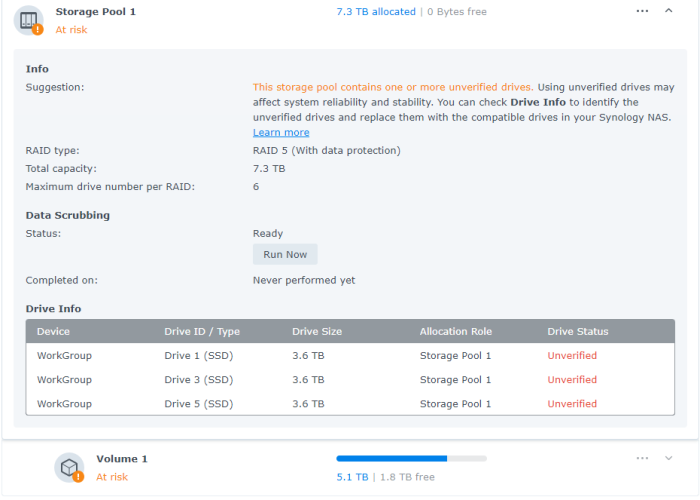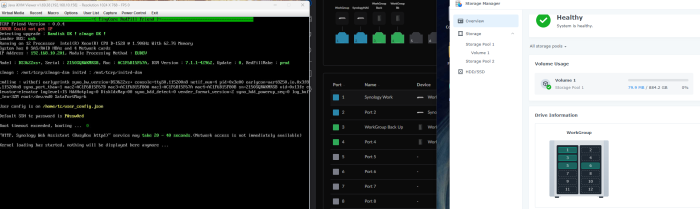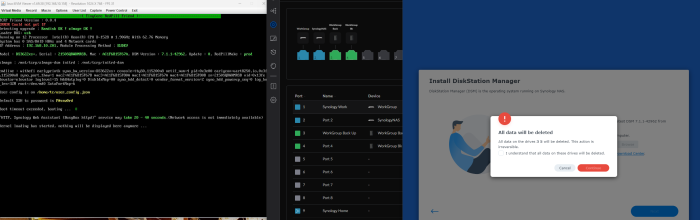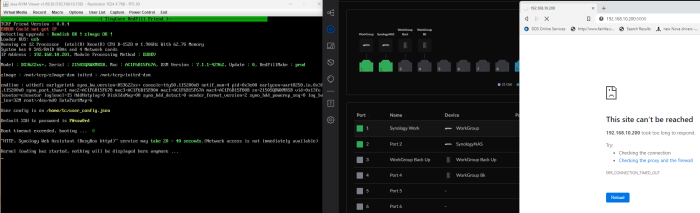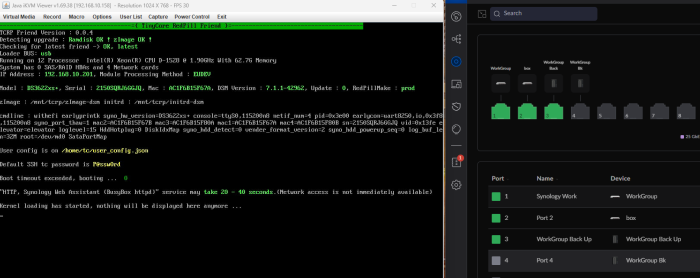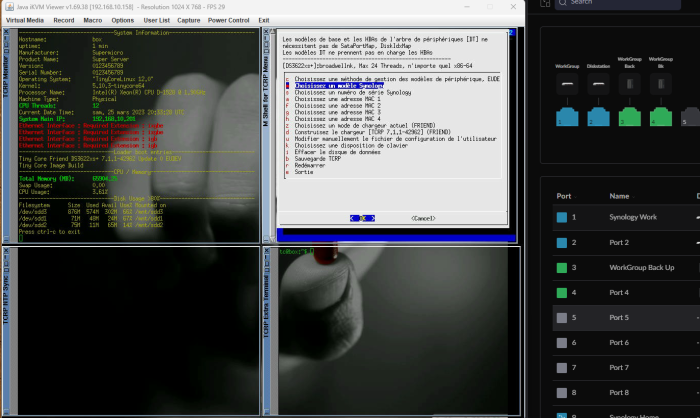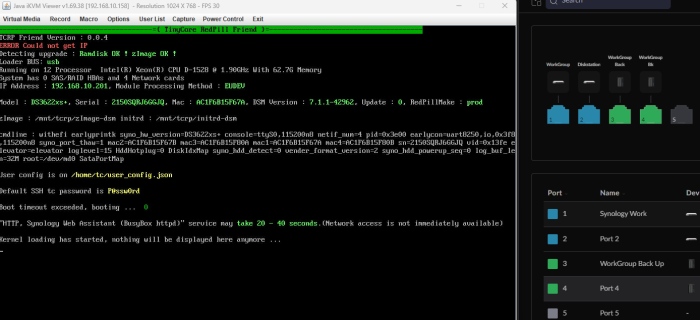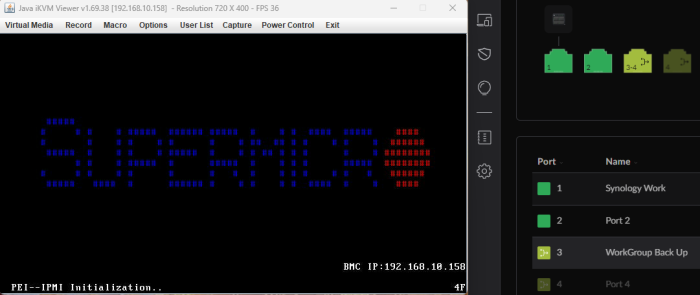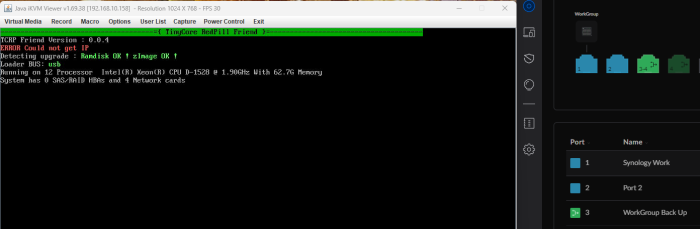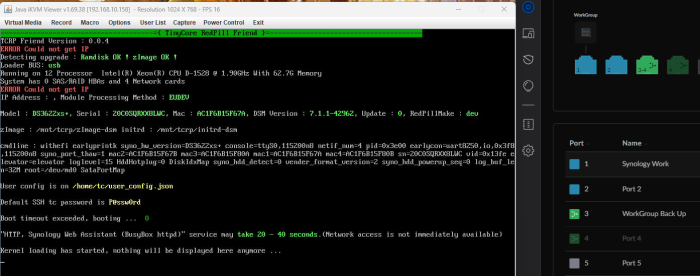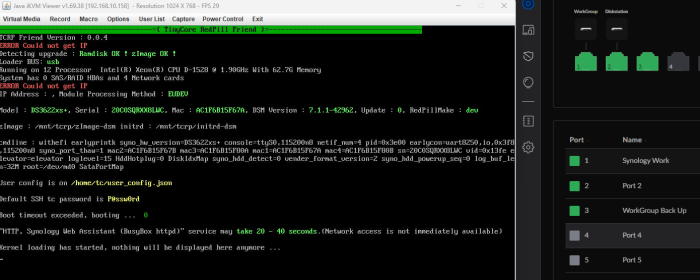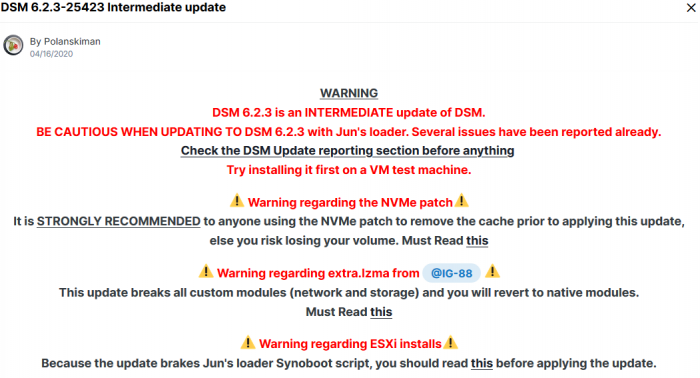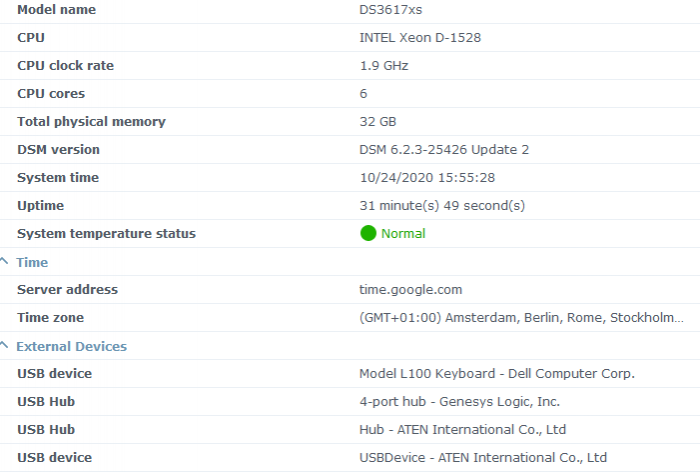David Rollin
Transition Member-
Posts
10 -
Joined
-
Last visited
Recent Profile Visitors
The recent visitors block is disabled and is not being shown to other users.
David Rollin's Achievements

Newbie (1/7)
1
Reputation
-
Outcome of the update: SUCCESSFUL - DSM version prior update: DSM 7.2-64561 - Loader version and model: TinyCore RedPill v0.9.4.3 with Friend - DS3622xs+ - Using custom extra.lzma: NO - Installation type: BAREMETAL - supermicro x10sdv-6c-tln4f - Additional comments: shows unverified drives - Storage pool contains one or more unverified drives- raid 5 array is ok but have to perform a benchmak test
-
Further investigation, when installing one drive or 2 drives the system works, it just does not work with 3 drives. I tried installing the drive in different slots, I also try different configuration files, changing DiskIdxMap=00 SataPortMap=6 and internalportcfg=0xfffff When 3 drives are in, upon rebooting, system is stuck at getting an ethernet connection. this is what i get with 2 drives: This is what i get with 3 drives after rebooting: I can do futher testing, anyone has an idea of the tests I could perform ? @Peter Suhif you would suggest something to look at, this would be greatly appreciated.
-
I downloaded the lasted TCRP friend and redid the USB format and reinstall everything : port 1 and 2 are 10 gbe with ips After booting, I still get stuck at the same: only 3 ethernet ports not providing any ips But if I remove 2 of the 3 disks and reboot, then I have a working station but with only one disk: the ports 1 and 2 get an ip in 10 gbe
-
Hi Everyone, I have this issue installing TCRP Friend on a x10sdv-6c-tln4f mobo : installation goes well using 3 SATA drives but when I reboot, I got nothing. I experimented several changes, and this is what I found out: When using only one drive all is fine, rebooting, the sytem is there. but using 3 drives, I have to disconnect the 3 drives, reinstall on a spare and then connect the 3 and then i have access to the array. Out of 10 reboots, I got it back only one time with the 3 drive array. The difference I noticed is that with only one drive, the 2x 10ge port turn blue (connected) . When using 3 drives the 2 x 10ge ports stays green (usually green mean 1gbe but i got no ip) I have no idea what is the readon this is doing this, so i reformated all the 3 drives individually and they reinstalled TCRP friend and rebooted but it is still doing the same. The only way I could get it to work is to install one drive in pool n°1 of one drive and another pool n°2 of 3 drives. When rebooting all is coming up but using a drive just for that . Any ideas? Mobo booting : TCRP friend loading : notice the 2 x 10Gbe port coming up Then the 3 first port are green when 3 drives are in, no ip found With one drive that ports 1 and 2 will be blue and the 3 and 4 green all having IPs
-
Thanks for this report, I know this a new Beta loader and to not use for production. But just wonder how stable is it ? In other words, how much time without a crash or kernel panic ?
-
Outcome of the update: SUCCESSFUL - DSM version prior update: DSM 6.2.3-25426-2 - Loader version and model: JUN'S LOADER v1.03b - DS3617xs - Using custom extra.lzma: NO - Installation type: BAREMETAL - Supermicro X10SDV-6C-TLN4F - Additional comments: REBOOT REQUIRED -- Manual Update
-
[ 16.449173] e1000e: Intel(R) PRO/1000 Network Driver - 3.6.0-NAPI [ 16.449175] e1000e: Copyright(c) 1999 - 2019 Intel Corporation. [ 16.456867] Intel(R) Gigabit Ethernet Linux Driver - version 5.3.5.39 [ 16.456870] Copyright(c) 2007 - 2019 Intel Corporation. [ 16.457185] igb 0000:05:00.0: irq 43 for MSI/MSI-X [ 16.457191] igb 0000:05:00.0: irq 44 for MSI/MSI-X [ 16.517347] igb 0000:05:00.0 eth0: mixed HW and IP checksum settings. [ 16.517560] igb 0000:05:00.0: added PHC on eth0 [ 16.517562] igb 0000:05:00.0: Intel(R) Gigabit Ethernet Linux Driver [ 16.517564] igb 0000:05:00.0: eth0: (PCIe:5.0GT/s:Width x4) [ 16.517565] igb 0000:05:00.0 eth0: MAC: ac:1f:6b:1b:1a:8a [ 16.517645] igb 0000:05:00.0: eth0: PBA No: 010A00-000 [ 16.519441] igb 0000:05:00.0: LRO is disabled [ 16.519450] igb 0000:05:00.0: Using MSI-X interrupts. 1 rx queue(s), 1 tx queue(s) [ 16.519852] igb 0000:05:00.1: irq 45 for MSI/MSI-X [ 16.519867] igb 0000:05:00.1: irq 46 for MSI/MSI-X [ 16.582048] igb 0000:05:00.1 eth1: mixed HW and IP checksum settings. [ 16.582191] igb 0000:05:00.1: added PHC on eth1 [ 16.582194] igb 0000:05:00.1: Intel(R) Gigabit Ethernet Linux Driver [ 16.582195] igb 0000:05:00.1: eth1: (PCIe:5.0GT/s:Width x4) [ 16.582197] igb 0000:05:00.1 eth1: MAC: ac:1f:6b:1b:1a:8b [ 16.582278] igb 0000:05:00.1: eth1: PBA No: 010A00-000 [ 16.583409] igb 0000:05:00.1: LRO is disabled [ 16.583413] igb 0000:05:00.1: Using MSI-X interrupts. 1 rx queue(s), 1 tx queue(s) [ 16.591541] Intel(R) 10GbE PCI Express Linux Network Driver - version 5.6.3 [ 16.591544] Copyright(c) 1999 - 2019 Intel Corporation. [ 16.591682] ACPI Warning: For \_SB_.PCI0.BR2C._PRT: Return Package has no elements (empty) (20130328/nsprepkg-125) [ 17.290833] systemd-udevd[6383]: starting version 204 [ 17.685077] ixgbe 0000:03:00.0: irq 47 for MSI/MSI-X [ 17.685087] ixgbe 0000:03:00.0: irq 48 for MSI/MSI-X [ 17.685094] ixgbe 0000:03:00.0: irq 49 for MSI/MSI-X [ 17.685101] ixgbe 0000:03:00.0: irq 50 for MSI/MSI-X [ 17.685108] ixgbe 0000:03:00.0: irq 51 for MSI/MSI-X [ 17.685115] ixgbe 0000:03:00.0: irq 52 for MSI/MSI-X [ 17.685122] ixgbe 0000:03:00.0: irq 53 for MSI/MSI-X [ 17.685129] ixgbe 0000:03:00.0: irq 54 for MSI/MSI-X [ 17.685136] ixgbe 0000:03:00.0: irq 55 for MSI/MSI-X [ 17.685143] ixgbe 0000:03:00.0: irq 56 for MSI/MSI-X [ 17.685150] ixgbe 0000:03:00.0: irq 57 for MSI/MSI-X [ 17.685157] ixgbe 0000:03:00.0: irq 58 for MSI/MSI-X [ 17.685164] ixgbe 0000:03:00.0: irq 59 for MSI/MSI-X [ 17.685199] ixgbe 0000:03:00.0: Multiqueue Enabled: Rx Queue count = 12, Tx Queue count = 12 [ 17.755544] ixgbe 0000:03:00.0 eth2: MAC: 5, PHY: 7, PBA No: 023B00-000 [ 17.755548] ixgbe 0000:03:00.0: ac:1f:6b:1b:1b:b6 [ 17.755551] ixgbe 0000:03:00.0 eth2: Enabled Features: RxQ: 12 TxQ: 12 FdirHash vxlan_rx [ 17.761744] ixgbe 0000:03:00.0 eth2: Intel(R) 10 Gigabit Network Connection [ 19.172816] ixgbe 0000:03:00.1: irq 60 for MSI/MSI-X [ 19.172826] ixgbe 0000:03:00.1: irq 61 for MSI/MSI-X [ 19.172834] ixgbe 0000:03:00.1: irq 62 for MSI/MSI-X [ 19.172841] ixgbe 0000:03:00.1: irq 63 for MSI/MSI-X [ 19.172849] ixgbe 0000:03:00.1: irq 64 for MSI/MSI-X [ 19.172857] ixgbe 0000:03:00.1: irq 65 for MSI/MSI-X [ 19.172864] ixgbe 0000:03:00.1: irq 66 for MSI/MSI-X [ 19.172871] ixgbe 0000:03:00.1: irq 67 for MSI/MSI-X [ 19.172879] ixgbe 0000:03:00.1: irq 68 for MSI/MSI-X [ 19.172886] ixgbe 0000:03:00.1: irq 69 for MSI/MSI-X [ 19.172893] ixgbe 0000:03:00.1: irq 70 for MSI/MSI-X [ 19.172900] ixgbe 0000:03:00.1: irq 71 for MSI/MSI-X [ 19.172908] ixgbe 0000:03:00.1: irq 72 for MSI/MSI-X [ 19.172944] ixgbe 0000:03:00.1: Multiqueue Enabled: Rx Queue count = 12, Tx Queue count = 12 [ 19.243886] ixgbe 0000:03:00.1 eth3: MAC: 5, PHY: 7, PBA No: 023B00-000 [ 19.243891] ixgbe 0000:03:00.1: ac:1f:6b:1b:1b:b7 [ 19.243894] ixgbe 0000:03:00.1 eth3: Enabled Features: RxQ: 12 TxQ: 12 FdirHash vxlan_rx [ 19.250091] ixgbe 0000:03:00.1 eth3: Intel(R) 10 Gigabit Network Connection [ 19.254699] i40e: Intel(R) 40-10 Gigabit Ethernet Connection Network Driver - version 2.4.10 [ 19.254702] i40e: Copyright(c) 2013 - 2018 Intel Corporation. [ 19.259278] tn40xx: Tehuti Network Driver, 0.3.6.17.2 [ 19.264328] tn40xx: Supported phys : MV88X3120 MV88X3310 MV88E2010 QT2025 TLK10232 AQR105 MUSTANG Kernel driver in use: ixgbe 0000:03:00.1 Class 0200: Device 8086:15ad Subsystem: Device 15d9:15ad Kernel driver in use: ixgbe 0000:05:00.0 Class 0200: Device 8086:1521 (rev 01) Subsystem: Device 15d9:1521 Kernel driver in use: igb 0000:05:00.1 Class 0200: Device 8086:1521 (rev 01) Subsystem: Device 15d9:1521 Kernel driver in use: igb 0000:06:00.0 Class 0604: Device 1a03:1150 (rev 03) 0000:07:00.0 Class 0300: Device 1a03:2000 (rev 30) Subsystem: Device 15d9:086d 0000:ff:0b.0 Class 0880: Device 8086:6f81 (rev 03) Subsystem: Device 8086:6f81 0000:ff:0b.1 Class 1101: Device 8086:6f36 (rev 03) Subsystem: Device 8086:6f36 0000:ff:0b.2 Class 1101: Device 8086:6f37 (rev 03) Subsystem: Device 8086:6f37 0000:ff:0b.3 Class 0880: Device 8086:6f76 (rev 03) 0000:ff:0c.0 Class 0880: Device 8086:6fe0 (rev 03) Subsystem: Device 8086:6fe0 0000:ff:0c.1 Class 0880: Device 8086:6fe1 (rev 03) Subsystem: Device 8086:6fe1 0000:ff:0c.2 Class 0880: Device 8086:6fe2 (rev 03) Subsystem: Device 8086:6fe2 0000:ff:0c.3 Class 0880: Device 8086:6fe3 (rev 03) Subsystem: Device 8086:6fe3 0000:ff:0c.4 Class 0880: Device 8086:6fe4 (rev 03) Subsystem: Device 8086:6fe4 0000:ff:0c.5 Class 0880: Device 8086:6fe5 (rev 03) Subsystem: Device 8086:6fe5 0000:ff:0f.0 Class 0880: Device 8086:6ff8 (rev 03) Subsystem: Device 8086:6ff8 0000:ff:0f.4 Class 0880: Device 8086:6ffc (rev 03) Subsystem: Device 8086:6fe0 0000:ff:0f.5 Class 0880: Device 8086:6ffd (rev 03) Subsystem: Device 8086:6fe0 0000:ff:0f.6 Class 0880: Device 8086:6ffe (rev 03) Subsystem: Device 8086:6fe0 0000:ff:10.0 Class 0880: Device 8086:6f1d (rev 03) Subsystem: Device 8086:6f1d 0000:ff:10.1 Class 1101: Device 8086:6f34 (rev 03) Subsystem: Device 8086:6f34 0000:ff:10.5 Class 0880: Device 8086:6f1e (rev 03) Subsystem: Device 8086:6f1e 0000:ff:10.6 Class 1101: Device 8086:6f7d (rev 03) Subsystem: Device 8086:6f7d 0000:ff:10.7 Class 0880: Device 8086:6f1f (rev 03) Subsystem: Device 8086:6f1f 0000:ff:12.0 Class 0880: Device 8086:6fa0 (rev 03) Subsystem: Device 8086:6fa0 0000:ff:12.1 Class 1101: Device 8086:6f30 (rev 03) Subsystem: Device 8086:6f30 0000:ff:13.0 Class 0880: Device 8086:6fa8 (rev 03) Subsystem: Device 8086:6fa8 0000:ff:13.1 Class 0880: Device 8086:6f71 (rev 03) Subsystem: Device 8086:6f71 0000:ff:13.2 Class 0880: Device 8086:6faa (rev 03) Subsystem: Device 8086:6faa 0000:ff:13.3 Class 0880: Device 8086:6fab (rev 03) Subsystem: Device 8086:6fab 0000:ff:13.4 Class 0880: Device 8086:6fac (rev 03) Subsystem: Device 8086:6fac 0000:ff:13.5 Class 0880: Device 8086:6fad (rev 03) Subsystem: Device 8086:6fad 0000:ff:13.6 Class 0880: Device 8086:6fae (rev 03) 0000:ff:13.7 Class 0880: Device 8086:6faf (rev 03) 0000:ff:14.0 Class 0880: Device 8086:6fb0 (rev 03) Subsystem: Device 8086:6fb0 0000:ff:14.1 Class 0880: Device 8086:6fb1 (rev 03) Subsystem: Device 8086:6fb1 0000:ff:14.2 Class 0880: Device 8086:6fb2 (rev 03) Subsystem: Device 8086:6fb2 0000:ff:14.3 Class 0880: Device 8086:6fb3 (rev 03) Subsystem: Device 8086:6fb3 0000:ff:14.4 Class 0880: Device 8086:6fbc (rev 03) 0000:ff:14.5 Class 0880: Device 8086:6fbd (rev 03) 0000:ff:14.6 Class 0880: Device 8086:6fbe (rev 03) 0000:ff:14.7 Class 0880: Device 8086:6fbf (rev 03) 0000:ff:15.0 Class 0880: Device 8086:6fb4 (rev 03) Subsystem: Device 8086:6fb4 0000:ff:15.1 Class 0880: Device 8086:6fb5 (rev 03) Subsystem: Device 8086:6fb5 0000:ff:15.2 Class 0880: Device 8086:6fb6 (rev 03) Subsystem: Device 8086:6fb6 0000:ff:15.3 Class 0880: Device 8086:6fb7 (rev 03) Subsystem: Device 8086:6fb7 0000:ff:1e.0 Class 0880: Device 8086:6f98 (rev 03) Subsystem: Device 8086:6f98 0000:ff:1e.1 Class 0880: Device 8086:6f99 (rev 03) Subsystem: Device 8086:6f99 0000:ff:1e.2 Class 0880: Device 8086:6f9a (rev 03) Subsystem: Device 8086:6f9a 0000:ff:1e.3 Class 0880: Device 8086:6fc0 (rev 03) Subsystem: Device 8086:6fc0 0000:ff:1e.4 Class 0880: Device 8086:6f9c (rev 03) Subsystem: Device 8086:6f9c 0000:ff:1f.0 Class 0880: Device 8086:6f88 (rev 03) 0000:ff:1f.2 Class 0880: Device 8086:6f8a (rev 03) Let me know if you succeed getting 6 or more disks attached, this would be awesome !
-
I wished I found this post before, I was stuck with the old driver extension from top menu : DSM 6.2.3-25423 intermediate update I changed the extra3617_v0.5_test with the extra3617_v0.11.2_test and now I am able to run DSM 6.2.3-25426 update 2 I have a SuperMicro X10SDV-6C-TLN4F 2 NIC are working out of 5 . The 2 x intel 1GB ones are working, the 2 x 10Gbe are showing but not working (driver is attached for reference) The Realtek nic is not working (IPMI link) Despite all : cat /proc/cpuinfo is showing 6 cores (i thought there was a DSM limit of 4 cores ?) SSD drives are recognized (i thought they did not work on this DSM ? ) Would M.2 M-Key SATA work as well ? Thank you to make this possible ! Before that, I also tried Jun's Loader v1.04b DS918+ which worked with the DSM_DS918+_25426 without any extension. It was more responsive than this one but CPU was overheating (over 95°C in idle mode). LINUX.zip
-
Tutorial: Compile Xpenology Drivers in Windows 10
David Rollin replied to Err0r's topic in Tutorials and Guides
Please help, i tried to compile for the Broadwell CPU : I used these instructions: wget https://sourceforge.net/projects/dsgpl/files/Synology NAS GPL Source/24922branch/broadwell-source/linux-3.10.x.txz/download -O linux-3.10.x.txz wget https://sourceforge.net/projects/dsgpl/files/Tool Chain/DSM 6.2.3 Tool Chains/Intel x86 Linux 3.10.105 (Broadwell)/broadwell-gcc493_glibc220_linaro_x86_64-GPL.txz/download -O broadwell-gcc493_glibc220_linaro_x86_64-GPL.txz tar xvf linux-3.10.x.txz tar xvf broadwell-gcc493_glibc220_linaro_x86_64-GPL.txz alias dsm6make='make ARCH=x86_64 CROSS_COMPILE=C:\Windows\System32\x86_64-pc-linux-gnu-' cd linux-3.10.x cp synoconfigs/Broadwell .config dsm6make menuconfig dsm6make modules I got this : /mnt/c/WINDOWS/system32/linux-3.10.x/arch/x86/Makefile:162: CONFIG_RETPOLINE=y, but not supported by the compiler. Toolchain update recommended. make: C:WindowsSystem32x86_64-pc-linux-gnu-gcc: Command not found scripts/kconfig/conf --silentoldconfig Kconfig /mnt/c/WINDOWS/system32/linux-3.10.x/arch/x86/Makefile:162: CONFIG_RETPOLINE=y, but not supported by the compiler. Toolchain update recommended. make: C:WindowsSystem32x86_64-pc-linux-gnu-gcc: Command not found make[1]: Nothing to be done for 'all'. make[1]: Nothing to be done for 'relocs'. CHK include/generated/uapi/linux/version.h CHK include/generated/utsrelease.h CC kernel/bounds.s /bin/sh: 1: C:WindowsSystem32x86_64-pc-linux-gnu-gcc: not found make[1]: *** [/mnt/c/WINDOWS/system32/linux-3.10.x/./Kbuild:36: kernel/bounds.s] Error 127 make: *** [Makefile:840: prepare0] Error 2 Then I updated toolchain again with this : x86 wget https://sourceforge.net/projects/dsgpl/files/Tool Chain/DSM 6.2.3 Tool Chains/Intel x86 Linux 3.10.105 (Broadwell)/broadwell-gcc493_glibc220_linaro_x86_64-GPL.txz/download -O broadwell-gcc493_glibc220_linaro_x86_64-GPL.txz But same output Then I updated toolchain with this : i686 wget https://sourceforge.net/projects/dsgpl/files/Tool Chain/DSM 6.2.3 Tool Chains/Intel x86 Linux 3.10.105 (Broadwell)/broadwell-gcc493_glibc220_linaro_i686on64-GPL.txz/download -O broadwell-gcc493_glibc220_linaro_i686on64-GPL.txz tar xvf broadwell-gcc493_glibc220_linaro_i686on64-GPL.txz dsm6make modules But same output