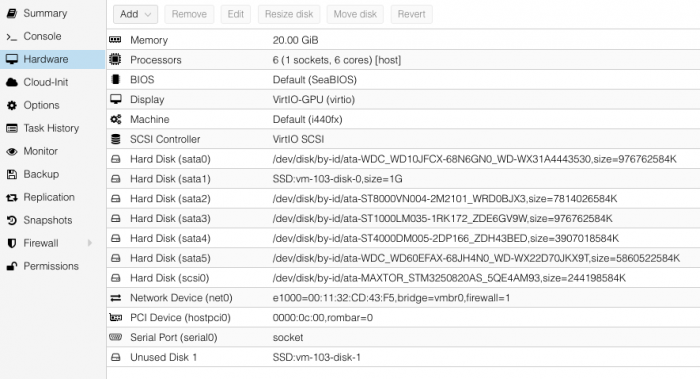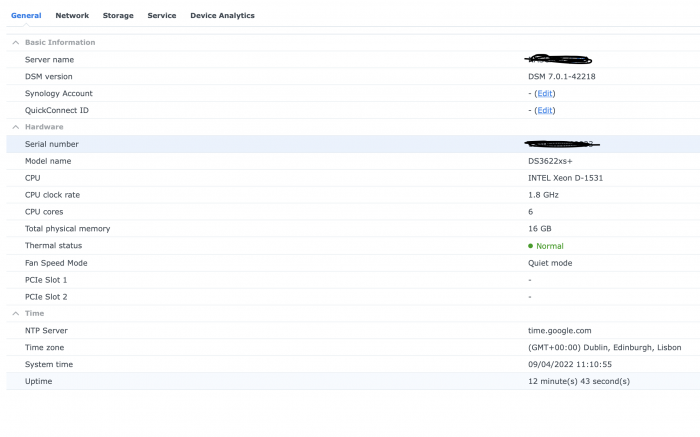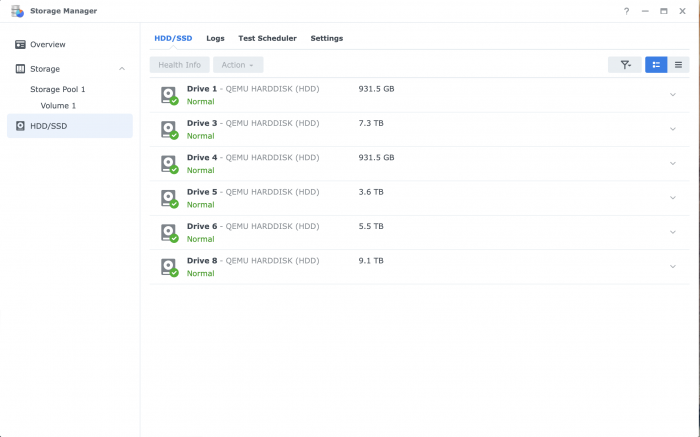Indio
Member-
Posts
21 -
Joined
-
Last visited
Recent Profile Visitors
The recent visitors block is disabled and is not being shown to other users.
Indio's Achievements

Junior Member (2/7)
2
Reputation
-
Help to setup NVME in DS3622xs+ inside Proxmox
Indio replied to Indio's topic in Developer Discussion Room
I don't know if I was clear @cferra, I was not able to make the nvme appear on DSM, only appears on the in the linux OS of the DSM as shown in my first post. -
Help to setup NVME in DS3622xs+ inside Proxmox
Indio replied to Indio's topic in Developer Discussion Room
@cferra, I have in proxmox with passthrough. -
Help to setup NVME in DS3622xs+ inside Proxmox
Indio replied to Indio's topic in Developer Discussion Room
Will NVME work if I change to DSM7.1? I have 7.0.1 -
Help to setup NVME in DS3622xs+ inside Proxmox
Indio replied to Indio's topic in Developer Discussion Room
Yes, I already added one more drive by this method, but I don't know if is possible to add more than one. -
Help to setup NVME in DS3622xs+ inside Proxmox
Indio replied to Indio's topic in Developer Discussion Room
Thank you @bigbearXL but proxmox has sata limitations in the number of drives you can have in a VM. I have all full: I am trying to add them as SCSI but was not successful. -
Help to setup NVME in DS3622xs+ inside Proxmox
Indio replied to Indio's topic in Developer Discussion Room
Hi again, @pocopico I made the changes you suggested, but I think I did something wrong: I don't like the error code RIP 😁 [ 3.181638] RIP [<ffffffff8140651d>] ata_host_start.part.44+0x1bd/0x1e0 [ 3.181638] RSP <ffff880526203bc8> [ 3.181638] CR2: 0000000000000120 [ 3.181638] ---[ end trace 1444ecca4539818b ]--- [ 3.274699] Kernel panic - not syncing: Attempted to kill init! exitcode=0x00000009 [ 3.274699] [ 3.275671] Kernel Offset: disabled [ 3.275671] ---[ end Kernel panic - not syncing: Attempted to kill init! exitcode=0x00000009 [ 3.275671] -
Help to setup NVME in DS3622xs+ inside Proxmox
Indio replied to Indio's topic in Developer Discussion Room
Hi @pocopico, thank you once again. Can you please show me an example how can add the file in user_config.json? Thank you. -
Did you generated a valid serial?
-
try to build again the at file and download again from TC with scp for example and try again.
-
Help to setup NVME in DS3622xs+ inside Proxmox
Indio replied to Indio's topic in Developer Discussion Room
Hi @pocopico, thanks for taking your time to answer my question. Was not the same, I changed right now, rebooted, and have the same result -
Hi all, I am trying to follow some guides here in the forum how to setup the SSD cache in my NAS but without success. I have Proxmox 7.1-7 with an VM of DS3622xs+ (DSM 7.0.1-42218) with redpill. The NVME in Proxmox was passthrough by PCI and in the DSM console is visible with address 0000:00:10.0: user@NAS:~$ lspci 0000:00:00.0 Host bridge: Intel Corporation 440FX - 82441FX PMC [Natoma] (rev 02) 0000:00:01.0 ISA bridge: Intel Corporation 82371SB PIIX3 ISA [Natoma/Triton II] 0000:00:01.1 IDE interface: Intel Corporation 82371SB PIIX3 IDE [Natoma/Triton II] 0000:00:01.2 USB controller: Intel Corporation 82371SB PIIX3 USB [Natoma/Triton II] (rev 01) 0000:00:01.3 Bridge: Intel Corporation 82371AB/EB/MB PIIX4 ACPI (rev 03) 0000:00:02.0 VGA compatible controller: Red Hat, Inc. Virtio GPU (rev 01) 0000:00:03.0 Unclassified device [00ff]: Red Hat, Inc. Virtio memory balloon 0000:00:05.0 SCSI storage controller: Broadcom / LSI 53c895a 0000:00:07.0 SATA controller: Intel Corporation 82801IR/IO/IH (ICH9R/DO/DH) 6 port SATA Controller [AHCI mode] (rev 02) 0000:00:0b.0 SATA controller: Intel Corporation 82801IR/IO/IH (ICH9R/DO/DH) 6 port SATA Controller [AHCI mode] (rev 02) 0000:00:10.0 Non-Volatile memory controller: Micron/Crucial Technology P2 NVMe PCIe SSD (rev 01) 0000:00:12.0 Ethernet controller: VMware VMXNET3 Ethernet Controller (rev 01) 0000:00:1e.0 PCI bridge: Red Hat, Inc. QEMU PCI-PCI bridge 0000:00:1f.0 PCI bridge: Red Hat, Inc. QEMU PCI-PCI bridge 0001:09:00.0 SATA controller: Marvell Technology Group Ltd. 88SE9235 PCIe 2.0 x2 4-port SATA 6 Gb/s Controller (rev 11) 0001:0c:00.0 SATA controller: Marvell Technology Group Ltd. 88SE9235 PCIe 2.0 x2 4-port SATA 6 Gb/s Controller (rev 11) In the file /etc.defaults/extensionPorts I changed to the nvme address: [pci] pci1="0000:00:10.0" In fact, in the OS is clear that is connected: user@NAS:~# nvme list Node SN Model Namespace Usage Format FW Rev ---------------- -------------------- ---------------------------------------- --------- -------------------------- ---------------- -------- /dev/nvme0n1 2113E591230F CT1000P2SSD8 1 1.00 TB / 1.00 TB 512 B + 0 B P2CR033 The problem is that in the DSM nothing apears: Any suggestion how to add an SSD cache or what is the problem with my setup? Thank you.
-
Hi again, the main problem is that proxmox only allow 6 sata drives to be passthrough to an VM, so, if I want more than 6 I have to try to add them as SCSI instead of SATA, and as SCSI they don't show in DSM .