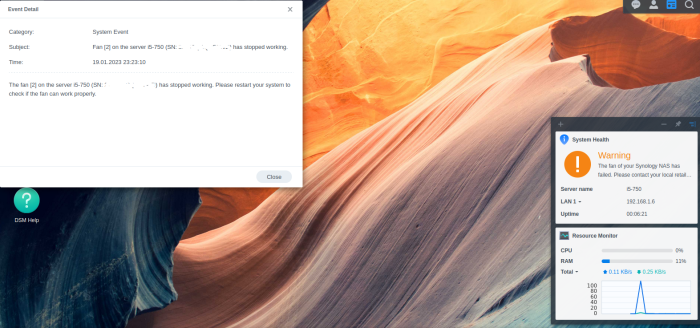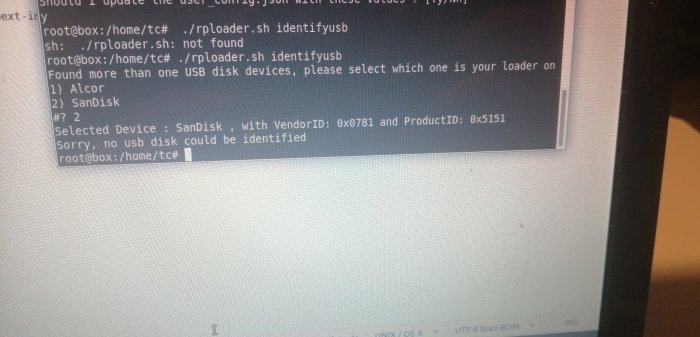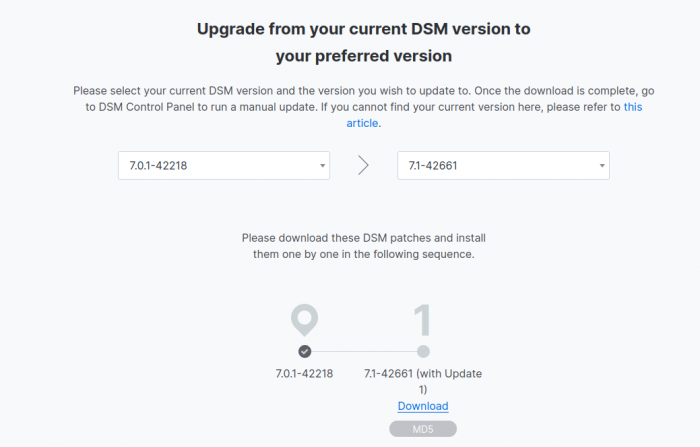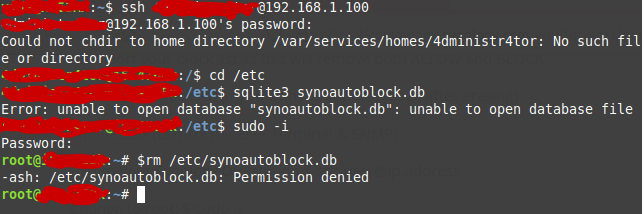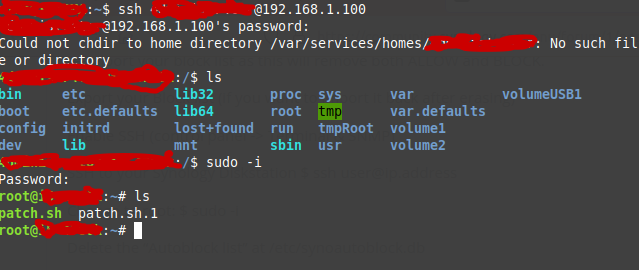Kamele0N
Member-
Posts
83 -
Joined
-
Last visited
-
Days Won
1
Everything posted by Kamele0N
-
DSM 7.1.1-4962 Fan(2) on a system has stopped working
Kamele0N posted a question in General Questions
Hello. I have successfully built DSM 7.1.1. (at last!!!).....but now I have problem with (system) fan. All pins intended for fan/cooling the system on the motherboard are populated/used, so I can not install any additional cooling fan in the box/on the motherboard. Is there any possible workaround? Tnx in advance! -
Can someone please help me with this one? No matter what I do, and no matter wich USB device I choose.......my problem with correct PID&VID stays the same. I am asuming that this is the reason why my installations fail (@ around 65-66%....file is corrupted!) I am also tying to input PID&VID manually in user_config.json........but for no avail!
-
Yes. @pocopico has changed names of Synology models.... In v0.8.0.5 you have for instance ....broadwellnk-7.1.0-42661 In v0.9.3 you have ......DS3622xsp-7.1.0-42661 instead Before you bild just typ in ./rploader.sh into terminal and execute it......that will list you which models (names) specific loader supports.....
-
Google.... Marius hosting IP block list..... No more warnnings for my xpeno 6.2.3 u3...
-
Sorry I tried everything to understand those bolded termins......but I dont get it! Can you please elaborate more? Tnx
-
@amnher When system asks you with Yy/Nn........respond with Yy or Nn.......dont use just y or n.......you will see the difference then!
-
DSM 6.X platform is supported till 2023 (may I guess)........then......you just dont know what will happen!
-
Because 1.02 is "UEFI, BIOS/CSM" and 1.03 is "BIOS/CSM only".........go to your BIOS and find out how to kill UEFI boot (google it for your specific motherboard)....and upgrade your system to 6.2.3 update 3 (thats maximum for DSM 6.X loader) BTW!!!! Celerons doesnt work with 1.04 (DS918+).......it has to be TRUE i3/i5/i7 processor!
-
Followed that post.......and I am guessing that something is wrong with my SATAPort map? Should I try with DS3615xs since my processor is i3-3210?
-
I would say any x64 processor....intels are prefered over AMDs I am running my ds3615xs on i3-550....without a hickhup Seen some old threads with core2duo etc.... Look up those successfull upgrade topics where people also post their hardware setups
-
Dsm 5.2 5644 upgrade --} Dsm latest version
Kamele0N replied to GeriHDHUN's topic in The Noob Lounge
Use Ds3615 or ds3617 (regarding your CPU) Latest possible is 6.2.3 update3 Follow that post.....and substitute ds916/ds918 with 3615/3617 -
And what was the solution?
-
Does anybody understand why I cant acess /etc/synoautoblock.db under ROOT account? I added 2 pictures.....
-
Update possible or not ? (without data loss of course)
Kamele0N replied to Akhlan's topic in The Noob Lounge
TL:DR version.....dont know why they are scarce on this forum...? After I red Everything here....I had to Google that one to help myself out on "how to" set up xpenology I am Linux noob though -
Update possible or not ? (without data loss of course)
Kamele0N replied to Akhlan's topic in The Noob Lounge
Dont even try to update to 6.2.4 or 7.x....project is on hold for now....and what we have is alfa phase....which is unstable... It works ok on "specific" intel setups (dont ask me on wich....) 6.2.3 Update3 is the highest you can go for now!!! -
Regarding your IT level...forget all previous suggestions and star with that topic first! 🙃 We are waiting for a skilled IT guy to DE-riddle that DSM7