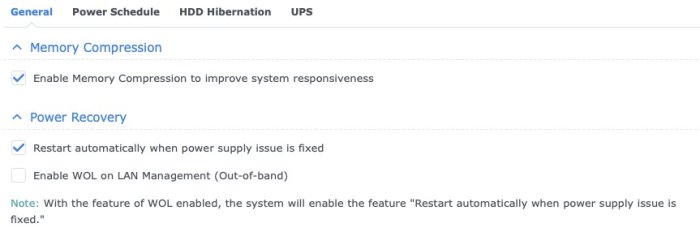saretar
Transition Member-
Posts
13 -
Joined
-
Last visited
Recent Profile Visitors
The recent visitors block is disabled and is not being shown to other users.
saretar's Achievements

Newbie (1/7)
1
Reputation
-
Hi, No. no luck. On other computer with haswell processor it went smooth and WOL isenabled in synology setup and it works.
-
Thats the problem, i cannot give you a lspci, cause system didnt boot of that ARPL boot flash. Its blank screen. 10gbit is secondary, its sfp+, works great on both jun's 6.2 and tcrp 7.1, but i have normal intel 1gbit connection to router as main ethernet so this should work. Proxmox/esxi is a little bit out of my league. I need real NAS, not server. Its my file nas - turn it on through WOL, do my work through day, let it power down when not needed. I have 2 NASes with xpenology jun's 6.2 on my attic (server and backup), wanted to upgrade to newer system and hardware, but for now to no avail.
-
OMG, you are right Just fought, that this first step is almost specwise free. Its ryzen 2700x on some b450 with 4x8tb discs, nvme and some small sata ssd, 10gbit NIC and graphic card rx580. The ARPL loader was download today, its 1.0 beta3 Ive loaded into that system TCRP with choosed ds3622xs+ on newest DSM with almost success. I cannot sleep the system, cause DSM cant turn on WOL on network card. I was suggested to try ARPL, wich i did with no success
-
Hi, ive problem right at the beginning. I did my flash-disc with command: 192.168.1.150:7681 sudo dd if=/Users/studio/Downloads/arpl.img of=/dev/disk4 bs=512 After initial POST there are only three lines, last says: "Booting...", then flashing cursor and then blank screen, no loader with its IP written on screen. I cannot find that computer in LAN either. Anyone?
-
Ive tried to make ARPL on flash disc, but to no avail. sudo dd if=/Users/studio/Downloads/arpl.img of=/dev/disk4 bs=512 When i plug it into my nas server after POST screen i see booting image and then blank screen, nothing more. I cannot find it in LAN either.
-
i forgot to mention - WOL works, its system independent in fact. When i switch off server i can turn it on by magic packet. Just in synology DSM i cannot turn this function ON, what prevents me of turning on sleep timer...
-
saretar started following DSM 7.1 - cannot turn on Wake on Lan
-
Hi, Im building new xpenology server. Two of them works great for years on DSM6.2. With new hardware i wanted to try DSM7.1 with redpill. I have: ryzem 2700x with some gigabyte b450 and many HDD. Installation went smoothly, i've got nvme, 10gbit NIC, native intel nic - all well. Ive choosed ds3622xs+ with newest DSM. In BIOS enabled WOL functions. Only one problem: i cannot turn on WOL. When i check this mark and click save it will turn off immediatelly. Therefore i cannot set sleep timer for server. Anyone?
-
Oh, now i see about prime replica - good idea, i will think about this, but in my case it wouldnt do much. I have 10gbit connection, so its not that slow. External hdd means first populating hdd on source server and then copying it on destination - looks like a lot of work on mine attic, where servers are in seperated steel antitheft cages. When prime job finishes ill try another idea. Ill kill all snapshot services and try to overwrite permissions to add files to shared folder. maybe it will work.
-
I didnt deleted the job on source neither on destination. Server lost two drives (dunno why, after reconecting again all is good, all hdds are healthly), crashed volume, and then deleted described metadata of snapshot jobs. All data after volume repair (it assigned new hdd numbers - dont ask my why, all cables in same places) is ok, all shared folders in place, all still blocked for write permission due snapshot replication rules. But snapshot metadata are gone, maybe there is way to backep them somewhere and put them in console? I've tried to remake snapshot jobs and by hand put data from folder to folder, as all are allready there, but to no avail, due permissions i dont know how to overwrite. Ive tried to change shared folder name on backup server, it crashed, didnt change name, and crashed the job - lost connection, metadata are on both ends, but cant reconnect. Its weird, its stupid, but most important its best program on DSM for overhaul backup system. What You mean by external media option for spawning large replicas? Third backup off-site? I do have on paid server. Those to are at my house, both with redundancy.
-
Quick overview of my problem/question. I have two xpenology servers - main data server and his backup on second machine. Backup is exactly that - it wakes up 2 times a day, receives data from snapshot replications and goes to sleep - literally nothing more. Snapshot replication is my go to app, it makes all snapshots and backups flawlessly, i can access snapshots through windows explorer, just win-win, to a point. Problem starts when, for some reasons, connection between servers is broken. It happened for me second time, this time sas controler went crazy and crashed (temporarilly) volume. I've changed controller, data is all back, disks are ok - no problem there. Unfortunatelly snapshot replication jobs on backup server are gone. Nada. On main server they are there, but says "broken/damaged connection" (its in polish language on mine servers, dunno what original english tag says). There is no way to repair that connection, i can only delete that job. No other buttons, i can go into edit, but all is greyed out. Do it again you say? No problem with a job to remake, but even if all data are safelly on source and destination servers, program HAS to send all job data again - tens of TBs in mine case. On destination server data is read only, i cannot overwrite permissions to this folders (or i dont know how) just to move correct data to new folders. All has to go through network between servers again. Its not healthly for hdds, its terrible slow (many days) when all data is in its orignal places, just dont know how to repair connection. Any1 had this problem and solved it?
-
Looking for SATA controller card for baremetal
saretar replied to j3390659's topic in Hardware Modding
Hi, Thanks a lot for checking out. I'm not 100% certain to try 1.04 and 918+, as i read it has many other problems, e.g. does my emulex card will work? Is it stable enough? Right now my 3515xs with 1.02b works great, missing this cheapo sata pcie card. Maybe i will just buy LSI sas-sata. I've seen for 40$ with cables allready HP H220, they should work as i read through forum. -
Looking for SATA controller card for baremetal
saretar replied to j3390659's topic in Hardware Modding
Hi, I have similar problem - sata card works in bios (i can see connected disks), but completely unseen in web gui in synology. Computer: i5-4570, msi h97 gaming 3, 8gb ram, 4x4tb wd red (and pro), one sata ssd, emulex 10gbe card in main pcie slot. xpenology 1.02b, 3515xs, DSM 6.1.7-15284 Update 3. sata card with 2 ports Marvell 88SE9215, one connected disk hgst 3tb (was in shr-1 before, connected to native sata port in motherboard) Below is lspci and attached file with dmesg and this, i cannot decipher ~# lspci -k 0000:00:00.0 Class 0600: Device 8086:0c00 (rev 06) Subsystem: Device 1462:7918 0000:00:01.0 Class 0604: Device 8086:0c01 (rev 06) Kernel driver in use: pcieport 0000:00:02.0 Class 0300: Device 8086:0412 (rev 06) Subsystem: Device 1462:7918 0000:00:03.0 Class 0403: Device 8086:0c0c (rev 06) Subsystem: Device 1462:7918 0000:00:14.0 Class 0c03: Device 8086:8cb1 Subsystem: Device 1462:7918 Kernel driver in use: xhci_hcd 0000:00:16.0 Class 0780: Device 8086:8cba Subsystem: Device 1462:7918 0000:00:1a.0 Class 0c03: Device 8086:8cad Subsystem: Device 1462:7918 Kernel driver in use: ehci-pci 0000:00:1c.0 Class 0604: Device 8086:8c90 (rev d0) Kernel driver in use: pcieport 0000:00:1c.2 Class 0604: Device 8086:8c94 (rev d0) Kernel driver in use: pcieport 0000:00:1c.3 Class 0604: Device 8086:244e (rev d0) 0000:00:1c.6 Class 0604: Device 8086:8c9c (rev d0) Kernel driver in use: pcieport 0000:00:1d.0 Class 0c03: Device 8086:8ca6 Subsystem: Device 1462:7918 Kernel driver in use: ehci-pci 0000:00:1f.0 Class 0601: Device 8086:8cc6 Subsystem: Device 1462:7918 0000:00:1f.2 Class 0106: Device 8086:8c82 Subsystem: Device 1462:7918 Kernel driver in use: ahci 0000:00:1f.3 Class 0c05: Device 8086:8ca2 Subsystem: Device 1462:7918 0000:01:00.0 Class 0200: Device 19a2:0710 (rev 03) Subsystem: Device 10df:e72a Kernel driver in use: be2net 0000:01:00.1 Class 0200: Device 19a2:0710 (rev 03) Subsystem: Device 10df:e72a Kernel driver in use: be2net 0000:03:00.0 Class 0200: Device 1969:e091 (rev 13) Subsystem: Device 1462:7918 Kernel driver in use: alx 0000:04:00.0 Class 0604: Device 1b21:1080 (rev 03) 0000:06:00.0 Class 0106: Device 1b4b:9125 (rev 11) Subsystem: Device 1b4b:9125 Kernel driver in use: ahci 0001:07:00.0 Class 0000: Device 1b4b:9235 (rev ff) 0001:08:00.0 Class 0000: Device 1b4b:9235 (rev ff) 0001:09:00.0 Class 0000: Device 1b4b:9235 (rev ff) 0001:0a:00.0 Class 0000: Device 1b4b:9235 (rev ff) dmesg.txt -
saretar joined the community
-
I have two of those, and they do work flawlessly, with full speed in iperf 990MB/s, crystaldisk 1230MB/s and raw performance between two nvme's around 1100MB/s. Baremetal 6.1, 1.02b, i5-4570. ebay