
eXcalibre
-
Posts
7 -
Joined
-
Last visited
Posts posted by eXcalibre
-
-
8 hours ago, namvan said:
By managing in VMM, did you mean shutdown/restart of the VM? If yes then the addon acpid would help you.
Thanks for the suggestion, Would this also give the currently assigned IP in VMM too?
-
I have a vm of Surveillance station install and it does not have the vm-tools (qemu) tools install for managing in VMM.
Being a syno install, it does not have a package manager that i can use to pull a deb/rpm etc for this.
Does anyone know of a SPK package for DSM 7 i can try?
I have searched the web and github, but could only find one for freebsd, so i did not try that, presuming it would not work.
The closest i got was vmware-tools, so i built it and installed it ok, but it will not start as its checking to see what version of vmware i am running under and failing.😒
I am not experienced enough to change it in the spk sdk 🙄
So if anyone can point me to a spk that will run on syno vm for vmm, i would greatly appreciate it.
Cheers
-
I had issues on this as well. When i checked my system on TC i could see the mtp3sas finding my card (LSI 2008 in admin mode)
Found SAS Controller : pciid 1000d00000072 Required Extension : mpt3sas Searching for matching extension for mpt3sas Found matching extension : "https://raw.githubusercontent.com/pocopico/rp-ext/master/mpt3sas/rpext-index.json" [#] Checking runtime for required tools... [OK]Once i rebooted the system i was presented with a screen "Unable to find any hard drives" or something to that effect.
I put a request on the TC git page and got a really great person help me out with the following comment.
For LSI SAS2008 cards, depending on the actual model, you might need mpt2sas (MPT Fusion SAS 2.0) or a specific megaraid extension. I'm not 100% sure about this, but the mpt3sas extension should work with MPT Fusion SAS 3.0 cards (like a LSI SAS3008 card). I don't know why it defaults to it. sudo ./rploader.sh ext bromolow-7.0.1-42218 add https://raw.githubusercontent.com/pocopico/rp-ext/master/mpt2sas/rpext-index.jsonSO once i booted back into TC i ran the above addition and hey presto,rebooted and i had a working system again and data preserved too which is always nide to see.
Just thought i would put this out in case anyone else has the same issue of mpt3sas trying to be the big boss and not working.
-
 2
2
-
-
Hi all, i use nmon to monitor my systems as it (IMO) gives a better layout for monitoring all levels of hardware on the system rather than just the "top" process or even Syno's own monitor page. (nmon allows display of top processes, memory, disks, networks etc but shows a realtime activity of the devices/processes etc.)
I thought i would make it available for others to use if they wish too.
So to get this working i simply copied the binary from another Linux system of mine (Centos) and placed it in the /usr/sbin/ directory and then set permissions to everyone with exe
So a quick run down on the install and a little info on use.
(sudo access will be required to either run or change permissions on the file when initially put in /usr/sbin).
So i have attached the 16h binary. (this was the latest version when i last got it, but that was some time ago now)
1. Copy the nmon file to your syno device over ssh.
2. log into the device and move/copy the binary to the /usr/sbin/ directory.
3. set the permissions for the nmon binary as required
sudo chmod +x /usr/bin/nmon
To use it, we simply run nmon when logged into ssh.
A help page is available with pressing the "h" key.
As a basic start is to simply press the following keys to get the relavent layout/hardware info. (pressing the same key again removes the monitor)
t = top processes
n = network stats/activity
c = cpu info/activity
d = disk activity (as some of you/us will have multiple disks, i use a 'full stop/ period' to then only show active disks.
To quit nmon, as with top, htop etc, just use the 'q' key.
give the help page a look and i am sure you will never use the top command again.

-
Hi TNa. I was happy to see this post, as i also would be quite happy paying for the plugin.
I did however install it successfully on my 3615xs and it is pretty straight forward.
Log in as a user and "sudo su -" then when requested, input the user password for the account you're loggin in as.
then type in "synouser --setpw root <YOUR PASSWORD HERE>
This sets the root users password.
Hope it helps.
It is also worth reading down the full information on the link above as there are a couple more things to do to get this working. They're not difficult, but definately worth while doing.
-
 1
1
-
-
On 7/9/2018 at 9:42 PM, jensmander said:
You have to select the desired model from the drop down list and click on "Generate".
I have a new vanila install of windows 7 and i too do not get anything generated when i select any of the models of nas.
I have installed the Win7 rollup, .net4 and c++ vb updates to see if they made any difference, but no matter what i try, i get nothing when clicking the generate button.
I am also running it as Administrator.
I understand this is a port of the html version off the site, If so what program was it ported in? maybe there is an update or something else that i need to install?
I am running as a VM, not sure if thats anything to do with it.
if i originally click the Generate button and stay over it, it does not seem to depress until i move off the button area. after that it depresses fine, but never displays the serial.
I can use the online version, so not the end of the world.

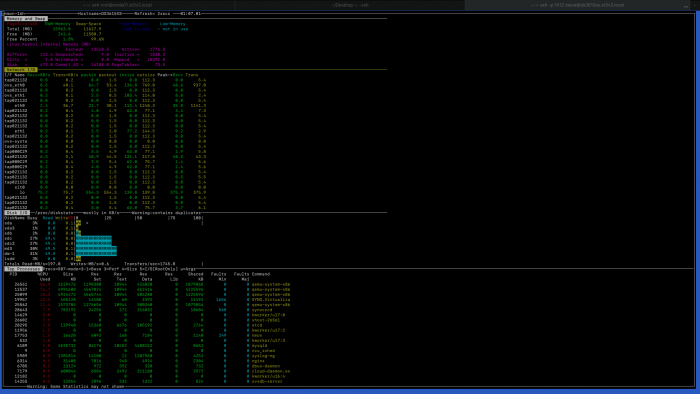
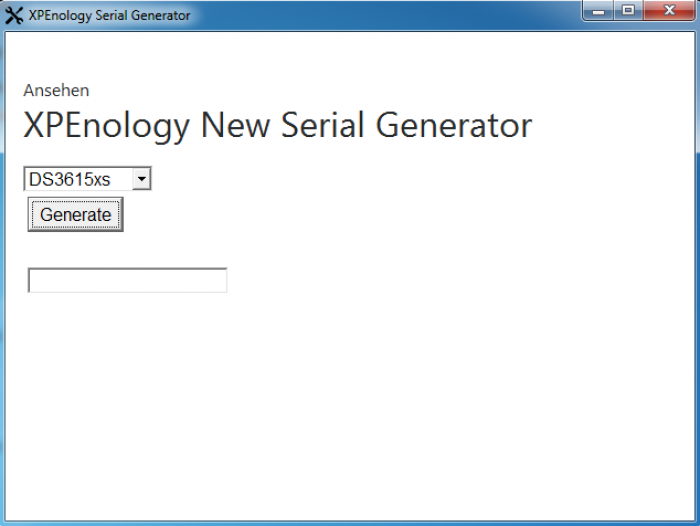
NTP server (TIME_ERROR: 0x41: Clock Unsynchronized)
in Packages & DSM Features
Posted
I spend a good amount of tiime creating a Full explanitory post, only to have it claim it was spam, So here is a simple question.
Has anyone running DS3615 DS 7.1.1 have a funtioning time server?
I am trying to use my nas as a time source, and i keep getting
TIME_ERROR: 0x41: Clock Unsynchronizedwhen checking the ntpd service.
It updated manually fine, it only seems to be the ntpd.service that has this issue.