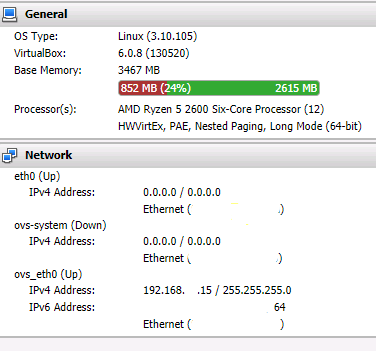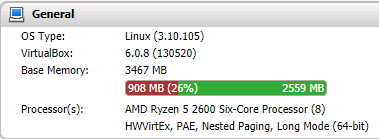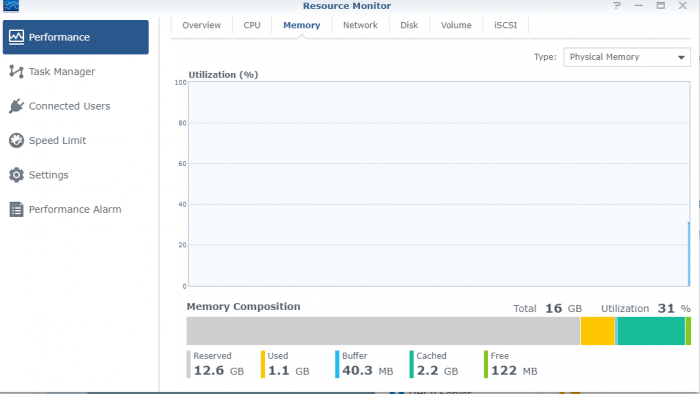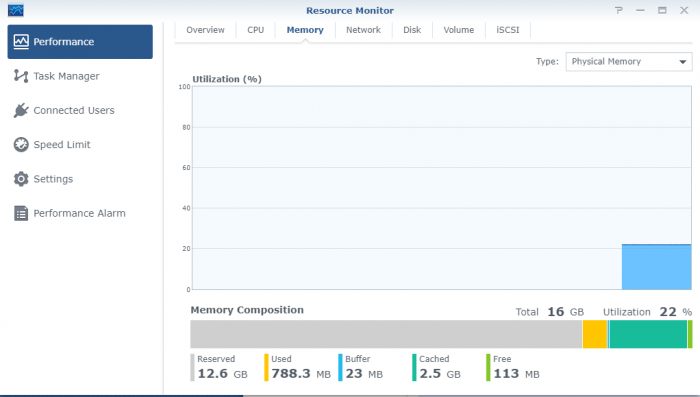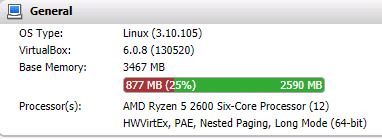hellbound
Transition Member-
Posts
11 -
Joined
-
Last visited
Everything posted by hellbound
-
Yeah, it was resolved in another thread, but thank you
-
So I'm trying to install DSM on my ASRock J1900 too after seeing this thread, but I cannot get it to work. After the UEFI v1.04b of Jun's loader is booted, I cant see the box either in Synology Assistant nor find.synology.com @marigo & @bearcat: how did you end up with a working ASRock J1900 with DS918+ ? Edit: Might have gotten it to work, had to remove connected TV/monitor. Will test some more in the coming week.
-
That arg made the trick, I can now utilize 16GB of RAM in VirtualBox and resource monitor in DSM says that only 387MB is reserved, happy happy - joy joy! Thank you for your input!
-
@intangybles ah, I must have missed that in all the text / other replies, sorry @nemesis122 ! I will try that when I get back from work, seems very promising, thank you for pointing that out (again)! Regarding the switch, yes that might be it. But when I created a VM I got an IP from the current LAN segment so maybe it works even without disabling it? But I'll keep that in my mind if it goes haywire later on
-
Hi @intangybles, yes it seems like a victory indeed. No worries about time zones, I'm very grateful for any help I can get. Yep, still on DS3617xs as it mentioned support for 16GB RAM and 16 cores(?). I will try going "back" to DS3615xs then. Could the IP issue be related to some switch thingie in DSM, cant remember that I've setup something though, or can it be some setting when installing Virtualbox that I just clicked next (aka default) and missed out on? Yeah, I'm using the machine's real MAC in grub.cfg This is my current Virtualbox (on DS3617xs): Edit: So I went back to DS3615xs, but it still only shows the same amount of RAM in VirtualBox (and the same network interfaces as above😞 Not sure what to do here, quickly running out of ideas. I only had 4GB on my J1900 (DS3615xs DSM v6.1.7) prior upgrading to this Ryzen system, could it be some issue from that? Edit2: Okay, got network working inside Virtualbox / VM and can now connect to my VM using RDP to install it, but the memory is still an issue, but other than that it seems to be fine (for now at least). But the wierd part is how much memory is reserved according to resource monitor, graph below:
-
I got an AMD Ryzen 2600 with 16GB of RAM, running 1.03b / DS3617xs / 6.2.3, upgraded from an Intel J1900 with 4GB of RAM. Resource monitor says around 12.5GB is reserved, and in Virtualbox (6.0.8) it only utilizes around 3500MB of RAM. What am I doing wrong or missing? Feels like such a failure and I wonder if the smartest thing I can do now is going back to an Intel setup or where ever the problem might be? Screenshot from resource monitor: Screenshot from Virtualbox:
-
Yeah I was able to open up phpVirtualBox, but I cannot login, getting the following error: Edit: Okay, finally got it working, forgot enabling SOAP under Web Server / PHP configuration. Took some time, but thanks a lot @intangybles and jarugut. Now I just need to create some VMs to check out its functionality, big ups to you! Edit2: Guess I spoke to soon, it only finds a fragment of my total RAM of 16GB, how can I free more RAM? Also, is it normal not to have an IP for eth0 LAN? Is that the VM's LAN? Tried creating a VM, path /volume1/virtualbox, but it messes up the whole box and I have to do a reboot to get it working again. The IP of the created VM was 127.0.0.1, dont think there was a difference switching to Bridged mode either.
-
I tried the 6.1.4 bromolow and denverton releases (source: https://github.com/seba76/virtualbox4dsm/releases/tag/6.1.4-136177) with the same result as below. So, I have tried both 6.0.8 (bromolow & apollo lake) and 6.1.4 but cannot get any of them to install. Edit: okay, got it to install with 6.0.8 broadwell, yay. Gonna try finalizing and creating a VM soon. Edit 2: Okay, it installed fine, but I cannot seem to open Virtualbox from within DSM? And I don't have phpVirtualBox installed either, should it be? Must be missing something obvious. Edit 3: Okay again, thought phpVirtualBox was included in the Virtualbox package, guess it wasn't. Installed Web station and can access http://<ip>/phpvirtualbox4dsm but it gives me an error when trying to login, "PHP does not have the SOAP extension enabled" , what am I doing wrong?
-
@intangybles I tried downloading Virtualbox 6.0.8 (seems to be for apollolake tho?) but Synology package center says it's incompatible with my running version of DSM (6.2.3). Do you happen to have the working file somewhere that you can share? source for download: https://github.com/SysdigDan/virtualbox4dsm/releases/tag/6.0.8-130520.1-k4.4.0
-
@intangybles Did you get Virtualbox to run on top of DSM or did you run it on some other underlying OS? If you got Virtualbox running on DSM 6.2.3 I'd very much like to know how. I like the SHR and HDD reports of DSM
-
Just updated from 1.02b to 1.03b with new hardware, AMD Ryzen 2600 w/ 16GB RAM and DSM 6.2.3 (DS3617xs). Wanted to try out the Virtual Machine Manager, but each time I try to start a newly created VM it just tells me it cannot power on the virtual machine, same error in log. Tried setting RAM to from 128MB to 2GB, same result. Also Cluster is reservering almost 13.5GB of RAM. Tried going to DS918+ v1.04b (6.2.2) but same issue there, and also on DS3615xs v1.03b (6.2.3). Any ideas? I enabled virtualization (SVM) in BIOS. Also tried removing VMM and installing it again to no avail. After clicking ok this shows but just returns with the same error as above when clicking Apply. Any ideas? Very frustrating, was hoping to have a nice VM setup.