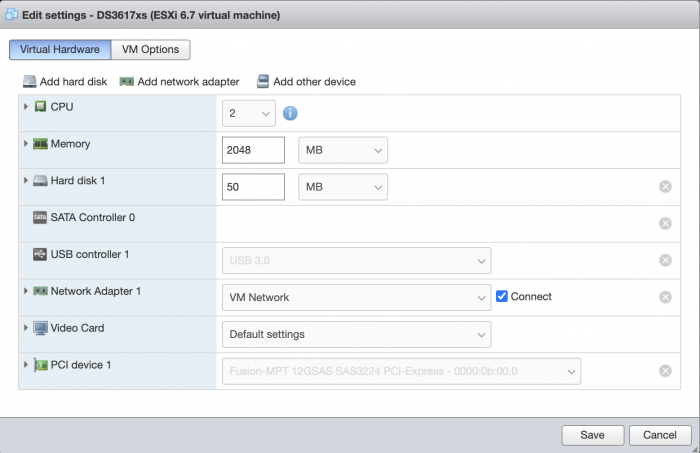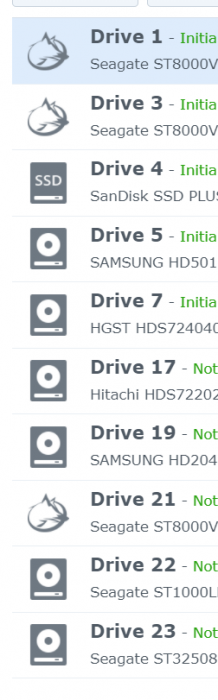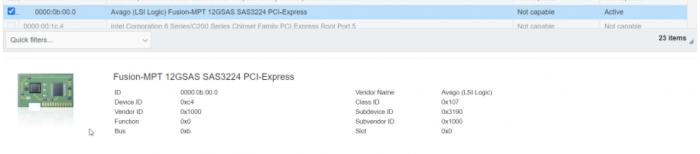Richard Hopton
Transition Member-
Posts
12 -
Joined
-
Last visited
Everything posted by Richard Hopton
-
Drives out of order DSM 6.2.3 with LSI 9305-16i
Richard Hopton replied to Richard Hopton's topic in DSM 6.x
Okay - My LSI 9300-16i turned up (which is two 8 port controllers on a single card) and it works a treat. Adding new drives get a higher number, but upon a reboot the drive numbers reset to 1-16. Looks like it's an oddity with the 9305-16i that I was using before. -
Drives out of order DSM 6.2.3 with LSI 9305-16i
Richard Hopton replied to Richard Hopton's topic in DSM 6.x
looks like someone spotted this problem 4 years ago and had a solution in mind but doesn't look like it came to anything... I tried to add supportsas to the synoinfo.conf and after a reboot it forced a migrate/recover which overwrote these changes. -
Drives out of order DSM 6.2.3 with LSI 9305-16i
Richard Hopton replied to Richard Hopton's topic in DSM 6.x
I'm happy to try stuff out... If I can follow your suggestions I'll give it a go How do I turn this on? -
Drives out of order DSM 6.2.3 with LSI 9305-16i
Richard Hopton replied to Richard Hopton's topic in DSM 6.x
Yeah I did that too... setting the MaxDisks to 24, and the drive type bitmaps accordingly - that worked just fine. -
Drives out of order DSM 6.2.3 with LSI 9305-16i
Richard Hopton replied to Richard Hopton's topic in DSM 6.x
I have an LSI 9300-16i that I was planning to try; maybe that will work the way I'd expect... It works fine on my existing Xpenology with a LSI 9205-8i & LSI 9205-4i4e so was surprised it doesn't work with the LSI 9305-16i. I really enjoy the simplicity of Xpenology but it sounds like, based on the difficulties faced by the user with a 36 bay NAS drives, that I might need to try something different if I can't get it to work sadly. -
Drives out of order DSM 6.2.3 with LSI 9305-16i
Richard Hopton replied to Richard Hopton's topic in DSM 6.x
I added some additional context in my message yesterday. It sounds like I might need to play with the sata_remap setting but i'm unclear how to find how each drive is identified. The only ata# in dmesg is ata1 for the Virtual HDD for synoboot; any additional guidance would be appreciated. I've extracted some pertinent entries from dmesg and attached... Interestingly dmesg shows the drives in the right order that they were in the enclosure so I'm still confused why the drives are showing out of order. Oddly I've wiped the partition table on every drive using an Ubuntu VM (where the drives appear in the right order) and have even recreated the VM over and over. dmesg.txt -
Drives out of order DSM 6.2.3 with LSI 9305-16i
Richard Hopton replied to Richard Hopton's topic in DSM 6.x
I added some additional context in my message yesterday. It sounds like I might need to play with the sata-remap but am a little unclear how I identify the device numbers, I only see ata1 in dmesg which is for the synoboot Virtual SATA Hard Drive. -
Drives out of order DSM 6.2.3 with LSI 9305-16i
Richard Hopton replied to Richard Hopton's topic in DSM 6.x
Here's my config from ESXi And if I do `lsscsi -C` it shows two controllers (0 = sata controller, 1=mpt3sas) Additionally the drives in the list are out of order:- Syno Drive # SAS Slot 1 3 3 0 4 1 5 7 7 4 17 11 19 8 21 15 22 14 23 12 This is the sata args from my grub.cfg... set sata_args='sata_uid=1 sata_pcislot=5 synoboot_satadom=1 DiskIdxMap=1800 SataPortMap=1 SasIdxMap=0' Since the controller has 16 ports I can't specify that in the SataPortMap due to it only supporting one digit -
I've setup a 3617xs with DSM 6.2.3 on my ESXi 6.7 machine and passed through a Avago/LSI 9305-16i card with 10 drives attached (mostly old drives for testing before moving the drives from my old 3615xs VM) In the LSI BIOS the drives appear in the correct slots (1-16) based on their location in the enclosure, but in DSM they appear totally out of order and spread out 1-8 & 17-24. Anyone have any tips to fix this? I've no idea why 9-16 don't show up!
-
Apologies - I tried a bunch of things... 1, Existing 3615 running DSM 6.2.3 in a VM (ESXi 6.7) with a couple old LSI cards already passed through; passed the 9305-16i through but no drives recognized. 2, Ran an Ununtu VM and passed thru the 9305; drives showed up just fine. 3, Created new 3617 VM using Jun's 1.03.b synoboot untouched (except for grub.cfg changes for S/N, mac & menu entry); passthu 9305 but no drives recognized 4, Updated synoboot for 3617 with extra.lzma, rd.gz & zimage from the first post on this thread (6.2.2??); no drives recognized I didn't do either of these (not really sure where to look at logs) When setting up the 3617xs VM I added synoboot.vmdk drive as per tutorial, and passthru 9305 with a few drives... do I need to add any extra virtual drives? Should I update the synoboot img with 6.2.3 rd.gz, zimage and some new extra.lzma?