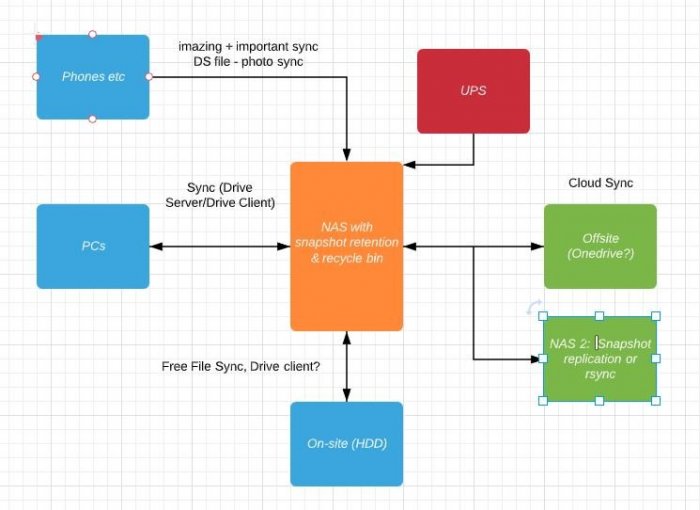-
Posts
22 -
Joined
-
Last visited
Recent Profile Visitors
The recent visitors block is disabled and is not being shown to other users.
MrPlow's Achievements

Junior Member (2/7)
0
Reputation
-
- Outcome of the update: SUCCESSFUL - DSM version prior update: DSM 7.2.1 69057 - DSM version AFTER update: DSM 7.2.1 69057-Update 4 - Loader version and model: DS3622xs+ using ARPL-i18n v23.9.7 - Installation type: BAREMETAL - Additional Comments: Download & install through DSM update GUI. Reboot required
-
- Outcome of the update: SUCCESSFUL - DSM version prior update: DSM 7.2.1 69057-Update 1 - DSM version AFTER update: DSM 7.2.1 69057-Update 3 - Loader version and model: ARPL-i18n v23.9.7 DS3622xs+ - Using custom extra.lzma: NO - Installation type: BAREMETAL Notes - Initiated auto update, required reboot
-
Does this need a new thread for DSM 7.2.1-69057? - Outcome of the update: SUCCESSFUL - DSM version prior update: 7.1.0-42661U3 (TCRP). - to DSM current version : DSM 7.2.1-69057 - Loader version and model: (ARPL-i18n v23.7.1) DS3622xs+ - Using custom extra.lzma: NO - Installation type: BAREMETAL: i5-3570, 8GB ram - Additional comments: 1st try success, all basic choices as per this video:
-
Created a simpler admin user login & password (temporary), it worked - thanks
-
MrPlow started following The New Active Backup
-
Hi folks, I'm really struggling.... The authentication step is failing {"error":{"code":400},"success":false} I've turned off 2FA, using new incognito tabs in chrome. My management console ports are 5501 and 5500 So for authentication step I've tried https://192.168.1.35:5501/webapi/auth.cgi?api=SYNO.API.Auth&version=3&method=login&format=%20cookie&account=******&passwd=****** Any ideas what I'm doing wrong? DSM 7.1-42661 Update 3 baremetal
-
Outcome of the update: SUCCESSFUL - DSM version prior update: v6.1.7-15284update3 (DS3615xs) - Loader version and model: tinycore-redpill-uefi.v0.8.0.0.img, DSM 7.1-42661 (DS3622xs+) - Using custom extra.lzma: NO - Installation type: BAREMETAL - i5-2500, 8GB Ram, 2 x SATA drives (1 empty port) - Additional comments: Standard install, satamap required 2 ports not 3 Big thanks to @pocopico and also @flyridefor the install/migrate tutorial, and all those contributing to the xpenology community. This is pretty amazing really!
-
Hi All, Having sleep issues, what am I missing?? Primary NAS is MB: MSI H170m-Pro-vdh CPU: i5-6500 16 GB DDR4 RAM DS918+ DSM 6.2.3-25426 It will do HDD hibernate fine, and auto-shutdown, and a power schedule shutdown/wakeup just fine. Shutdown or restart through DSM interface is fine also. But no luck with Wake-on-LAN. If it shuts down, I need to press the power button to start, or wait til the scheduled wakeup. I've set the MAC address in config to match the real BIOS MAC address. Do I just need to get an intel NIC (MB network is realtek)? Are there key BIOS settings I should be going for (have enable WOL) Backup NAS is older- Lenovo ThinkCentre M71e CPU: i5-2500 8 GB DDR3 RAM DS3517xs DSM 6.1.7-15284 Update 3 No legacy BIOS option It will do HDD hibernate fine and auto-shutdown No schedule wakeup, no shutdown or restart through DSM interface, no WOL. Only way to power off is physically hold the button, although if I do "shutdown" through the interface at least I don't get hard drive messages after startup (compared to no "shutdown" and pure button-hold). Mobo NIC is also Realtek. MAC address for DSM matches real BIOS MAC. In all other aspects both boxes are good - transfer speeds are full gigabit generally, they talk to each other etc. I've not done any VID or PID settings and don't understand if/why to go there. Any tips?
-
Thanks Flyride, much appreciated for the comments. Sounds like snapshot replication (offsite) and cloud backup (docs) will be the keys for me. Congrats on reaching 1,000 posts too, yourself and the various gurus are very generous with your time & expertise.
-
MrPlow changed their profile photo
-
Hi all, Very new to Xpenology & NAS storage overall, am hoping I can get some feedback on my backup/redundancy plan. Also hoping I'm posting in the right area. We're a 4 member household, multiple pcs & macs, mobile phones etc. At this stage I've got 1.5TB of files on the NAS but seems to be growing (I'm sure that's happened to others lol) Concept is shown below, essentially: Iphones can be backed up to NAS periodically, and photos automatically captured to NAS folders using DS file (photo sync function, works for Android also). I've not tried the other photo app but DS file is working well Family members can sync personal file folders to the NAS with Drive client (or just stash stuff on the NAS) NAS is running snapshots every hour, with advanced retention policy 9days/weeks/months/year) I'm syncing the NAS contents to a hot-swap HDD for on-site duplication Thinking of cloud sync to Onedrive (family account offers 6TB for $129 AU pa including Office apps, similar to what I'm paying for Sugarsync 500GB!!) Snapshot replication offsite to 2nd NAS, which I can house at my office My thinking is: Family stuff is safer on the NAS in terms of drive failure, I want the cloud sync because I'm a noob and don't yet trust myself/my XPE boxes, and the snapshot replication to 2nd NAS is pretty cool but also allows fast recovery if something dies elsewhere in the structure. Any holes or suggestions to do things more simply? Thanks in advance
-
Well it wasn't the cables but it was something simple....Realtek drivers on the Windows 10 PC. Windows would only give me the 2015 drivers. Manually updated as described here, now full 111-112 MB/s read and write with large files as well as large folders of small files. Such a rookie error, bit embarrassed!
-
Thanks, no luck with cable changes, tried a bunch. I've ordered an intel NIC which is coming from china, but would be keen to get the onboard Realtek adapter working - for this motherboard I gather it's Realtek RTL8111H I've read posts about adding or updating "extra.lzma" but the process is over my head - is there a noobs guide to how to get this onto the USB boot stick?
-
Appreciate the replies guys, sadly the results were for large files (4+ GB movies) as well as folders of small files. I used windows file explorer as well a Free File Sync. I’m really thinking its the NIC, can hopefully get my hands on something to test the theory. Did read something about updating drivers but was way over my head. If the borrowed NIC works out then I can either buy one or further investigate the driver angle