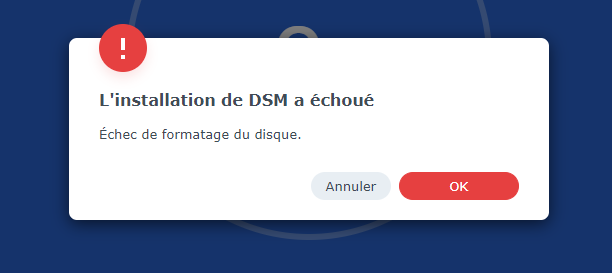sebg35
Member-
Posts
32 -
Joined
-
Last visited
-
Days Won
1
Everything posted by sebg35
-
Hello, Yes 7.0.1 on my side, 3622XS. (Xeon variant) Edit -> Baremetal
-
Hi, I successfully migrate my Gen10 Plus (Xeon E-2224) with redpill and Tinycore. I used loader for DS3622XS & DSM 7.0.1, and choose to migrate my data. (I came from DS3617XS and dsm 6.2.3) Everything was smooth and i didn't loose anything. I can confirm also that with DS3622XS,i can see my 4 CPU Core (insteed of 1 with 3615XS & 918+) Great job guys ! Many thanks ! Note : I blocked Internet during setup/Migration but maybe not needed anymore.
-
I also get the installation loop -> DS3617XS - Installation loop - Not asking for migration -Previous DSM install from 6.2.3 with Internet connection disconnected DS3615XS - Installation OK - Only one CPU core Seen (As DSM 7 & 918+) - Not asking for migration -Previous DSM install from 6.2.3 with Internet connection disconnected DS3617XS - Installation loop - asking to format all 4 disks - 4 disks formated with Internet connection disconnected I rollback to Jun & DSM 6.2.3 with DS3617XS
-
Hello, I am trying to install DSM 7 on my Gen10 plus using Tinycore & DS3617XS loader. DSM 62.3 was previously installed using Jun and with Satamap as : DiskIdxMap=0C SataPortMap=1 Using Tinycore & satamap show : Installation is working but after the reboot, it asked again for DSM installation. (DSM installation loop) i tried with the following satamap config but it is always the same thing (SataPortMap=1 DiskIdxMap=0C, SataPortMap=4 DiskIdxMap=00,) I am using only the internal controler with 4 disks. Any idea ? EDIT : It seems like SataPortMap=4 DiskIdxMap=00 is working only using 3615xs image. But with 3615xs loader, DSM is only seeing 1 core instead of 4. (Like 918+) Any tips to make 3617xs working ?
-
Hi, how does it works exactly ? I mean for Baremetal, with redpill tools, we burn the loader into a USB stick, boot from the usb stick and then install DSM. With @pocopico 's loader, we boot the baremetal from usbstick, create the loader -> where is the loader created ? On usbstick ? on HDD present in Baremetal ?
-
RedPill - the new loader for 6.2.4 - Discussion
sebg35 replied to ThorGroup's topic in Developer Discussion Room
Just a quick reminder for myself (and maybe it can help other) for the next try : When i start to upgrade my Gen10 plus (1 internal Sata with 4 disks 1,2,3,4) from 6.2.3 (Jun loader 3617xs) to 7.0.0 (Redpill) 3615xs : Only one disk was shown with id 13 ? In order to get all 4 disks working i was needed to modify grub : Jun Loader 6.2.3 Grub : Bold : present by default on Jun loader ? set common_args_3617='syno_hdd_powerup_seq=0 HddHotplug=0 syno_hw_version=DS3617xs vender_format_version=2 console=ttyS0,115200n8 withefi elevator=elevator quiet syno_port_thaw=1' set sata_args='sata_uid=1 sata_pcislot=5 synoboot_satadom=1 DiskIdxMap=0C SataPortMap=1 SasIdxMap=0' Redpill Loader 7.0.0 Grub : Bold : Added linux /zImage mac3=xx mac2=xx DiskIdxMap=00 mac1=xxmac4=xx netif_num=4 earlycon=uart8250,io,0x3f8,115200n8 syno_hdd_powerup_seq=0 vid=xx syno_hdd_detect=0 pid=xx console=ttyS0,115200n8 elevator=elevator sn=xx root=/dev/md0 SataPortMap=1 SasIdxMap=0 sata_uid=1 sata_pcislot=5 earlyprintk loglevel=15 log_buf_len=32M syno_port_thaw=1 HddHotplug=0 withefi syno_hw_version=DS3615xs vender_format_version=2 -
RedPill - the new loader for 6.2.4 - Discussion
sebg35 replied to ThorGroup's topic in Developer Discussion Room
Hi Witewulf, i already rollback. I Will try leater with empty disk to check logs before crash. -
RedPill - the new loader for 6.2.4 - Discussion
sebg35 replied to ThorGroup's topic in Developer Discussion Room
Hi, Same logs on my baremetal gen10 plus, using the 3615xs and 7.0.1. My cpu is xeon e-2224. FYI always crashing When i try to log in. I rollback to 6.2.3. -
RedPill - the new loader for 6.2.4 - Discussion
sebg35 replied to ThorGroup's topic in Developer Discussion Room
You have to add a new sata controller, and set HDD to use the new sata controller (1:0, 1:1, ...) Sata controller usage are defined under your disks settings, under VM confgiuration. -
RedPill - the new loader for 6.2.4 - Discussion
sebg35 replied to ThorGroup's topic in Developer Discussion Room
You might check : Loader is using sata0:0 HDD is using sata1:x Your grub has correct configuration (DiskIdxMap=1000 & SataPortMap=1 in my case) Sata boot is selected on 1st boot using your console access -
RedPill - the new loader for 6.2.4 - Discussion
sebg35 replied to ThorGroup's topic in Developer Discussion Room
tail -f /var/log/messages -
RedPill - the new loader for 6.2.4 - Discussion
sebg35 replied to ThorGroup's topic in Developer Discussion Room
Anyrhing else to do prior creating the script is needed ? /usr/local/etc/rc.d/S99Powersaving.sh: line 3: /sys/devices/system/cpu/cpu0/cpufreq/scaling_governor: No such file or directory -
RedPill - the new loader for 6.2.4 - Discussion
sebg35 replied to ThorGroup's topic in Developer Discussion Room
Just tried with my Gen10 plus (with Xeon E-2224) and 918+ loader with 7.0.1 NIC : Only 2 detected (4 set in grub) I use a LAG (802.3ad of 2 nic : Working) Install : No issue at all : It asked for migrating my OLD disk (No production disk has been used) CPU : My Xeon E-2224 is only shown as one core (Same issue has in 6.2.3 with 918+ -> Need 3617xs loader to have all 4 cores used) Info Center : Working Applications : Synology Photo / Drive: Face detection not working Unable to play a video under File station (Video was uploaded with the backup feature using Synology photo for Android; Not working also on 6.2.3) The rest seems to work fine Surveillance Station : Working with one camera added Active Backup For business : Working well. (backup with esxi 7.0 is working) Plex : Working Docker : Not tested. Face detection Log : 2021-09-07T18:56:23+02:00 NAS synofoto-face-extraction[13956]: json_utils.cpp:147 Failed to parse json file [/tmp/VideoStation/enabled] 2021-09-07T18:56:24+02:00 NAS synofoto-face-extraction[13956]: /source/synophoto-plugin-face/src/face_plugin/lib/face_detection.cpp:214 Error: (face plugin) load network failed 2021-09-07T18:56:24+02:00 NAS synofoto-face-extraction[13956]: uncaught thread task exception /source/synofoto/src/daemon/plugin/plugin_worker.cpp:90 plugin init failed: /var/packages/SynologyPhotos/target/usr/lib/libsynophoto-plugin-face.so /proc/cpuinfo : cat /proc/cpuinfo | grep 'processor\|name\|cores' processor : 0 model name : Intel(R) Xeon(R) E-2224 CPU @ 3.40GHz cpu cores : 1 I revert to my 6.2.3 with 3617xs loader from June. waiting for 3617xs support. -
RedPill - the new loader for 6.2.4 - Discussion
sebg35 replied to ThorGroup's topic in Developer Discussion Room
Thanks ! I am still not able to install DSM (918+ or 3615xs) even if i play with DiskIdxMap and SataPortMap. So yes you are right about daa-sdaz enumeration but i m still not able to get the proper value (DiskIdxMap=0C,DiskIdxMap=0C00, DiskIdxMap=1000,...) Sep 3 07:48:29 synodiskport: external/external_disk_port_check.c:158 expected sdx or /dev/sdx, not md, not match any port type Anyone using ESXi (7.0 in my case) and with virtual sata disk 0:0 (for loader) and 1:0 for DATA able to install DSM 7.0 with 918+ loader ? What DiskIdxMap value ? Preview For messages : Sep 3 07:48:26 raidtool: external/external_disk_port_check.c:158 expected sdx or /dev/sdx, not ram, not match any port type [...] Sep 3 07:48:25 synodiskport: external/external_disk_port_check.c:158 expected sdx or /dev/sdx, not md, not match any port type Sep 3 07:48:26 raidtool: space_error_log.c:47 SpaceCommand:command="/sbin/mdadm --zero-superblock /dev/sda1" Error="" Sep 3 07:48:26 raidtool: raid_internal_lib.c:90 [Info] Clean RAID superblock on '/dev/sda1' Sep 3 07:48:26 kernel: [ 727.226044] md1: detected capacity change from 2147418112 to 0 Sep 3 07:48:26 kernel: [ 727.226759] md: md1: set sda2 to auto_remap [0] Sep 3 07:48:26 kernel: [ 727.227301] md: md1 stopped. Sep 3 07:48:26 kernel: [ 727.227656] md: unbind<sda2 [...] Sep 3 07:57:25 updater: updater.c:3211 orgBuildNumber = 41890, newBuildNumber=41890 Sep 3 07:57:25 updater: util/updater_util.cpp:86 fail to read company in /tmpRoot//etc.defaults/synoinfo.conf Sep 3 07:57:25 updater: updater.c:7029 ==== Start flash update ==== Sep 3 07:57:25 updater: updater.c:7033 This is X86 platform Sep 3 07:57:25 updater: boot/boot_lock.c(228): failed to mount boot device /dev/synoboot2 /tmp/bootmnt (errno:2) Sep 3 07:57:25 updater: updater.c:6494 Failed to mount boot partition Sep 3 07:57:25 updater: updater.c:3118 No need to reset reason for v.41890 Sep 3 07:57:25 updater: updater.c:7636 Failed to accomplish the update! (errno = 21) Sep 3 07:57:25 install.cgi: ninstaller.c:1546 Executing [/tmpData/upd@te/updater -v /tmpData > /dev/null 2>&1] error[21] Sep 3 07:57:27 install.cgi: ninstaller.c:123 Mount partion /dev/md0 /tmpRoot Sep 3 07:57:27 install.cgi: ninstaller.c:1515 Moving updater for configuration upgrade...cmd=[/bin/mv -f /tmpData/upd@te/updater /tmpRoot/.updater > /dev/null 2>&1] Sep 3 07:57:27 install.cgi: ninstaller.c:152 umount partition /tmpRoot Sep 3 07:57:27 install.cgi: ErrFHOSTCleanPatchDirFile: After updating /tmpData/upd@te...cmd=[/bin/rm -rf /tmpData/upd@te > /dev/null 2>&1] Sep 3 07:57:27 install.cgi: ErrFHOSTCleanPatchDirFile: Remove /tmpData/upd@te.pat... Sep 3 07:57:27 install.cgi: ErrFHOSTDoUpgrade(1794): child process failed, retv=-21 Sep 3 07:57:27 install.cgi: ninstaller.c:1811(ErrFHOSTDoUpgrade) err=[-1] Sep 3 07:57:27 install.cgi: ninstaller.c:1815(ErrFHOSTDoUpgrade) retv=[-21] Sep 3 07:57:27 install.cgi: install.c:409 Upgrade by the manual patch fail. Sep 3 07:57:27 install.cgi: install.c:678 Upgrade by the uploaded patch /tmpData/@autoupdate/upload.pat fail. Jan 1 00:00:00 install.cgi: ninstaller.c:152 umount partition /tmpData Full Messages : Full Dmesg -
RedPill - the new loader for 6.2.4 - Discussion
sebg35 replied to ThorGroup's topic in Developer Discussion Room
Hi @scoobdriver Yes i am on Esxi, and yes i also selected sata on grub. From what i saw, without DiskIdxMap=1000 & SataPortMap=4, i was seeing only one disk, and after i start the installer, i was stuck at 0%/failed, after a reload i was in the grub rescue mode. So think without DiskIdxMap=1000 & SataPortMap=4, installer was overwriting the boot disk. -
RedPill - the new loader for 6.2.4 - Discussion
sebg35 replied to ThorGroup's topic in Developer Discussion Room
Okay with DiskIdxMap=1000 & SataPortMap=4 , it's better as the installer shows 2 disks instead of 1 (So i think of sata 1:0 & 1:1). But i m stuck at 55% and no more grub rescue after a reboot. -
RedPill - the new loader for 6.2.4 - Discussion
sebg35 replied to ThorGroup's topic in Developer Discussion Room
From my side i was not able to install DSM 7, using Esxi 7.0 and DSM7 for 918+ (2* 100GB DATA disks are defined under sata1:0 and sata1:1) : It sounds like it can't find both data disks, and installer is trying to format synoboot (After a reboot -> Grub rescue) ug 20 10:25:58 install.cgi: install.c:520 Unknown param localinstallreq=false Aug 20 10:25:58 install.cgi: install.c:520 Unknown param _dc=1629455159342 Aug 20 10:25:58 kernel: [ 89.360848] <redpill/rtc_proxy.c:37> MfgCompatTime raw data: sec=59 min=25 hr=10 wkd=5 day=20 mth=7 yr=121 Aug 20 10:25:58 kernel: [ 89.362003] <redpill/rtc_proxy.c:95> Writing BCD-based RTC Aug 20 10:25:58 install.cgi: ninstaller.c:678 Dev: sda, DiskPath: /dev/sda, Partition version: [not syno partition] Aug 20 10:25:58 install.cgi: ninstaller.c:1146 SYSTEM_NOT_INSTALLED: Raid but md0 or md1 not exist Aug 20 10:25:58 install.cgi: ninstaller.c:1214 SYSTEM_NOT_INSTALLED: Not SynoParitition and Not Recoverable Aug 20 10:25:58 install.cgi: ninstaller.c:1114(FillUpgradeVolumeInfo): gszUpgradeVolDev = /dev/md0 Aug 20 10:25:58 install.cgi: ninstaller.c:1115(FillUpgradeVolumeInfo): gszUpgradeVolMnt = /tmpData Aug 20 10:25:58 install.cgi: ninstaller.c:1223 gblSupportRaid: 1, gSysStatus: 3, gblCreateDataVol: 0, gblSystemRecoverable: 0 Aug 20 10:25:58 install.cgi: synoupgrade.c:762 system status = 3 Aug 20 10:25:58 install.cgi: ninstaller.c:1648 CreateDataVol=[0] Aug 20 10:25:58 install.cgi: ninstaller.c:152 umount partition /tmpData Aug 20 10:25:58 install.cgi: ninstaller.c:156 Fail to execute [/bin/umount -f /tmpData > /dev/null 2>&1] Aug 20 10:25:58 install.cgi: ninstaller.c:1660 installer cmd=[/usr/syno/sbin/installer.sh -r >> /tmp/installer_sh.log 2>&1] Aug 20 10:25:58 burnin: B1 not started Aug 20 10:25:58 syno_swap_ctl: swap/swap_off.c:20 swap/swap_off.c(20): failed to swapoff /dev/md1, ret = -1 Aug 20 10:25:58 raidtool: space_error_log.c:47 SpaceCommand:command="/sbin/sfdisk --fast-delete 1:2 /dev/sda" Error="" Aug 20 10:25:58 raidtool: space_error_log.c:47 SpaceCommand:command="/sbin/sfdisk -M1 /dev/sda" Error="" Aug 20 10:25:58 raidtool: space_error_log.c:47 SpaceCommand:command="/sbin/sfdisk -M1 /dev/sda" Error="" Aug 20 10:25:58 raidtool: space_error_log.c:47 SpaceCommand:command="/sbin/sfdisk -N1 -uS -q -f -j2048 -z4980480 -tfd -F /dev/sda" Error="Error: The location 4982527s is outside of the device /dev/sda. " Aug 20 10:25:58 raidtool: partition_create.c:167 Failed to partition disk /dev/sda, err=255 Aug 20 10:25:58 raidtool: raidtool.c:664 Failed to create system partition of /dev/sda, newlayout=8, errno=0x2000 Aug 20 10:25:58 raidtool: raidtool.c:708 No disk to create system and swap partition, initsys fail! Aug 20 10:25:58 install.cgi: ninstaller.c:1665 szCmd=[/usr/syno/sbin/installer.sh -r >> /tmp/installer_sh.log 2>&1], retv=[1] Aug 20 10:25:58 install.cgi: ninstaller.c:1688 retv=[1] Aug 20 10:25:58 install.cgi: ninstaller.c:1689(ErrFHOSTDoFdiskFormat) retv=[1] Aug 20 10:25:58 install.cgi: install.c:651 FormatPartition fail Aug 20 10:25:59 scemd: scemd.c:990 microP get error Output of DSMEG : Anything wrong on my side ? Many thanks for this great job ! that's Awesome @ThorGroup@haydibe and for and all others ! -
I don't try with xpenology (Gen10 plus with e-2224), but for another Gen10 plus which I use with Esxi, i installed a i9-9900 without any problem.
-
-
Which raid controller Will you use ? As far as i know there is no built in raid controller un proliant gen10 plus. (you can add an additional card). If you install xpenology, the synology OS Will ask you to create volume using SHR or Any other raid type available. This Will be a software raid.
-
Hi Balrog, which loader did you use ? I saw that you have an nvme card from QNAP So it seems that is should be the 918+. Any issue with the CPU ? As only one core should be seen by the 918+ ? I switch from 918+ to 3617xs in order to use all core from the xeon Processor but i can't use an nvme card as the 3617xs will not recognize it.
-
Hello, try do disable uefi under bios is you want to use 3617xs.
-
Hello i remember that one guy on this topic with this server said that the 3617xs version is much more powerfull than the 918+. HT is not enable under the bios as it seems not supported by the cpu when looking at CPU datasheet. I am surprised that nobody with gen10+ mention that issue. So for the 3617xs version that i used, is there anything i need to do, or it seems to be normal now ?