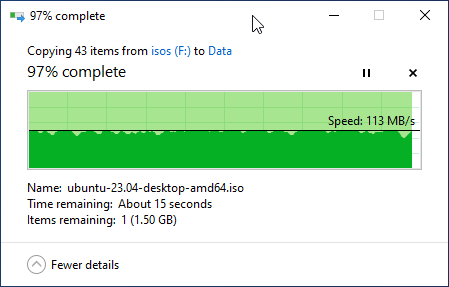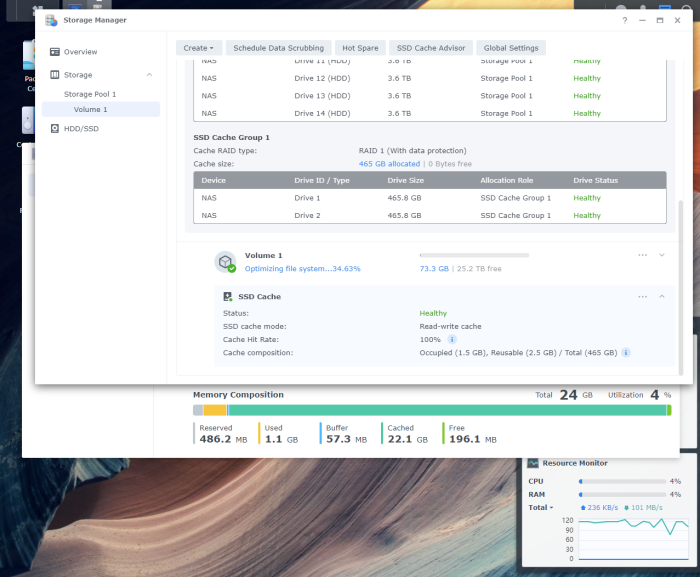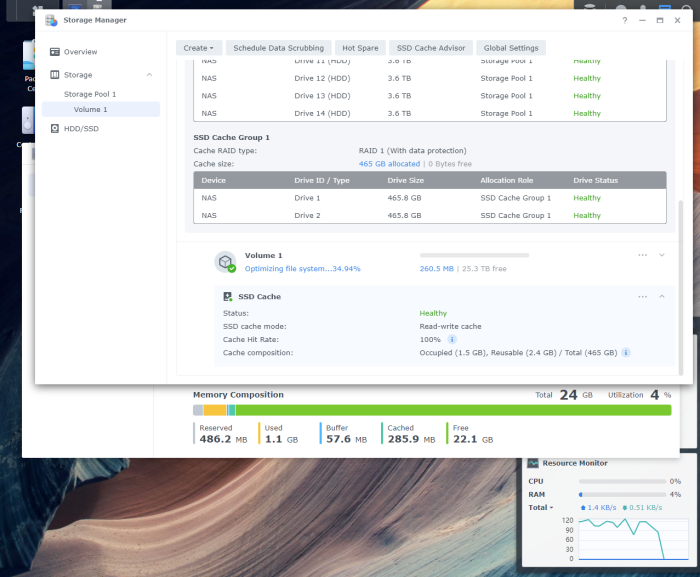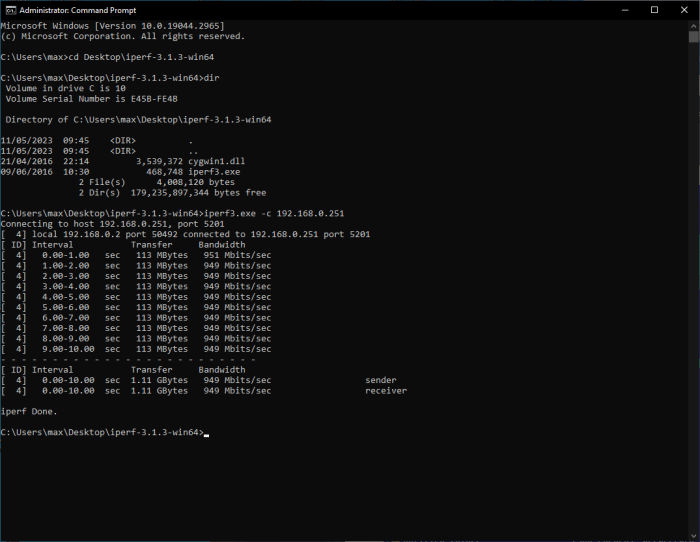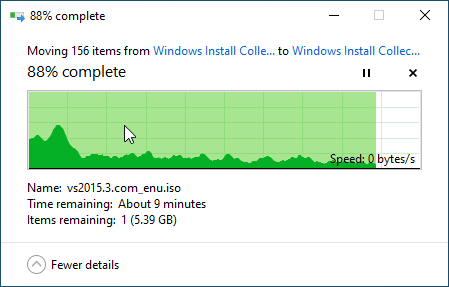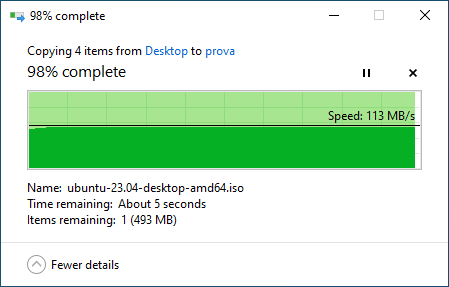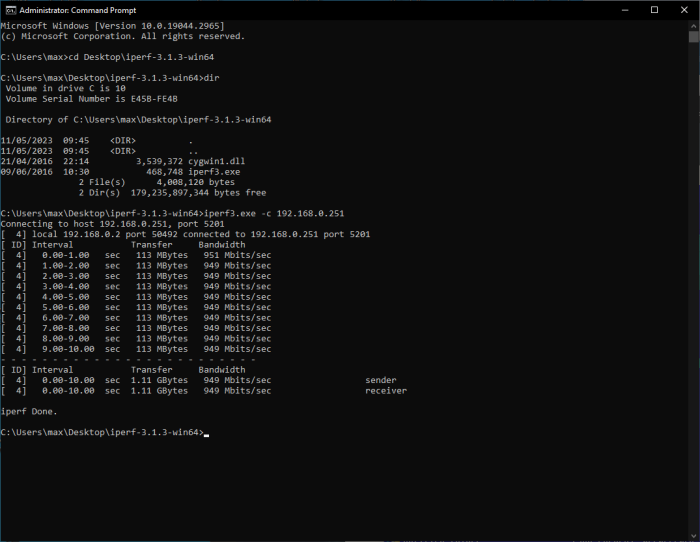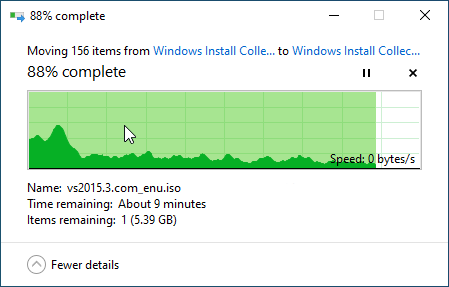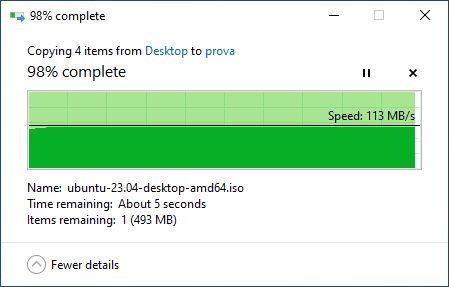Rattagnau
Transition Member-
Posts
13 -
Joined
-
Last visited
Rattagnau's Achievements

Newbie (1/7)
0
Reputation
-
- Outcome of the update: SUCCESSFUL - DSM version prior update: DSM 7.2-64570 update 3 - Loader version and model: ARPL-i18n 23.9.6 / DS3622xs+ - Using custom extra.lzma: NO - Installation type: BAREMETAL - Intel Xeon X5690 - Asus P6T - 24GB 1333mhz ECC DDR3 - NIC HP NC360T PCIe - LSI 9207-8i - Additional comments: Manual update via GUI.
-
- Outcome of the update: SUCCESSFUL - DSM version prior update: DSM 7.2-64570 update 2 - Loader version and model: ARPL-i18n 23.8.1 / DS3622xs+ - Using custom extra.lzma: NO - Installation type: BAREMETAL - Intel Xeon X5690 - Asus P6T - 24GB 1333mhz ECC DDR3 - NIC HP NC360T PCIe - LSI 9207-8i - Additional comments: Manual update via GUI.
-
- Outcome of the update: SUCCESSFUL - DSM version prior update: DSM 7.2-64570 update-1 - Loader version and model: ARPL-i18n 23.7.4 / DS3622xs+ - Using custom extra.lzma: NO - Installation type: BAREMETAL - Intel Xeon X5690 - Asus P6T - 24GB 1333mhz ECC DDR3 - NIC HP NC360T PCIe - LSI 9207-8i - Additional comments: Manual update via GUI.
-
Con la cache abilitata ora riesce a tenere quasi del tutto satura la banda della rete............ Ho notato che con DSM 7.2 si appoggiano anche sulla ram libera come cache in scrittura. Ho provato a rimuovere la cache SSD e effettivamente la ram viene usata come cache. Il problema che sorge e' che finche' i dischi non hanno vuotato la loro cache e si sono allineati il sistema di fronte a una nuova scrittura praticamente risponde intermittente. Finche' non sistemano per benino il problema e' meglio appoggiarsi a una cache SSD.....................
-
Anche i Seagate Ironwolf NAS e i WD Red NAS da 4 tera sono dei 5400 rpm.............
-
Promemoria per i posteri.......... 🙂 A differenza di FreeNAS, DSM non utilizza la ram di sistema come cache di scrittura per questo va terribilmente lento. Ho fatto una prova aggiugendo un paio di dischi SSD impostandoli come read-write cache (non capisco perche' non mettolo l'opzione per utilizzare la cache solo in scrittura). Per questa configurazione di cache DSM richiede come minimo 2 SSD identici che mette in RAID1 automaticamente.............. aggiunta: a quanto pare con il DSM 7.2 hanno iniziato a utilizzare la ram di sistema come cache, ma devono ancora sistemare per bene la cosa. Per dettagli fare riferimento al secondo post sotto a questo.............. 😉
-
E' lo stesso pc...........
-
Rattagnau started following Velocita' di scrittura lentissima and Low transfer speed
-
Hello everyone I've just set up the pc I use as a nas. Everything works perfectly, but I have a write speed that to call obscene is putting it mildly......... Main features HW: Xeon X5690 CPU 24 Gb ECC 1333 DDR3 LSI 9207-8i controller 8 x 4TB disks HP NC360T network card (I have also tried the Realtek 8111C onboard but the result is the same) The network is wired in copper CAT6, the switch is a Linksys 8 ports with management and it works perfectly as the screenshot with the iperf3 results demonstrates In the first screenshot with the file transfer graph you can see the obscene transfer speed. The DSM version is 7.1.1-42962 Update 5 and the loader is ARPL v1.1-beta2a configured as 3622 In the second screenshot where it's running at full bandwidth, it's with the same PC with FreeNAS............. Do you have any idea why DSM has a transfer speed that sucks? Any ideas ?
-
Ciao a tutti Ho appena risistemato il pc che uso come nas. Funziona tutto perfettamente, ma ho una velocita' in scrittura che definire oscena e' dire poco......... Caratteristiche principali HW: CPU Xeon X5690 24 Gb ECC 1333 DDR3 Controller LSI 9207-8i 8 dischi da 4TB scheda di rete HP NC360T (ho anche provato con la Realtek 8111C onboard ma il risultato non cambia) La rete e' cablata in rame CAT6, lo switch e' un Linksys (sottomarca Cisco) 8 porte con management e funziona perfettamente come dimostra lo screenshot con i risultati di iperf3 Nel primo screenshot con il grafico del trasferimento files si vede la velocita' oscena di trasferimento. La versione DSM e' 7.1.1-42962 Update 5 e il loader e' ARPL v1.1-beta2a configurato come 3622 Nel secondo screenshot dove va a piena banda, e' con la stesso PC con FreeNAS............. Avete un'idea del perche' DSM ha una velocita' di trasferimento che fa pena ? Idee ?
-
Per l'uso che hai detto di fare il 918 ti da sicuramente benefici, visto che hai un i5 haswell e puoi utilizzare la transcodifica hardware utilizzando la gpu integrata........
-
Non e' hardware synology. E' impossibile che ti funzioni...............
-
- Outcome of the update: SUCCESSFUL - DSM version prior update: DSM 6.1.3-25423 - Loader version and model: Jun 1.03b - DS3617xs - Using custom extra.lzma: NO - Installation type: Baremetal - Asus P6T - Xeon X5660 - 12 Gb DDR3 - Additional comments: manual reboot required - NIC HP NC360T