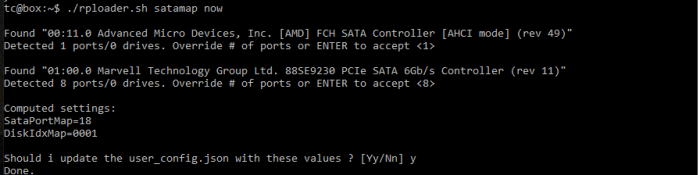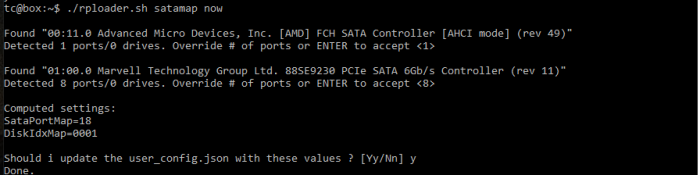Tone
Member-
Posts
22 -
Joined
-
Last visited
Recent Profile Visitors
The recent visitors block is disabled and is not being shown to other users.
Tone's Achievements

Regular Member (3/7)
0
Reputation
-
Does anyone can recommend a network card with a compatibility driver that had no problemas with IP assignation and continue with installation? I've been considering to buy this one for example that has a r8125 built-in chipset: https://www.amazon.es/Ziyituod-RTL8125-Chip-Accesorios-computadora-domésticos/dp/B0B1WNCPZ6/ref=sr_1_12?__mk_es_ES=ÅMÅŽÕÑ&crid=3DJ5YCWK8V0NE&keywords=rtl8125&qid=1666188635&qu=eyJxc2MiOiIwLjAwIiwicXNhIjoiMC4wMCIsInFzcCI6IjAuMDAifQ%3D%3D&sprefix=rtl8125%2Caps%2C102&sr=8-12
-
I've been experiencing issues too with the same setup. I tried with every different builds and the most compatible for me it's DS3622xs+ which at least allows me to proceed with the wizard installation but always get stuck at 70% and then reboot and it's prompted to start over again the installation...
-
I'm running into the same problem but in my case I got the real mac address assign but immediately I boot the loader, the NAS is lost. No dhcp entry in the router, only when I enter again in the config loader...
-
Hello again, Do you know what could it be the issue? I think bnx modules are part of modules already and my mac address matches with the onboard NICs.
-
Yep, and the mac is correct. I added the second one just in case and modify the net_if number but still won't assign IP. In any case how should I added them manually? Which would be the repo?
-
To clarify: network card is an Embedded Broadcom BCM5720 Dual Port Gbe LOM. Didn't have problems building the booloader with pocopico (but got issues with installation pat) but here I'm not even able to get an IP....
-
Hello there, First thanks for the automated solution. I'm having the following issue, when I choose de build (DS3622xs+) and build it and when I boot the loader, I lose the IP assignation immediately and I'm unable to init synology assistant to start the installation and when I reboot and loader it's booted I get an ERROR on ip assignation. Do I miss some specific network driver or something like this? I'm using an HP Proliant Microserver Gen10 (AMD opteron X3126) Thanks!
-
Install Loop DSM 7.1
Tone replied to gcat's topic in General Installation Questions/Discussions (non-hardware specific)
No worries, after all I think it's not really the problem at all changing the build. I just followed a big variety of methods and all of them results in the same results: there's no problems building, serializing, setting de VID/PID of the usb and so on but something that really annoys me is when I execute satamap, it's not able apparently to find any drives although the DSM setup runs smoothly being able to detect the HDD, it's this normal? -
Install Loop DSM 7.1
Tone replied to gcat's topic in General Installation Questions/Discussions (non-hardware specific)
Which build is DVA11621+? The only one I see here is DS1621+ here which Indeed has support for AMD but Ryzen models... I don't know if that could have an impact no harm to try it. -
Install Loop DSM 7.1
Tone replied to gcat's topic in General Installation Questions/Discussions (non-hardware specific)
bromolow-7.1.0-42661 (DS3615xs) -
Install Loop DSM 7.1
Tone replied to gcat's topic in General Installation Questions/Discussions (non-hardware specific)
Hello there, I'm experiencing the same issue, whenever I load and build the bootloader, I'm prompted with the installation wizard, select the pat file, reach 72%-73% and then reboot and prompted again with the installation wizard in an endless loop. I tried everything and when I mean by everything... EVERYTHING, tried every different builds, usbs, spare disks, changing sata mode from Legacy to UEFI and viceversa, removed any possible RAID configuration... My setup is an HP Proliant Microserver Gen10 AMD Opteron X3216 PD: Just to mention that I'm parting from a clean installation, neither migration nor recovery. -
RedPill TinyCore Loader Installation Guide for DSM 7.1 BareMetal
Tone replied to Peter Suh's topic in Tutorials and Guides
I’ll take a look. Probably the answer is managing the options under system utilities instead of bios. Thanks! -
RedPill TinyCore Loader Installation Guide for DSM 7.1 BareMetal
Tone replied to Peter Suh's topic in Tutorials and Guides
Thanks for the tip but apparently there's no option in bios to disable the onboard SATA. Bios is Megatrends ZA10A280 just if its of any help... -
RedPill TinyCore Loader Installation Guide for DSM 7.1 BareMetal
Tone replied to Peter Suh's topic in Tutorials and Guides
Hello and good afternoon, A week ago I posted in this thread an issue trying to do a fresh install in an spare disk before moving my RAID from 6.2.3 to 7.0, didn't get any answer so far, you can see more details in here: In short, whenever the system boots, a "install" screen is always displayed, no matter how many time I select the manual .pat, it always reach 70% and then reboot and "install" screen is shown over and over again... Any ideas? No errors are displayed at all Regards! -
Hi guys, Don't know if this is the proper place to ask for it so here we go: I'm trying to do a clean installation to DSM 7.1.0-42661 but with no success... I always get stuck at 73% of installation and then reboots with a 10 min counter, once is rebooted the installation prompt is shown again. I used broadwellnk architecture to build the loader so the model version used is DS3622xs+, just in case I used the default choice for satamap assignation which is in the image attached, something weird to me since I got 4 SATA ports, not 8 and It states as 0 drives which I don't know if its correct or not. This is my user_config: { "extra_cmdline": { "pid": "0x6545", "vid": "0x0930", "sn": "2030SQRMN5HWZ", "mac1": "70106FCA609E", "SataPortMap": "18", "DiskIdxMap": "0001" }, "synoinfo": { "internalportcfg": "0xffff", "maxdisks": "16", "support_bde_internal_10g": "no", "support_disk_compatibility": "no", "support_memory_compatibility": "no" }, "ramdisk_copy": {} } My setup is a HPE ProLiant Microserver Gen10 with a CPU: AMD Opteron X3216 which I think it's a pretty common setup in XPE world. Regards