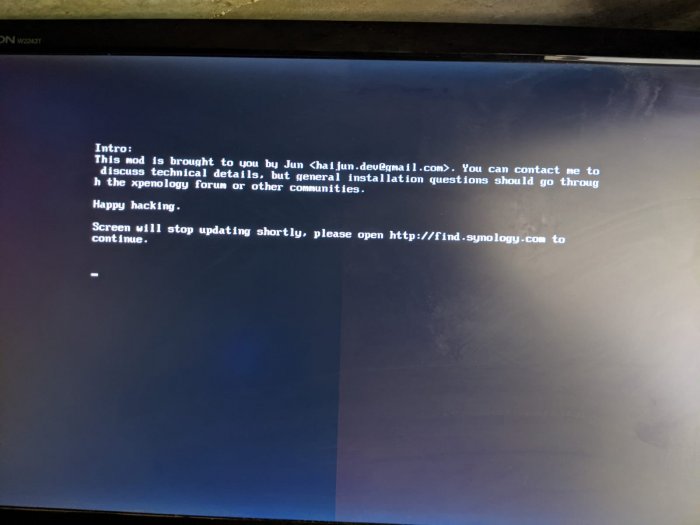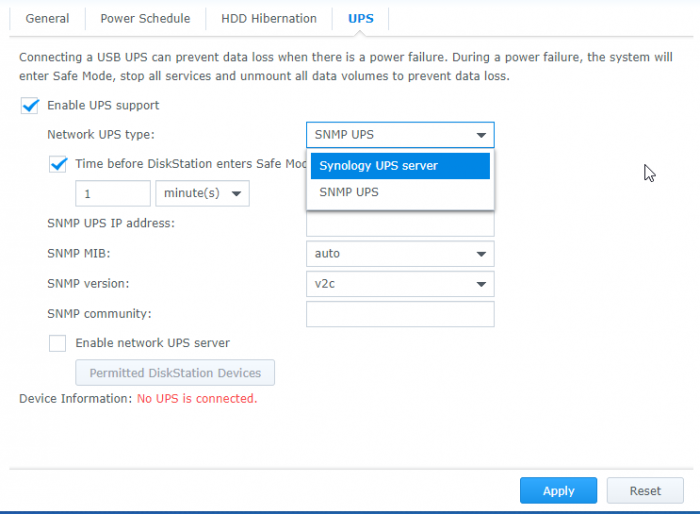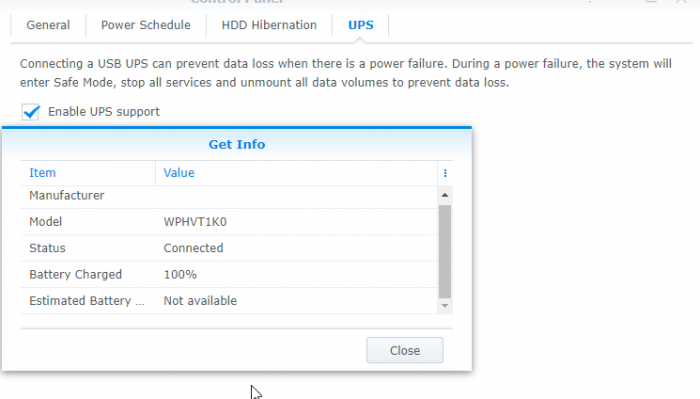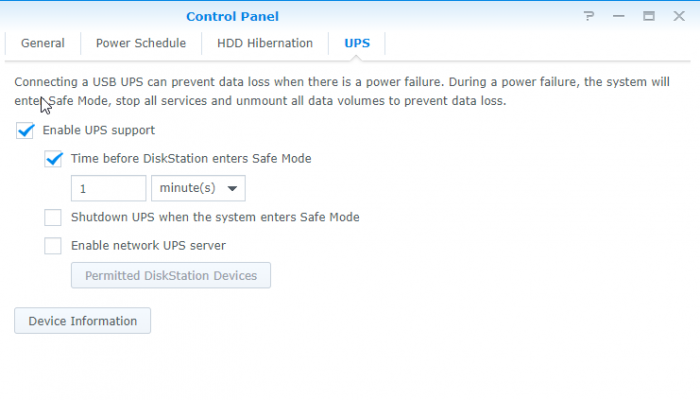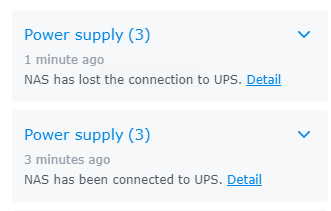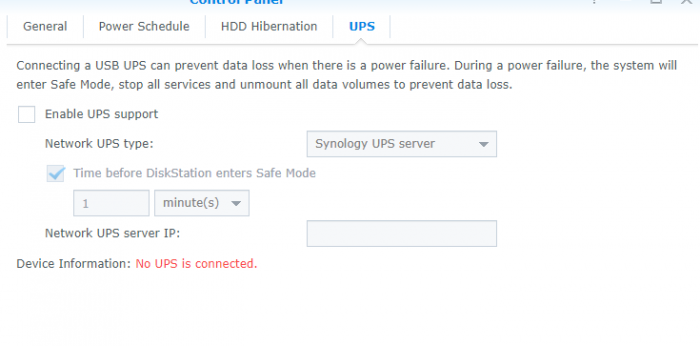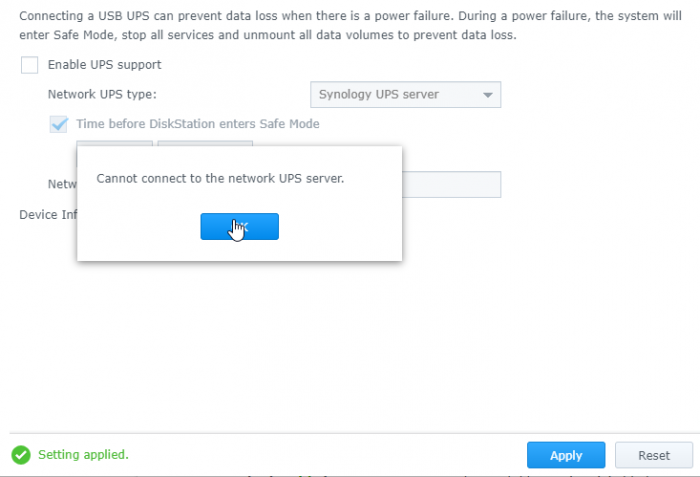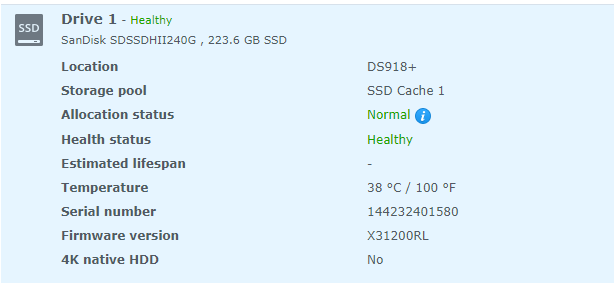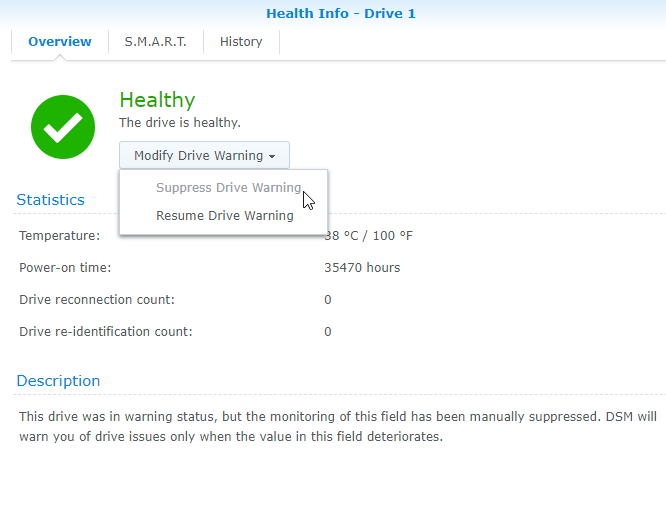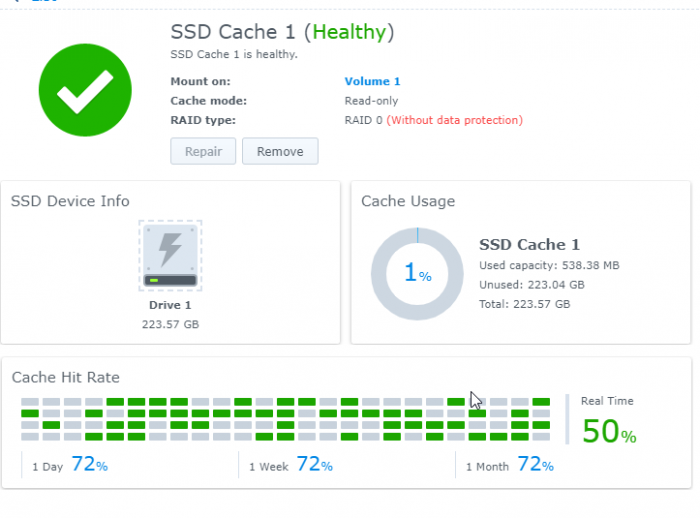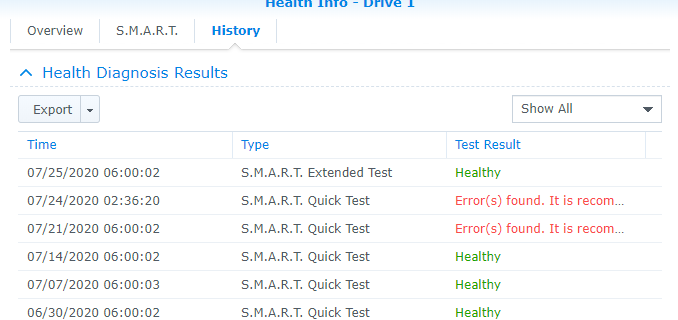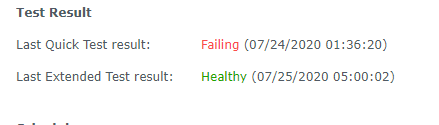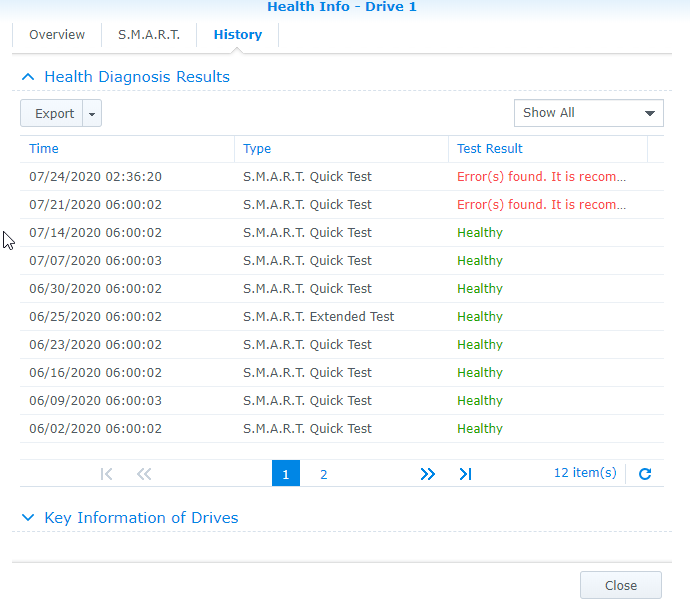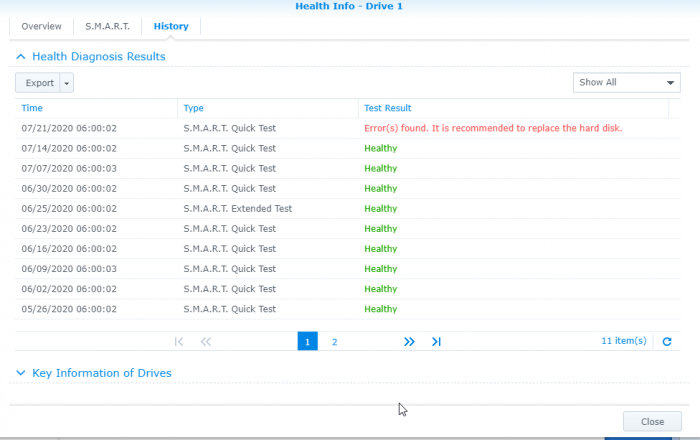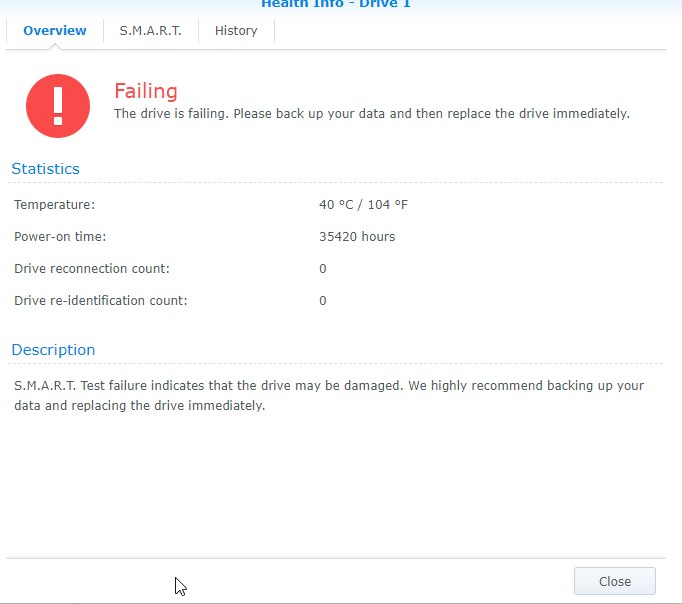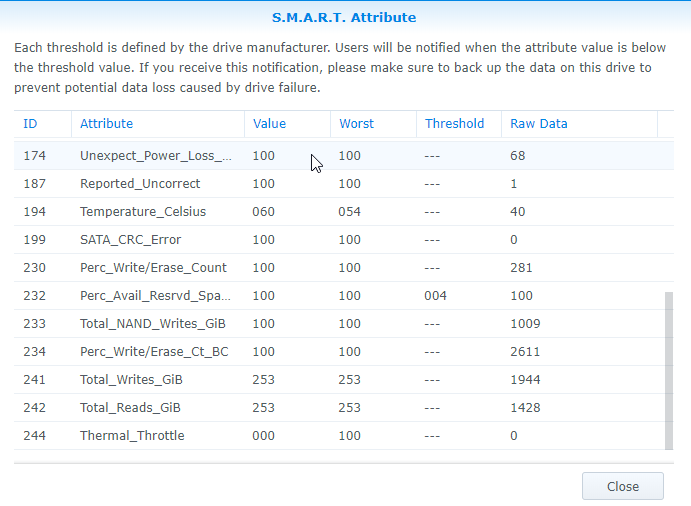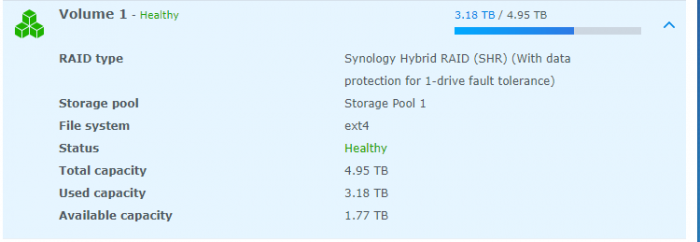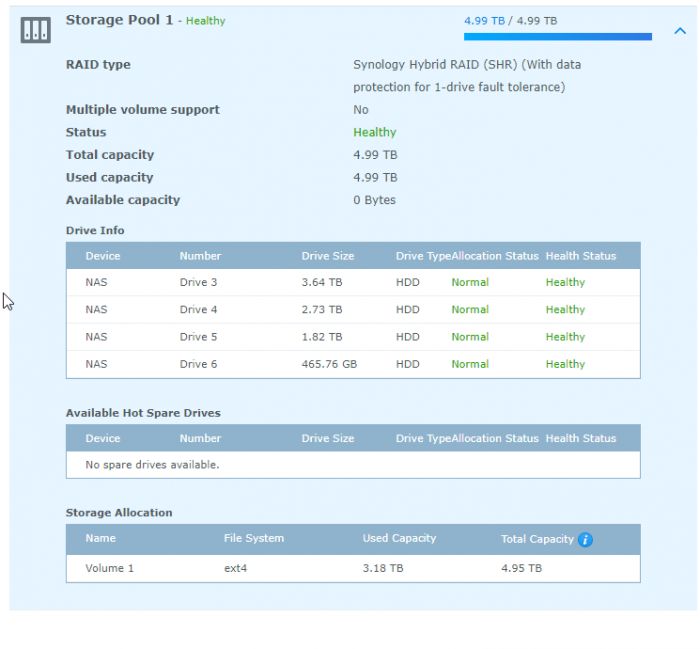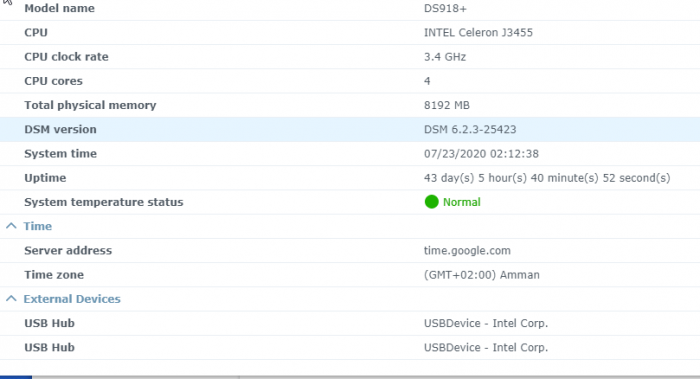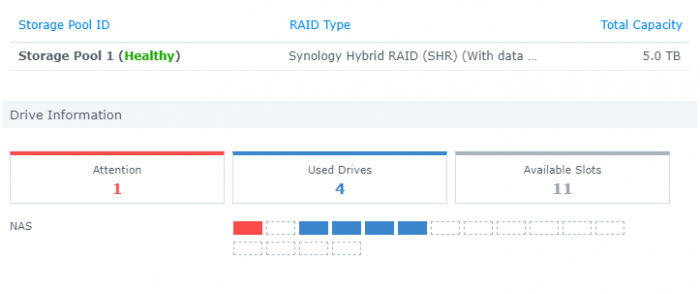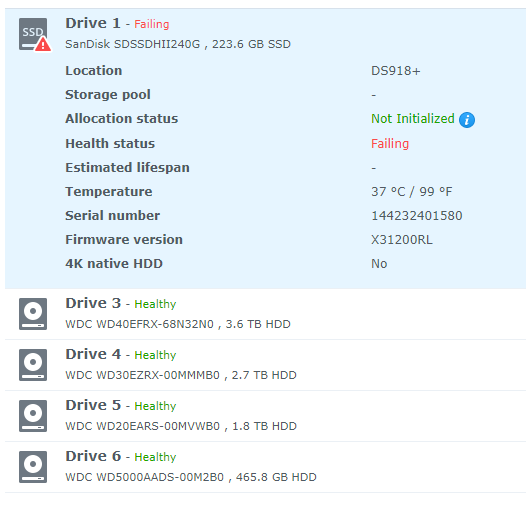Earthian E90
Transition Member-
Posts
14 -
Joined
-
Last visited
-
Days Won
1
Everything posted by Earthian E90
-
So after installing my hard drives (in no particular order) in the DS1621+, it recognized the migration and set everything up as it was before. I did not need to repair the volume or anything. Within about 15 minutes everything was back online. I assumed that getting Synology HW would make things run smoother, but the system isn't as fast/snappy as it was on my custom HW+xpenology. Quite disappointed with that fact but I have my data back so that's a relief Moral of the story is don't f*&^in update unless you must/know it will work and backup backup backup! Thank you all for your input and I wish luck and good fortune to the idiots to come ❤️
-
@Dfds Thank you. I have purchased a DS1621 and it should arrive tomorrow. Hopefully all of the data on my drives is still in takt and will be recoverable 🤞
-
Thank you for you helpful(in general) input. You make very good points. Most of my data was backed up(on and off site). What wasn't backed up was images waiting to be sorted(dumb mistake) and docker containers. Its not the end of the world, I mean I have been living without the NAS for quite some time now. Its just a convenience thing. Maybe one day there will be a fix or I will be able to buy Synology HW to recover the raid. In any case, thank you for your response
-
Hi again @xnaron, After a long time of not wanting to deal with this I finally attempted to recover my data. It is important to note that the first thing I did when I realized my initial mistake was to mark and disconnect the drives. Then I went searching my PC for the original .IMG file that I used to flash the loader USB. Luckily it was still located on my desktop (god bless my cluttered desktop) I flashed a new USB drive and booted the system without drives. Just to make sure it boots. My next step was to power off the system, connect the drives and boot and connect. I was presented the a screen asking if I want to recover my system. After recovering, I was presented with the same issue. I cannot access the system. I preceded to do the same thing again but this time using the systems on board NIC. Same result. I went over the thread that @gadreel posted. They talk there about a raid 1 recovery. Unfortunately I am running an SHR so i did not attempt any of that. Looks like my last option is to purchase a Synology NAS 😕
-
Hi @xnaron, Sorry to hear you made my same mistake. After posting here I got really bummed out and haven't attempted to recover the system. Hope you are able to recover yours. Good luck!
-
Hi Everyone, Today I was an idiot. Last few DSM updates went smoothly so I was confident that today would be no different. After the update i could not connect to the DSM and when i connect a screen this is all I see. Is there any way to save this situation/data/setup? Any help would be greatly appreciated.
-
Hello, I am trying to connect a UPS to my system via USB. When I boot the DSM and connect the UPS I am able to see it in the control panel. I am able to see device properties and everything. When I "Enable UPS" and hit "apply" thinks for a while and then I get an error "Cannot connect to the network UPS server" After that error the DSM says "Device Information: No UPS connected" even though It is connected. When I disconnect and reconnect the UPS I get a notice in the notification center. I have attached images of all the different states of the NAS. Any ideas as to what could be causing this odd behavior?
-
After running another "quick scan" the status turned to warning Then I pressed the "Suppress drive warning" in the drive health overview. That seemed to cure the drive and it is mounted as SSD Cache once again. Thanks again
-
-
I failed again 😕 Tomorrow there is a scheduled "extended test" If it fails that as well Ill just disconnect it and try testing it on another system. Thank you again!
-
After a very long day at work it is very nice to come home to some good news! This drive is not part of any volume and is not in a storage pool. I was under the impression that DSM was installed on it, so I just set part of it as SSD Cache and that's it. I thought the drive was going to die and take my NAS with it so I quickly removed the SSD Cache to reduce the drive usage. Looking at the S.M.A.R.T results nothing seems bad or maybe i just don't understand what I'm looking at. I have attached some more screenshots, maybe you can see something that I missed? I will try to remove the drive and hopefully everything will continue working as is. In any case, thank you so much for your helpful input. Have a great weekend
-
Hi All, I am relevantly new to the project, and here goes my first post. Hope it goes well I have installed the DS918+ a few months ago. Against all the warnings, I installed version DSM 6.2.3-25423 Everything was going great. I created a volume, good Installed some packages, good Drive in volume died, replaced drive, all was good (this happened twice) Now I face an issue which kind of scares me. An SSD which is not part of any volume is failing. I don't remember the setup process 100%. I think the DSM and all its packages are installed on the drive that was connected during setup. Please correct me if I'm wrong. This is the drive that is now failing. Is it possible to replace this drive without loosing all data? Like, can I introduce a "HOT SPARE" to replace this drive or is a complete reinstall required? I don't remember the exact hardware spec at the time of writing this. If necessary I will go look it up. Any help would be appreciated. Thank you for reading.