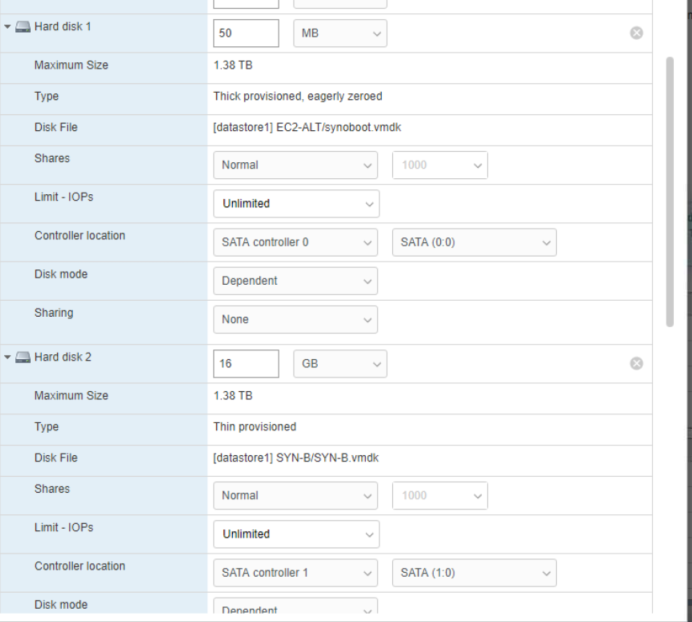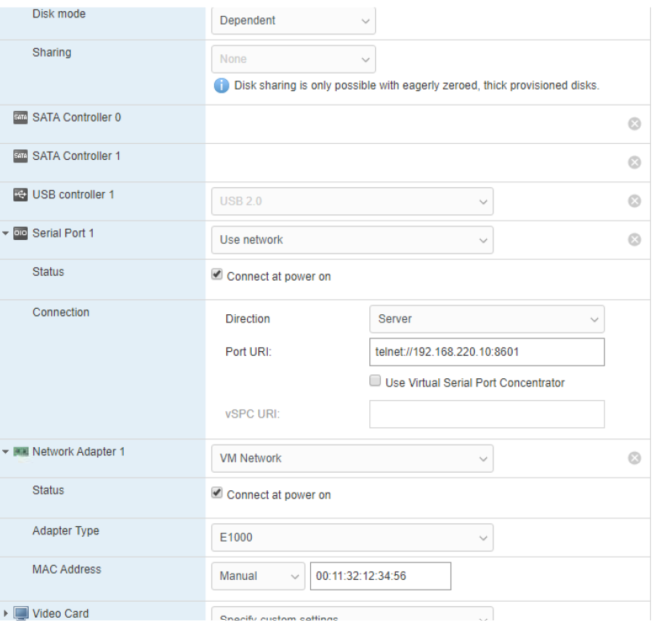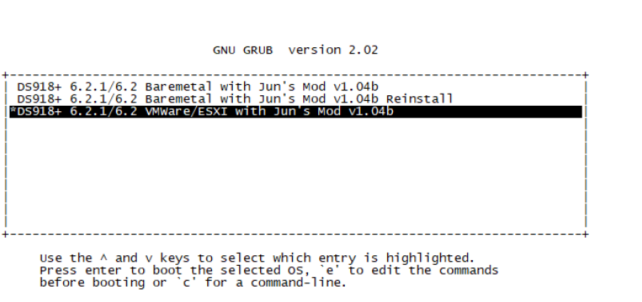DemoGeek
Transition Member-
Posts
19 -
Joined
-
Last visited
Everything posted by DemoGeek
-
Unable to Upgrade from 6.2.2-24922 to 6.2.3-25426 on ESXi 6.7 Setup is as following: ESXi 6.7 Virtual machine (actual ESXi version is 7.0U2) || Linux || OS Other 3.x (64 Bit) .vmdk as first hard disk (SATA) || Second hard disk (tried with both SATA and SCSI with LSI Parallel) USB 2.1 with Network card as E1000e. Also tried FixSynoboot.sh but as soon as I upgrade to 6.2.3, DSM gets no IP on reboot. Any help
-
Hi, I only have a NIC in the system... I am trying to create a private network between Synology host (bare metal) and VMs running inside host and one public NIC on host that act as an access to outside world for both host and the VMs. My boot has two NICs and I changed max address for both. First NIC comes up , gets an IP and can talk with internet but second NIC does not even show up ... Is that possible with a machine (Intel NUC) with only one physical Network / Ethernet port?
-
Hi, I have 2 nice in my grub.cnf but only one NIC showing which is getting an IP correctly and Synology also working fine. My understanding was that the other NIC will show as disconnected or Not connected state but will still show up!!!! That is not the case... Do I need actual secondary physical NIC in machine to get LAN2 option in Synology ?
-
I am running into the same issue. Size of VMDK is around 75GB whereas the Xpenology thinks it is still 1GB. Disk space gained by removal of files from Xpenology is not reflected in VMWorkstation Pro. Any ideas?
-
Trying to Edit Grub.cnf on Installed System - DS918+ / 6.2.3-25426
DemoGeek replied to DemoGeek's topic in The Noob Lounge
That did it!!!! Thanks so much.... Kind Regards, -
Trying to Edit Grub.cnf on Installed System - DS918+ / 6.2.3-25426
DemoGeek replied to DemoGeek's topic in The Noob Lounge
Ok. I am reading this now. -
Trying to Edit Grub.cnf on Installed System - DS918+ / 6.2.3-25426
DemoGeek replied to DemoGeek's topic in The Noob Lounge
May be I am wrong but I see same error on the both DS918+ (DS918+ / 6.2.3-25426) - and DS3617 on latest 6.2.3 - 25426. Both are fresh installs and not sure how to go about Fixsynoboot.sh. Thanks for your quick reply though! -
Trying to following this from other post to edit the grub.cnf from installed system (DS918+ / 6.2.3-25426) BUT getting error admin@your_DS:~$ sudo -i Password: root@your_DS:~# mkdir -p /tmp/synoboot_part0 root@your_DS:~# cd /dev root@your_DS:/dev# mount -t vfat synoboot1 /tmp/synoboot_part0 <=== mount: special device synoboot1 does not exist root@your_DS:/dev# ls /tmp/synoboot_part0 bzImage EFI grub info.txt root@your_DS:/dev# cd /tmp/synoboot_part0/grub #edit drub.cfg with mc or nano Any help is greatly appreciated!
-
Yes I tried every option out there , including E1000, E1000e, VXMNet3 ... but no luck... I figured out after some searching that my CPU is old one Xeon - SandyBridge on this particular test. Same server , no issues with the 3615 or 3617 install. I believe that might be the issue.
- 13 replies
-
- vm
- serial port
-
(and 1 more)
Tagged with:
-
Not able to get DS918+ running on ESXi6.7 SU3 Can run DS3617 and DS3615 by following the the instructions but tried everything for DS918+ to work but no luck? Can anyone share their synoboot.img or ova file for DS918+ Thanks
-
I am having this strange issue where Jun Loader 1.04(b) with DS918+ is not working with ESXi 6.7SU2. In order to troubleshoot, i turned on the serial interface as per instructions above and got the serial connection successfull but it does not show anything other than the initial screen of GNU Grub version 2.02 ==================================================================== GNU GRUB version 2.02 +----------------------------------------------------------------------------+ | DS918+ 6.2.1/6.2 Baremetal with Jun's Mod v1.04b | | DS918+ 6.2.1/6.2 Baremetal with Jun's Mod v1.04b Reinstall | |*DS918+ 6.2.1/6.2 VMWare/ESXI with Jun's Mod v1.04b | | | +----------------------------------------------------------------------------+ Use the ^ and v keys to select which entry is highlighted. Press enter to boot the selected OS, `e' to edit the commands . before booting or `c' for a command-line. ==================================================================== THIS IS THE ONLY SCREEN I SEE on the SERIAL CONSOLE What am I missing?
- 13 replies
-
- vm
- serial port
-
(and 1 more)
Tagged with:
-
Nested Virtualization - Synology not getting an IP
DemoGeek replied to DemoGeek's topic in The Noob Lounge
I found this issue consistent with following flavors of nested installation 1. VMWorkStation(Win10) ==> Syn(A1) ==>Syn(B).Nested VM. 2. ESXi==> Vmworkstation (Win2016)==>Syn(A2). Nested VM but no ip in both cases. Tried everything like changing Mac from grub.cnf but no ip taken by nested VM Interestingly if I do nested VM inside actual physical synology, same boot loaders etc, it WORKS.... What am I missing in Case#1/2 here? Any help is greatly appreciated.... -
Nested Virtualization - Synology not getting an IP
DemoGeek replied to DemoGeek's topic in The Noob Lounge
SYN-A Mac address is already updated on boot. By same .img file, I meant same drivers etc.b. I have also changed SYN-B Mac just on case but no luck!!!! -
Nested Virtualization - Synology not getting an IP
DemoGeek replied to DemoGeek's topic in The Noob Lounge
Thanks for the reply. what you just suggested is a plan b. For now the main reason for this approach is manageability. Vmworkstation is behind the CGNAT and it is much easier to control one VM machine with remote access than multiple machines. For some reason SYN-B not getting an IP even though same .img file is running as basis of SYN-A. I tried following but no luck 1. Turn off promiscuous mode for Ethernet 2. Update the drivers (latest) for 1.04(b) loader. 3. Change NIC to e1000 in vmx for Syn-A. Strange thing is that the issue happening only on nested Xpenolgy and not on WinLite or Linux machine. -
Nested Virtualization - Synology not getting an IP
DemoGeek replied to DemoGeek's topic in The Noob Lounge
Any one? -
Following is my setup Core i5-4250u running windows and then VMWorkstation 15.5 Pro. Inside VMWorkstation, running 1.04(b) loader DS918+ - Lets say SYN-A Now inside SYN-A running two virtual machines (Windows 10 Lite and another Synology SYN-B) SYN A has two NICs, One is bridged to local LAN and other is Natted (VMWorkstation NAT) Issue is that Windows Lite is getting the IP on both NICs but SYN-B is booting but not getting an IP on boot I have already checked Virtualiz Intel VT-x/EPT or AMD-V/RVI inside the SYN-A properties of CPU for SYN-A in VMWorkstation. Does anyone know why I am not able to get the IP for the SYN-B (Nested virtualization - SYN B is nested inside SYN A)? Read some posts that it is Ubuntu issue with NIC not enabled for promiscuous mode in nested situation. Any other clues or thoughts?
-
Looking for same!!!! Anyone.... This is a great idea!!!!