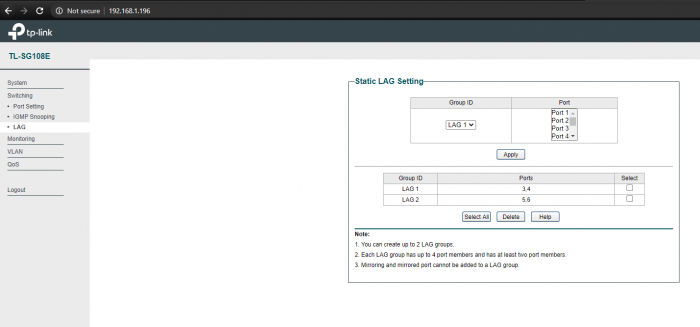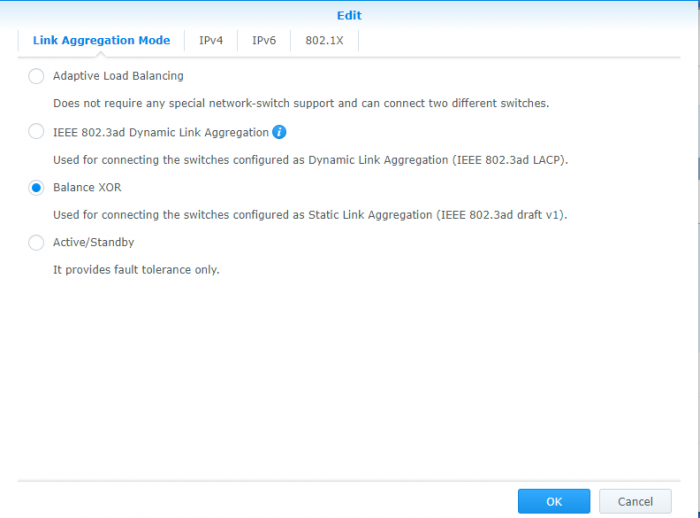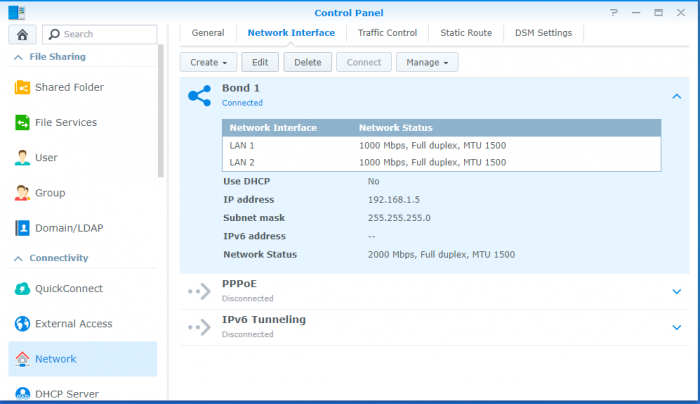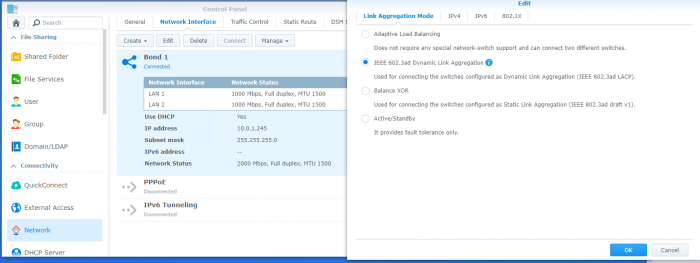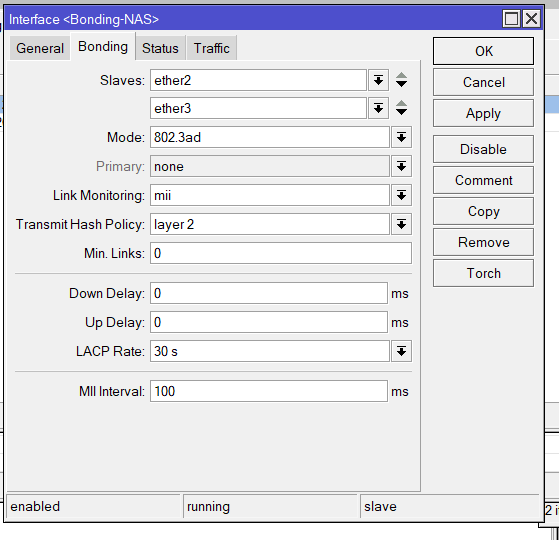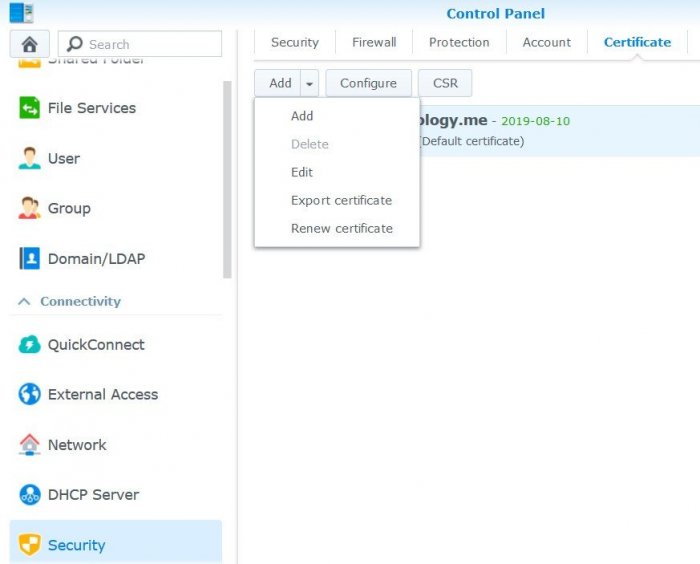vanst
Member-
Posts
36 -
Joined
-
Last visited
Everything posted by vanst
-
Link Aggregation - traffic flow on only 1 NIC
vanst replied to vanst's question in General Questions
Oops, I keep thinking that LACP allow us to bond network card to have a higher bandwidth, like 1 Gpbs + 1 Gbps => 2 Gbps. I will do more learning about this I think you are referring to TL-SG108 - an unmanaged switch. TL-SG108"E" is the Pro version with some L2 features like VLAN and LAG. -
Hi All, I set up up a Static LAG with TL-SG108E. NIC teaming has been enabled on the conputer and when downloading / upload something, I can see that packets are distributed between 2 NIC. The same set up had been applied for the NAS, I choose "Balance XOR" since the switch is not supporting dynamic LAG. However, when download / upload a file to the NAS via HTTP / FIle Explore, traffic only flows on one network card. ash-4.3# ifconfig bond0 Link encap:Ethernet HWaddr 10:90:28:EA:80:A8 inet addr:192.168.1.5 Bcast:192.168.1.255 Mask:255.255.255.0 UP BROADCAST RUNNING MASTER MULTICAST MTU:1500 Metric:1 RX packets:720074 errors:0 dropped:0 overruns:0 frame:0 TX packets:3259540 errors:0 dropped:0 overruns:0 carrier:0 collisions:0 txqueuelen:1000 RX bytes:782275593 (746.0 MiB) TX bytes:4559670542 (4.2 GiB) eth0 Link encap:Ethernet HWaddr 10:90:28:EA:80:A8 UP BROADCAST RUNNING SLAVE MULTICAST MTU:1500 Metric:1 RX packets:212119 errors:0 dropped:0 overruns:0 frame:0 TX packets:403 errors:0 dropped:0 overruns:0 carrier:0 collisions:0 txqueuelen:1000 RX bytes:21191560 (20.2 MiB) TX bytes:39678 (38.7 KiB) Interrupt:19 memory 0xd0680000-d06a0000 eth1 Link encap:Ethernet HWaddr 10:90:28:EA:80:A8 UP BROADCAST RUNNING SLAVE MULTICAST MTU:1500 Metric:1 RX packets:507955 errors:0 dropped:0 overruns:0 frame:0 TX packets:3259137 errors:0 dropped:0 overruns:0 carrier:0 collisions:0 txqueuelen:1000 RX bytes:761084033 (725.8 MiB) TX bytes:4559630864 (4.2 GiB) lo Link encap:Local Loopback inet addr:127.0.0.1 Mask:255.0.0.0 inet6 addr: ::1/128 Scope:Host UP LOOPBACK RUNNING MTU:65536 Metric:1 RX packets:1128 errors:0 dropped:0 overruns:0 frame:0 TX packets:1128 errors:0 dropped:0 overruns:0 carrier:0 collisions:0 txqueuelen:1 RX bytes:152400 (148.8 KiB) TX bytes:152400 (148.8 KiB) I am currently running: ############# Update I have tried to setup interface bonding with Mikrotik hAP AC2. Bonding mode is 802.3ad. The same setting in DSM However, still same issue persist. Traffic only goes through 1 network card. Could you advise when possible way to troubleshoot. Thank you!
-
Hi, Have you try with only 1 network card? What is the result when you try to telet to the DSM portal on port 80 / 443?
-
Serial console pin connection (cp2102 breakout)
vanst replied to neo82ita's question in General Questions
Did you set the correct baud rate according to your PC specs? I am not sure but I think that you need a TTL to RS232 converter. This is what I am using at the momment - In the attachment is TTL to RS232 serial converter. -
Hi, May I know what CPU you are using? Did you check that the CPU and your loader is compatible, please refer the below post. Also, I would suggest to give a try with 1.03b DS3615xs and see the result.
-
The system shutdown.
-
Can you go to your router - DHCP list and see if the MAC & IP of your NAS is show up there? If you find it, you can access to DSM via IP:5000
-
Hi all, I found the serial port cable and some logs. Could you assist to check my thread and advise:
-
Hi, below is the output from serial port: When power on: GNU GRUB version 2.02~beta2-36ubuntu3.14 +----------------------------------------------------------------------------+ |*DS3615xs 6.2 Baremetal with Jun's Mod v1.03b | | DS3615xs 6.2 Baremetal with Jun's Mod v1.03b Reinstall | | DS3615xs 6.2 VMWare/ESXI with Jun's Mod v1.03b | | | | | | | | | | | | | | | | | | | +----------------------------------------------------------------------------+ Use the ^ and v keys to select which entry is highlighted. Press enter to boot the selected OS, `e' to edit the commands before booting or `c' for a command-line. The highlighted entry will be executed automatically in 0s. patching file etc/rc patching file etc/synoinfo.conf patching file linuxrc.syno patching file usr/sbin/init.post START /linuxrc.syno Insert basic USB modules... :: Loading module usb-common ... [ OK ] :: Loading module usbcore ... [ OK ] :: Loading module ehci-hcd ... [ OK ] :: Loading module ehci-pci ... [ OK ] :: Loading module ohci-hcd ... [ OK ] :: Loading module uhci-hcd ... [ OK ] :: Loading module xhci-hcd ... [ OK ] :: Loading module usb-storage ... [ OK ] :: Loading module BusLogic ... [ OK ] :: Loading module vmw_pvscsi ... [ OK ] :: Loading module megaraid_mm ... [ OK ] :: Loading module megaraid_mbox ... [ OK ] :: Loading module megaraid ... [ OK ] :: Loading module scsi_transport_spi ... [ OK ] :: Loading module mptbase ... [ OK ] :: Loading module mptscsih ... [ OK ] :: Loading module mptspi ... [ OK ] :: Loading module mptsas ... [ OK ] :: Loading module mptctl ... [ OK ] :: Loading module megaraid_sas ... [ OK ] :: Loading module mpt2sas ... [ OK ] :: Loading module mpt3sas ... [ OK ] Insert net driver(Mindspeed only)... Starting /usr/syno/bin/synocfgen... /usr/syno/bin/synocfgen returns 0 All disk ready or timeout execeed [ 5.266089] md: invalid raid superblock magic on sdb3 [ 5.316163] md: invalid raid superblock magic on sdc3 [ 5.373097] md: invalid raid superblock magic on sdd3 [ 5.412305] md: invalid raid superblock magic on sdf3 Partition Version=8 /sbin/e2fsck exists, checking /dev/md0... /sbin/e2fsck -pvf returns 0 Mounting /dev/md0 /tmpRoot ------------upgrade Begin upgrade procedure No upgrade file exists End upgrade procedure ============upgrade Wait 2 seconds for synology manufactory device Fri Apr 10 04:07:59 UTC 2020 /dev/md0 /tmpRoot ext4 rw,relatime,journal_checksum,data=ordered 0 0 none /sys/kernel/debug debugfs rw,relatime 0 0 sys /sys sysfs rw,relatime 0 0 none /dev devtmpfs rw,relatime,size=1787092k,nr_inodes=446773,mode=755 0 0 proc /proc proc rw,relatime 0 0 linuxrc.syno executed successfully. Post init [ 19.291545] md1: Failed to send sync event: (sync type: resync, finish: 0, interrupt: 0) ds3615 login: When power off (from DSM interface) ds3615 login: [ 399.080800] Power down. Shortly after that, the system restart itself (it power off & power on). I have tried to shutdown via "poweroff" command but the same thing happen. I have try installed Centos 7 and see that the PC can be shutdown properly.
-
Hmm, I am using the HP Proliant ML110 serie and it has a serial port ...
-
Hello, I have a question - If you revert all the changes to the momment your NAS was working (before you installed the PCI card), what happen? You can see more log if you connect to the computer via console (the serial port).
-
Hello folks, I am still waiting for your advice, could you help me out! Thanks
-
So you want to clean your WD element disk? ALL THE DATA WILL BE LOST IF YOU WANT TO PROCEED Use Windows+R to open Run, type diskmgmt.msc in the empty box and tap OK. Now identify your WD disk, right click and select format. If you not sure, you can share the screenshot of Disk Management here.
-
Accès impossible en local via HTTPS sur Mac
vanst replied to angekarl's question in General Questions
-
I am really get what you mean. Do you mean that you are not receiving the expected IP per NIC MAC? The most simple way is let the NIC working in DHCP mode, and you can assign the expected IP in your router.
-
You can now access DSM so I don't think there is a need to update. The NAS come with a boot usb or nothing at all? The image I mentioned is just a backup of the internal m-sata where the loader was pre-installed. I have the file of 1 network port NAS. To restore it, you can boot the NAS with winPE and use Acronis True Image to restore.
-
The data with HDD you run it as basic disk? I would suggest you to back up / try to recover the data using ubuntu live usb before action to avoid any risk.
-
Can you try to set up DSM with the loader that you want and and with a spare HDD (the one has no data). When DSM up and running you can try to connect the HDD with data back.
-
If you have the budget for a DS918+ then I would suggest you buy it for the stability and NVME cache support Or, if you would like to have the control on your hardware and future upgrade, you can try Asus H310M-C and i5-8400. The below report show that it's working fine.
-
Hi, Did you read this post? I think you can go ahead and check V1.04b DS918 loader. According to this comment, DSM 6.2 is working with N3160:
-
It's to bad to hear that. While waiting for other guys to help, I would suggest to turn off the NAS if you still leave it on ... Just to remind that, NAS is not a backup. For me, most of my photos and videos are sync'ed to Google Photos as they are free and unlimited. I also have them backed up on my PC and the other version on the NAS.
-
I see, I only have USB to Serial UART 5V TTL at home. So I won't be abe to check that.