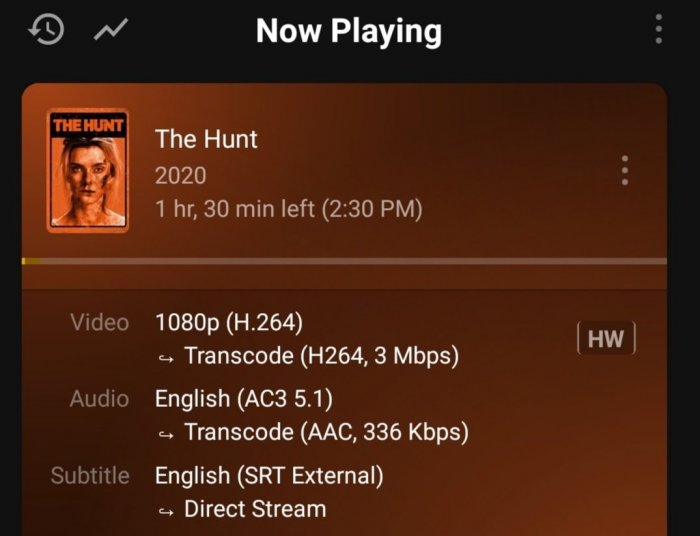mosaati
Member-
Posts
41 -
Joined
-
Last visited
-
Days Won
1
mosaati last won the day on June 24 2020
mosaati had the most liked content!
Recent Profile Visitors
The recent visitors block is disabled and is not being shown to other users.
mosaati's Achievements

Junior Member (2/7)
7
Reputation
-
Since I dealt with this I'll try to help with how it worked for me but I'm no IG-88 so I can't give you a solution if it doesn't work. My process was: 1. Put the i915.ko file in /usr/lib/modules. 2. Change the file ownership and permissions to be root. 3. Run the command sudo insmod /usr/lib/modules/i915.ko Post the output here. 4. Reboot and post the output here from /var/log/dmesg after rebooted. 5. Run the command sudo insmod /usr/lib/modules/i915.ko Again after reboot and post the output here. It's probably redundant to do so but just to double check.
-
I beg to differ, I am 100% sure it does. Evidence 1 Before going through all this I did an optimization job and the CPU was at 90% utilization for the whole time while the job is running. After applying the driver, CPU is not being USED that much, 3% maybe. Evidence 2 Before the driver the optimization ran at lower x rate than after applying it.
-
I created an optimization job in Plex to transcode a high bitrate movie (22.2Mbps) to 4Mbps while watching another movie live transcoding to 4Mbps and noticed while the transcoding job is running, It would go non stop with no issues. But If I started watching a live transcoding movie the job would stop momentarily for like 10 seconds and continue transcoding and would keep doing this till finishing the job. Nevertheless, the optimization job finished completely with no errors.