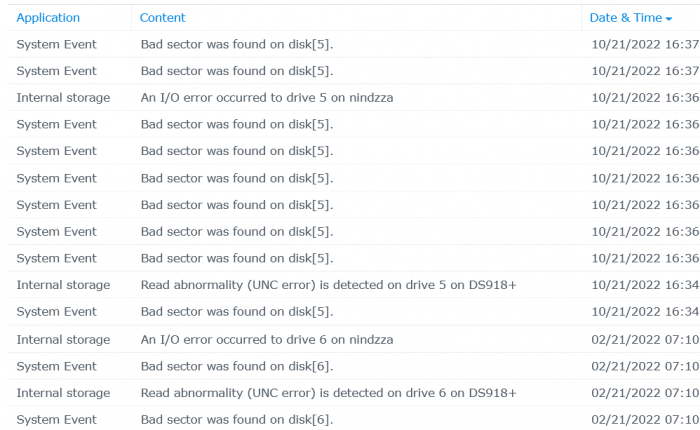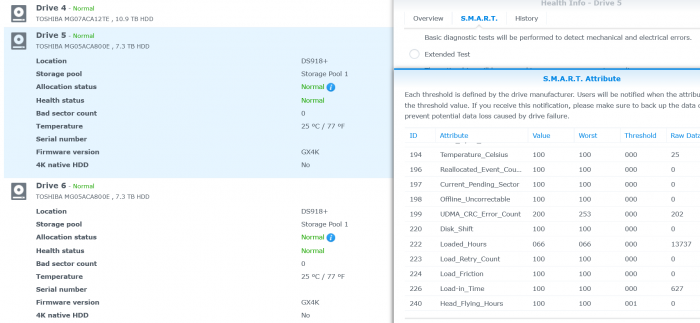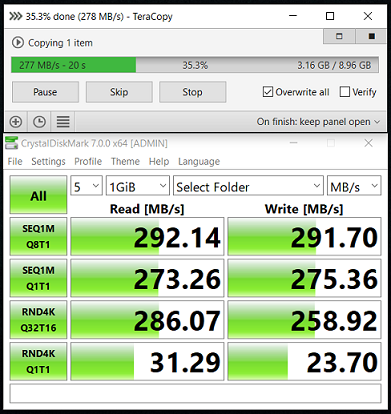Mincemeat
Member-
Posts
27 -
Joined
-
Last visited
Everything posted by Mincemeat
-
Thanks for bringing that to out attention. We will get right on it, making loaders harder to work and whatever Why u in their dms, you got a legit unit?
-
Well next day it reported 32 pending sectors and today finished scrub. Doing a disk repair scan in hdsentinel now because smart extended can apparently hang. It already reported this and smart is now clear of bad sectors. Only got 2 of these tosiba MG05ACA800E that are maybe a bad batch because both reported io error. Was thinking of also doing a ram test and replacing the very old psu that i probably still should before this test.
-
Got this while scrubbing and once before but no bad sectors anywhere. The 202 crc error is from before it was in nas. Both connected to motherboard intel controller on 6.2.2u6. Did a quick smart test after maybe need to do extended but dunno works still
-
Well VPN is mostly a scam anyway. https://gist.github.com/joepie91/5a9909939e6ce7d09e29
-
Why u no gpedit the shity windows so it never forces updates? Did u manage to recover?
-
SHR Storage Pool is eating up 34% of available HDD capacity?
Mincemeat replied to Dragsdal's topic in The Noob Lounge
Ah I see, something about it being disabled in ui for enterprise units. Never ran into this problem on 918+ 1.04 loader. DS1821+ new unit and has shr. -
SHR Storage Pool is eating up 34% of available HDD capacity?
Mincemeat replied to Dragsdal's topic in The Noob Lounge
Pretty sure SHR is one of the main features of Synology. Hopefully it doesnt go away -
found this cool little greasyfork script that lets you run media directly in VLC player from a Videostation. https://www.reddit.com/r/synology/comments/7kymgw/integrating_video_station_and_vlc_in_a_different/ once logged in to nas by //ip/ it works great, for a couple of months now. would prefer mpch, but not a big deal.
-
Vulnerability in DSM 6.2: Synology-SA-20:26
Mincemeat replied to jensmander's topic in Readers News & Rumours
Got a 6.2.2-24922u6 connected over ics in win10 and it seems ports 5k and 22 are closed from outside so it should be ok? Thats pretty bad, out of the blue multiple remote vulnerabilities. -
Uh, fail. Ordered with paypal&mailboxde and got this now: Your order unfortunately did not meet one of the test criteria and therefore had to be automatically rejected for security reasons.
-
Another seal
-
Performance difference thats all i think.
-
There is maybe something wrong with your usb stick. zlmage is on partition1 of it.
-
Damit Seagate. Reinstalled the system to 6.2.2u6 shr2 and parity went well and quick with older disks removed. But at about 6TB transferred with around 2Gbps to the nas with robocopy, the "FLUSH CACHE EXT" errors are back and on both Seagates. Transfer freezes for about 20 seconds and after that retries flush that is successful I guess. They are on different cables, intel ports, power cable. Disks are on the compatibility list with with no firmware update available. ST10000DM0004-1ZC101 BarraCuda Pro DN01 10tb Bought 2 of them like 5 months ago because they were the cheapest cmr at the time here in eu without shucking and 5 yr warranty, what could go wrong. Found some threads about Seagates and flush cache that suggested it might be ncq or kernel or unresolved. But then I remembered they had a problem with Ironwolfs back then and sure enough it seems to be the same problem. Seagate 12TB Ironwolf ST12000VN0007 has write cache disabled. Qute Seagate_Surfer: "Hey OP. Sorry to hear you're running into RAID rebuild performance troubles. Because of a flush cache timing out bug that was discovered during routine testing, part of the temporary workaround for the bug involved disabling write cache. Your experience matters, and this is something that is being worked on through our ongoiing partnership with Synology. The next DSM update (6.2.2) is expected about mid-March and should resolve the issue for all except the 10TB model the bug was discovered with. " My first Seagate hdds ever after successfully avoiding them for 20 years especially after really bad experience with ibm deathstars being more vigilant and now this. Any idea can this corrupt my file system or something? Gonna contact Seagate if they have a firmware for this.
-
Seems the third error "warn_alloc_failed" is maybe caused by r8152 since i been running now on intel gbe for a couple of hours transferring files and backing up with no errors.
-
Hi, dunno if these errors in dmesg are normal or not. Had nas offline for a month because main computers motherboard was fried by lightning over eth. System: Replaced the smallest disk and after repairing updated to 6.2.3u2 from 6.2.2. Then had that conflict with i915 driver and added IG-88s drivers to stick. BAREMETAL - Juns v1.04b - DS918+ - extra.lzma_v0.13.3 - GA-Z87X-UD5H - usb 2.5gbe - 7hdd shr 1.Some threads I read about this one suggest its normal, just dont remember it from 6.2.2. 2. This is maybe a dying disk? Installed Synology drive&client trying the backup thing for 2 days now. Only other app installed is Video Station. 3. This what I read about it could be an app or driver? Happens when transfering files with Synology drive and I think even when paused and straight transfer over smb. So this is puzzling me if anyone can shine a light on it. I did check dmesg many times on 6.2.2. because something was weird but it turned out that it was just services and logs or something going down and up when main computer was rebooted Gonna get 2 new disks in the coming days and start over with shr2 and probabbly 6.2.2.
-
- Outcome of the installation/update: SUCCESSFUL - DSM version prior update: 6.2.2-24922 Update 5 - Loader version and model: Juns v1.04b - DS918+ - Using custom extra.lzma: Yes - extra918plus_v0.13.3 - Installation type: BAREMETAL - GA-Z87X-UD5H, usb 2.5gbe - Additional Comment: Manual to Update 6 then 6.2.3 and after that Update 2. Reboots, errors in dmesg about i915 and drm_helper that prompted the addition of IG-88s drivers.
-
So bb-qq package driver works but after restart eth is down in ifconfig -a. First I disabled one eth on the motherboard and it didnt help. Then I just added a user defined task on boot and it remembers ip settings. #!/bin/bash ifconfig eth1 up Speed: This is on a frankenstein 1.5tb 2tb 3tb 4tb 8tb 2x10tb nas Also added hdparm write cache enable for 3 wd greens in that script. Hopefully this works, time to test it by copying alot of tbs on my first nas.
-
Nice thanks. Hopefully I can try both tomorrow if shipment is not delayed again.