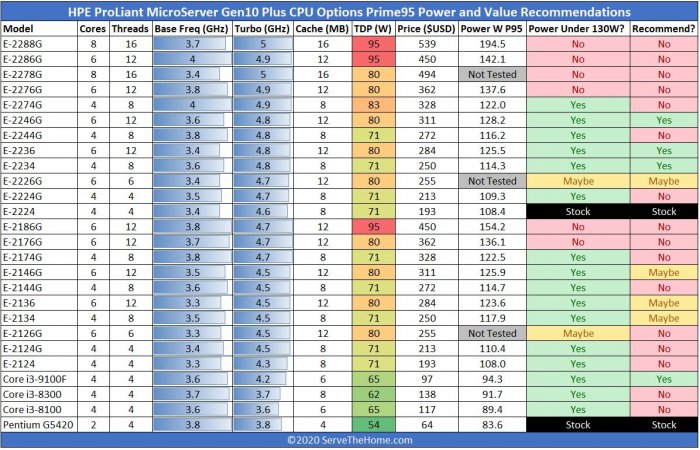smoothmove
Member-
Posts
54 -
Joined
-
Last visited
Everything posted by smoothmove
-
My test machine 12700k, Z690 motherboard, 32gb ram using a 3622xs+ and newest DSM. I am using the drives non raid, basic disks. I didn't need a raid. I set up the test bench and have it backing up data from my real synology for cold storage. It is a temporary setup, I didn't do long term testing. I "borrowed" my son's computer while he is in school and have to give it back before he gets off of the bus. Problems- Would not boot twice in a row unless I enabled hot swap in the Bios. Would only boot cold before. Had to install DSM on a separate ssd without any other drives to get it to work. Once in the OS, plugged in and assembled my existing drives. No complaints. I deactivated the E cores as it seemed slower with them on. Just a chiming in on my results.
-
These are guesses- Lack of RAM- 16GB would be my personal minimum BIOS settings- disable serial ports, disable SATA hot plug, Enable CSM using legacy, enable- Other OS Use new Sata cables- had a bad one and had the same port drop the raid twice due to the cable I haven't used AMD in this setting, but it should be similar. If it does UEFI, try the 918+ and see if it does the same thing- use UEFI in the bios. I doubt it is the drives if it is showing no errors or disconnects- check drive health in Storage manager.
-
What drives are you using. Certain drives don't do well with raid
-
I tried the NVMe cache with the 918+. HUGE WARNING- I used Western Digital SN750 black drives. I burned 2 of them within 3 months. I haven't tried other brands. Just a heads up
-
total guess. Check in your bios for power states. I have mine set at a constant frequency. Just an idea
-
-
Only if you live in California
-
Success - without any install issues. Installed first time with reboot Loader version and type (918+/3615xs/3617xs): DS3617XS. Jun 1.03b DSM version in use (including critical update): DSM 6.2.3-24526 Update 3 Using custom modules/ramdisk? If yes which one?: Standard install in Legacy Hardware details (try being specific without giving long and useless technical details - model version, motherboard and NIC used should suffice): Machinist X99-K9 (Same as Machinist X99Z V102) E5-2699 V3 (HT disabled and restricted to 16 cores) 16gb - 4x4gb DDR4 2400 Intel X540-T2 10Gbe network (on board Realtek also works) PCIe 1x Nvidia 710 video
-
918+ or 3617 Check Bios settings- EFI or Legacy?
-
As long as you are installing the same or higher version, it wont kill your data or config. Also, take a backup of your config onto your desktop in case you need it. If for some reason it doesn't work, reinstall the 3615. AND you will have the backup config to set all the settings back I am only referring to bare metal. I don't know about it as a VM
-
Cheap Nic Card recomendations for dsm 6.2 and what bootloader recommend
smoothmove replied to mikeperks's topic in DSM 6.x
I use this one. Intel D33682 NIC. Like $20 on bay. OR 10GB use Intel X540-T2. $120 on bay -
The 920+ is in a Raid 5, BRFS, 4x16TB Seagate Exos with 8GB ram. Use if for Plex. I got it on Amazon Prime day for a steal.
-
I got it to work. The telnet thing was advanced recovery for it. If you do a simple upgrade from WD it was easy. The reason - "a fun and exciting challenge". Throw in the towel is not accurate. For me, I needed more from a NAS. Was it worth it? It worked better than the WD NAS software. IF I was to keep using the WD NAS, I would have left DSM on it. I went to a 920+ (recently) after using a 5 drive home built. Two drives were to small for my needs. "We do what we must because we can."
-
918+ needs UEFI to boot 3617xs needs Legacy Bios
-
NVMe SSD's are not supported as a boot drive. SATA SSD's work will work as a boot drive. This is to the best of my knowledge.
-
Just ordered 4 - 16TB Seagate Exos Drives. I filled the 4- 12tb's I was using. Paired with the 2246g and the Gen10+ with no installed cards. I am hoping I am ok with the power limits. peak HDD power is 10w each.
-
I actually have a 3950x AMD which I tested the DS3617xs. I disabled the SMT so I had 16 cores and it was fast. But it is a full size tower. I wanted a Nas for the shelf. I followed the NasCompares CPU chart for the upgrade idea. The speed difference between the 2224 and the 2246g is very noticeable.
-
I got DS3617 to work. Legacy bios, USB boot supported, Serial Port= disabled. The 918+ worked fine, minus two network ports. I made two USB sticks to boot from and stuck them in the USB's. Now it boots. If I only have one in, it doesn't boot. Don't know why. Also upgraded to CPU to a E-2246g and it is a huge difference in Plex transcoding. With the 2224, it was pegged above 90% for transcoding. The 2246 didn't got above 30%
-
Amazon Prime Day DS920+ for $439. 6/21/2021
smoothmove replied to smoothmove's topic in Readers News & Rumours
Expired -
Motherboard: Asus B550m-Plus CPU: AMD Ryzen 3950x RAM: 16GBx2 Gskill Ripjaws GPU: AMD 5500XT 8GB HDD: Seagate Ironwolf 10TB Power supply: Corsair 450watt SFF I turned off SMT in the Bios as it only saw 16 cores anyway. Turned on CSM for legacy boot and it worked. Testing for Plex encoding and it is light speed faster than my 920+. CPU usage encoding is like 10% and multiple encoded offsite streams seem to not raise it beyond 40% I bought it for a gaming station and I never game. Had it sitting here. I am now debating on switching over my Plex server to the Ryzen. Is there a CPU benchmark to try? A way to test the amount of transcodes that can be done simultaneously?
-
Amazon Prime Day DS920+ for $439. 6/21/2021
smoothmove replied to smoothmove's topic in Readers News & Rumours
I picked one up. Amazon pulled the ad down. Glad I could help. I was thinking of the new DSM version and having no issues. Still on newegg -
Amazon Prime Day DS920+ for $439. 6/21/2021
smoothmove replied to smoothmove's topic in Readers News & Rumours
https://www.newegg.com/synology-ds920/p/N82E16822108746 -
Amazon Prime Day DS920+ for $439. 6/21/2021
smoothmove replied to smoothmove's topic in Readers News & Rumours
https://smile.amazon.com/Synology-DiskStation-DS920-Diskless-4-bay/dp/B087Z34F3R/ref=sr_1_10?dchild=1&keywords=pr4100&qid=1624322756&s=pc&smid=ATVPDKIKX0DER&sr=1-10 -
Amazon Prime Day DS920+ for $439. 6/21/2021
smoothmove replied to smoothmove's topic in Readers News & Rumours
Now $417.99