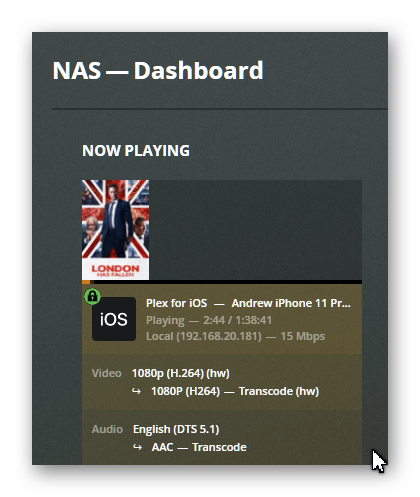edmo
Transition Member-
Posts
11 -
Joined
-
Last visited
-
Days Won
1
edmo last won the day on February 27 2020
edmo had the most liked content!
Recent Profile Visitors
The recent visitors block is disabled and is not being shown to other users.
edmo's Achievements

Newbie (1/7)
3
Reputation
-
This is with a standard 9100. Yes, I am a Plex pass subscription and hw transcoding is active. Plenty of issues in building lol, but once I found the brilliant post "Driver extension jun 1.03b/1.04b for DSM6.2.2 for 3615xs / 3617xs / 918+" and chose the std files to add in everything just worked! Only things to patch afterwards was the cpu idnetification, and getting the nvme cache drive running. When I get some time I want to put a step by step guide for those of us not knowledgable on Linux to make things easier!
-
Hi It runs at 59W typical use, including an Intel X520 10Gb card now...
-
AsRock Z390M-ITX motherboard (dual intel nics onboard, 6x sata connectors, M.2 slot) Intel i3 9100 8Gb RAM 256Gb Adata 256Gb SSD as cache 4 x Seagate Ironwolf 8tb drives, SHR grep MHz /proc/cpuinfo cpu MHz : 3601.000 cpu MHz : 3601.000 cpu MHz : 3601.000 cpu MHz : 3601.000 dd if=/dev/zero bs=1M count=1024 | md5sum 1024+0 records in 1024+0 records out 1073741824 bytes (1.1 GB) copied, 1.39658 s, 769 MB/s sudo dd bs=1M count=256 if=/dev/zero of=/volume1/Downlds/testx conv=fdatasync 256+0 records in 256+0 records out 268435456 bytes (268 MB) copied, 0.645875 s, 416 MB/s Tell you what - these latest core i3 CPU's rock!! I looked at building an older server, but the price of building a brand new 'low end' one outperformed most that I could see for half the price of a 1019+
-
Balrog, Yes it took a bit of searching but finally found it. Gave me a heart attack on reboot when the machine would not come up a couple of times - had to choose the reinstall option from Jun's boot menu and hope that it worked!! It actually did, and everything seems to work find now... Thanks for your assistance - I now have absolutely every feature working and very happy with it
-
thanks heaps I actually found that patch and got it working - same for my 10Gb card. I just forgot to update the post!!
-
Hey Bono2007 No, I don't use the 2 x onboard Gb ethernet at all - I don't see any benefit since I now have an operation 10Gb running. No, you cannot use the M.2 as part of the volume. It can only be used for SSD cache from my understanding, I don't have any other devices YET with 10Gb - my nic for my PC was lost in shipment and I am waiting for another one to arrive next week. As soon as it does I will update...
-
I've sorted both the NVMe drive and the 10Gb card. If you hunt through the forums there is one - NVMe cache support - that details how you can get it going on a DS918+ build. With the 10Gb card, its nice and simple - you have to disable the onboard Intel cards in BIOS as you cannot recognise more than 2 nics in a 918+ image. So everything working! Now I am putting it all together step by step for myself so I dont forget what i patched (eg the CPU patch so I can see my cpu correctly in info centre)... Gotta love modding
-
Hi there! Well from what I am seeing definitely yes it is working. When transcoding to my iPhone, as per below Plex dashboard telling me Transcode (hw) and the cpu on the Xpenology not going higher than 3%. When it was sw transcoding I was getting 90+ % Happy to show other details if you wish...
-
What a fantastic community and system!! You guys rock... Loader version and type (918+/3615xs/3617xs): 918+ with Jun's Loader 1.04b std version with the std driver extension from IG-88 DSM version in use (including critical update): DSM 6.2.2-24922 Update 5 Using custom modules/ramdisk? Hmm is this IG-88's extra. files? If so yes Hardware details: Intel i3-9100 AsRock Z390M-ITX motherboard (dual intel nics onboard, 6x sata connectors, M.2 slot) running UEFI boot no problems 8Gb RAM 4 x 8Tb Seagate Ironwolf (from old NAS) Fractal Node304 case (brilliant ITX case) Intel X520-DA2 10Gb card (not working as yet) 256Gb Adata 256 Gb SSD for cache (not working as yet) Next task is to work out why I can see the nic and nvme in telnet, but DSM cannot...
-
I'm also using this motherboard. Fractal Node304 case (brilliant ITX case) Intel i3-9100 AsRock Z390M-ITX motherboard (dual intel nics onboard, 6x sata connectors, M.2 slot) 8Gb RAM 256Gb Adata 256Gb SSD 4 x 8Tb Seagate Ironwolf (from old NAS) running Jun's Loader 1.04b std version with the std driver extension (hw transcode working, dual nic's working) setup as a 918+. I used the drivers from IG-88's post "Driver extension jun 1.03b/1.04b for DSM6.2.2 for 3615xs / 3617xs / 918+" DSM 6.2.2-24922 Update 5 working fine. HW transcoding working. I have both of the internal intel onboard nic's running no problems, cannot get wifi up but I believe that the build of 918+ limits to 2 ethernet adapters. I also haven't got the NVMe M.2 cache running as yet... I have an Intel X520 10Gb card in it too, but waiting on all my cabling to see if disabling onboard nics will let it be seen, otherwise I might have to try a different build.
-
Hey a newbie (to here - but over 40 years IT experience!!) I've had a DS412+ for the last 8 years and finally decided to make the move to a new model. I then discovered Xpenology in the last week and have never looked back... I am running: all brand new hardware, latest gen: Fractal Node304 case (brilliant ITX case) Intel i3-9100 AsRock Z390M-ITX motherboard (dual intel nics onboard, 6x sata connectors, M.2 slot) 8Gb RAM 256Gb Adata 256Gb SSD 4 x 8Tb Seagate Ironwolf (from old NAS) running Jun's Loader 1.04b std version with the std driver extension (hw transcode working, dual nic's working) setup as a 918+ This post from IG-88 is BRILLIANT!! "Driver extension jun 1.03b/1.04b for DSM6.2.2 for 3615xs / 3617xs / 918+" DSM 6.2.2-24922 Update 5 The above setup cost around 2/3 of the price here for a real synology DS918+, at significantly higher performance and much more flexibility. A few comments to hopefully help people here: it is surprisingly easy to initially setup - the turorials on here are fabulous and I am very impressed with the community Test and play with the setup using an old sata drive to work it out before going to your real disks You CAN migrate from an old Synology NAS to your new Xpenology !! I could not find anything on this in here so did a full backup first and then put the disks into the new setup in the same drive sequence as on the DS412+. On first boot, with NO change to the grub.cfg I had working, it asked if I wanted to migrate and it did successfully!! I had everything in an SHR array. I used the dummy serial number in the grub, but used the ream mac addresses from my old Synology and all the transcoding issues seem to have gone. It is stupidly fast now compared to my old one, and from the specs I reckon that I would close to double the performance of the 918+ too. Issues: I've just plugged the SSD in and DSM can't see it - but it shows up in the sudo fdisk -l as per below Disk /dev/nvme0n1: 238.5 GiB, 256060514304 bytes, 500118192 sectors Units: sectors of 1 * 512 = 512 bytes Sector size (logical/physical): 512 bytes / 512 bytes I/O size (minimum/optimal): 512 bytes / 512 bytes I've also plugged in an Intel X520-DA2 2x SFP+ 10Gb network card and it is not being seen at all - neither in ifconfig, or in DSM. I set the grub.cfg file with 4 x nics and added two more macs, mac3 and 4, continuing the sequence from my original macs. Can anyone please advise me where i should look or what I may be doing wrong? I don't know Linux well and cannot find any reasonable hwinfo type commands here...