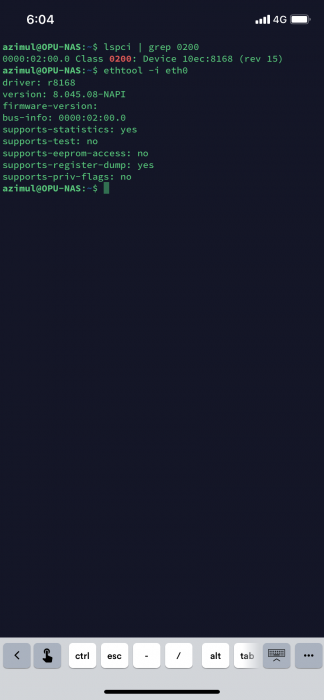Azimul
Member-
Posts
11 -
Joined
-
Last visited
Everything posted by Azimul
-
Anyone having trouble using DSM on iOS devices after iOS 13.4 update?
Azimul posted a question in General Questions
Hi.. I am having problems using DSM on my iPad and iPhone after iOS firmware updates to 13.4 last night. All the web based apps are having same issue. On DSM double touch to open a folder is not working. On moments and drive scrolling is not working. All the problems are both on iPhone and iPad on all different browsers. I tried safari, chrome and Microsoft edge. I think iOS 13.4 breaks functionality of DSM web UI. Please look into the matter. devices I am using are iPhone 11, iPad 6th Gen and DS918+ with DSM 6.2.2 update 5. BTW: DSM is working fine on A PC or Android Phone. -
Well I didn't follow the guide perfectly. Previously I created the flash drive with custom extra.lzma & extra2.lzma without zImage and rd.gz files from DSM 6.2.2... so it couldn't detect my Realtek NIC. Now I was using 6.2.1 with Jun's loader. I updated my system to 6.2.2 from DSM OS.. during first reboot i manually turn off the system and removed USB Drive. Then I Inserted the USB drive to other PC, mounted partition 2 and copied and replaced just extra.lzma. Then I inserted the USB Drive to Synology system and booted the system. It showed up in my LAN and installed the 6.2.2 update successfully.
-
Hi.. I have built a custom system to use it for NAS. my build is: CPU + Mobo Combo: Asus Prime J3355i-C Mobo with Intel Celeron J3355 processor RAM: Adata 4GB DDR3 1600MHz PSU: Generic 200W Casing: Cooler Master Elite 110 HDD: 4TB Ironwolf NAS drive SSD: Adata 128GB Now I tried to install Xpenology on this machine. I used jun's loader 1.04b for DS918+ with default ramdisk. On first boot I get to the screen where system tells me to go to find.synology.com. So I visit that link from other PC and normally find DS918+ and get welcome screen. So I continue and manually install DSM 6.2.2 for DS918+ (DSM_DS918+_24922.pat). After installation finishes system reboots and tell me go to go to find.synology.com and my other PC shows "Registering" countdown screen for 10 min. It never finds Synology DS981+. So after finishing installation of DSM and system reboot it never connects to Internet. I tried to use syno and std version of extra.lzma & extra2.lzma for 1.04b loader. but No luck. If I use custom one my system can't even connect to internet in the first run. I tried to install DSM 6.2 or 6.2.1 but I couldn't. Because it's not allowing me to install other than 6.2.2. I formatted and created bootable usb several times but no luck. It sometimes goes to Restore mode. I assume that its a driver problem of my motherboard Ethernet port. after installation of DSM it can't detect my internet and doesn't get DHCP local IP No. So please tell me what can I do to install Xpenology on my system. Thank you.