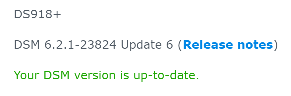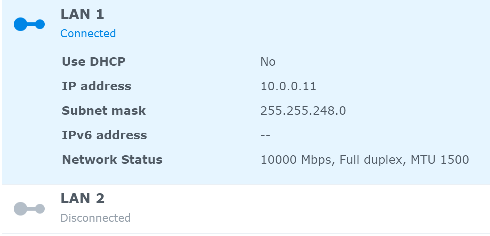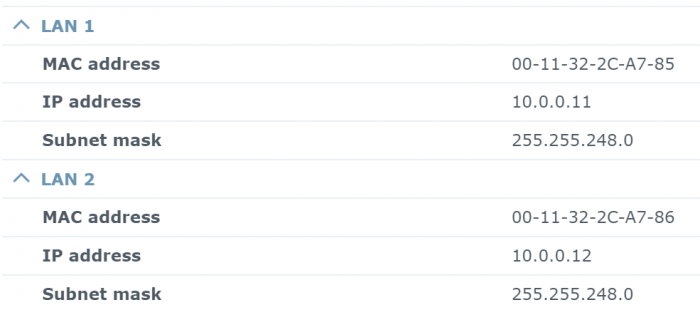mervincm
Member-
Posts
193 -
Joined
-
Last visited
-
Days Won
4
Everything posted by mervincm
-
It seems to work as designed for me, if a bit more delayed than I expected. It correctly drops it to 800 MHz when it is completely idle, and up to full speed when it is really busy. It is not very often at the mid frequency (2400) but it is there on occasion, so it is working. thanks! PS I have not found a way to see an accurate frequency, it always says 4000MHz when it is in fact running at 4600MHz. It is OC from 4000 to 4600, and I believe the OC is functional based on my geekbench test values, they are too high for a stock speed i3-8350k, but about right ration for a 4600MHz version. It appears to just be a display issue.
-
excellent! thanks so much for your work. Once these show up at my local QNAP dealer I will buy one and see what it does for my DS1813+ !
-
I have a i3-8350K CPU, on z390 chipset, with jun 1.04b+DS918+DSM6.2.2-24922U3. My BIOS/CPU supports base frequency at 4.0GHz, power saving lower frequencies (speedstep) but it does not have turbo mode. It also supports overclocking. I have read here that (Jun 1.04b+DS918+DSM6.2.2-24922U3) is not able to correctly move from the base frequency to a lower one based on idleness. Is this script designed to help solve this issue? (seems YES, but just to confirm) Are you aware of a way to see in real time the frequency the CPU is running at in an xpenology system. geekbench can give you an idea of relative max performance, but not confirm lower idle frequencies.
-
Tutorial: installing 918+ 6.2.X DSM on 1.04b loader (transcoding)
mervincm replied to Olegin's topic in Tutorials and Guides
Plex has just released a new version of plex media server with hardware transcoding support on linux with Intel 9th gen CPU. Before I buy one to upgrade my NAS, can anyone confirm functionality in Xpenology? Specifically - 918+ -6.2.X DSM -1.04b loader -Plex media server with plex pass and hw transcoding enabled -Intel 9th gen CPU with built in iGPI HD630, eg. i5-9600k- 264 replies
-
- trancoding
- 1.04b
-
(and 1 more)
Tagged with:
-
What an excellent idea! I wish synology would add this to base DSM for my real 1815+ !!!
-
While I am primarily a windows guy, I got rid of all my perminent windows servers when I started using xpenology. I occasionally have a linux server running as well, but my full time install is always the xpenology system. It just makes all those complications go away. I also own a real synology, but my xpenology system is so much faster and expandible that I have delegated to backup / redundancy related tasks.
-
If you are willing to buy a plex pass you can use hardware transcoding. hardware transcoding gives a much better over all experience, and while not perfect, it is still definately the way to go. assuming you have a plexpass -do not use a 9xxxx series CPU, they hw transcoding driver in xpenology will not support this CPU. The most recent series it supports is the 8xxx series. In my mind the perfect budget plex server CPU is the i3-8100 quad. for something with a bit more juice look for a i3-8350K (400Mhz faster.) ignore everything from there on up till you get to the 8700k. Why? because Xpenology does not support turbo boost. since your CPU will only ever run at its base frequency (or lower if power saving states are enabled) all these CPUs with middle range base frequency and good turbo frequency are basically a waste. The i3's are fine because they do not support turbo. The 8700K is fine becuase it have a high base frequency and 6 cores. use the 918+ xpenology build, I set my serial number, but don't bother with setting the MAC values. I just moved from a 4xxx haswell (like yours) to an i3-8100 to get a wider range of supported hardware transcoding. It does make a difference, but its not like the haswell support isnt still helpful.
-
Port multipliers will allow you to connect multiple HDD to each Sata port. That's not what you will be doing here. You are natively hooking a single HDD to each Sata port on these cards. as long as the chipset itself is supported, you will be fine.
-
I don't think most of the serial number/mac advice is required for plex hardware assisted transcoding. You likely need it for the bundled apps, but not for plex. Also, 100% CPU usage is not an issue with Plex. It will work hard, 100%, to transcode till the buffer is full, then it will drop and throttle. This is expected plex behaviour for software transcode.
-
The outcome of the update: SUCCESSFUL DSM version prior to update: DSM 6.2.1-23824U6 Loader version and model: Jun v1.04b - DS918 Using custom extra.lzma: NO Installation type: BAREMETAL - ASUS Prime Z390-A - i3-8100 64GB Intel 10GbE NIC Additional comments: I was not sure if it would work, so I added a spare disk, turned off, disconnected all but new disk, turned on, upgraded to 6.22, restarted confirmed working, turned off, reconnected all disks, turned on, repaired failed system partition, restarted, 100% OK!
-
HP NICs built with Intel chipsets seem to work for me. Some HP NICs use Broadcom / Qlogic, and those are not likely to work.
-
My first custom NAS. Parts list & Pics. i7 8600k, 8Gb RAM, Mini ITX
mervincm replied to Konfl1kt's topic in Hardware Modding
1 x Giga PHY Intel® I219V, 1 x GigaLAN Intel® I211AT Nice to have both models of intel NIC so if you have the issue with i219, the i211 should still work! Have you tested to see if the turbo mode works? if not you are only getting 3.6GHz Agree with the USB header to hide the boot stick I would run the 918i so you can use hw transcoding it works so much better. 10GigE is so nice when you are moving big files around, doing backups etc. highly recommend it!! -
this was an error. I have 6.21-23824U6 my systemboard NIC is disabled, and I only have a single fiber to my dual port NIC I used the 2 synology MAC in the guide
-
How can I help you out? I can send you a copy of a log or a config file?
-
my main tip is when you have CPU like those, you don't need jumbo frames. From my PC (NVME SSD) to my Xpenology (6x Seagate iron wolf 7200RPM) I occasionally see spikes over 1GB per sec (windows file copy reported speed.) and often sustained transfers over 800-900MB/sec. The #1 performance issue once you get to 10gbe when if having enough disks that are quiet enough to dedicate themselves to the read / write you are performing. Even a tiny bit of other activity drops my read/write speeds into 400-600 range I started with a 1 gigE nic, then installed the 10G card later, so I am not 100% sure if it would have worked from the start, but I see no reason why it would not have worked.
-
Yup, I have a lot of spare gear to test with. After being down trying to get the 9600K CPU hw transcoding working, I am enjoying a nice stable working system for a while I am hoping the drivers get updated to work with the 9600K CPU, and that the turbo mode issue is resolved at some point, but till then, the i3-8100 is working remarkably well.
-
Yes the 10g works bare metal and no I didn’t have to add a driver. I am on 1.04b 918+ 5.21 with hardware transcoding working for plex on 390z chipset and i3-8100 cpu I have not yet tried the 6.22
-
I believe that it is saying that you do not have an add on card that adds m2 slots. I get the same message as you do.
-
Hoping for an update here. NetData sees my two NVME drives (8200PRO-256GB) but not Synology. root@diskstation:~# nvme list Node SN Model Namespace Usage Format FW Rev ---------------- -------------------- ---------------------------------------- --------- -------------------------- ---------------- -------- /dev/nvme0n1 2J1220060000 ADATA SX8200PNP 1 256.06 GB / 256.06 GB 512 B + 0 B R0906I /dev/nvme1n1 2J1220059000 ADATA SX8200PNP 1 256.06 GB / 256.06 GB 512 B + 0 B R0906I root@diskstation:~#
-
CPU dynamic scaling DSM 6.2.1 1.04b on 918+
mervincm replied to blackmanga's topic in Software Modding
What about Turbo? that CPU should scale up to 3.8 with Turbo. Is that supported under the 3615x/17x ? -
Tutorial: installing 918+ 6.2.X DSM on 1.04b loader (transcoding)
mervincm replied to Olegin's topic in Tutorials and Guides
Agreed, exactly what my testing shows.- 264 replies
-
- trancoding
- 1.04b
-
(and 1 more)
Tagged with:
-
Tutorial: installing 918+ 6.2.X DSM on 1.04b loader (transcoding)
mervincm replied to Olegin's topic in Tutorials and Guides
It appears the difference is actually the CPU. I swapped out the i5-9600K and in the i3-8100, and changed nothing else, hw transcoding (QSV) started working. given the fact that CPU turbo is not functional, the i3-8100 seems to be a pretty good choice.- 264 replies
-
- trancoding
- 1.04b
-
(and 1 more)
Tagged with:
-
Tutorial: installing 918+ 6.2.X DSM on 1.04b loader (transcoding)
mervincm replied to Olegin's topic in Tutorials and Guides
swapped in my 10GbE NICs, and hw transcoding is still working. Will try again with the 9 series CPU and report back.- 264 replies
-
- trancoding
- 1.04b
-
(and 1 more)
Tagged with: