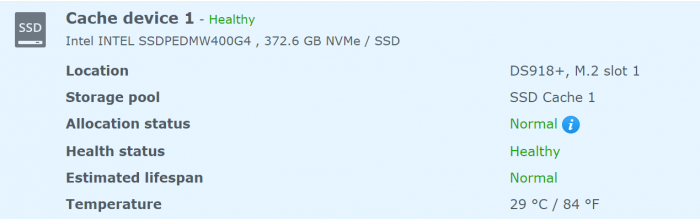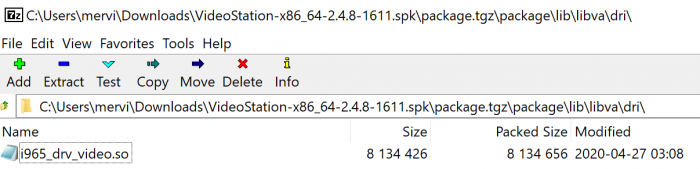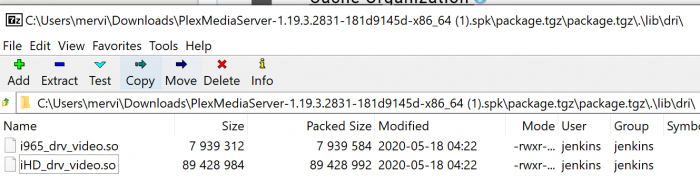mervincm
Member-
Posts
193 -
Joined
-
Last visited
-
Days Won
4
Everything posted by mervincm
-
Yes I am running baremetal. Also w LSI, I didn't change anything to allow for 16HDD
-
I hate to fix what isn't broken but I might have the issue admin@DSM:~$ ls /dev/synoboot* /dev/synoboot /dev/synoboot1 /dev/synoboot2 /dev/synoboot3 given I have the extra (/dev/synoboot3) I appear to have a problem. I am running 6.2.3U2 918+ with 16 visable drive slots, 13 used (I have 6 SSD and 7 HDD) I also have an AIC NVME Intel SSD750-400 used as a read cache on the HDD volume My volume 1, storage pool 1, is SHR1, 7x 8TB HDD using slots 1,2,3,4,5,6,12 BTRFS - Healthy My volume 2,storage pool 2 ,is SHR1, 6x1TB SSD using slots 7,8,9,10,11,13 BTRFS - Healthy My NVME is cache device 1 - Healthy Other than the strangeness in that my HDD and my SSD are not sequential in their slot numbers, and the fact that the drives two misordered drives 12 and 13 have had a few reconnects, (none since at least March) on all other disks I don't see any issues with the storage.
-
RAID5 BTRFS w self healing and file system scrubbing.
mervincm replied to mervincm's question in General Questions
and NVME -
RAID5 BTRFS w self healing and file system scrubbing.
mervincm replied to mervincm's question in General Questions
I also use Intel GPU transcoding. -
RAID5 BTRFS w self healing and file system scrubbing.
mervincm posted a question in General Questions
Hi Folks! I am considering adding an additional server to my lab and this time going with another open (open media vault, ubuntu lts server 20.04, maybe truenas core) to learn something new and get around a few items that I have not been able to get going in xpenology (16 threads, CPU Turbo) Nothing else I look at seems to trust BTRFS in RAID 5 and offer the snapshots, self healing, and file system scrubbing that is so straight forward with a Synology/Xpenology apparantly generic advice is -RAID 5 / 6 build into BTRFS is not ready for prime time, it is NOT usable for prod. -You can make an mdadm RAID5 then format it with BTRFS, but that is a bad idea (unsure why) Does anyone here have a solid understanding of what Synology does differently that the other linux based options? -
I understand the difference between software RAID and hardware RAID. I was wondering if one of the cards had its own BIOS or some bizzarre hooks into the motherboard firmware to allow that to function. The vendor says RAID is supported if the motherboard supports it. I can't imagine what that could mean, or what RAID functionality would depend on the motherboard support. As an HBA, you can use standard operating system RAID independantly from the motherboard features. This vendor also states you can boot from it provided bios supports it. The second one says storage only no boot, and non-raid. perhaps it wont be bootable, but it is an HBA so it will absolutely support software based RAID. They just seem to have very different descriptions for what are in all likely functionally identical. I ordered the same card as you, as well as an m2 version. I have an unused PCIE3-2x m2 that would be perfect, so I thought why they heck not try it out. I am concerned it will be fragile more than anything else to be honest.
-
JMB 585 seems to support (software) RAID and non RAID. any ideas if there is actually a difference here, or just amazon fluff and BS https://www.amazon.ca/ADWITS-Express-Expansion-Controller-Software/dp/B07X27R477/ref=sr_1_7?dchild=1&keywords=jmb585&qid=1595879950&sr=8-7 https://www.amazon.ca/Internal-Non-Raid-Controller-Desktop-Bracket/dp/B07ST9CPND/ref=sr_1_8?dchild=1&keywords=jmb585&qid=1595878196&sr=8-8 I like the first one as it has activity lights and a little cheaper but .... same chipset so I expect support is there ...
-
918+ image worked with an HPE version of the x520 for me.
-
I applied -2 patch to my test system via auto update and , as a test, I even left the read-only cache on NVME enabled. For some strange reason it failed to restart correctly (OS didnt appear to start) but with a physical power down and power up, everythings seems to be working, NVME R-O cache still working.
-
You are correct it does seem to be used. this is either new or I was wrong all along strangely, on my i5-9600K system enabling quicksync support let to MUCH lower CPU usage (85% down to 10%) but I didnt see much change in optimize performance. I wonder if plex throttles the optimize rate because I would experience a significant difference when quicksync is used. thank you!!!
-
T type CPU don't have the benefit some people are looking for. If you want to build a small enclosure and use a small heatsink avoid heat build up in a short time, they are good. If you want to save money by using less power they are virtually no better than a normal CPU. The don't idle at less power usage than a non T model. And they don't use less power for the bursty work either. for bursty tasks, they peak at less power , but they take longer to get he job done, so in the end its all more or less a wash. As you say, underclock (limit your CPU multiplier) allows you to acheive much the same thing. Undervolting is always an option, and can impact CPU power usage at the risk of introducing instability if you go too far. Still, its fun, why not try
-
Synology does not permit the use of NVME as storage, only cache, at lease in the 918+
-
You can run the 918+ your haswell CPU is new enough.
-
-
You need to get the script to work, otherwise it doesnt modify the piece required and DSM will not see your NVME drives. the linux subsystem will see them, but nothing in the DSM storage manager.
-
Tutorial: installing 918+ 6.2.X DSM on 1.04b loader (transcoding)
mervincm replied to Olegin's topic in Tutorials and Guides
Just an FYI on using the combo of 104b,6.23,918+, extra, and extra2 v11, and looking for hw plex transcoding, I only was able to get the following CPUs to work. i3-8100, i3-8350k, i5-8600k. I was not able to get 9600k working with hw transcode in plex. 9100 is supposed to work but I have not been able to test. looks related to the video driver.- 264 replies
-
- trancoding
- 1.04b
-
(and 1 more)
Tagged with: