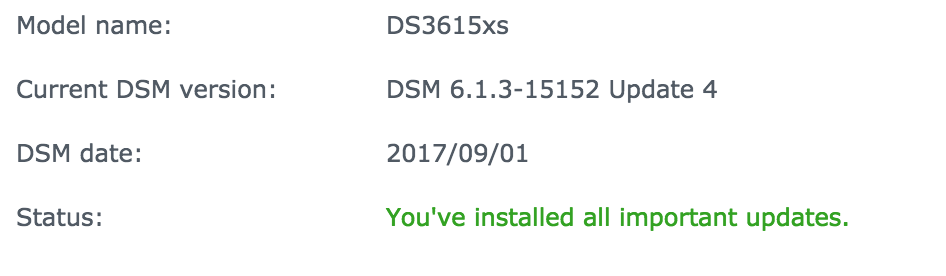martva
Member-
Posts
55 -
Joined
-
Last visited
-
Days Won
1
Everything posted by martva
-
Thank you very much! This is what I see in dmesg: Where eth0 is the PRO/1000 card. And eth1 is my onboard. [874639.684089] e1000e: eth0 NIC Link is Up 1000 Mbps Full Duplex, Flow Control: None [874639.925890] tg3 0000:03:00.0 eth1: Link is up at 1000 Mbps, full duplex [874639.925890] tg3 0000:03:00.0 eth1: Flow control is off for TX and off for RX So in theory I should be able to upgrade, with the exception of loosing the onboard card.
-
I'm trying to wrap my head around this loader. I'm using the following setup: - DSM version prior update: DSM 6.1.7-15284 UPDATE2 - Loader version and model: JUN'S LOADER v1.03b - DS3615xs - Using custom extra.lzma: NO - Installation type: BAREMETAL - HP Microserver N54L - Additional comments: I have an extra nic installed: Intel Pro 1000 PT PCI Express Gigabit NIC Now according to the start post, it says the system will panic when running DSM 6.2.1+ is not having a e1000e NIC. I've also read that this ONLY APPLIES to an ESXi setup. So I can savely assume that the when upgrading the newer 6.2 DSM I will not run into any problems with the intel pro nic? And is this still valid: Builtin card will work with 1.03b loader and DSM 6.2. It WILL NOT work with DSM 6.2.1 and 6.2.2 Is it also possible to do a cross-upgrade from ds3615xs to ds918+? Or is a clean install adviced here. Thank you in advance.
-
Anybody updated .5 on a N54L on Jun1.02b?
-
Difference between my setup is I use the sataport=4 options. The rest is the same. Been running stable since the update came out.
-
Did you get it working? I'm really curious!
-
Been running stable from last Thursday. Services I'm running: VPN (openvpn), Hyperbackup, webserver. mariadb
-
-
No. I used a MAC address from a vaild synology system and generated a new mac/sn pair: google if you want know how this is done. I just edited the grub.conf to hold the new information. So no flashing the networkcard on my side. Since my nas is always on, I've never used WOL. Hope it will for you.
-
So here's what I'm going to do: Preparing - Create usb bootloader, using the standard Jun 1.0.2b synoboot.img. (DONE) - Edit vid, pid to fit my usbdrive (DONE) - Edit mac, serial (taken from current bootloader, which I generated from a real mac adres of synology) (DONE) - Edit sataportmap to sataportmap=4 (DONE) - Download DSM version DSM DS3615xs_15152.pat ( ± 222MB in Size ) (DONE) Booting: - Turn off N54L - Remove Current usbdrive - Place new usbdrive - Boot into Bios - Turn OFF C1E into BIOS - Boot from usb drive with default grub option - find.synology.com - Choose Migrate during installation - Choose DSM version Pat file listed above. - Coffee and wait - And enjoy the freshly installed new version of DSM. Pleaz correct me if I'm wrong
-
And didi also use the force install option I read in the threads? As well as booting with the system with the first option (so not selecting the AMD boot Option)?
-
Due to different reports on succesfull updates to UPdate 7 I wanted to share my experience. - N54L /4GB/ 4* 3TB disks (in SHR raid 5) - Jun 1.01 loader - Started from Version: 6.0.2-8451 Update 6 - Used the standard GUI option to update to Update 7 - Using SHR in my setup Update went succesfull.
-
I have a N54L as well, with four HDD's. My update went flawlessly. I did however (just to be save) appended the SATAportmap option in the config file.
-
-=SUCCES: BAREMETAL N54L/4HDD/4G=- Followed the instructions here: http://xpenology.com/forum/viewtopic.php?f=2&t=22100 Changes: Changed the vid= using my own USB VID Changed the pid= using my own USB PID Changed the sn= using my own generated SN Changed the mac1= using my own generated MAC address Changed set timeout='1' to set timeout='10' Changed set default='0' to set default='3' For default AMD bootoption appended SataPortMap=4 After boot I went to find.synology.com Updated from 5.2.5592 to 6.0.2.8451 After reboot I lost my static ip settings. I needed to set this manual again. I updated to Update 5 without any problems. I also saw Synology finally released Source code for branche 8451. https://sourceforge.net/projects/dsgpl/files/Synology%20NAS%20GPL%20Source/8451branch/bromolow-source/
-
Are you connecting with HTTPS? It seems that the chromecast refuses unsigned certificates by default.
-
Looking at Qnap, they released there source code 4 months after the release of QTS4.2.0. Let's just hope Synology will not take a long.
-
This is Synology's answer on my claim that they are in voilation of the GPL License, Thank you for contacting Synology. I can assure you that we are not in violation of the General Public Licenses as there no stipulation on 'when' the source code for newer versions of DSM have to be released, only that the open source parts must be made public. To that extent, we are fully aware of our obligations and at this moment in time I do not have a precise date to provide you with. I can only advise you that once the source code is released it will be made available via our usual open source project locations e.g. https://sourceforge.net/projects/dsgpl/ Basically they are giving customers the middlefinger.... ...and we just need the wait.
-
I've mailed Synology and I've filled a violation complaint with FSF. In the mail to Synology I've asked them for a release date of the Source code. I also told them about the complaint filled with FSF. Fingers crossed.
-
Has anyone tried this update yet? Version: 5.2-5644-8 (2016/04/13) Fixed a security vulnerability regarding Samba file service (CVE-2016-2118, also known as Badlock). Note: This update does not require system reboot.
-
So what did you pay for the Clariion Are you sure you want to use a Clariion for your XPE. Power Consumption is around 500VA an hour. And that's from the last Clariion model. All older models probably use more....
-
Looking at the release dates of BETA2 and looking at how long the toolkit for BETA2 is available on the Open Source page of Synology. I would rekcon the toolkit for the Final release will be set online about 1,5 to 2 months afters the release of the Final version. Which means we still need to wait for a full month at the least. Then the dev team needs to test drive the new bootloader, Which also can take up to a month, maybe two. It all depends on the free hours these guys have to work on a new release. So please. Wait for it and stop asking when it is going to be available. If you want is to be release faster: DONATE. So that they can make the time to work on it. But than again, this is all speculation....
-
So power comsumption is no problem I rekcon. Looking at your config I would think it will use around 70W in full load (without HDDs). Is the netwerk chipset Intel i210 support in Xpenology (if you are going for barebone)?
-
Upgrade works on N54L using bootstick 5.2-5644.1 (08/11/2015) (due to vpn issues with the .4 version). Single reboot.
-
This morning I received a notification for DSM 5.2-5592 Update 4. Has anyone tried it yet. From the release notes: DS3615xs Release Notes Version : 5.2-5592 Update 4 (2015/09/07) Fixed Issues - Restored the mandatory file (/usr/syno/bin/zip) that has been removed due to Antivirus Essential's false-positive detection. - Upgraded Apache HTTP Server to 2.2.31 to address one security vulnerability (CVE-2015-3183). - Upgraded PHP to 5.5.28 to address two security vulnerabilities (CVE-2015-5589 and CVE-2015-5590). - Fixed two security vulnerabilities to prevent cross-site scripting (XSS) attacks. - Fixed a security vulnerability of PCRE library (ASA-201508-11). - Fixed an issue where DSM cannot be updated after system recovery on certain models (DS2415+, DS1815+, DS1515+, RS815RP+, RS815+, DS415+).
-
Meanwhile, back in the batcave, Synology releases a brand spanking new update for DSM5.2. https://www.synology.com/nl-nl/releaseNote/DS3615xs Version : 5.2-5565 Update 1 (2015/05/21) Fixed Issues Fixed an issue where users could fail to join domain when the domain admin account contains specific characters. Improved the compatibility with USB devices. Fixed a security vulnerability to prevent cross-site scripting attacks (XSS). Upgraded PHP to 5.5.25 to address multiple security vulnerabilities (CVE-2006-7243, CVE-2015-4021, CVE-2015-4022, CVE-2015-4024, CVE-2015-4025, CVE-2015-4026). Improved the compatibility with 3rd party DTV applications. Fixed an issue where SSD cache volume information may not be displayed correctly in Resource Monitor. Fixed an issue where users with guest accounts would be unable to create new files or folders via SMB protocol.