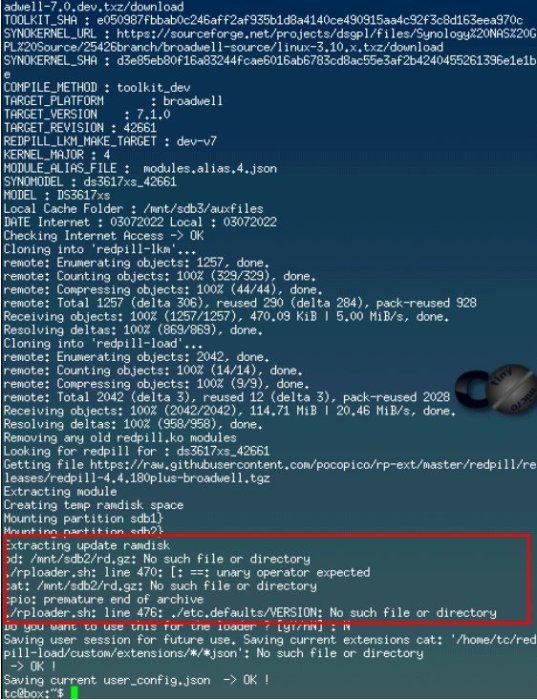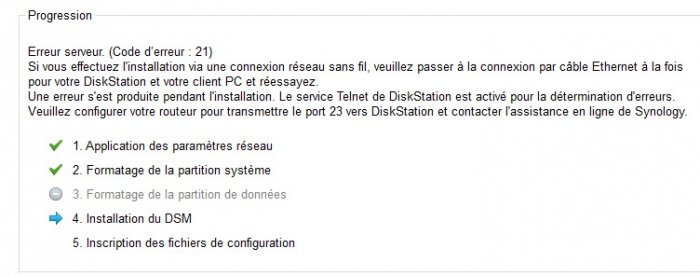Pandadoo
Member-
Posts
44 -
Joined
-
Last visited
Everything posted by Pandadoo
-
Hello all, Password set to ABC123, two-factor login disabled. that doesn't work for me. i tried every time in incognito tab for line 1 and in SAME tab, copy/paste line 2 I got SUCCESS with line 1 every time. I got error 102 with line 2, whatever the package to activate. I tried to download and install Active backup gsuite and stop it, then line 2, error 102 again. i'm in DSM 7.1.1-42962 Update 3 with HP Gen10+ baremetal
-
Outcome of the update: SUCCESSFUL - DSM version prior update: DSM 7.1.1-42692 Update 3 - Loader version and model : ARPL 0.4 Alpha11 - DS3622xs - Using custom extra.lzma: NO - Installation type: BAREMETAL - HP Gen10 Plus - Additional comments: Updated via DSM GUI
-
in fact, it's working in 7.1.1 42962, but i had similar issue than you. The only way i was able to make it work is to use fake serial number, get the false result THEN use your true serial number. That worked for me.
-
Active Backup 6.2 vers 7.1
Pandadoo replied to Pandadoo's topic in Paquets, mods & fonctionnalités DSM
Alors je t avoue clairement que j ai privilégié ARPL uniquement par peur d avoir encore des soucis avec le satamap 🙄.. Bon j ai toujours la possibilité de refaire une clé avec tinycore en récupérant les infos, ça devrait être faisable -
Active Backup 6.2 vers 7.1
Pandadoo replied to Pandadoo's topic in Paquets, mods & fonctionnalités DSM
Au final j'ai réussi via 2 manips que je n'arrive pas à m'expliquer... Jusqu'à présent j'essayais avec le nouveau numéro de série généré par ARPL après la migration. J'ai entré la seconde ligne avec l'ANCIEN numéro de série avant migration (6.2.3), avec un FALSE en résultat. puis j'ai entré cette même ligne avec le NOUVEAU numéro de série généré par ARPL après migration en 7.1.1, et la c'est passé en true... bizarre.. -
Active Backup 6.2 vers 7.1
Pandadoo replied to Pandadoo's topic in Paquets, mods & fonctionnalités DSM
Non j ai tout essayé. Des " ou des ' En désactivant l Authentification 2FA En essayant en http En utilisant un autre navigateur Le plus étrange c est que cette même clé USB a parfaitement activé active backup sur un autre pc. J ai suivi très exactement la même procédure.. -
Active Backup 6.2 vers 7.1
Pandadoo replied to Pandadoo's topic in Paquets, mods & fonctionnalités DSM
Salut, Je viens de passer à la 7.1.1 et malheureusement la procédure ci-dessus ne fonctionne pas. La 1ère ligne est bien passée avec un success sur true, mais la seconde ligne (avec le serial) retourne un code 119 et un success sur false. Pourtant c'est le numéro de série que j'ai récupéré dans les paramètres de DSM et qui correspond au 3622xs+. -
- Outcome of the update: SUCCESSFUL - DSM version prior update: DSM 6.2.3 -25426 - Loader version and model: Automated Redpill Loader (ARPL) 0.4 alpha 11 DS3622xs+ - Using custom extra.lzma: NO - Installation type: BAREMETAL - HPE GEN10 PLUS Microserver (Pentium G5420 stock) - Additional comments: Straight from Jun's 6.2.3 to 7.1.1 with ARPL 0.4 alpha11. Standard install in ARPL (Choose Model + Build number + Serial Number + Build the loader + Boot the loader)
-
Besoin de conseil pour un passage à DSM 7.x
Pandadoo replied to youann's topic in Compatibilité Hardware & Installation
J'ai suivi le tuto générique (ou celui de Sabrina ici sur la partie Français du forum. Commencer à partir de "Installation bareMetal" Moi j'ai mis satamap 4 car je n'ai que 4 ports sata sur la grappe du B120i. J'ai le cas le plus simple et pourtant j'ai bien galéré.. Pour le transcodage je n'ai pas plus de précision justement par contre sur ce post ils disent qu'ils ont réussi à bypasser ce problème sur la 7.1 : -
Besoin de conseil pour un passage à DSM 7.x
Pandadoo replied to youann's topic in Compatibilité Hardware & Installation
Hello, J'ai la même config que vous (Gen8 i3-4130) sans le ssd de cache et je suis en DSM 7.1.0, (3622xs+ en satamap 4 et dx 00) j'ai tenté de faire la migration, mais il a fait sauter toute ma config malgré avoir choisi "Conserver la configuration et les données". Bref j'ai tout repris de 0 et ai réintégré une sauvegarde. Attention, pour le transcodage par rapport à tout ce que j'ai lu, en DSM 7.x il vous faudra obligatoirement un numéro de série REEL, sinon le transcodage ne fonctionnera pas. -
Active Backup 6.2 vers 7.1
Pandadoo replied to Pandadoo's topic in Paquets, mods & fonctionnalités DSM
Merci beaucoup Renegade -
Hello tout le monde. Avez vous eu des soucis avec active backup for pro en passant de la 6.x (loader jun) à la 7.x (redpill)? Faut il de nouveau enregistrer l app avec les mêmes manips ? Dadoo
-
Hello everyone, I need some help with TCRP (0.8.0.3 downloaded yerterday) when i'm supposed to run .rploader.sh postupdate broadwell-7.1.0-42661 (see red part in screenshot "error") I tried with sudo, same result. It seems TCRP doesn't find SDB2 but a fdisk /l prove sdb2 is well mounted. Is possible the problem come from SATAMAP configuration ? (Hp microserver Gen10 plus, 4 sata locations, 1 hdd in first location) Thank you for your help. David
-
HP Gen10+ et DSM7 (Redpill)
Pandadoo replied to Pandadoo's topic in Compatibilité Hardware & Installation
Merci pour tes conseils, je vais tenter ça ce week-end et tester tous mes services derrière -
Salut tout le monde Quelqu'un aurait-il déjà tenté d installer DSM7 via Redpill sur un HP microserver Gen10+ (intel)? J ai lu le tuto, me suis préparé la clé USB mais j aurai aimé un feedback avant de me lancer et flinguer ma 6.2.3..
-
Exactly, it's required only to boot on it at startup. Nothing more.
-
Once DSM started, no you don't need to keep usb stick anymore because DSM is installed on hard drive(s) in the meantime, I think it's a bad idea to remove it since starting on DSM require a Synology valid serial number which is provided by the USB stick. If you reboot your PC, NAS or wathever, that will not boot on DSM.
-
1) tu te connectes à ton DSM via ton navigateur 2) tu vas devoir saisir 3 url, en les validant une par une, idéalement en utilisant la même page web. 2a ) http://IP LOCALE DE TON SYNO:5000/webapi/auth.cgi?api=SYNO.API.Auth&method=Login&version=1&account=TONUTILISATEUR&passwd=TONMOTDEPASSE 2b) http://IP LOCALE DE TON SYNO:5000/webapi/entry.cgi?api=SYNO.ActiveBackup.Activation&method=set&version=1&activated=true&serial_number="LE SERIAL DE TON SYNO" Si tu veux vérifier le statut de ton install : http://IP LOCALE DE TON SYNO:5000/webapi/entry.cgi?api=SYNO.ActiveBackup.Activation&method=get&version=1 PS : les liens sont en http. tu peux aussi le faire en https, et sur le port 5001
-
Nicoueron, Barbajuan précise également qu'il souhaite se servir de ABFB également pour ses PC je peux me tromper, mais au vu de sa réponse, je doute qu'il tente de chercher à faire du Rsync, qui va plus le décourager qu'autre chose. Nicoueron, si tu cherches toujours, réponds juste à ce message et je te donnerai la procédure pour l'activer.
-
Hello, Read first lines of my topic, i tried both uefi and Legacy. By the way, both are working. Right now i'm in uefi
-
Fixed... Restart from scratch with : Jun 1.03b DS3617xs Pat file DS3617xs_25426 I still got part 3 (format data partition) in grey BUT installation goes well and 600 sec countdown finally appears Reboot + verification = OK i'm in DSM !
-
Hello everyone, I come to you because i tried everything else and i'm desperate My config : HP MicroServer Gen10 with AMD Opteron X3216 Bootloader : Jun's 1.04b with DS918+ (serial from DS916+ since there is not generator for 918+) Boot mode : I tried both "UEFI with CSM" and "Legacy only", exact same result. My problem : HP boot correctly from USB flashdrive on Jun's BareMetal DS918+ I launch Synology assistant = OK DS918+ detected I select the PAT file, installation begin and progress fast (too fast actually..) and..................ERROR 13 the file is probably corrupted. In details, i can see that : With PAT file DSM_DS918+_24922 No format system AND data partition (see screenshot, error 21) With PAT file DSM_DS918+_23739 No format system AND data partition, error 21 With PAT file DSM_DS918+_25426 Format system partition OK but no format data partition, error 21 I tried several HDD. the problem is not there. I verified VID and PID, those are OK. I tried DS3615xs and 3617xs, no detection in Synology assistant or find.synology.com i never had problems before with Hp Gen7 or Gen8, DS3615xs worked like a charm with Jun's 1.03b, until Gen10.... if you have some tip or test i did'nt do yet, be my guest.. (Sorry for my baby school english, it's not my primary language). Dadoo