
MajkelP
-
Posts
60 -
Joined
-
Last visited
Posts posted by MajkelP
-
-
After nearly more than one year I have a problem on my DS3622x (on ESXi-7.0U3o-22348816)
Today in the morning I rebooted and Redpill Friend updated to 0.0.6 and I lost three drives.
I checked them in the BIOS on the LSI SAS9211-8i IT controller and all are visible.
I am not quite sure what could happened.
I thought maybe something crashed so I decided to update to DSM 7.2, (I was going to do it anyway )
so I did it and I used new tinycore-redpill.v0.10.0.0.vmdk file and create new bootloader I used the same MAC and SN.
I have one physical drive (HDD) connected to SATA port on the motherboard and 6 SSD drives connected to above SAS controller -> pass-through.
After I type ./rploader.sh satamap
tc@box:~$ ./rploader.sh satamap Machine is VIRTUAL Hypervisor=VMware Found SCSI HBAs, We need to install the SCSI modules scsi-5.10.3-tinycore64 is already installed! Succesfully installed SCSI modules Found "02:00.0 VMware SATA AHCI controller" Detected 30 ports/1 drives. Mapping SATABOOT drive after maxdisks Found "02:01.0 VMware SATA AHCI controller" Detected 30 ports/1 drives. Defaulting 8 virtual ports for typical system compat ibility Override # of ports or ENTER to accept <8> Found SCSI/HBA "03:00.0 LSI Logic / Symbios Logic SAS2308 PCI-Express Fusion-MPT SAS-2 (rev 05)" (0 drives) Computed settings: SataPortMap=18 DiskIdxMap=1000 Should i update the user_config.json with these values ? [Yy/Nn] y Done.
I created bootloader and proceed with installation and upgrade.In the new system I still cannot see these three drives: ( I attached pictures)
I would like ask for the advice or help what I can do.
Thanks
M
-
Hi, I have working DS3622xsp on ESXI 7.0U3, my bootloader is created via tinycore-redpill.v0.9.2.7. Everything works fine.
I would like to update my DSM7.1.1 U6 to 7.2. I think I need newer loader. (am I right?).
How I can do it without loosing any configuration, data on my DS3622xsp. Are the any special steps? What I should be aware of?
I'd rather ask than have to configure and set everything up from scratch.

Thanks
Michael,
-
Unfortunately, a strange error occurred. Hard to say when this happened. Beside of this everything works fine. I am able to connect to VPN but sometimes does not work. I would like fix this. Maybe this could happened after adding mcvalan on Docker
I cannot select any network interface. I have got only one "LAN1" but I do not have an option to select.
I am on DSM 7.1.1-42962 Update 3 my model DS3622xsp. (Red Pill, TC v0.9.3.0) - ESXi 7.0U3
I also found similar issue on the Synology forum but that fix does not match to my config I do not use any VM on m DSM.
https://community.synology.com/enu/forum/1/post/134454
https://www.reddit.com/r/synology/comments/gr89qb/trying_to_setup_openvpn_but_network_interface_is/
I tired reinstall OpenVPN package but no success. The issue still presist.
Thanks.
-
@HorstHoden - good point, in google chrom did it work, but I had to turn off 2FA and YubiKey.
-
I can confirm that on DSM 7.1.1-42962 Update 1 above activation method with serial no. doesn't work.
https://myIP:port/webapi/entry.cgi?api=SYNO.ActiveBackup.Activation&method=set&version=1&activated=true&serial_number="myserial_no"
-
I know that is old post , I am sorry I forgot to respond.
On 6/1/2022 at 4:11 PM, flyride said:The 30GB drive should be connected to a second sata controller (SATA1). If I believe what
Can you check?
That's true, after that I was able to install.Can I modify (edit) user_config.json after loader creation. I mean: these values:
"SataPortMap": "xx", "DiskIdxMap": "xx"Where above file can be found?
/mnt/sda3/lastsession ?
Thanks,
-
Hi,
I would like ask for "safe" instruction how to update from DSM 7.1.0-42661 Update 4 to DSM 7.1.1-42962 Update 1. My model is DS3622xsp, I am on ESXi 6.7.
Last time I updated DSM via GUI rebooted and I used these commands:
./rploader.sh update ./rploader.sh fullupgrade ./rploader.sh postupdate broadwellnk-7.1.0-42661 exitcheck.sh rebootand update went without any issues.
This time I am not quite sure if above steps work.
In custom hardware build I could build new loader using tinycore-redpill.v0.9.2.6 and replace USB stick and edit config.json file and change (vid and pid and keep DSM serial no. and mac address), but in VM? I do not want brick my system

Thanks
-
- Outcome of the update: SUCCESSFUL
- DSM version prior update: DSM 7.1.1-42962
- Loader version and model: Automated Redpill Loader 0.4 alpha 8, DS918+
- Using custom extra.lzma: NO
- Installation type: VMWare ESXi 6.7.0 U3b @ custom build Asus Z170I-PRO, Intel Core i5-6600K,- Additional comments: Created the bootloader with "arpl 0.4 alpha 8" from scratch
-
On 9/2/2022 at 4:02 PM, dhirenmehta said:
I have literally spent a whole week trying to work this out.
Couldn't understand whether it was the version of DSM I was using or the fact that it was XPEnology and not a 'proper' Synology NAS.
Thanks for the advice, works a dream!
I am glad that I could help

-
21 minutes ago, alirz1 said:
Hi all,
Is there a latest sticky page for current status on this project? While i was up to date up till page 99 of this thread, i see thats grown well past that. So instead of having to read another 100 pages. I was just wondering if redpill is still unstable? Im currently running jun's loader on 3617xs, 6.2.x baremetal setup for over 3 years now and hoping that someday i can move up to 7.x and just wondering whats the latest on the redpill project.
Is either one or both 7.0, 7.1.x versions unstable?
For me is very stable, working very well. No issues at all.
I am using Tinycore-Redpill v0.8.0.3 - DS3622xs+ on ESXi 6.7 on my custom hardware build Asus Z170I-PRO, Intel Core i5-6600K, passthrough: LSI SAS9211-8i IT mode controller.
I was on Jun's loader and 3617xs but I jumped to RedPill and I can say that I am on the latest DSM 7.1.0-42661 with Update 4. Where on Jun's I could not go beyond DSM 6.2.3-25426-3 I believe.
This is very nice guide, condensed topic regarding RedPill loaders.
https://xpenology.com/forum/topic/61634-dsm-7x-loaders-and-platforms/
and guide how to proceed:
Good luck

-
 1
1
-
 2
2
-
-
- Outcome of the update: SUCCESSFUL
- DSM version prior update: DSM 7.1-42661 Update 3
- Loader version and model: Tinycore-Redpill v0.8.0.3 - DS3622xs+
- Using custom extra.lzma: NO
- Installation type: VMWare ESXi 6.7.0 U3b @ custom build Asus Z170I-PRO, Intel Core i5-6600K, passthrough: LSI SAS9211-8i IT mode controller.- Additional comments: Upgraded: DSM 7.1.0-42661u4 via GUI, no additional steps.
-
ok, I managed to fixed.
I would like share this with you. I spent 20h to resolve the issue.
Open ESXI web UI, find network in hardware, click VM Network inside, then Edit Setting, find Security tab, modify prosmiscous mode to Accept, MAC address changes to Accept, save modify. Before I did it I closed my DS3622xsp.
-
 1
1
-
 1
1
-
-
Hi All,
A new problem has occurred to me.
I installed DSM 7.1 with U3 3622xsp on ESXi 6.7U3b (7.0 doesn't support my SAS controller).
Everything went smoothly. System working fine. I decided to install AdGuard on Docker using mcvlan. I did it previously on my custom hardware build without any problems.
Here on ESXi I was able to install docker and AdGuard but I am unable to launch AdGuard.
I followed instruction from here: https://mariushosting.com/how-to-install-adguard-on-your-synology-nas/ and here: How to Install AdGuard Home on a Synology NAS! - WunderTech
but without success.
The problem seems to be with network. I am not quite sure if I need add some settings to ESXi...
Previously my AdGuard has it own static IP address. This is why I choose macvlan.
Has anybody has similar problem?
Thanks
-
I have an update.
I deleted my VM and started creating new one. I started from the beginning After creating VM DSM918+ I was able to install Update 2 and 3 in GUI.
./rploader.sh update ./rploader.sh fullupgrade ./rploader.sh postupdate apollolake-7.1.0-42661and update(s) were successfully installed.
I am not quite sure why this did not work in my first VM.
-
Hello,
I installed DSM on ESXi, thank you @flyride for great tutorial https://xpenology.com/forum/topic/62221-tutorial-installmigrate-to-dsm-7x-with-tinycore-redpill-tcrp-loader/
I did a clean install of DS918+ DSM 7.1-42661 Update 1. Everything seems to be working fine, until I wanted updated to U2.
I updated via GUI and after reboot I run TC and SSH and put these commands:
./rploader.sh update now ./rploader.sh fullupgrade now ./rploader.sh backup ./rploader.sh postupdate apollolake-7.1-42661Unfortunately afer reboot I cannot see my virtualized DS. I can see only recovery page after some time.
I did exactly the same with my hardware custom build DS3622xsp and this worked.
Is there any different with updating on hypervision?
Second question in this thread https://xpenology.com/forum/topic/62919-dsm-71-42661-update-2/ I can see that some users has got TC RedPill in version 0.8.0.3 or 0.8.0.2 I have got 8.0.0.0. From where I can get newer one /or this make any different with update?
Third question
How I can turn / or it is possible to turn on trans-coding on virtualized DSM918 on ESXi7.0U3?
That person @DsMan
https://xpenology.com/forum/topic/62919-dsm-71-42661-update-2/#comment-286283
Seems has this working.
Thanks
-
On 6/22/2022 at 10:15 PM, Captainfingerbang said:
Hello,
I have 2x ds918+ on 6.2.4 and would like to test dsm 7+
Could someone point me to a guide on how to do this?
There is a bit to read and decide what you are going to do.
I would start to test first all steps on VM to good understand what you are doing.
https://xpenology.com/forum/topic/61634-dsm-7x-loaders-and-platforms/
-
On 6/3/2022 at 12:06 PM, pocopico said:
No need to recreate the loader. It will be a two stage update process.
First update to update2 from DSM GUI
Second boot into TCRP and run
./rploader.sh update now
./rploader.sh fullupgrade now
./rploader.sh backup
./rploader.sh postupdate <yourplatform>
Thanks,
I followed your instruction and successfully updated my DSM.
I have a question about update, two times I pressed "Y" and I had a one command "permission denied"
The new smallupdate version will be : 7.1-42661-2 Do you want to use this for the loader ? [yY/nN] : y Recreating ramdisk cpio: ./etc/shadow: Cannot open: Permission denied 52183 blocks Adding fake sign 1+0 records in 1+0 records out 68 bytes copied, 3.2531e-05 s, 2.1 MB/s Putting ramdisk back to the loader partition sdc1 Removing temp ramdisk space Done Saving user session for future use. Saving current extensions -> OK ! Saving current user_config.json -> OK ! tc@box:~$ sudo reboot tc@box:~$Do I need to worry about this?
And second question during the boot I still have GRUB screen with:
RedPill DS3622xs v7.1.0-42661 Beta (USB Verbose)
Is it possible to remove the name "beta"?
Thank you for your support.
-
1 hour ago, pocopico said:
EDIT: rploader.sh update 0.8.0.1 includes the postupdate fix for update2.
In case you update to update2 please boot into TCRP and run the following commands :
./rploader.sh update
./rploader.sh postupdate <yourplatform>
Hi,
If I would like update from my working DSM_DS3622xs+_42661 update 1, (currently I am on tinycore-redpill.v0.4.6) to 0.8.0.1 DSM_DS3622xs+_42661 update 2?
Do I need recreate only loader on the same USB stick or something else is required?
Thank you,
-
15 minutes ago, flyride said:
0.8 is intended as "stable release" - if you are installed now there is no benefit to rebuilding.
What is the configuration of your virtual drives and controllers on the VM that fails?
Hi, thank you for your answer. I have got this:
1GB is redpill and 2nd 30GB is sata drive.
-
I have not been here for a while and yesterday I saw that there is a new RedPill 0.8.0.0 on @pocopico https://github.com/pocopico/tinycore-redpill
I wanted try, so I build loader as previously and I am getting an error that "no drivers detected" hmm,
I think the problem could be with SATA? I used default settings,
Found "02:02.0 VMware SATA AHCI controller"
Detected 30 ports/1 drives. SATABOOT detected. Mapping loader dev after maxdisks
No SATA ports mapped. Setup for compatibility with SCSI/SAS controller mapping.Recommended settings:
SataPortMap=1
DiskIdxMap=1000Should i update the user_config.json with these values ? [Yy/Nn] y
Loader seems to be build and I can find NAS in my network.
I would also add that I I have working tinycore-redpill.v0.4.6 DS3622xsp on my custom hardware build system.
Would be any beneficial to upgrade this to 0.8.0.0?
Thanks,
Check custom_config.json for platform settings. tc@box:~$ ./rploader.sh fullupgrade now Performing a full TCRP upgrade Warning some of your local files will be moved to /home/tc/old/xxxx.2022-Jun-01- 09-18 Updating custom_config.json % Total % Received % Xferd Average Speed Time Time Time Current Dload Upload Total Spent Left Speed 0 0 0 0 0 0 0 0 --:--:-- --:--:-- --:--:-- 0 100 33842 100 33842 0 0 100k 0 --:--:-- --:--:-- --:--:-- 100k Updating custom_config_jun.json % Total % Received % Xferd Average Speed Time Time Time Current Dload Upload Total Spent Left Speed 0 0 0 0 0 0 0 0 --:--:-- --:--:-- --:--:-- 0 100 8954 100 8954 0 0 40885 0 --:--:-- --:--:-- --:--:-- 40885 Updating global_config.json % Total % Received % Xferd Average Speed Time Time Time Current Dload Upload Total Spent Left Speed 0 0 0 0 0 0 0 0 --:--:-- --:--:-- --:--:-- 0 100 5692 100 5692 0 0 27631 0 --:--:-- --:--:-- --:--:-- 27631 Updating modules.alias.3.json.gz mv: cannot stat 'modules.alias.3.json.gz': No such file or directory % Total % Received % Xferd Average Speed Time Time Time Current Dload Upload Total Spent Left Speed 0 0 0 0 0 0 0 0 --:--:-- --:--:-- --:--:-- 0 100 5591 100 5591 0 0 26879 0 --:--:-- --:--:-- --:--:-- 26879 Updating modules.alias.4.json.gz mv: cannot stat 'modules.alias.4.json.gz': No such file or directory % Total % Received % Xferd Average Speed Time Time Time Current Dload Upload Total Spent Left Speed 0 0 0 0 0 0 0 0 --:--:-- --:--:-- --:--:-- 0 100 89007 100 89007 0 0 386k 0 --:--:-- --:--:-- --:--:-- 386k Updating rpext-index.json % Total % Received % Xferd Average Speed Time Time Time Current Dload Upload Total Spent Left Speed 0 0 0 0 0 0 0 0 --:--:-- --:--:-- --:--:-- 0 100 211k 100 211k 0 0 742k 0 --:--:-- --:--:-- --:--:-- 742k Updating user_config.json % Total % Received % Xferd Average Speed Time Time Time Current Dload Upload Total Spent Left Speed 0 0 0 0 0 0 0 0 --:--:-- --:--:-- --:--:-- 0 100 431 100 431 0 0 2210 0 --:--:-- --:--:-- --:--:-- 2210 Updating dtc % Total % Received % Xferd Average Speed Time Time Time Current Dload Upload Total Spent Left Speed 0 0 0 0 0 0 0 0 --:--:-- --:--:-- --:--:-- 0 100 146k 100 146k 0 0 589k 0 --:--:-- --:--:-- --:--:-- 1410k Updating rploader.sh % Total % Received % Xferd Average Speed Time Time Time Current Dload Upload Total Spent Left Speed 0 0 0 0 0 0 0 0 --:--:-- --:--:-- --:--:-- 0 100 91060 100 91060 0 0 406k 0 --:--:-- --:--:-- --:--:-- 406k Updating ds1621p.dts mv: cannot stat 'ds1621p.dts': No such file or directory % Total % Received % Xferd Average Speed Time Time Time Current Dload Upload Total Spent Left Speed 0 0 0 0 0 0 0 0 --:--:-- --:--:-- --:--:-- 0 100 3026 100 3026 0 0 15597 0 --:--:-- --:--:-- --:--:-- 15597 Updating ds920p.dts mv: cannot stat 'ds920p.dts': No such file or directory % Total % Received % Xferd Average Speed Time Time Time Current Dload Upload Total Spent Left Speed 0 0 0 0 0 0 0 0 --:--:-- --:--:-- --:--:-- 0 100 2423 100 2423 0 0 12685 0 --:--:-- --:--:-- --:--:-- 12685 Please make sure you are using the latest 1GB img before using backup option Current /home/tc size is 2.8M , try to keep it less than 1GB as it might not fit into your image Should i update the sda with your current files [Yy/Nn] y Backing up home files to sda : Backing up files to /mnt/sda3//mydata.tgz Done. tc@box:~$ ./rploader.sh serialgen Error : Number of arguments : 1, options serialgen Syntax error, You have to specify one of the existing models DS3615xs DS3617xs DS916+ DS918+ DS920+ DS3622xs+ FS6400 DVA3219 DVA3221 DS1621+ tc@box:~$ ./rploader.sh serialgen DS918+ Serial Number for Model : 1780PDN015848 Mac Address for Model DS918+ : 00:11:32:8C:09:09 Should i update the user_config.json with these values ? [Yy/Nn] y tc@box:~$ ./rploader.sh satamap now Machine is VIRTUAL Hypervisor=VMware Found "02:02.0 VMware SATA AHCI controller" Detected 30 ports/1 drives. SATABOOT detected. Mapping loader dev after maxdisks No SATA ports mapped. Setup for compatibility with SCSI/SAS controller mapping. Recommended settings: SataPortMap=1 DiskIdxMap=1000 Should i update the user_config.json with these values ? [Yy/Nn] y Done. tc@box:~$ ./rploader.sh build Error : Number of arguments : 1, options build Syntax error, You have to specify one of the existing platforms apollolake-7.0-41890 apollolake-7.0.1-42218 apollolake-7.0.1-42218-JUN apollolake-7.1.0-42621 apollolake-7.1.0-42661 broadwell-7.0.1-42218 broadwell-7.0.1-42218-JUN broadwell-7.1.0-42621 broadwell-7.1.0-42661 broadwellnk-7.0.1-42218 broadwellnk-7.0.1-42218-JUN broadwellnk-7.1.0-42621 broadwellnk-7.1.0-42661 bromolow-7.0.1-42218 bromolow-7.0.1-42218-JUN bromolow-7.1.0-42621 bromolow-7.1.0-42661 denverton-7.0.1-42218 denverton-7.0.1-42218-JUN denverton-7.1.0-42621 denverton-7.1.0-42661 geminilake-7.0.1-42218 geminilake-7.0.1-42218-JUN geminilake-7.1.0-42621 geminilake-7.1.0-42661 v1000-7.0.1-42218 v1000-7.0.1-42218-JUN v1000-7.1.0-42621 v1000-7.1.0-42661 tc@box:~$ ./rploader.sh build apollolake-7.1.0-42661 Rploader Version : 0.8.0.0 Loader source : https://github.com/pocopico/redpill-load.git Loader Branch : dev elop Redpill module source : https://github.com/pocopico/redpill-lkm.git : Redpill mo dule branch : master Extensions : redpill-misc Extensions URL : "https://github.com/pocopico/redpill-load/raw/master/redpill-mi sc/rpext-index.json" TOOLKIT_URL : https://sourceforge.net/projects/dsgpl/files/toolkit/DSM7.0/ds.apo llolake-7.0.dev.txz/download TOOLKIT_SHA : d349fa644392d4cfab8191243ee38aaa32bd517208c144678e0c855cb5a619ea SYNOKERNEL_URL : https://sourceforge.net/projects/dsgpl/files/Synology%20NAS%20G PL%20Source/25426branch/apollolake-source/linux-4.4.x.txz/download SYNOKERNEL_SHA : af815ee065775d2e569fd7176e25c8ba7ee17a03361557975c8e5a4b64230c5 b COMPILE_METHOD : toolkit_dev TARGET_PLATFORM : apollolake TARGET_VERSION : 7.1.0 TARGET_REVISION : 42661 REDPILL_LKM_MAKE_TARGET : test-v7 KERNEL_MAJOR : 4 MODULE_ALIAS_FILE : modules.alias.4.json SYNOMODEL : ds918p_42661 MODEL : DS918+ Local Cache Folder : /mnt/sda3/auxfiles DATE Internet : 01062022 Local : 01062022 Checking Internet Access -> OK Checking if a newer version exists on the main repo -> Version is current Cloning into 'redpill-lkm'... remote: Enumerating objects: 1253, done. remote: Counting objects: 100% (325/325), done. remote: Compressing objects: 100% (41/41), done. remote: Total 1253 (delta 302), reused 284 (delta 283), pack-reused 928 Receiving objects: 100% (1253/1253), 469.84 KiB | 3.17 MiB/s, done. Resolving deltas: 100% (865/865), done. Cloning into 'redpill-load'... remote: Enumerating objects: 1998, done. remote: Counting objects: 100% (4/4), done. remote: Compressing objects: 100% (4/4), done. remote: Total 1998 (delta 0), reused 1 (delta 0), pack-reused 1994 Receiving objects: 100% (1998/1998), 114.70 MiB | 4.05 MiB/s, done. Resolving deltas: 100% (940/940), done. No extra build option or static specified, using default <static> Using static compiled redpill extension Removing any old redpill.ko modules Looking for redpill for : ds918p_42661 Getting file https://raw.githubusercontent.com/pocopico/rp-ext/master/redpill/re leases/redpill-4.4.180plus.tgz Extracting module Got redpill-linux-v4.4.180+.ko Testing modules.alias.4.json -> File OK -------------------------------------------------------------------------------- ---------------- It looks that you will need the following modules : Found IDE Controller : pciid 8086d00007111 Required Extension : No matching extension Found VGA Controller : pciid 15add00000405 Required Extension : vmwgfx Searching for matching extension for vmwgfx [#] Checking runtime for required tools... [OK] [#] Adding new extension from https://raw.githubusercontent.com/pocopico/rp-ext/ master/e1000e/rpext-index.json... [#] Downloading remote file https://raw.githubusercontent.com/pocopico/rp-ext/ma ster/e1000e/rpext-index.json to /home/tc/redpill-load/custom/extensions/_new_ext _index.tmp_json ######################################################################## 100.0% [OK] [#] ========================================== pocopico.e1000e ================= ========================= [#] Extension name: e1000e [#] Description: Adds Intel(R) PRO/1000 Network Driver Support [#] To get help visit: <todo> [#] Extension preparer/packer: https://github.com/pocopico/rp-ext/tree/main/e100 0e [#] Software author: https://github.com/pocopico [#] Update URL: https://raw.githubusercontent.com/pocopico/rp-ext/master/e1000e/ rpext-index.json [#] Platforms supported: ds1621p_42218 ds918p_41890 dva3221_42661 ds3617xs_42621 ds3617xs_42218 ds920p_42661 ds918p_42661 ds1621p_42661 ds918p_25556 dva3221_422 18 ds3615xs_42661 ds3622xsp_42661 ds3622xsp_42218 dva3221_42621 ds3615xs_41222 d s918p_42621 ds3617xs_42661 ds3615xs_25556 ds920p_42218 ds920p_42621 ds918p_42218 ds1621p_42621 ds3615xs_42621 ds3615xs_42218 ds3622xsp_42621 [#] ============================================================================ =========== Found Ethernet Interface : pciid 8086d0000100f Required Extension : e1000 Searching for matching extension for e1000 Found matching extension : "https://raw.githubusercontent.com/pocopico/rp-ext/master/e1000e/rpext-index.jso n" Found SATA Controller : pciid 15add000007e0 Required Extension : No matching extension -------------------------------------------------------------------------------- ---------------- Starting loader creation Found tinycore cache folder, linking to home/tc/custom-module Checking user_config.json : Done Entering redpill-load directory Removing bundled exts directories Cache directory OK Found build request for revision greater than 42218 Getting required extraction tool ------------------------------------------------------------------ Checking tinycore cache folder Found tinycore cache folder, linking to home/tc/custom-module Creating temp folder /tmp/synoesp % Total % Received % Xferd Average Speed Time Time Time Current Dload Upload Total Spent Left Speed 100 345M 100 345M 0 0 15.4M 0 0:00:22 0:00:22 --:--:-- 19.3M Entering synoesp extract rd.gz finish cpio: dev/console: Cannot mknod: Operation not permitted cpio: dev/net/tun: Cannot mknod: Operation not permitted 42506 blocks extract rd mkdir: cannot create directory '/mnt/sda3/auxfiles': File exists Copying required files to local cache folder for future use Copying usr/lib/libcurl.so.4 to /mnt/sda3/auxfiles Copying usr/lib/libmbedcrypto.so.5 to /mnt/sda3/auxfiles Copying usr/lib/libmbedtls.so.13 to /mnt/sda3/auxfiles Copying usr/lib/libmbedx509.so.1 to /mnt/sda3/auxfiles Copying usr/lib/libmsgpackc.so.2 to /mnt/sda3/auxfiles Copying usr/lib/libsodium.so to /mnt/sda3/auxfiles Copying usr/lib/libsynocodesign-ng-virtual-junior-wins.so.7 to /mnt/sda3/auxfile s Copying usr/syno/bin/scemd to /mnt/sda3/auxfiles Copying required libraries to local lib directory Linking lib to lib64 Copying executable Removing temp folder /tmp/synoesp Checking if tools is accessible /bin/syno_extract_system_patch: /usr/local/lib/libcurl.so.4: no version informat ion available (required by /bin/syno_extract_system_patch) Copyright (c) 2003-2021 Synology Inc. All rights reserved. /bin/syno_extract_system_patch PATCH_PATH DEST_PATH Executed succesfully Creating temp folder /tmp/pat Checking for cached pat file Found tinycore cache folder, linking to home/tc/custom-module Could not find pat file locally cached Configdir : /home/tc/redpill-load/config/DS918+/7.1.0-42661 Configfile: /home/tc/redpill-load/config/DS918+/7.1.0-42661/config.json Pat URL : https://global.download.synology.com/download/DSM/release/7.1/42661-1/ DSM_DS918%2B_42661.pat Downloading pat file from URL : https://global.download.synology.com/download/DS M/release/7.1/42661-1/DSM_DS918%2B_42661.pat % Total % Received % Xferd Average Speed Time Time Time Current Dload Upload Total Spent Left Speed 100 346M 100 346M 0 0 16.2M 0 0:00:21 0:00:21 --:--:-- 5675k File //mnt/sda3/auxfiles/ds918p_42661.pat, is encrypted File //mnt/sda3/auxfiles/ds918p_42661.pat, has been cached but its encrypted, re -running decrypting process Checking for cached pat file Found tinycore cache folder, linking to home/tc/custom-module Found locally cached pat file /home/tc/custom-module/ds918p_42661.pat File /home/tc/custom-module/ds918p_42661.pat, is encrypted Extracting encrypted pat file : /home/tc/custom-module/ds918p_42661.pat to /tmp/ pat /bin/syno_extract_system_patch: /usr/local/lib/libcurl.so.4: no version informat ion available (required by /bin/syno_extract_system_patch) Creating unecrypted pat file ds918p_42661.pat to /home/tc/redpill-load/cache fol der ./VERSION Pat file sha256sum is : 834211f4d494ebceeeedfab713cb34e7abff6809f541656766fdf37 cf933d4c6 Checking config file existence -> OK Editing config file -> Verifying config file -> OK ! Clearing temp folders Processing add_extensions entries found on custom_config.json file : redpill-m isc Adding extension "https://github.com/pocopico/redpill-load/raw/master/redpill-mi sc/rpext-index.json" [#] Checking runtime for required tools... [OK] [#] Adding new extension from https://github.com/pocopico/redpill-load/raw/maste r/redpill-misc/rpext-index.json... [#] Downloading remote file https://github.com/pocopico/redpill-load/raw/master/ redpill-misc/rpext-index.json to /home/tc/redpill-load/custom/extensions/_new_ex t_index.tmp_json ######################################################################### 100.0% [OK] [#] ========================================== redpill-misc ==================== ====================== [#] Extension name: Misc shell [#] Description: Misc shell [#] To get help visit: https://github.com/pocopico/redpill-load/raw/develop/redp ill-misc [#] Extension preparer/packer: https://github.com/pocopico/redpill-load/raw/deve lop/redpill-misc [#] Software author: https://github.com/pocopico/redpill-load/raw/develop/redpil l-misc [#] Update URL: https://github.com/pocopico/redpill-load/raw/develop/redpill-mis c/rpext-index.json [#] Platforms supported: ds1621p_42218 ds918p_41890 dva3221_42661 ds3617xs_42621 ds3617xs_42218 ds920p_42661 ds918p_42661 ds1621p_42661 ds918p_25556 dva3221_422 18 ds3615xs_42661 ds3622xsp_42661 ds3622xsp_42218 dva3221_42621 ds3615xs_41222 d s918p_42621 ds3617xs_42661 ds3615xs_25556 ds920p_42218 ds920p_42621 ds918p_42218 ds1621p_42621 ds3615xs_42621 ds3615xs_42218 ds3622xsp_42621 [#] ============================================================================ =========== Updating extension : redpill-misc contents for model : ds918p_42661 [#] Checking runtime for required tools... [OK] [#] Updating ds918p_42661 platforms extensions... [#] Downloading remote file https://github.com/pocopico/redpill-load/raw/develop /redpill-misc/recipes/universal.json to /home/tc/redpill-load/custom/extensions/ _ext_new_rcp.tmp_json ######################################################################### 100.0% [#] Filling-in newly downloaded recipe for extension redpill-misc platform ds918 p_42661 [#] Downloading remote file https://github.com/pocopico/redpill-load/raw/develop /redpill-misc/releases/install.sh to /home/tc/redpill-load/custom/extensions/red pill-misc/ds918p_42661/install.sh ######################################################################### 100.0% [#] Verifying /home/tc/redpill-load/custom/extensions/redpill-misc/ds918p_42661/ install.sh file... [OK] [#] Downloading remote file https://github.com/pocopico/redpill-load/raw/develop /redpill-misc/releases/install-all.sh to /home/tc/redpill-load/custom/extensions /redpill-misc/ds918p_42661/install-all.sh ######################################################################### 100.0% [#] Verifying /home/tc/redpill-load/custom/extensions/redpill-misc/ds918p_42661/ install-all.sh file... [OK] [#] Downloading remote file https://github.com/tsl0922/ttyd/releases/download/1. 6.3/ttyd.x86_64 to /home/tc/redpill-load/custom/extensions/redpill-misc/ds918p_4 2661/ttyd ######################################################################### 100.0% [#] Verifying /home/tc/redpill-load/custom/extensions/redpill-misc/ds918p_42661/ ttyd file... [OK] [#] Downloading remote file https://github.com/pocopico/redpill-load/raw/develop /redpill-misc/releases/install_rd.sh to /home/tc/redpill-load/custom/extensions/ redpill-misc/ds918p_42661/install_rd.sh ######################################################################### 100.0% [#] Verifying /home/tc/redpill-load/custom/extensions/redpill-misc/ds918p_42661/ install_rd.sh file... [OK] [#] Downloading remote file https://github.com/pocopico/redpill-load/raw/develop /redpill-misc/releases/lrzsz.tar.gz to /home/tc/redpill-load/custom/extensions/r edpill-misc/ds918p_42661/lrzsz.tar.gz ######################################################################### 100.0% [#] Verifying /home/tc/redpill-load/custom/extensions/redpill-misc/ds918p_42661/ lrzsz.tar.gz file... [OK] [#] Unpacking files from /home/tc/redpill-load/custom/extensions/redpill-misc/ds 918p_42661/lrzsz.tar.gz to /home/tc/redpill-load/custom/extensions/redpill-misc/ ds918p_42661/... [OK] [#] Successfully processed recipe for extension redpill-misc platform ds918p_426 61 [#] Unpacking files from /home/tc/redpill-load/custom/extensions/redpill-misc/ds 918p_42661/lrzsz.tar.gz to /home/tc/redpill-load/custom/extensions/redpill-misc/ ds918p_42661/... [OK] [#] Checking runtime for required tools... [OK] [#] Updating extensions... [#] Checking runtime for required tools... [OK] [#] Adding new extension from https://github.com/pocopico/rp-ext/raw/main/redpil l-boot-wait/rpext-index.json... [#] Downloading remote file https://github.com/pocopico/rp-ext/raw/main/redpill- boot-wait/rpext-index.json to /home/tc/redpill-load/custom/extensions/_new_ext_i ndex.tmp_json ######################################################################### 100.0% [OK] [#] ========================================== redpill-boot-wait =============== =========================== [#] Extension name: RedPill Bootwait [#] Description: Simple extension which stops the execution early waiting for th e boot device to appear [#] To get help visit: https://github.com/pocopico/rp-ext/redpill-boot-wait [#] Extension preparer/packer: https://github.com/pocopico/rp-ext/tree/main/redp ill-boot-wait [#] Update URL: https://raw.githubusercontent.com/pocopico/rp-ext/master/redpill -boot-wait/rpext-index.json [#] Platforms supported: ds1621p_42218 ds918p_41890 dva3221_42661 ds3617xs_42621 ds3617xs_42218 ds920p_42661 ds918p_42661 ds1621p_42661 ds918p_25556 dva3221_422 18 ds3615xs_42661 ds3622xsp_42661 ds2422p_42661 ds3622xsp_42218 ds2422p_42218 dv a3221_42621 ds3615xs_41222 ds918p_42621 ds3617xs_42661 ds3615xs_25556 ds920p_422 18 ds920p_42621 ds920p_42550 ds918p_42218 ds2422p_42621 ds1621p_42621 ds3615xs_4 2621 ds3615xs_42218 ds3622xsp_42621 [#] ============================================================================ =========== [#] Checking runtime for required tools... [OK] [#] Updating pocopico.e1000e extension... [#] Downloading remote file https://raw.githubusercontent.com/pocopico/rp-ext/ma ster/e1000e/rpext-index.json to /home/tc/redpill-load/custom/extensions/_new_ext _index.tmp_json ######################################################################### 100.0% [#] Extension pocopico.e1000e index is already up to date [#] Updating redpill-boot-wait extension... [#] Downloading remote file https://raw.githubusercontent.com/pocopico/rp-ext/ma ster/redpill-boot-wait/rpext-index.json to /home/tc/redpill-load/custom/extensio ns/_new_ext_index.tmp_json ######################################################################### 100.0% [#] Extension redpill-boot-wait index is already up to date [#] Updating redpill-misc extension... [#] Downloading remote file https://github.com/pocopico/redpill-load/raw/develop /redpill-misc/rpext-index.json to /home/tc/redpill-load/custom/extensions/_new_e xt_index.tmp_json ######################################################################### 100.0% [OK] [#] Checking runtime for required tools... [OK] [#] Updating ds918p_42661 platforms extensions... [#] Downloading remote file https://raw.githubusercontent.com/pocopico/rp-ext/ma ster/e1000e/releases/ds918p_42218.json to /home/tc/redpill-load/custom/extension s/_ext_new_rcp.tmp_json ######################################################################### 100.0% [#] Filling-in newly downloaded recipe for extension pocopico.e1000e platform ds 918p_42661 [#] Downloading remote file https://raw.githubusercontent.com/pocopico/rp-ext/ma ster/e1000e/releases/e1000e-4.4.180plus.tgz to /home/tc/redpill-load/custom/exte nsions/pocopico.e1000e/ds918p_42661/e1000e-4.4.180plus.tgz ######################################################################### 100.0% [#] Verifying /home/tc/redpill-load/custom/extensions/pocopico.e1000e/ds918p_426 61/e1000e-4.4.180plus.tgz file... [OK] [#] Unpacking files from /home/tc/redpill-load/custom/extensions/pocopico.e1000e /ds918p_42661/e1000e-4.4.180plus.tgz to /home/tc/redpill-load/custom/extensions/ pocopico.e1000e/ds918p_42661/... [OK] [#] Downloading remote file https://raw.githubusercontent.com/pocopico/rp-ext/ma ster/e1000e/src/check-e1000e.sh to /home/tc/redpill-load/custom/extensions/pocop ico.e1000e/ds918p_42661/check-e1000e.sh ######################################################################### 100.0% [#] Verifying /home/tc/redpill-load/custom/extensions/pocopico.e1000e/ds918p_426 61/check-e1000e.sh file... [OK] [#] Successfully processed recipe for extension pocopico.e1000e platform ds918p_ 42661 [#] Downloading remote file https://github.com/RedPill-TTG/redpill-boot-wait/raw /master/recipes/universal.json to /home/tc/redpill-load/custom/extensions/_ext_n ew_rcp.tmp_json ######################################################################### 100.0% [#] Filling-in newly downloaded recipe for extension redpill-boot-wait platform ds918p_42661 [#] Downloading remote file https://raw.githubusercontent.com/RedPill-TTG/redpil l-boot-wait/master/src/boot-wait.sh to /home/tc/redpill-load/custom/extensions/r edpill-boot-wait/ds918p_42661/boot-wait.sh ######################################################################### 100.0% [#] Verifying /home/tc/redpill-load/custom/extensions/redpill-boot-wait/ds918p_4 2661/boot-wait.sh file... [OK] [#] Successfully processed recipe for extension redpill-boot-wait platform ds918 p_42661 [#] Downloading remote file https://github.com/pocopico/redpill-load/raw/develop /redpill-misc/recipes/universal.json to /home/tc/redpill-load/custom/extensions/ _ext_new_rcp.tmp_json ######################################################################### 100.0% [#] Extension redpill-misc for ds918p_42661 platform is already up to date [#] Verifying /home/tc/redpill-load/custom/extensions/redpill-boot-wait/ds918p_4 2661/boot-wait.sh file... [OK] [#] Updating extensions... [OK] [#] Verifying /home/tc/redpill-load/cache/ds918p_42661.pat file... [OK] [#] Unpacking /home/tc/redpill-load/cache/ds918p_42661.pat file to /home/tc/redp ill-load/build/1654075331/pat-ds918p_42661-unpacked... [OK] [#] Verifying /home/tc/redpill-load/build/1654075331/pat-ds918p_42661-unpacked/z Image file... [OK] [#] Patching /home/tc/redpill-load/build/1654075331/pat-ds918p_42661-unpacked/zI mage to /home/tc/redpill-load/build/1654075331/zImage-patched... [OK] [#] Verifying /home/tc/redpill-load/build/1654075331/pat-ds918p_42661-unpacked/r d.gz file... [OK] [#] Unpacking /home/tc/redpill-load/build/1654075331/pat-ds918p_42661-unpacked/r d.gz file to /home/tc/redpill-load/build/1654075331/rd-ds918p_42661-unpacked... [OK] [#] Apply patches to /home/tc/redpill-load/build/1654075331/rd-ds918p_42661-unpa cked... [OK] [#] Patching config files in ramdisk... [OK] [#] Adding OS config patching... [OK] [#] Repacking ramdisk to /home/tc/redpill-load/build/1654075331/rd-patched-ds918 p_42661.gz... [OK] [#] Bundling extensions... [#] Checking runtime for required tools... [OK] [#] Dumping ds918p_42661 platform extensions to /home/tc/redpill-load/build/1654 075331/custom-initrd/exts... [OK] [#] Packing custom ramdisk layer to /home/tc/redpill-load/build/1654075331/custo m.gz... [OK] [#] Generating GRUB config... [OK] [#] Creating loader image at loader.img... [OK] [#] Cleaning up... [OK] Mounting /dev/sda1 to localdiskp1 /dev/sda2 localdiskp2 Creating tinycore entry menuentry 'Tiny Core Image Build' { savedefault set root=(hd0,msdos3) echo Loading Linux... linux /vmlinuz64 loglevel=3 cde waitusb=5 vga=791 echo Loading initramfs... initrd /corepure64.gz echo Booting TinyCore for loader creation } Entries in Localdisk bootloader : ======================================================================= menuentry 'RedPill DS918+ v7.1.0-42661 (USB, Verbose)' { menuentry 'RedPill DS918+ v7.1.0-42661 (SATA, Verbose)' { menuentry 'Tiny Core Image Build' { Machine is VIRTUAL Hypervisor=VMware Setting default boot entry to SATA Caching files for future use Found /home/tc/redpill-load/cache/ds918p_42661.pat, copying to cache directory : /mnt/sda3/auxfiles
-
I would like ask you about 3617xs and 3622xsp.
Are they the same in stability? I mean RedPill loader. I installed both and they extensions for both are the same. (network, mpts, boot wait etc)
Or do you prefer one over another and why?
I know that 3622xsp will receive updates, but for 3617xs not quite sure when will be the last update.
Thanks,
-
3 minutes ago, Peter Suh said:
Legacy bios alone is sufficiently stabilized, so legacy, not UEFI, was recommended.
In my case, I am already showing sufficient stability in legacy bios and I am satisfied with this.
I agree with this. I am staying with legacy. Thanks for you answer.
-
On 5/7/2022 at 9:01 AM, MajkelP said:
Thank you very much @Peter Suh for you respond.
Yes, I used UEFI mode on my motherboard and my Dell Perc H310 is flashed to LSI SAS9211-8i IT mode but without BIOS.
What I will do now, I am going to start over again and create RedPill loader in BIOS legacy mode. (without BIOS on the card) and if fails again I am going flash BIOS/UEFI into card. This worked without any issues without BIOS on the card on Jun's Loader 1.03b and DS3617xs.
I also found on the Broadcom (LSI) web page that there is a UEFI bios for this card.
https://docs.broadcom.com/docs/12348628
and maybe LSI card will work again in UEFI mode after flashing with above UEFI BSD P20. ( I am not quite sure, I am only guessing) I have two of them so I can try

Thank you for the direction.
I would like share with my testing results and some thoughts
1. I can confirm that flashing my SAS card with BIOS [mptsas2.rom] Version no: 7.39.02.00 and UEFI BSD 20.0 [ebcsas2.rom] Version no: 7.27.01.01 resolved my issue with my NAS after reboot that could not be found it on the network and is not visible. My motherboard is set for Legacy and UEFI boot. I used tinycore-redpill.v0.4.6.img.gz version (no UEFI)
2 I also tried with clean UEFI version tinycore-redpill-uefi.v0.4.6.img.gz so I had to set my motherboard for UEFI only boot, and my motherboard could see all disks attached to the card, I was able to install DSM 7.1 but after reboots (2 or 3) times, my storage pool became in critical state, not quite sure why. So I decided to switch to option 1. ( Legacy and UEFI boot) May Perhaps this requires longer testing.
3. I would also like notice that speed of copying files between NAS and computer. It is slower than on my DS3617xs (Jun 1.03b loader).
Copying iso file about 5GB I am getting about 100MB/s but on my previous build DS3617xs I was able to get 112-116MB/s. Everything is the same: switch router, cables etc.
I am using Windows 10 SMB3.
4. I am thinking to test DS3617xs in version 6.2.4-25556u2 but I am not quite sure how to start preparing loader. I found this
https://github.com/jimmyGALLAND/redpill-load/tree/add_support_ds3617xs_6.2.4-25556u2
Is there a big problem to prepare loader for DS3617 with the 6.2.4-25556 u2 or u5 the latest version?
-
4 hours ago, Peter Suh said:
From the post contents of the link below, you seem to have much more expertise in HBAs than I do.
I don't think I made the same mistake as I posted above.
Should I find a problem somewhere else?Thank you very much @Peter Suh for you respond.
Yes, I used UEFI mode on my motherboard and my Dell Perc H310 is flashed to LSI SAS9211-8i IT mode but without BIOS.
What I will do now, I am going to start over again and create RedPill loader in BIOS legacy mode. (without BIOS on the card) and if fails again I am going flash BIOS/UEFI into card. This worked without any issues without BIOS on the card on Jun's Loader 1.03b and DS3617xs.
I also found on the Broadcom (LSI) web page that there is a UEFI bios for this card.
https://docs.broadcom.com/docs/12348628
and maybe LSI card will work again in UEFI mode after flashing with above UEFI BSD P20. ( I am not quite sure, I am only guessing) I have two of them so I can try

Thank you for the direction.
-
 1
1
-

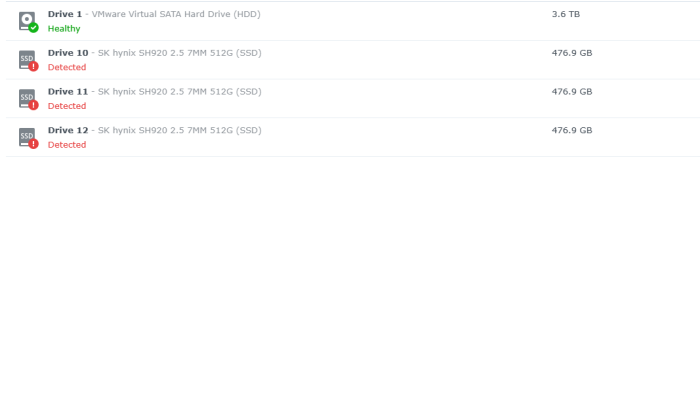
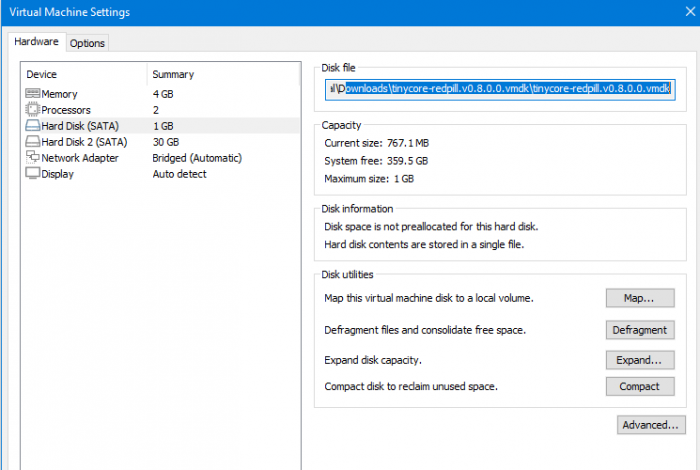
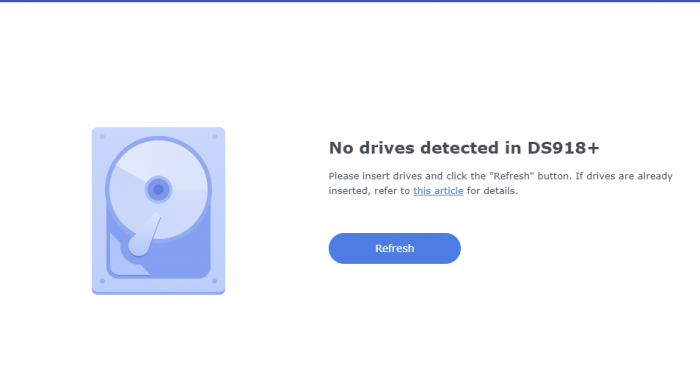
Missing 3 SSD drives after Redpill Friend updated to 0.0.6
in DSM 7.x
Posted
Hi, yes, I removed all disks form my server. I formatted (wiped=0) them and use new loader. https://auxxxilium.tech/redpill/ and started over again and worked till today.
No idea what happened. I had a backup - fortunately.